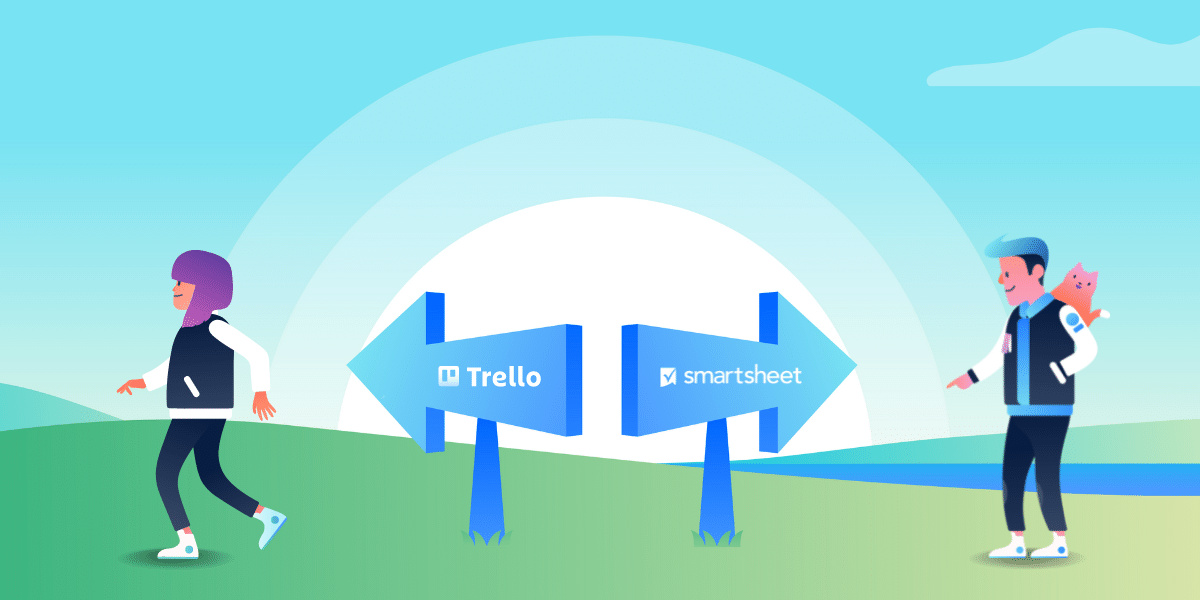Trello vs. Smartsheet. If you’ve been in the market for a project management solution, chances are you’ve heard both of these tools mentioned! Trello has a longstanding reputation as one of the most beloved work management tools, and Smartsheet has emerged as a popular option for teams with a knack for spreadsheets.
But which one is better for your business? At the end of the day, the answer is simple. Whichever tool aligns better with your team’s needs is the one you should use. And that’s what we’re here to help you figure out.
Today, we’ll walk you through an in-depth comparison of Trello vs. Smartsheet and show you how each tool stacks up in four key areas: use cases, pricing, integrations, and ease of use.
What are the top use cases for Smartsheet & Trello?
Trello and Smartsheet are both powerful collaboration tools that help teams track projects, streamline workflows, and improve the way they work. But the way each tool functions—and, more importantly, the way teams use them—couldn’t be more different.
Teams that use Smartsheet harness the power of spreadsheets for data-based project management, while Trello’s flexible features make it well suited to a variety of project management styles and needs.
Smartsheet lets you leverage spreadsheets for detailed tracking & reporting
Smartsheet is a project management software designed to help teams log data, track projects, and build out custom reports. It’s pretty much Excel on steroids and has a tabular design that sets it apart from most project management tools.
While Trello caters to visual learners, Smartsheet users work primarily out of spreadsheets—trading drag-and-drop Kanban boards for more traditional rows and columns of data.
Spreadsheet management. Ever tried to collaborate on a project with an Excel file? Then you’ve probably experienced the frustration of an outdated spreadsheet or broken formula caused by a colleague. Smartsheet eliminates these headaches by making it easy to create and collaborate on spreadsheets directly within the platform.
Teams can import existing sheets into Smartsheet to customize or build them out from scratch using Smartsheet’s templates. Real-time updates make it simple for users to collaborate simultaneously on a project, and you can use activity logs to track the changes made within each sheet.
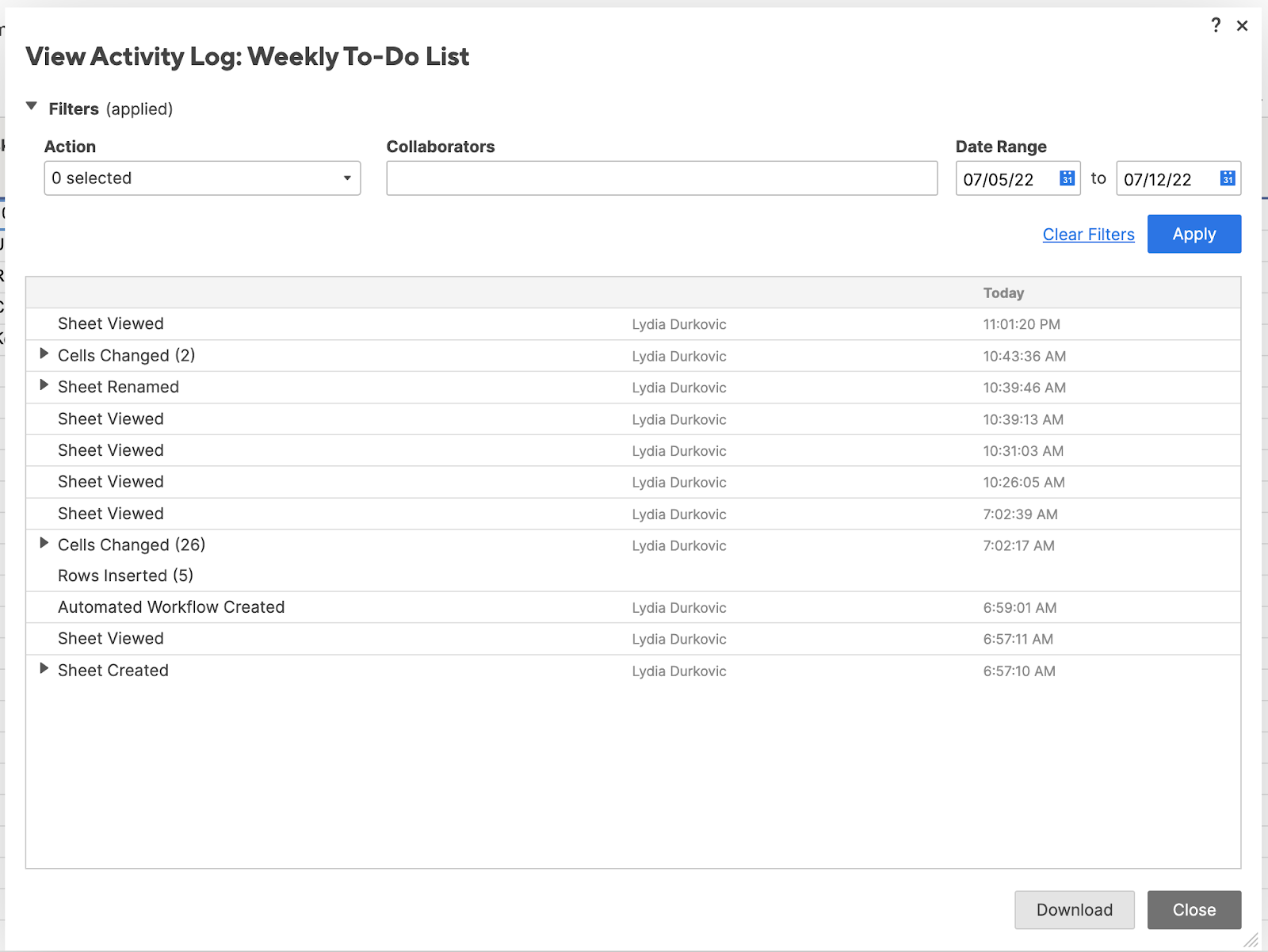
Use Activity Log to track revision history and spreadsheet activity
Data reporting. Smartsheet allows you to build, share, and publish custom reports based on the data in your sheets. You can reformat data from a single sheet into visual charts and widgets or create a dashboard that pulls data from multiple sheets.
Whether you’re trying to balance budgets, track internal projects, or build out a report for a client, Smartsheet makes it easy to find and display the data you need.
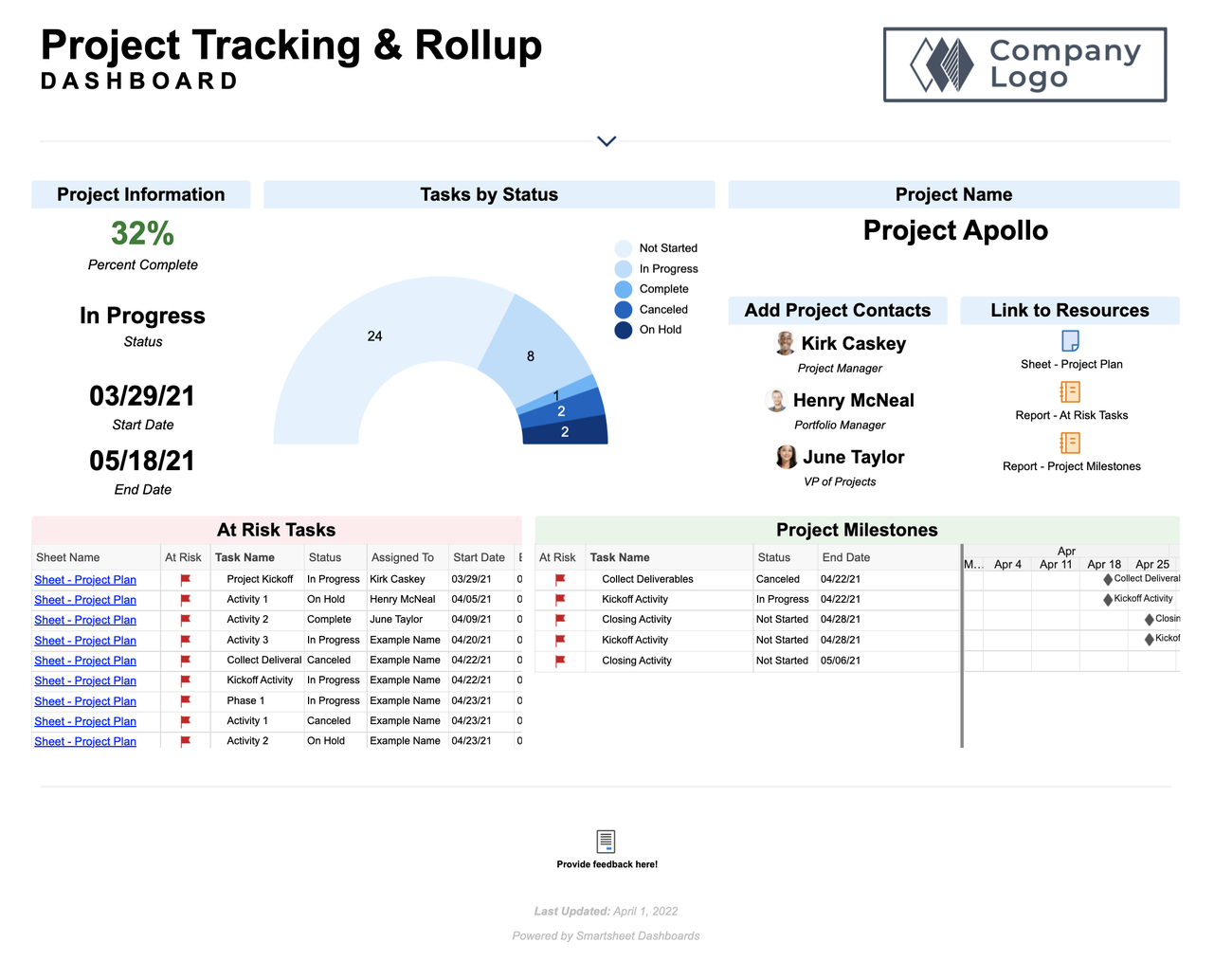
Use custom dashboards to track project progress
Trello helps teams master task management & improve remote collaboration
Trello is a visual project management tool that helps teams organize their projects and workflows. While Smartsheet’s strengths lie in spreadsheet management, Trello’s are centered around task management.
Users can leverage cards, lists, and boards to outline their tasks, track statuses, and collaborate on projects across departments. This Kanban-style approach to work management helps teams visually organize their workflows—increasing accountability, transparency, and collaboration company-wide.
Trello has countless use cases, but there are two areas where it truly shines.
Cross-team collaboration. With tons of features that make it easy for teams to work together across departments, Trello was built with collaboration in mind. Employees can add members to specific tasks and assign due dates, update project statuses, upload files, provide context, and leave feedback directly through each project’s Trello card.
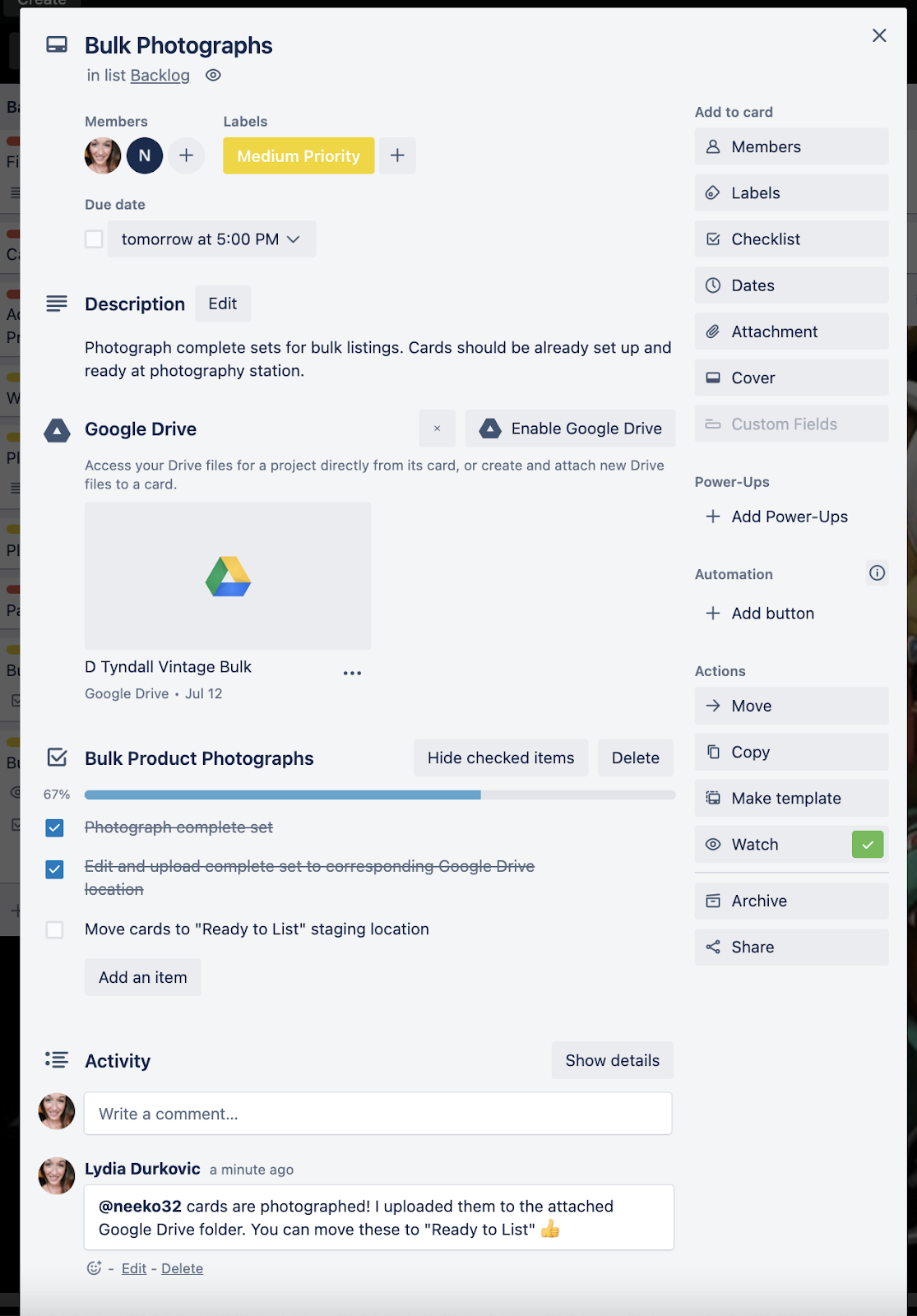
Collaboration made simple with Trello Enterprise
If you need to communicate with team members or external stakeholders through other channels, you can even use Trello’s integrations (we call them Power-Ups) to send updates through Slack or email.
Flexible project management. Trello’s flexible features make it a natural project management solution for every employee—regardless of their industry or level.
Employees can choose from dozens of customizable templates to help design their workflow and manage specific projects. Looking to manage your personal to-do list? There’s a template for that. Need to track team OKRs or set 1:1 agendas? Trello’s team management templates are a great place to start.
Trello even has industry-specific templates so your sales, marketing, design, HR, product, and engineering teams can hit the ground running.
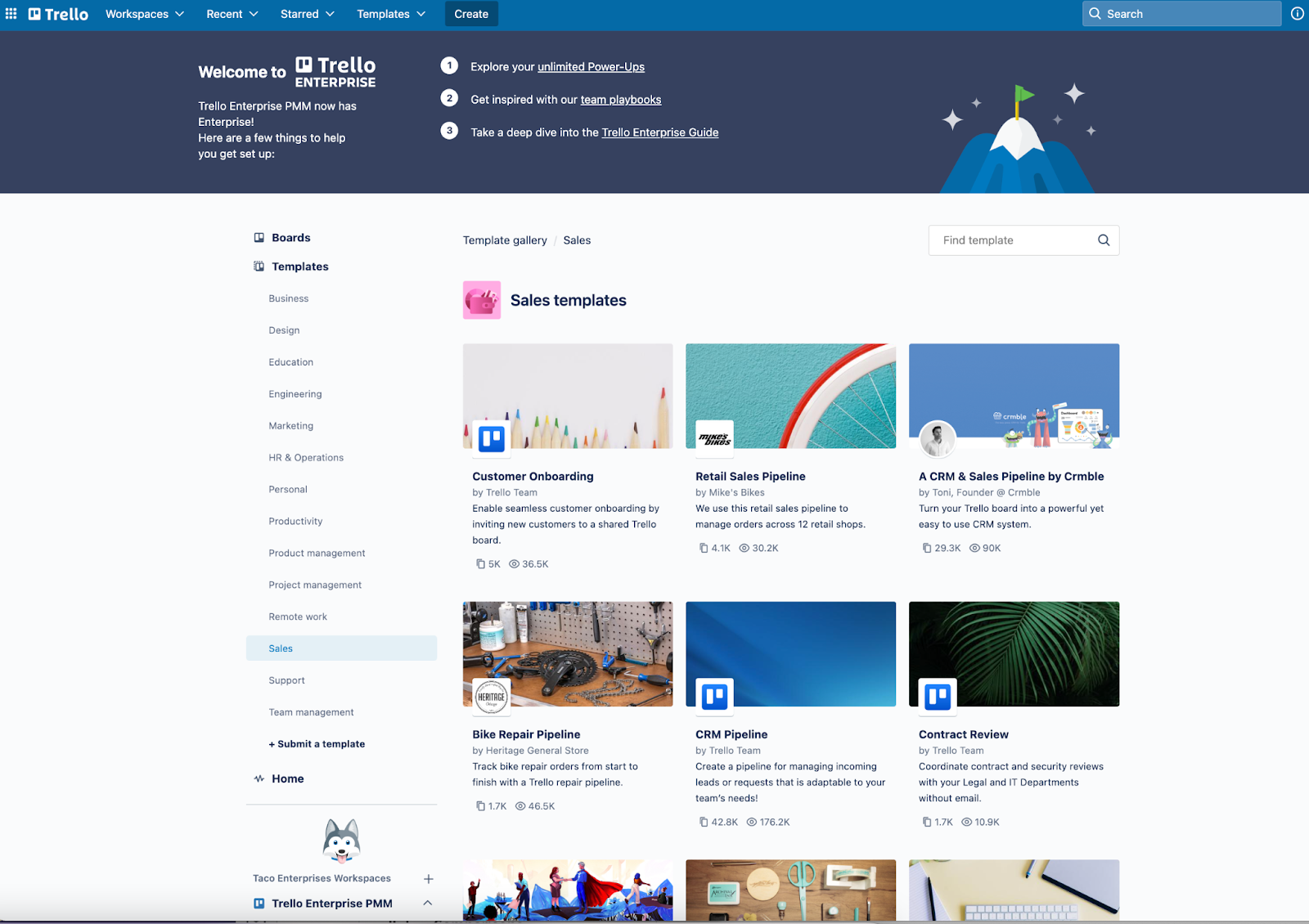
Trello’s industry-specific templates make it easy to get started. Explore Trello’s templates.
What tools do Smartsheet and Trello integrate with?
Most teams rely on multiple tools at work. But when those apps don’t work together, valuable data can get siloed within each platform. Thankfully, both Smartsheet and Trello know how to play nice with others.
Smartsheet boasts a total of 75 integrations, while Trello users can connect over 200 of their favorite work tools directly within the platform for a seamless experience.
Most popular Smartsheet integrations
- Google Drive
- Microsoft Teams
- Slack
- Adobe Creative Cloud
- DocuSign (*only available on Enterprise plans)
Most popular Trello integrations
- Google Workspace
- Slack
- Jira
- Salesforce
By investing in a work management solution that integrates with the rest of their tech stack, enterprise leaders can help prevent information silos and reduce app fatigue within their org.
Which one is easier to use: Smartsheet or Trello?
Smartsheet is a great option for teams that are highly adept at spreadsheets, but the platform’s interface isn’t intuitive for everybody. Trello was designed with ease of use in mind and makes it easy for employees of all skill levels to hit the ground running.
If spreadsheets are your jam, try Smartsheet
Teams who are familiar with the inner workings of Excel and Google Sheets should find Smartsheet fairly easy to learn. You can choose to opt for a board or timeline format, but most templates follow a classic spreadsheet layout and contain many of the same features you’d find within Excel.
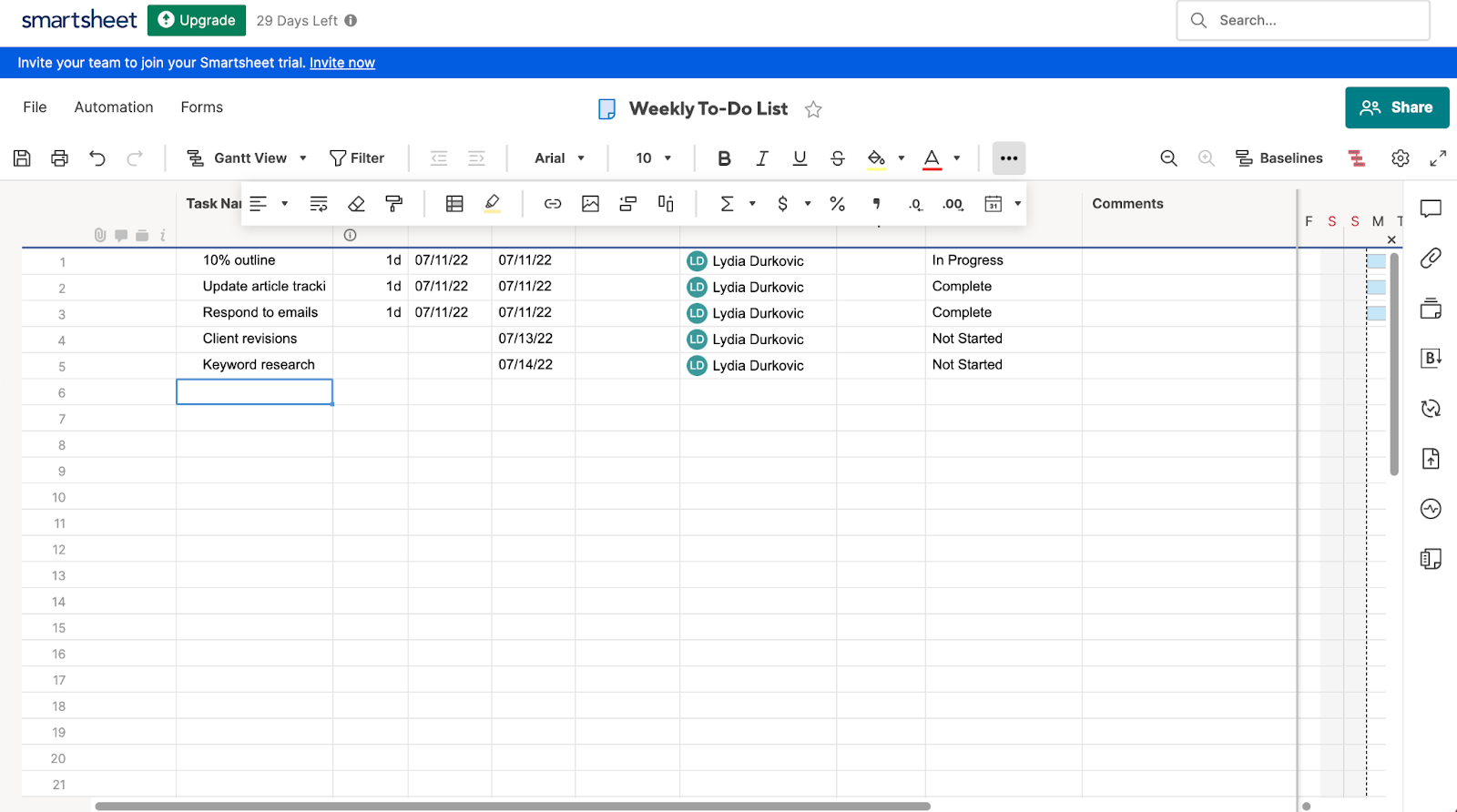 Track projects in spreadsheet format with Smartsheet
Track projects in spreadsheet format with Smartsheet
With that being said, the technical nature of the platform can cause usability issues for less technologically savvy employees—and result in a higher learning curve.
Employees may find Smartsheet easy to use if:
- They work with numbers and data on a regular basis
- They rely heavily on spreadsheets for their work
- They’re highly proficient in Excel or Google Sheets
- They know how to leverage complex formulas and custom forms within their sheets
For teams with varying skill sets, Trello is the best solution
Let’s face it—we’re not all spreadsheet gurus. Trello’s intuitive design makes it easy for everyone to master—from your most tech-savvy employees to the most technologically challenged.
Employees can quickly add, organize, and track projects across multiple boards and use Views to visually digest information in whatever way makes the most sense to them. Arrange upcoming tasks in spreadsheet format through the Table view, track deadlines with the Calendar view, generate tailored and unique reports with the Dashboard view, or use a Gantt chart to display project timelines and progress.
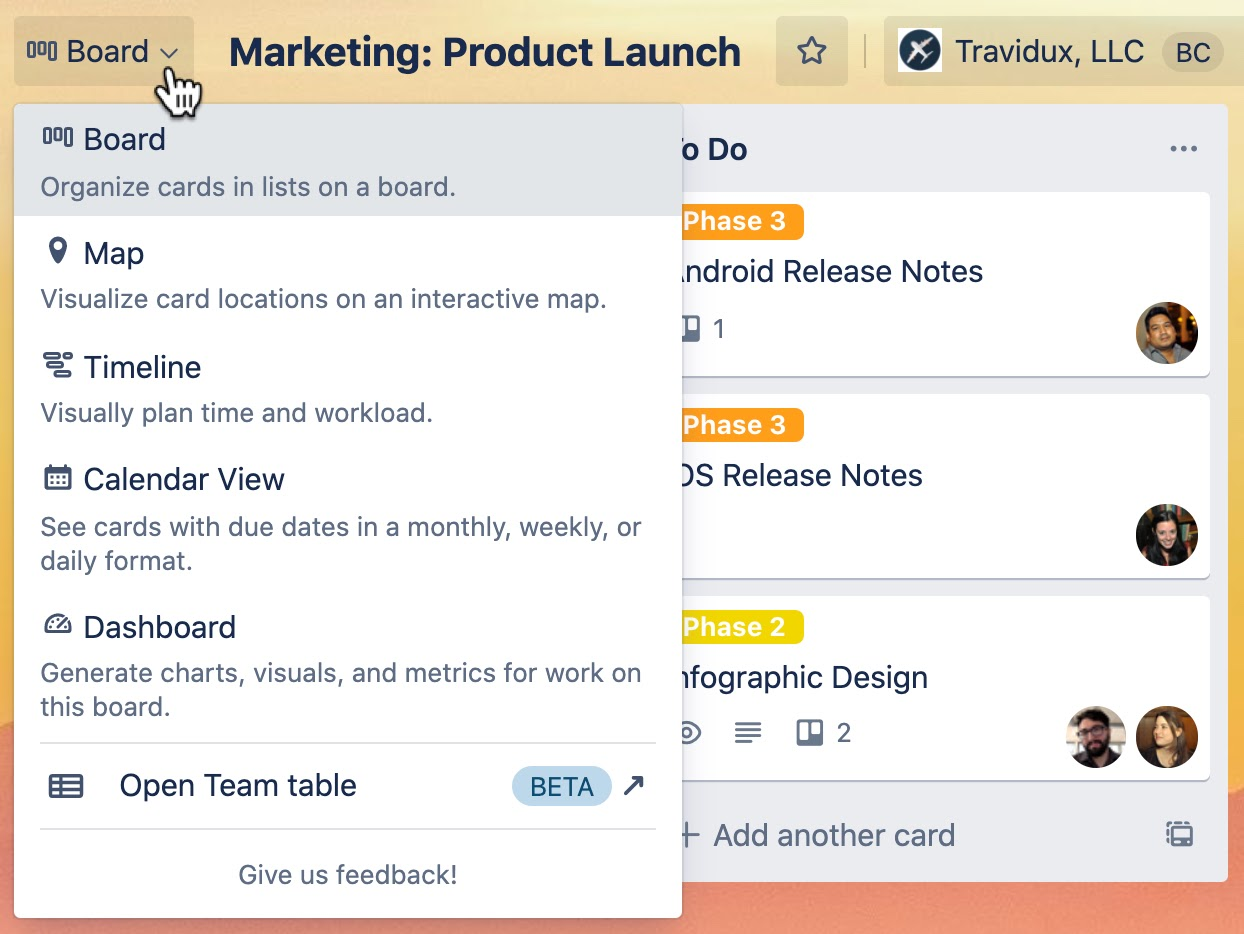 Collaborate and manage work in the format you want with Trello Enterprise
Collaborate and manage work in the format you want with Trello Enterprise
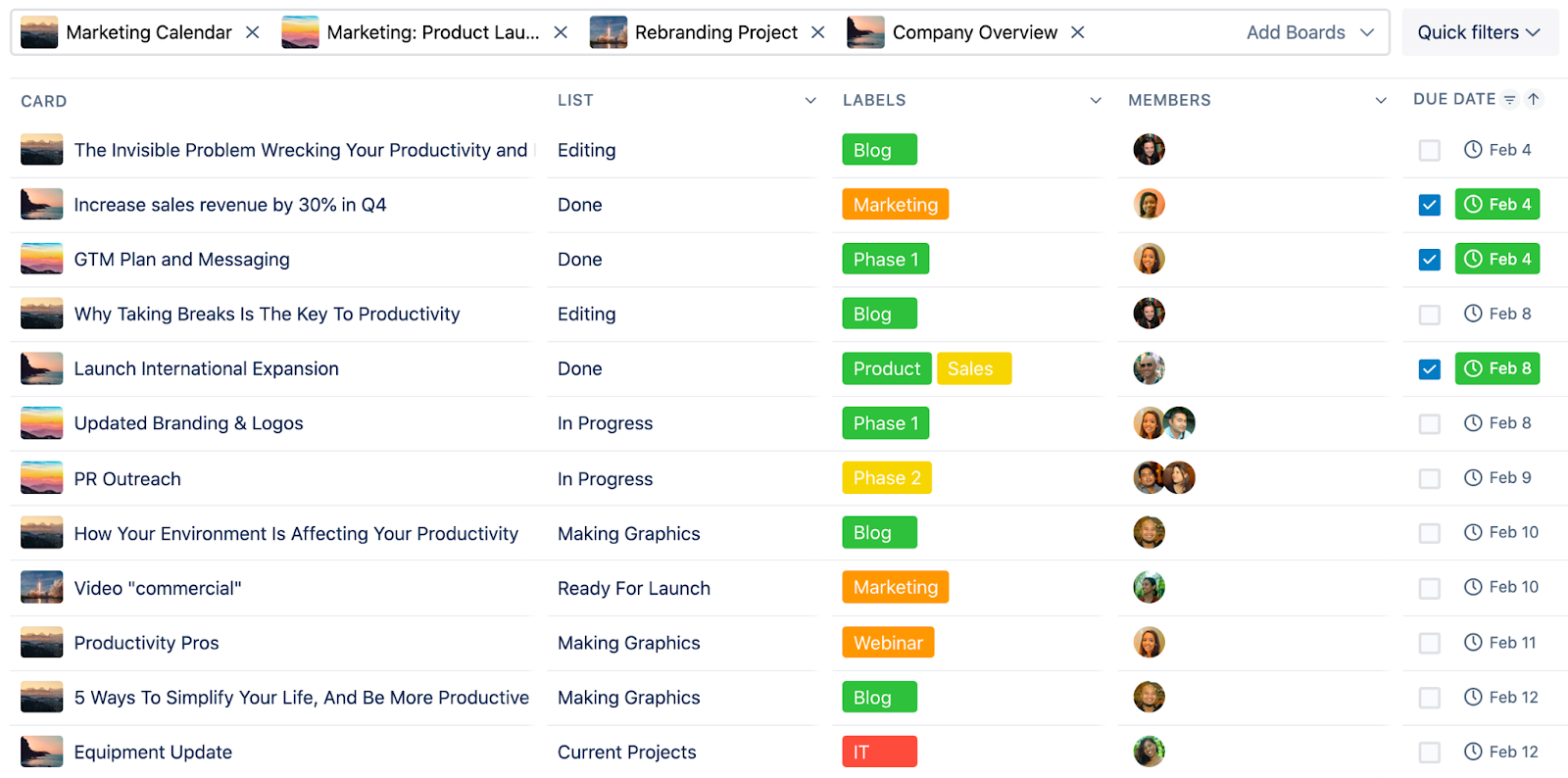
Bring multiple projects and initiatives together in one place
Trello also offers a comprehensive library of educational training resources, with countless tips and tricks to help employees master the platform quickly. Trello’s low learning curve and high usability make it a dream come true for teams that need a project management solution in place ASAP.
You’ll probably prefer Trello if you:
- Have employees with varying skill sets and/or levels of technical expertise
- Need to ramp up quickly
- Are looking for a project management solution the entire company can use
How much do Smartsheet and Trello cost?
Features and functionality are important, but price is also a huge factor when deciding which work management tool to adopt company-wide. A slight difference in per-user pricing might not seem like a big deal at first glance, but those costs add up fast when you’re managing hundreds of employees. It’s all about finding that perfect blend between value and features.
Here’s how Smartsheet and Trello stack up from a pricing perspective.
Smartsheet pricing
Smartsheet offers three pricing plans for customers: Pro, Business, and Enterprise. Pro users get access to the platform’s basic features, but the more you pay, the more features you unlock. You can trial Smartsheet for 30 days before officially signing up, but there’s no free version available.
Pro plan – $7 per user/month
- What you get: Access to basic features
- Limitations: 1 sheet per report, 10 widgets per dashboard, cap of 250 automations per month, no branding options available, maximum of 10 viewers per project
Business plan – $25 per user/month (minimum of 3 users per month)
- What you get: Everything from Pro (sans limitations) + access to more integrations and additional features like Activity Log, Proofing, Document Builder, Forms, and Branding
- Limitations: Limited security features, minimal support, no insights
Enterprise plan – Contact for pricing
What you get: Everything from Business + advanced security features, premier integrations (like DocuSign and Directory integration), and access to full customer support
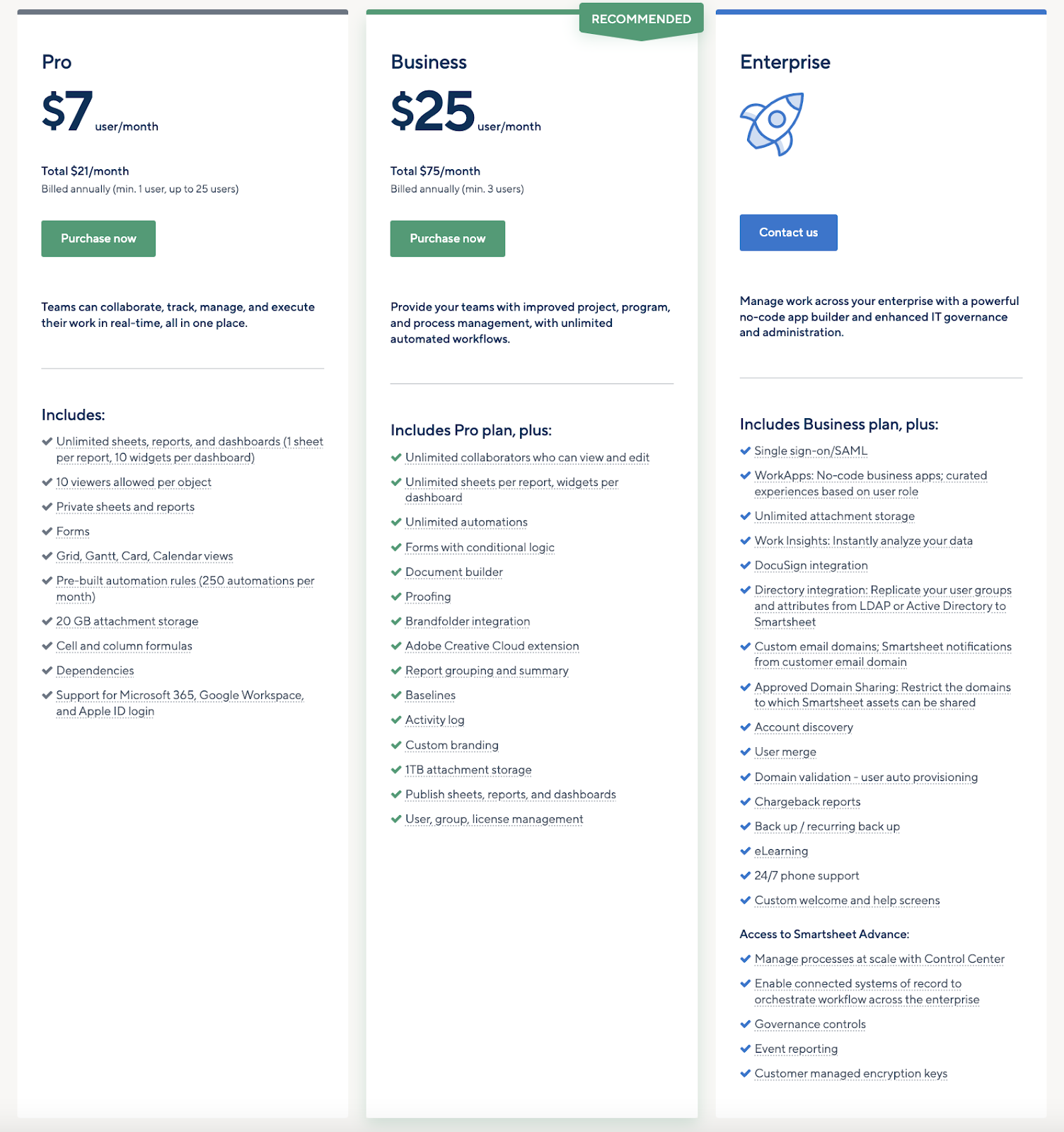 An overview of SmartSheet pricing
An overview of SmartSheet pricing
TLDR on Smartsheet pricing: Smartsheet has some awesome features, but you’ll need to shell out if you want to take advantage of them. When compared to Trello and other project management tools, Smartsheet’s pricing comes in a little on the high end.
Trello pricing
Trello’s tiered pricing structure has something for everyone, with four options ranging from Free to Enterprise. While many of its hallmark features (like Power-Ups and workflow automations) are available on all plans, you can unlock special Views, admin controls, and advanced security features the higher you go.
Free plan – $0 per user/month
- What you get: Unlimited Cards and Power-Ups, 250 automations per month
- Limitations: 10 boards per Workspace, max file size = 10MB
Standard plan – $5 per user/month
- What you get: Everything from Free + unlimited boards, a larger file size limit (250MB), and access to Advanced Checklists and Custom Fields
- Limitations: 1,000 automations per month, basic support, no admin features
Premium plan – $10 per user/month
- What you get: Everything from Standard + Workspace Views, unlimited automations, basic admin/security features, Workspace Templates, and priority support
- Limitations: Limited admin/security features
Enterprise plan – $17.50 per user/month (25 users and up)
- What you get: Everything from Premium + unlimited workspaces, multi-board guests, and advanced security/admin features—including organization-wide permissions, attachment permissions, Power-Up administration, single sign-on (SSO), and more
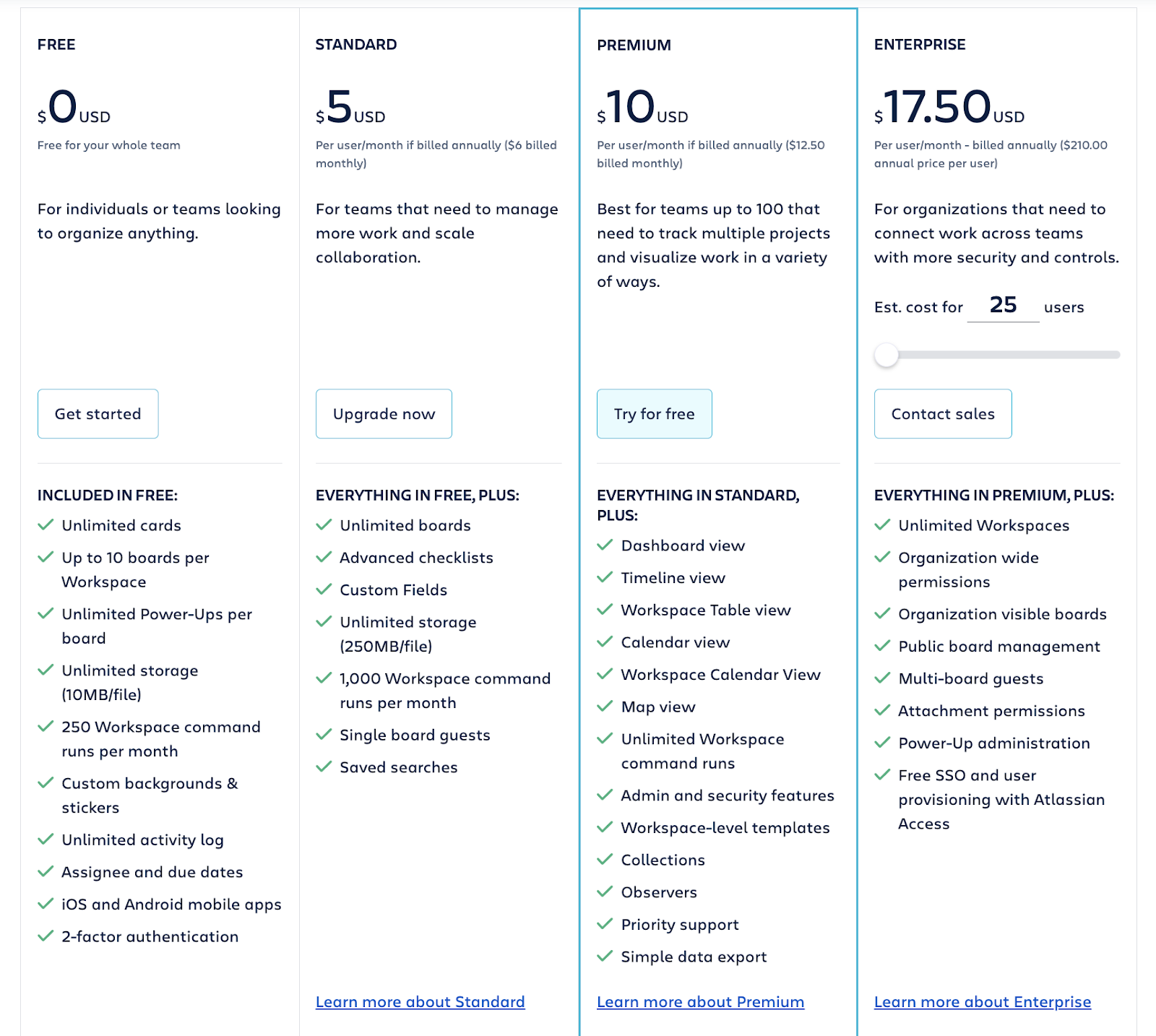 Trello’s pricing guide
Trello’s pricing guide
TLDR on Trello pricing: Whether you’re a small business of 10 or a large enterprise, Trello is an affordable work management solution that offers teams the flexibility to scale as they grow. Trello’s Enterprise plan is cheaper than Smartsheet’s Business plan and has fewer restrictions for users.
Trello vs. Smartsheet: Which one wins in 2022?
There are dozens of project management tools available to enterprises, but when it comes down to which one is the best fit for your organization, that all depends on your specific needs. For 80% of Fortune 500 companies, the answer is Trello.
See how Trello stacks up against other top project management tools like Asana, Monday.com, and Microsoft Planner.
Ready to utilize the features mentioned in this blog?