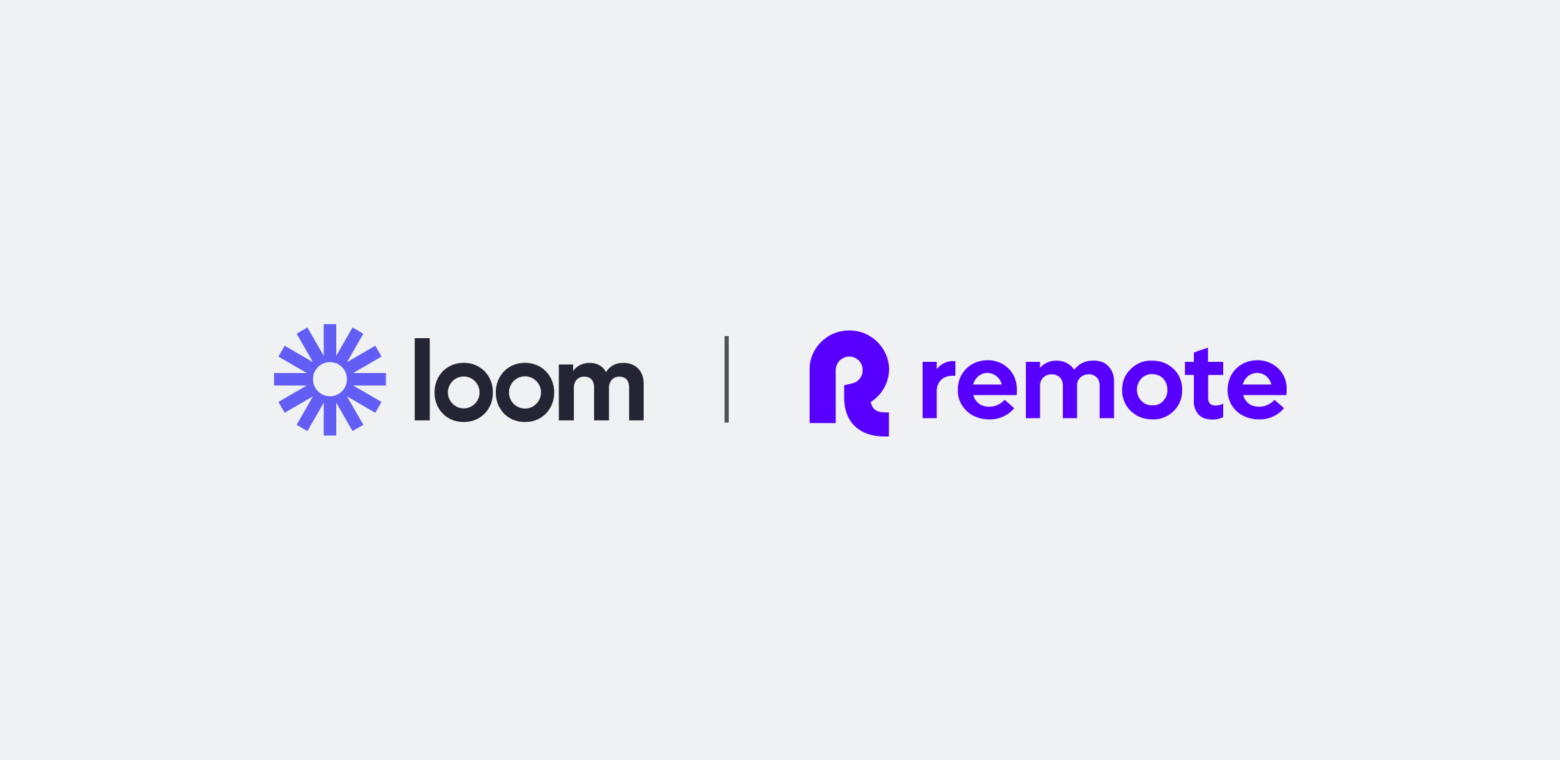The average employee spends around 30 hours in unproductive meetings each month. But Remote combats this by following their CEO’s mantra, “The best way to manage meetings is not to have them.”
In an all-remote company, the instinct to connect often leads to booking meetings, but this can result in wasted time and misaligned schedules across time zones.
Loom provides a better alternative by combining the human connection of videos with the efficiency of asynchronous communication. This approach not only replaces unnecessary meetings, but also addresses common challenges faced by remote workers, such as coordinating across different time zones, fostering a sense of connection, and building relationships. By leveraging Loom, Remote maintains personal interactions and clear communication, without requiring everyone to be online at the same time. This method allowed them to save over 130,000 meetings, enabling their team to work more independently and productively.
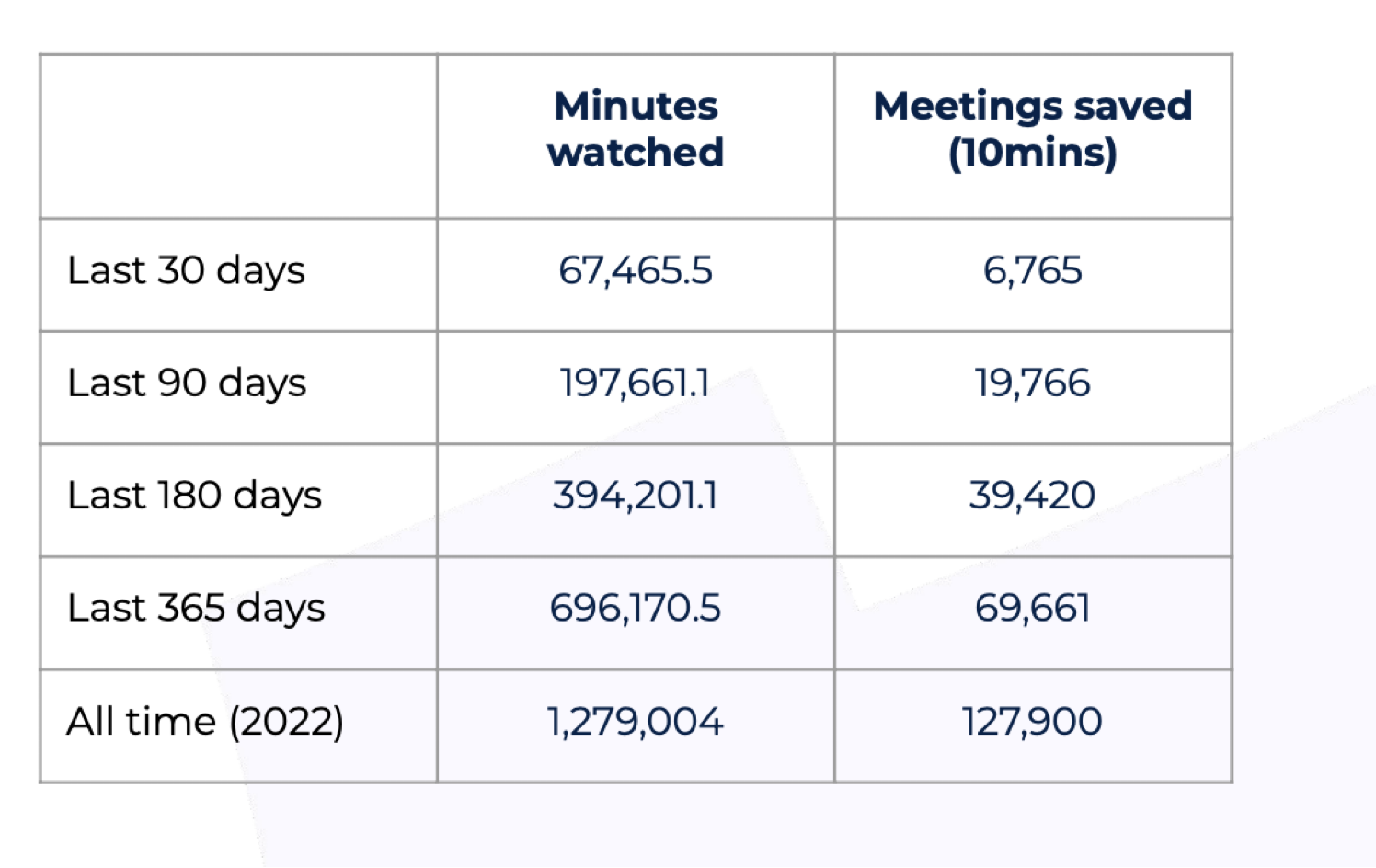
Common Loom use cases at Remote
Remote is a provider of global HR solutions, specializing in helping businesses hire, manage, and pay employees. Their platform simplifies the complexities of international payroll, compliance, benefits, and taxes.

Rebecca Applewhite, Director of Solutions Consulting at Remote, leads a 12-person team that operates across 10 timezones. She uses Loom to communicate expectations to her team clearly and with a personal touch. She emphasizes that tone, body language, and facial expressions are crucial for conveying trust and positive intent—elements that text-based communication often lacks. Here are a few insights on how Loom helps them maintain a robust distributed culture.
Celebrating success and providing feedback
Rebecca uses Loom to celebrate successes and solicit feedback from her team. For example, she shared a video update on the monthly results of the Solutions Consulting team, expressing her joy and recognizing individual contributions. The team was able to respond with emojis and comments within the Loom video itself, creating an engaging and interactive experience. While many teams already have rituals like quarterly business reviews or all-hands meetings for these purposes, Loom offers a simpler and more frequent way to engage with the team. This method allows leaders to be more involved, without the need for extensive scheduling and coordination. By using Loom, Rebecca can provide timely updates and still create an interactive experience for her team. This not only makes it easier for leaders to stay connected with their teams, but also serves as an easy introduction to incorporating Loom into everyday workflows.
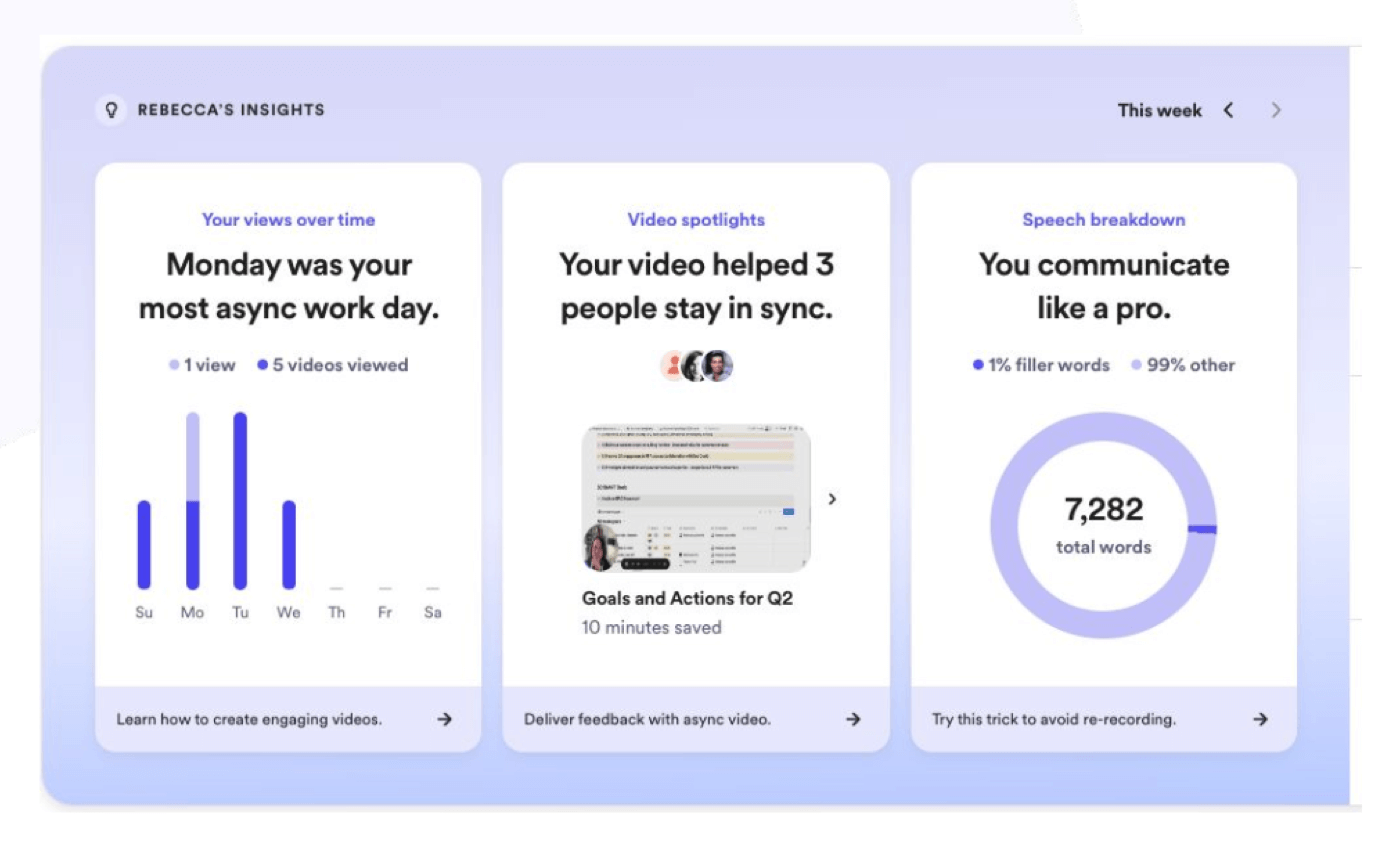
Task handover across time zones
One colleague in Stockholm, Sweden was working on a presentation and needed feedback from a colleague based in Bend, Oregon. She recorded a Loom video explaining her progress and specific areas where she needed input. Her colleague reviewed the video and provided feedback while she was offline, ensuring a seamless workflow. This approach eliminated the hassle of scheduling a live meeting between the West Coast in the USA and Europe, allowing both colleagues to work efficiently, despite the time zone difference.
On-demand learning and onboarding
New employees at Remote are asked to introduce themselves via Loom. This practice helps break the barrier of entry to using Loom, and conveys their personality better than a Slack message. By sharing a video introduction, new hires can express their enthusiasm, body language, and tone of voice, making it easier for the team to connect with them on a personal level. Additionally, Remote uses Loom extensively for training purposes. Team members create and share videos that demonstrate best practices, workflows, and key processes. These training videos provide a visual and auditory learning experience, which can be more effective than written guides. Furthermore, using Loom for training allows team members to review the videos at their own pace and provide comments or suggestions directly within the video, fostering a collaborative learning environment.
Customer communication
The sales team uses Loom for personalized prospecting, sending tailored demos, and explaining key concepts. This approach allows prospects to engage with the content at their convenience, making meetings more efficient and respecting everyone’s time. For sales representatives, Loom also provides valuable insights into prospect engagement. They can see who is watching their videos and for how long, helping them identify which parts capture the most interest. This data allows sales reps to tailor their follow-ups more effectively, focusing on the most engaged prospects. By addressing common questions and objections in a personalized manner, Loom helps create a more interactive and responsive communication channel, enhancing the sales process overall.
Boosting connection with Loom
Loom complements written communication by reinforcing and clarifying key messages consistently. This is particularly beneficial for accommodating different learning styles within the organization. For instance, one of Rebecca’s teammates who is dyslexic finds Loom to be an invaluable tool that enables her ability to collaborate effectively, as it matches her visual learning style and makes it easier to grasp information compared to traditional written communication.
However, while asynchronous communication is vital, certain meetings are best conducted synchronously. For example, performance reviews, strategy discussions, brainstorming sessions, and social meetings benefit from real-time interaction. But even in these cases, Loom is used to share pre-meeting materials to maximize the time spent together.
Additionally, Loom fosters social connections across time zones. For instance, Remote holds a Secret Santa gift reveal on Loom, allowing team members to connect and engage in fun activities despite geographical distances!
Practical tips for leveraging Loom
For watchers:
- Own your day
Speed up videos to 1.5x or 2x to save time. Depending on the Loom, you’re even encouraged to multitask! Listen while you fold laundry or go on a coffee run. - Engage with content using comments and emojis
Use reactions, comments, and suggested tasks to interact with the video. Within Loom, you can link out to reference materials or other pages, making it easier to follow up on video instructions. - Utilize transcripts and chapters
Quickly scan transcripts and chapter headings to find relevant sections, allowing you to skip to key moments.
For creators:
- Start simple
If you’re new to Loom, begin with an easy project like sharing something about yourself to get comfortable. - Edit smartly
Use Loom’s AI tools to remove awkward pauses and filler words. Features like Live Rewind can help, but use them sparingly. - Keep it natural
Don’t overthink your videos. Authenticity often resonates better than perfection.
Remote work, redefined with Loom
Remote work comes with its own set of challenges, especially when it comes to staying connected and collaborating across time zones. That’s where tools like Loom come in. By bridging time gaps, catering to different learning styles, and keeping that human touch alive, Loom becomes a must-have for any distributed team.
Hear more directly from Rebecca as she discusses the power of Loom in her team’s distributed working culture: