Visualizing your projects and objectives can help you stay on track to meet your goals, and that’s a vital part of what process modeling software offers. By mapping out your business processes, you can better understand how to improve, automate, and secure those processes.
Business process modeling (BPM) is essential for making smart decisions that drive productivity and propel your business toward success. Discover the top process modeling software to help you visualize and analyze your business processes, simplify project management, and maximize your resources.
Try Confluence whiteboards free
What is process modeling software?
Process modeling software allows you to visually represent business processes and workflows. These visual representations help you analyze workflows and processes to determine where to improve.
For example, you might use process modeling software to analyze how you’re allocating resources for a project. When you have a visualization of how you’re spreading out your resources, you can figure out where to allocate more or fewer resources.
Process modeling software is also used to analyze and improve workflows. A visual representation of your workflow can help you understand where to trim the fat to optimize your workflow. Use workflow automation software to streamline these processes.
Benefits of process modeling software
Business process modeling helps you better understand what makes your business work and what you can improve on. There are tons of benefits to process mapping and analysis.
You can use project modeling software to determine how you’re allocating resources and how you can improve. You might have too many team members working on one project and too few on another — which could affect productivity and team collaboration.
With process modeling software, you can optimize everything from daily workflows to resource allocation for large-scale projects. You can also encourage project collaboration by having enough team members to tackle each task or project.
Key features to look for in process modeling software
When you’re choosing between different types of process modeling software, there are a handful of features to keep an eye out for. Here are some of the features you want to look for:
- Visual workflow tools: Effective process modeling software should make creating a visual representation of your workflows and processes easy. This may include several visualization tools, like flowcharts, activity diagrams, and swimlanes.
- Real-time collaboration: The best process modeling software enables real-time collaboration, keeping everyone aligned and allowing input on your business processes.
- Integrations: Most businesses rely on various software and tools, and integrating them with your business process modeling software can streamline your workflow. Integration with CRM, HRM, and ERP systems is an essential feature.
- Automation capabilities: Automation is a key part of agile workflows. When you analyze your processes with process modeling software, automation is often one of the best ways to improve your workflows and boost productivity.
Top 9 process modeling software to use
There are various options for the best business process modeling software, so it’s important to find a tool that offers the features you’re looking for. We’ve compiled a list of some of the best process modeling software to boost productivity and enhance collaboration across teams.
Each tool is tailored to different team needs. Some software is ideal for collaborating across teams, while others are designed for workflow automation. Below, you can learn more about some of our favorite BPM options.
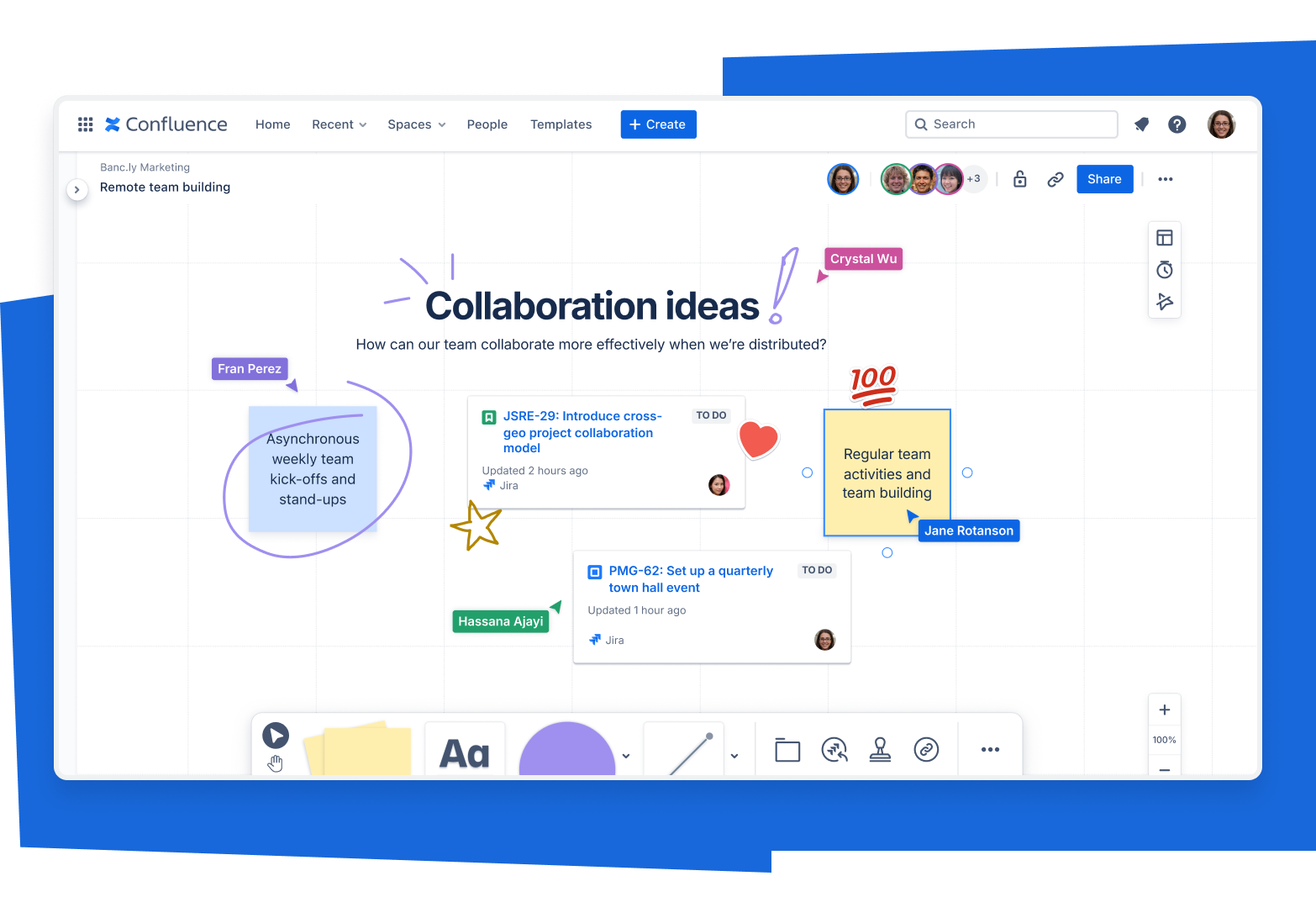
Confluence whiteboards: Best overall for process modeling
Confluence whiteboards give you a simple way to visually map out processes and collaborate across teams. This tool functions as a digital whiteboard where you can map out your ideas with stickies, lines, sections, and more. Team members can collaborate with stamps and timers, so you know who contributed what and when they contributed it.
Confluence whiteboards are ideal for mapping out your next sprint, visualizing and analyzing a workflow, or conducting a sprint retrospective.
Confluence: Best for collaborative documentation
Confluence allows you to create dynamic pages that act as a central location for documentation. You can create a page in Confluence to visualize a business process or workflow, and members of various teams can access those pages to collaborate. Countless templates make it easy to start with Confluence Pages, whether you’re organizing teams or planning a project.
Confluence also integrates with several other Atlassian tools to allow you to work cohesively across all our software.
Check out the Confluence template library to get a head start on your next project.
Jira: Best for workflow management
Jira is a project management tool designed to optimize and streamline projects. It allows you to break larger tasks down into smaller, individual steps to make them more manageable. Lists, boards, and backlogs allow you to visualize and track your workflows to figure out what’s working and what you can improve on.
Real-time data and insights give you a visual understanding of team performance to help you boost productivity.
Jira Align: Best for scaling processes
Jira Align is exactly what it sounds like — a tool that keeps everyone across your business aligned with your project goals and working toward a common mission. You can make all your work visible in real-time so that every team can align with your strategy. Jira Align also simplifies the onboarding process with a centralized location where everyone can see your objectives and roadmaps.
Jira Align is ideal for business process modeling at an enterprise scale. No matter the size of your project, you can keep everyone on the same page with Jira Align.
Jira Service Management: Best for ITSM workflows
When it comes to Information Technology Service Management (ITSM), Jira Service Management is an ideal tool. It lets you connect your dev, IT, and business teams within a single platform to deliver the best IT services. You can manage all your requests in one place and automate support interactions with AI, reducing inefficiencies and freeing up resources for other projects and tasks.
Jira Product Discovery: Best for prioritizing product ideas
Jira Product Discovery is an invaluable resource for designing and building products. It allows you to create product roadmaps and leverage data and customer ideas to create the best products. You can keep everyone on the same page throughout the product development lifecycle, and data and customer insights allow you to prioritize your most important ideas.
Loom: Best for async collaboration
Loom encourages collaboration by allowing teams to create and share video walkthroughs of essential business processes. Loom offers a convenient alternative to live video chat if you have team members in different time zones. Atlassian integrations allow you to use Loom with your favorite Atlassian tools to embed Loom async videos into your workflow management tools.
Atlas: Best for team alignment and progress tracking
Atlas is a teamwork directory tool designed to align teams and allow them to communicate openly about projects. With Atlas, every project has a “homepage” where you can get an overview of the project. Each project can be connected to a goal so you can ensure every team is on track to meet company-wide objectives, from launch events to PR outreach.
Trello: Best for visual task tracking
Trello uses a combination of boards, lists, and cards to help you visualize your workflows and simplify workflow management. You can separate tasks into lists so you know what you need to do, what you’ve done, and what you’re currently working on. Next, you can invite individual team members to your board and set member permissions to ensure every team has access to collaborate seamlessly and monitor task progress.
Tips for using process modeling software
If you want to get the most out of process modeling software, start by outlining clear objectives that you can work toward. Setting unreachable goals will only make it harder to track results, raising more questions than answers.
You should also explore the Confluence template library to streamline your team’s project documentation and processes. Working from a pre-formatted, clearly defined template will ensure consistency in communication and remove the manual effort of building structured documents.
Effective process modeling software should integrate with the tools you already use. Integrating these tools with your existing workflows allows you to streamline project management and adopt process modeling tools.
Use Confluence to streamline your process modeling
Confluence lets you visualize every aspect of your workflow, including individual tasks and steps. With Confluence Whiteboards, you can visually map out your projects and allow your teams to collaborate seamlessly.
One of Confluence’s main benefits is the ability to combine documentation, visual workflows, and collaboration in a single tool. Integrating additional tools like Loom and Atlas empowers all your teams to collaborate and work toward a common objective.
Want to learn more about how Confluence can help you streamline process modeling? Try it out, or contact an Atlassian expert to learn more.