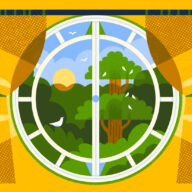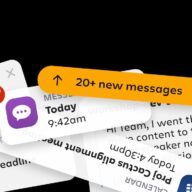When was the last time you conquered that mountain-high list of tasks within an 8-hour workday? Can’t recall? That’s okay. It’s common to feel like you live in a place where time disappears into the abyss, leaving you downright frustrated.
But burning the midnight oil and working long hours to accommodate for incomplete work doesn’t necessarily mean you’re a productive person. You’d be surprised to know that lots of folks get their work done in less than 8 hours. For example in Europe, German knowledge workers have been praised for only clocking in 35 hours of work each week, Finns work under an average 6.5 hours per day, and a typical Dane ends their workday at 4 pm.
Despite reduced work hours, it’s possible to conquer your to-do lists within constrained hours or shortened workweeks.
So, what gives? How can you achieve more in your workday without working around the clock?
Turns out, time doesn’t always disappear into a bottomless pit after all. Enter the ALPEN method: the time management method that demands you work with carefully drafted to-do lists, buffer time, and scheduled breaks to plan your day in a productive way.
What Is The ALPEN Method?
The ALPEN method from a German time management expert and economist, Professor Lothar J. Seiwert. ALPEN stands for:
A: Writing down tasks, appointments, and planned activities (Aufgaben)
L: Estimating length (Länge schätzen)
P: Planning buffer time (Pufferzeiten einplanen)
E: Making decisions (Entscheidungen treffen)
N: Following-up (Nachkontrolle)
The idea is to prepare a timed to-do list including only selected tasks that should take priority. The ALPEN method also encourages you to work during scheduled time blocks and take pre-scheduled breaks. With time set aside to refresh and decompress, so you can really go heads-down on tasks during those working hours.
So how exactly can you use the ALPEN method to make your overflowing to-do list manageable and why should you use it?
Let’s dig in.
How To Manage Your Time With ALPEN
From the time you invest in planning your to-do list to reviewing your day’s tasks, the ALPEN method is key to keep your process effective, and importantly, easy.
1. Make A To-Do List Of Everything You Need To Do
It’s easy to assume that a mental checklist is enough of a guide for the day. But the truth is, our working memory can’t hold more than four items at a time—which is what makes a to-do list useful. More importantly, the ALPEN method is a proponent of prioritizing a few tasks, which results in a doable list—not a never-ending one that keeps piling tasks on your plate.
Start with putting all daily activities in a to-do list without bothering to keep it short. Just make sure to add every last task on your plate, no matter how small.
Luckily, listing all your tasks is easy with Trello. Simply make a card for each task on your Trello board under your ‘To-do’ List and you’re done with step one:
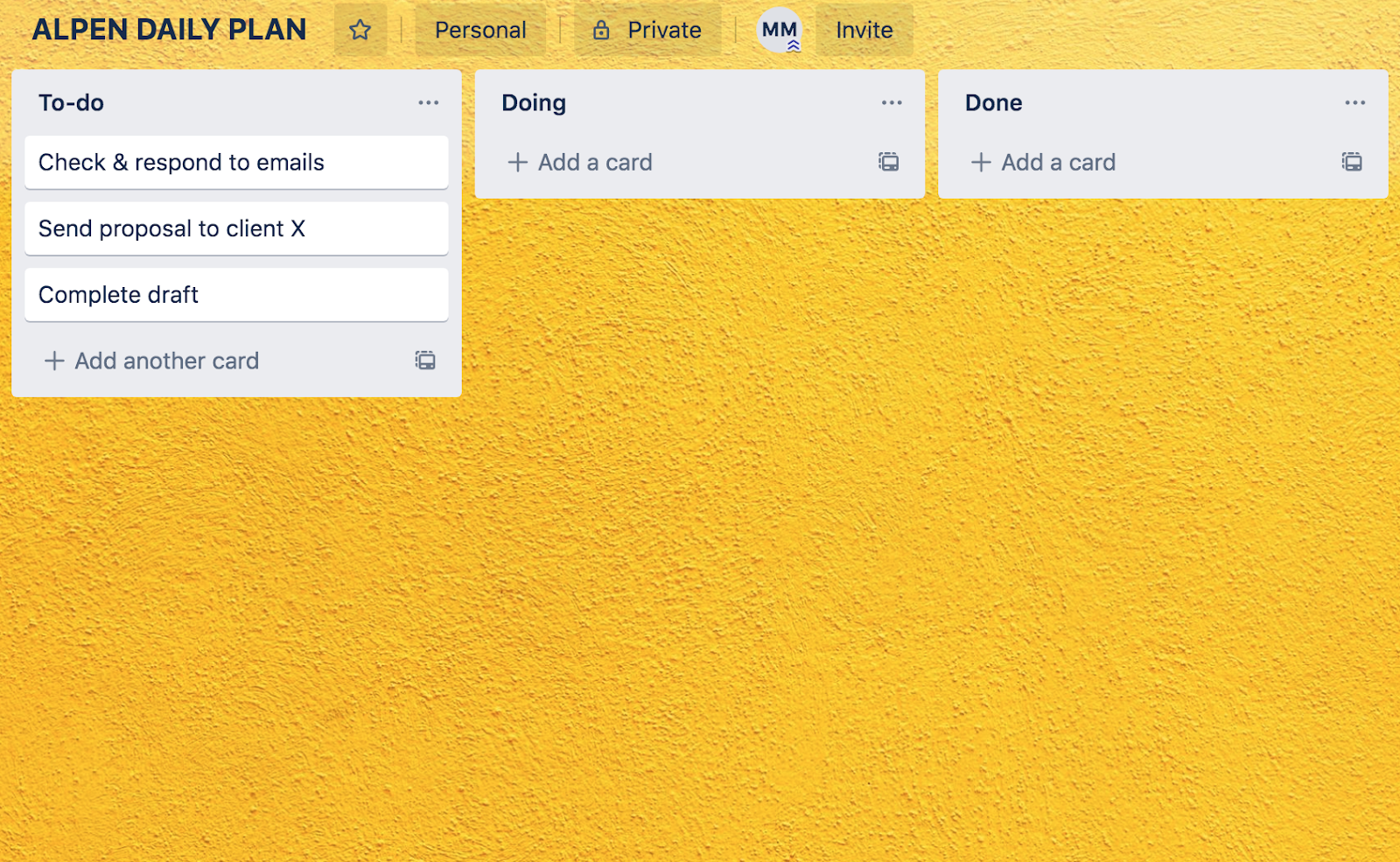
2. Estimate The Time That Each Task Will Take To Complete
Most to-do lists are frustrating (and feel impossible) to complete because they’re drafted with unrealistic expectations. Simply putting tasks in a list doesn’t render them doable. Instead, allotting time to each task gives a fair idea of what you can realistically accomplish in a day.

To set it up, go to your board’s Menu to select Power-Ups, then pick Custom Fields to enable the Power-Up. Next, click the gear icon, then ‘Edit Power-Up Settings’ in order to create a ‘estimated time’ custom field:
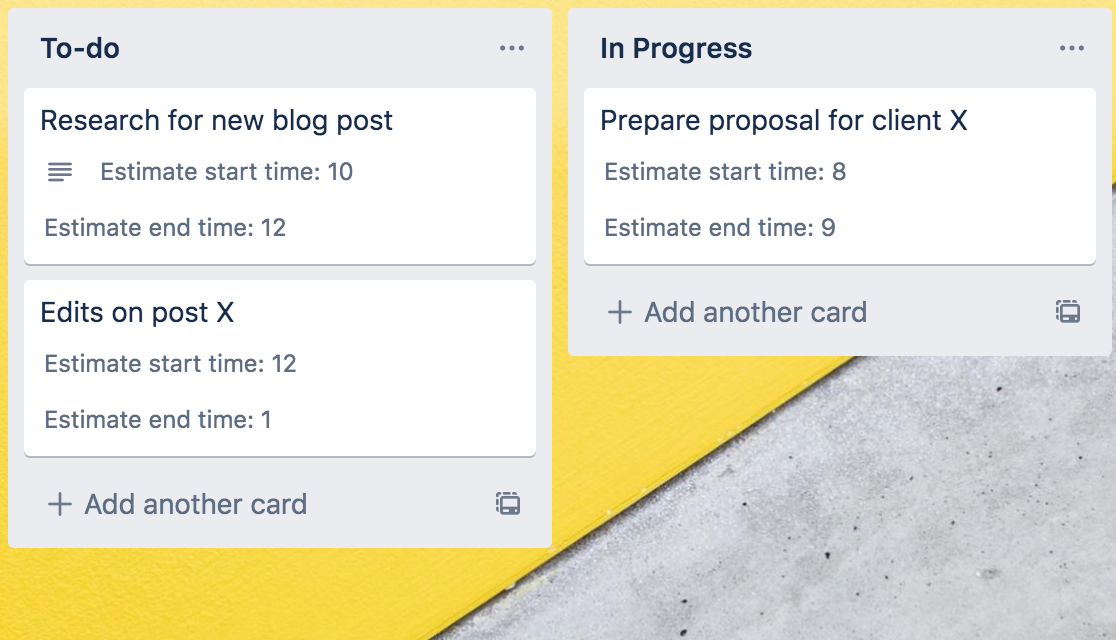
3. Add Buffer Time To Your Schedule
This may be difficult to swallow, but sometimes, you can be lousy at estimating the time needed to finish a task. There are two main reasons why:
- You aren’t making the right guess at how long each task will take because of planning fallacy which means you tend to underestimate the time it takes to do something.
- Unforeseen calamities like an urgent meeting can disturb your schedule completely.
The solution to accommodate these common hiccups? Buffer time.
“It adds in extra time to prevent task or appointment overflows from affecting your other plans. Which means less stressing and rushing when life doesn’t go exactly as you planned it,” as Micah McGuire shares in The Startup.
Buffer time helps you make up for time when meetings eat up more of your schedule than allotted for, or when replying to emails take more time than planned.
For instance, let’s say you estimate that completing market research for a project won’t take you longer than an hour. In reality, it almost always takes longer than what you assume. We often overlook complication-causing delays and assume tasks that took a long time to complete in the past won’t take as much time in the future. Stay on the safe side, add in fifteen minutes buffer time, every time.
Ideally, it’s best to dedicate 40% of your work day to include buffer time.
4. Decide Which Tasks To Keep And Delete
Now that you’ve got a task list with estimated and buffer times, you’ll see that the list looks awfully long. So, on to the next step: pruning your list by prioritizing tasks.
Start singling out tasks according to their urgency and importance. The Eisenhower Matrix can help here. Divide your tasks into four quadrants and make your decisions accordingly:
- What’s urgent and important? Do this first
- What’s important but not urgent? Decide when to do it
- What’s urgent but not important? Delegate or set to mid-level priority
- What’s not urgent and unimportant? Delete it
On your Trello board, you can execute this process by creating labels (look at the right of your card back to add labels) for each of the four quadrants of the Eisenhower Matrix. Based on this, your labels should read: ‘do this first,’ ‘decide when to do it,’ ‘delegate or set to mid-level priority,’ and ‘delete it.’
Add one of these labels to each of the cards on your list and act accordingly. For instance, delete tasks with the ‘delete it’ label and settle on when you’d work on tasks with the ‘decide when to do it’ label.
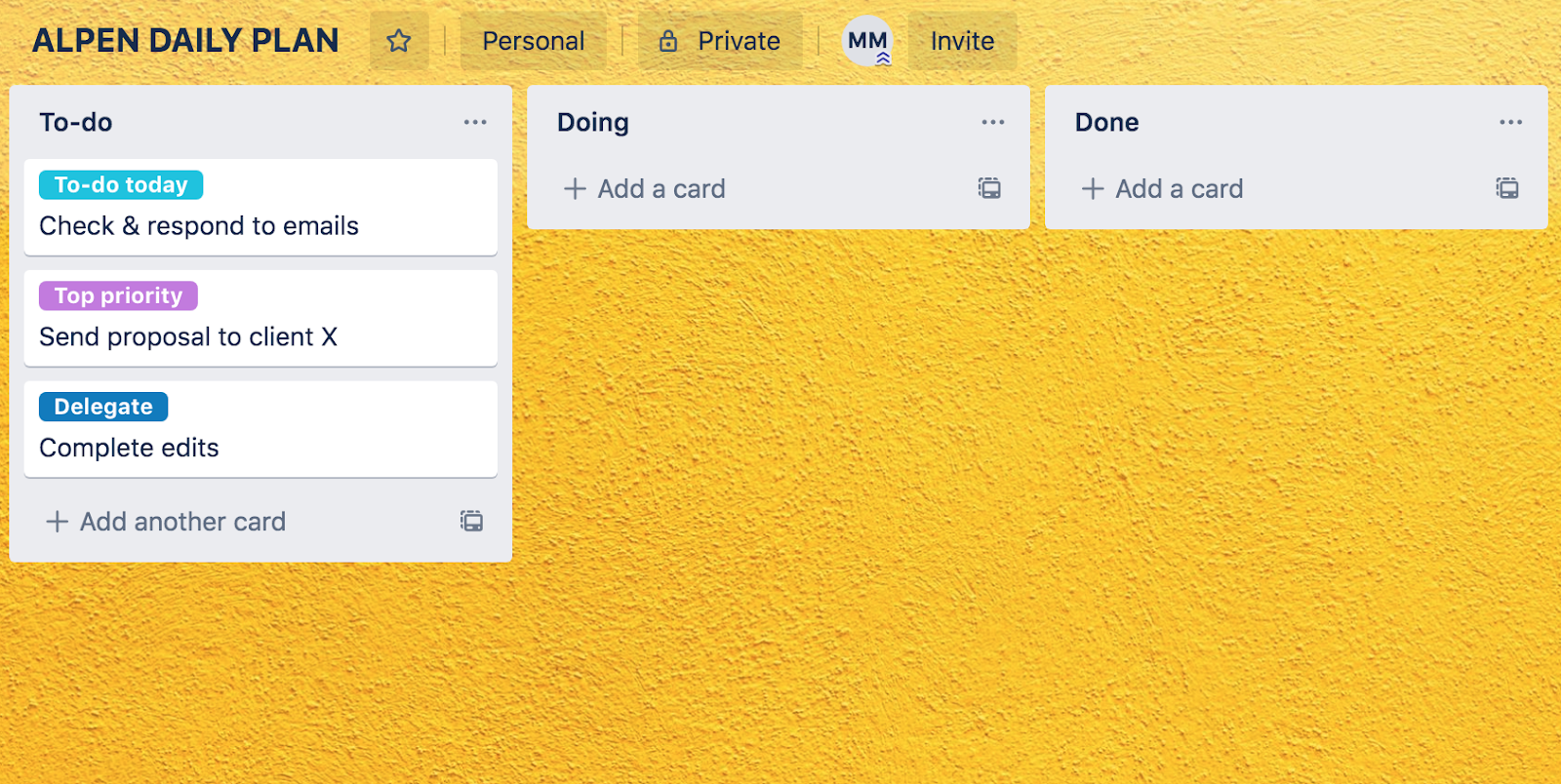
Finally, move your tasks/cards according to priority so you’ve got a trimmed list ready for action.
5. Follow-Up Or Take Notes On The Process
This last step comes after you’ve test driven the ALPEN method and would like to give feedback on the overall process. The goal of following-up is to move any pending tasks into your ‘To-do’ list for the next day and reflect on how well things went. These moments of retrospective reviews will allow you to move mountains in the future.
Did you need more buffer time? Does a routine task take more space than what you’ve given it in your schedule? Make notes and tweak your plan accordingly.
“Without reflection, we can make excuses, create rationalizations, and lie to ourselves,” as James Clear observes in his book, Atomic Habits. This explains why the last step of the ALPEN method is praise-worthy.
It encourages you to take notes of what your schedule looks like and how you can improve it by identifying what isn’t working and what you need to do more of. All this helps to improve your time management skills in the long haul.
How Teams Can Plan Their Day With The ALPEN Method
The ALPEN method is great for individuals looking to revamp their to-do list, but can the same be said for using it to organize your team’s tasks? Absolutely! Here are some adjustments you may need to make for total-team efficiency:
- Consider adding in buffer time to meetings and tasks on calendars to make up for daily unpredictability, which can topple a carefully planned day. It also helps to create a daily 30-minute slot for working on urgent (read: unplanned) work requests.
- Work jointly over lists to plan time for collaboration. The key is to create to-do lists together or share them with colleagues so they are mindful of when teammates are working on something important and shouldn’t be interrupted. Planning your task list together also means you can take breaks together.
- Encourage the team to create their to-do list for the following day before wrapping up the workday. This way, everyone has a structured day waiting for them and can dive into their high-priority tasks first thing in the morning.
Trello makes it easy to collaborate on daily work lists. You can create a personal board and a work board to keep track of all of your tasks or keep them all in the same place and use labels to identify the task type.
You can also use a checklist on the card to divide projects and big tasks into individual steps. By using Advanced Checklists, you can assign each task in the checklist to a person along with a due date.
Finally, don’t forget to schedule a 15-minute meeting (this can happen asynchronously!) to review how everyone’s day and what they can improve the next day.
Ready To Plan Your Day The ALPEN Way?
Planning your day with this time management technique might take some, but once you get the hang of it, you’ll soon understand where your time goes (hint: it’s not into the abyss) and how you can make the most of your daily schedule and task list.
Remember, the goal is to make deliberate room for focused work by moving aside other low-priority tasks that are often a time suck. The ALPEN method will help you tackle it all!
Next: How To Create More Time: A Strategy For Finally Getting Ahead Of Your To-Do List





 )
)