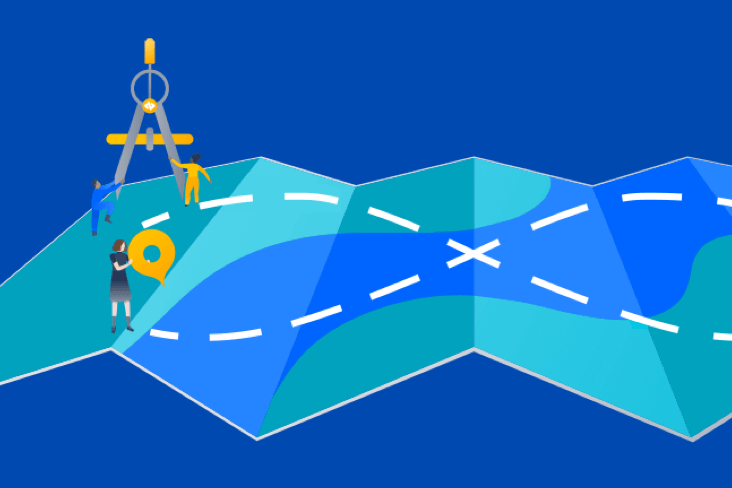What is Docker? A guide to containerization
Docker is an open-source software platform that enables developers to create, run, deploy, update, and manage containerized applications. It allows developers to abstract the application layer by packaging code, dependencies, and libraries into “containers” – a virtualized, standalone instance of an application containing everything it needs to run independently. Docker has revolutionized the world of software development by simplifying containerization.
This guide covers what Docker is, its uses, and the benefits of containerization. It explores using Docker in various software development scenarios, including microservices, continuous integration, and deployment.
Try Compass for free
Improve your developer experience, catalog all services, and increase software health.
How Docker works
Docker is an open-source technology that can run on Windows, Linux, and macOS. It works by isolating newly built software in its environment. This environment begins as a Docker image—an executable package that determines how to create a container, what software it will use, and how it will run.
After executing the image, Docker creates a container that holds everything needed to run an application. This includes system tools, code libraries, any dependencies, and runtime. Think of the Docker image as the container's source code or the Docker container as the instance of the Docker image.
One significant benefit of containerization is dependency isolation. The container has all the necessary dependencies, while the host the container runs on does not. This improves security and prevents dependency conflicts.
Docker fosters Agile practices, which involve fast development cycles focused on collaboration, flexibility, and continuously shipping code that works. It enables developers to run tests quickly and ensure everything works before deploying an application to staging and the production environment.
related material
Microservices vs. monolithic architecture
SEE SOLUTION
Improve your DevEx with Compass
What is Docker used for?
Docker creates containers, which are isolated environments that bundle an application with all its dependencies for consistent performance across different settings. It starts with Docker images, which are read-only templates defining what’s inside the container and how it operates.
Developers use Docker in various ways during software development, testing, and deployment – from breaking down applications into microservices and streamlining CI/CD pipelines to simplifying software testing and ensuring apps run smoothly across different environments.
Microservices architecture
One way to answer the question “What is Docker used for?” is about its use in microservices.
Docker is perfect for deploying microservices architecture, which builds a single application by breaking it into a collection of independent, loosely coupled services.
By using Docker containers for building microservices, DevOps teams can test code without fear of negatively impacting the rest of the application by providing isolated environments for each microservice. Each container runs independently with its own set of dependencies and resources, meaning any changes or issues in one container do not affect others. This level of isolation and control is not as easily achievable with bare metal servers, where changes to one service can more easily affect the entire system. In this way, Docker improves the speed and efficiency of development while ensuring increased reliability, improved scalability, faster deployment times, and easier adoption of microservices architecture.
While microservices reduce the complexity of individual components by encapsulating functionality, orchestrating potentially hundreds of these independent services is challenging. This is where Docker can help. Tools such as ch as Compass and Kubernetes can also help tame microservice sprawl. Compass, with its component catalog, collects all the company’s software components in one place. Kubernetes provides robust orchestration capabilities, meaning it can efficiently manage, deploy, and scale containerized applications across a cluster of machines.
Compass establishes best practices and measures the health of software with scorecards. It provides data and insights across the DevOps toolchain using extensions built on the Atlassian Forge platform.
Continuous integration and deployment
Developers can establish continuous integration and continuous delivery (CI/CD) pipelines using Docker in DevOps. This means merging code changes with the project's main branch (continuous integration) while ensuring end users have a working application with up-to-date, reliable software, enabling continuous deployment.
Docker streamlines the CI/CD cycle, allowing developers to hand operations teams an application packaged as an image that runs on any docker host.
Containers
Developers can and do create containers without using Docker. However, Docker has advanced solutions and intelligent tools that simplify, streamline, and automate the entire process. Docker images are standalone, lightweight, executable software packages that include system libraries, settings, tools, runtime, code, and all dependencies needed to run the application.
A Docker image effectively isolates the software from its environment, thus ensuring uniform operation/execution of multiple containers regardless of differences between development or deployment. This is achieved because Docker leverages resource isolation in the operating system's kernel to execute multiple containers within the same OS.
Docker images specify a base layer and have all necessary dependencies installed on top of this base. Once the image is built, it can run on any Docker host, regardless of the host’s operating system, as long as the Docker daemon is running. The running container interacts with the host OS through the Docker daemon, allowing flexibility in choosing the host’s OS.
Also, Docker enables faster migrations, making it easier to create new instances and simplify maintenance workflows of containers across multiple Docker environments.
Software testing
Docker offers considerable flexibility and several advantages for software testing, including:
- Consistent testing environments: Docker packages everything the application needs to run on any Docker host, not just the developer’s.
- Test automation: Integrating Docker into existing automation simplifies repetitive tasks.
- Cost reduction: Docker allows testing environments to be set up on separate, less powerful servers, avoiding the need for dedicated hardware or VMs. Production hosts are not impacted by test runs, maintaining performance and stability.
- Better collaboration: Docker makes it easy to share test environments by simply sharing container images with team members.
Benefits of Docker
The benefits of using Docker for software development and deployment include scalability, consistency, portability, isolation, and resource efficiency. Docker’s ability to isolate dependencies allows each container to run reliably regardless of the environment. These advantages positively impact teams across the company, including developers, operations, and quality assurance.
Scalability
Docker containers start up quickly, enabling seamless deployment of applications on demand. This responsiveness allows applications to scale up or down based on fluctuating traffic or increased workloads.
For example, online shoppers could flood an e-commerce shopping app during a Black Friday sale. To handle these surges, Docker containers running the website's microservices can scale automatically. An orchestration tool like Kubernetes manages this, which must be configured to adjust the number of running containers based on demand.
A container orchestration tool provides a framework for automatically managing containers’ lifecycle and microservices architecture at scale. It automates the operational effort needed to run/manage containerized workloads and services by handling provisioning, deployment, networking, scaling, load balancing, and more.
As shopper and transaction numbers increase, the orchestration tool builds new containers to distribute the workload – allowing the website to perform smoothly despite traffic spikes.
Consistency
Docker ensures consistency in development and deployment. It allows developers to create and clone packages that work in any environment. Users can verify the exact version of necessary libraries and packages in a container, minimizing the risk of bugs from having slightly different dependency revisions.
Without this consistency, bug elimination and code testing would be tedious and time-consuming. Due to the number of inconsistencies, software delivery would become unreliable.
Portability
Docker is a lightweight, portable software tool that packages everything the application needs to run consistently across different environments.
Since everything is self-contained, the containers don’t rely on pre-installed software or configurations on the host machine. This makes it easy to setup and deploy containers wherever necessary.
Isolation
A Docker container isolates code in a self-contained environment, independent of other containers or the host machine’s operating system. This isolation makes it safer to test without possibly derailing the entire application. It also eliminates compatibility issues and dependency conflicts that can occur when running applications directly on different environments or systems, as Docker provides a singular, consistent platform to run applications.
Resource efficiency
Compared to traditional virtualization, Docker optimizes resource usage in several key areas:
- Docker containers typically use less memory and disk space than VMs.
- Docker containers share the host machine's kernel, eliminating the overhead of running multiple VMs.
- Users can allocate specific CPU, memory, and disk space to each Docker container.
- Users can set Docker orchestration tools to automatically manage the lifecycle of containers and optimize resource utilization across a cluster of machines.
Use Compass for container orchestration with Docker
Containerization with Docker introduces the problem of managing and understanding a system of many containers running on many Docker hosts. Managing the complexity of distributed architecture as it scales is crucial for ensuring reliable application performance. While Docker handles the containerization, tools like Compass provide invaluable insights into your development environment.
Compass is an extensible developer experience platform that brings disconnected information on the performance and health of services and team collaboration together in a central, searchable location.
By using Compass, you can achieve efficiencies that allow your development team to:
- Tame software sprawl and increase productivity with a component catalog that lets developers quickly find what they need.
- Monitor service health with real-time activity updates from components and their dependencies.
Although Compass is not a container orchestration tool, it complements your Docker setup by providing a centralized view of your development efforts and helping to identify areas for improvement.
The ultimate answer to the question of what Docker is lies in its ability to streamline processes, enhance efficiency, ensure consistency, and maintain portability, which makes it indispensable in modern DevOps practices.
The added support of tools such as Compass optimizes Docker's potential in managing complex distributed architectures. By leveraging Docker's containerization capabilities, developers can build, test, and deploy applications more efficiently.
Learn more about Compass
What is Docker? Frequently asked questions
What is the difference between Kubernetes and Docker?
Kubernetes and Docker often work alongside each other. While Docker provides an environment for running containers, Kubernetes orchestrates and manages clusters of Docker containers, ensuring they run optimally. Put simply, Docker is a container technology, while Kubernetes is a container orchestration tool. When an application becomes sufficiently complicated that manually managing the containers becomes too difficult, you invest in Kubernetes.
What’s the difference between Docker and a virtual machine?
Unlike VMs, Docker containers don't virtualize hardware or require a complete guest operating system. Instead, Docker containers virtualize the operating system and run it as an isolated process on the host system. This makes Docker containers faster and more lightweight than traditional VMs.
In addition, Docker containers share resources from the host machine rather than allocating resources to each virtual machine, making them more efficient. Use Docker when you need portable, lightweight environments for running applications. VMs are better suited for running workloads that require an entire guest operating system or simulated hardware environment.
What are some common issues with Docker?
Common challenges with Docker include resource constraints, networking complexities, and issues with Docker images. Proper resource allocation and monitoring are essential to ensure containers have sufficient resources to run efficiently.
Share this article
Next Topic
Recommended reading
Bookmark these resources to learn about types of DevOps teams, or for ongoing updates about DevOps at Atlassian.

Compass community

Tutorial: Create a component