Jira automation template library
Focus on what’s important. Let automation do the rest. Hundreds of Jira automation templates so you never need to start from scratch.
What is Jira automation?
Automate any task or process in just a few clicks. Available to all Jira Cloud customers, just pick and choose templates to save time, stay focused, and connect your tools.
Popular categories
Most popular automations
Jira + Slack / MS Teams
Jira + Bitbucket, GitHub or GitLab
Jira automation for software teams
Jira automation for business
Jira Service Management automations
Popular templates
ITSM
Automatically publish a post-incident review (PIR) in a linked Confluence space New
This rule will automatically create a Confluence page for PIR or post-mortem when an incident is created.
Assign Work items
Auto-assign work items
When a work item is raised without an assignee, auto-assign to whoever created it
Sync Work items
Sync work
When an epic is marked as ‘done’ move all of its stories to ‘done’ also.
Notifications
Daily Slack summary
Send a daily Slack message with a list of work items still open in the Sprint
Agile
Sum up story points
When a new sub-task is created, sum up its story points to the parent
DevOps
Connect Jira & Bitbucket, GitHub or GitLab
When a PR is merged in Bitbucket/GitHub/GitLab, then transition the work item in Jira
Connect your tools
Automation works great across Jira but it works even better when used across the products you use.
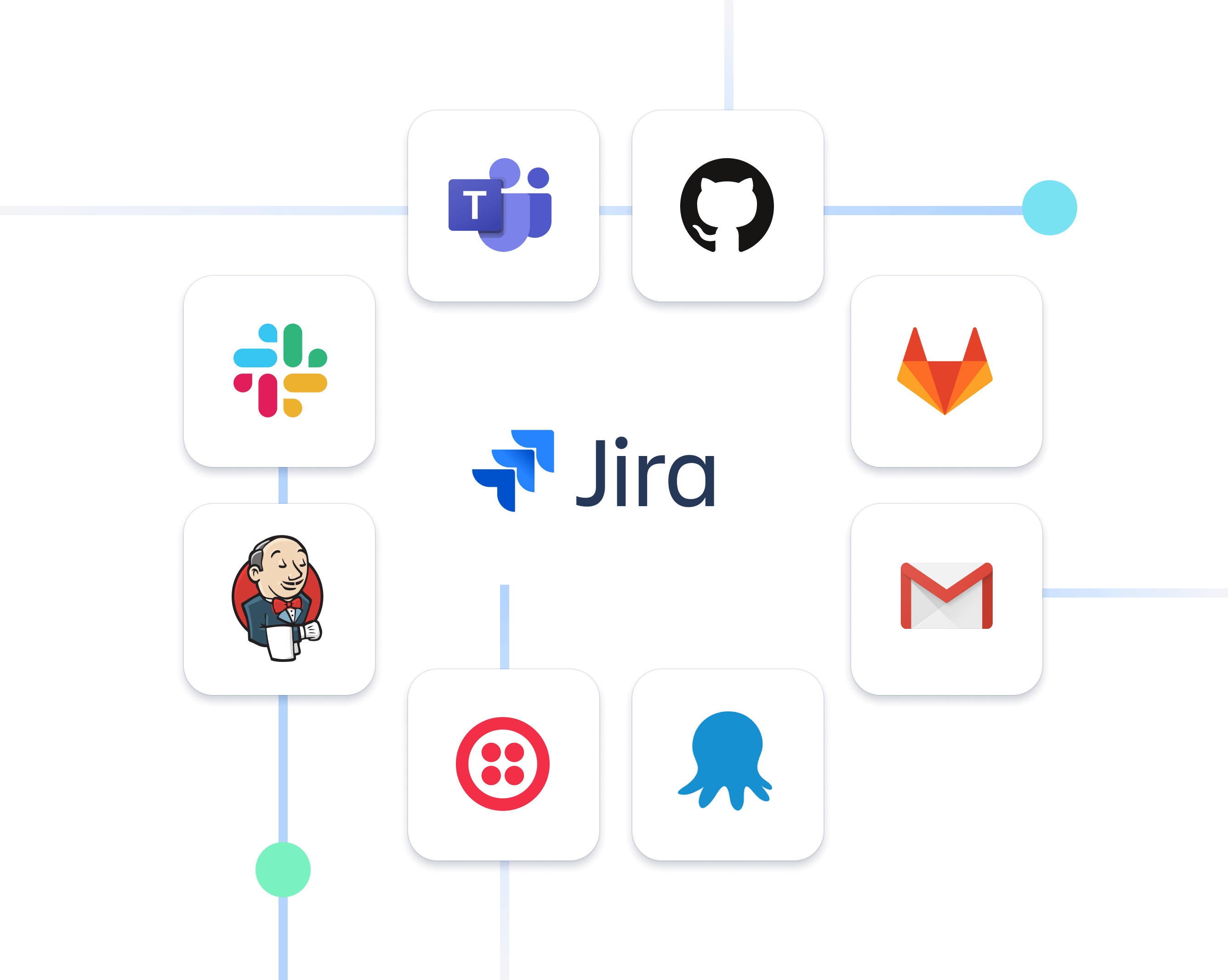
Other resources
Learn more
Learn more about how best to get started with automation in our starter guide.
Join the community
Ask questions and join other automators in the Jira automation community space
Go Premium
Start a free Jira Premium trial for increased automation limits, advanced planning, and more.