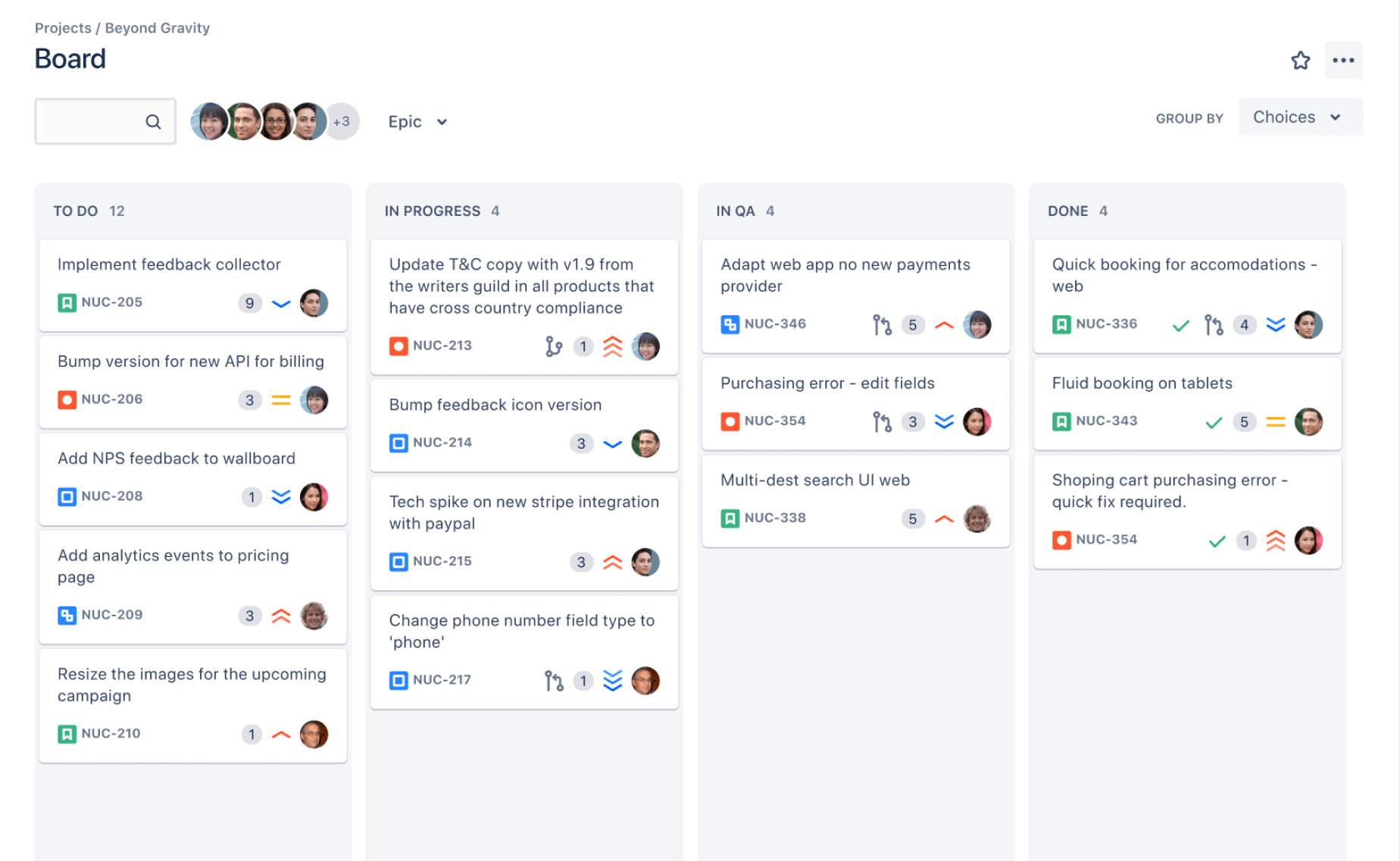Continuous delivery starts on the Jira kanban board
Kanban is a common framework for agile and DevOps software development that provides transparency of work and team capacity. Kanban boards in Jira help teams visualize their workflow, limit work-in-progress, and maximize efficiency.
From to-do to done with Jira kanban boards
The Jira kanban board is designed to help teams continuously improve cycle time and increase efficiency. Much more than a task board, the Jira kanban board functions to:
Promote transparency
Having a single source of truth helps teams more effectively communicate. Kanban boards let teams know where work stands at a glance by displaying the most relevant information for each story, work item, bug, or task.
Optimize workflows
Kanban boards visually depict work at various stages. Jira kanban boards allow teams to define and configure workflows and can be as simple or as complex as needed.
Easily spot bottlenecks
Work in progress (WIP) is the number of stories in each status at a time. Establishing WIP limits is vital to prevent bottlenecks so that work item flow smoothly through your workflow.
Continuously improve
Agile reports for Jira kanban boards provide real-time visual metrics to track cycle time and spot workflow blockages using the cumulative flow diagram.
A Jira kanban board for every team
Kanban boards give your team full visibility into what’s next, so when one work item is completed, the team can quickly move on to the next. Jira kanban boards are ideal for teams who practice agile methodologies; teams of all types can take advantage of the kanban board to facilitate smooth project management. Here are a few ideas.
Software development
Kanban is often used to implement agile software development. It requires real-time communication of capacity and full transparency of work. Work items are represented visually on a kanban board, allowing team members to see the state of every piece of work at any time, all in a single view.
Marketing
Marketers manage large, complex projects – such as product launches and events - that involve multiple teams and skillsets. The Jira kanban board is great for transparency and project visibility, and day-to-day project management. The kanban board empowers teams and help streamline processes to identify bottlenecks before they happen, so every project launches on time.
Business & HR
Hiring, staffing, and informing employees of the latest company news is a challenging marketing project in itself. Jira kanban boards help track every piece of a project, whether it's updating career and company information on a website, creating internal communication hand-outs, and much more.
Key terms and concepts to know
If you're new to the Jira kanban board, here are a few terms to familiarize yourself with before you get started. Learn more about kanban and check out step-by-step instructions on how to drive a kanban project with Jira.
Work in progress (WIP) limits
WIP limits are critical for exposing bottlenecks in the workflow and maximizing flow. WIP limits are the maximum number of work item that can be in one column or step a workflow at any given time. When the column is “maxed-out”, the team needs to swarm on those work item and move them forward before new work item can move into that stage of the workflow.
Workflows
Another hallmark of the kanban board are the columns that represent a specific activity that together compose a “workflow”. Cards flow through the workflow until completion. Workflows can be as simple as “to do,” “in progress,” “done,” or much more complex.
Swimlane
A swimlane is a way of categorizing work items on the Jira kanban board so that agile teams can easily see work items grouped by different criteria, such as by a user or by work item type.
Backlog
Kanban teams often have a backlog for their board. This is where customers, product managers, or teammates put ideas for projects that the team can pick up when they are ready. The commitment point is the moment when an idea is picked up by the team and work starts on the project.
User stories
One of the first things you’ll notice about a kanban board are the visual cards, known as work item in Jira. For agile teams, using Jira work item could encapsulate tasks, bugs, or user stories. Once on the board, these visual signals help teammates and stakeholders quickly understand what the team is working on.
Delivery point
The delivery point is the end of a kanban team’s workflow, typically when the product or service is in the hands of the customer. Kanban teams are continuously working to improve their lead time with the goal to move work item from the backlog to the delivery point as fast as possible.
Extend Jira with Apps
Take your Jira kanban board to the next level with these Marketplace apps and extensions
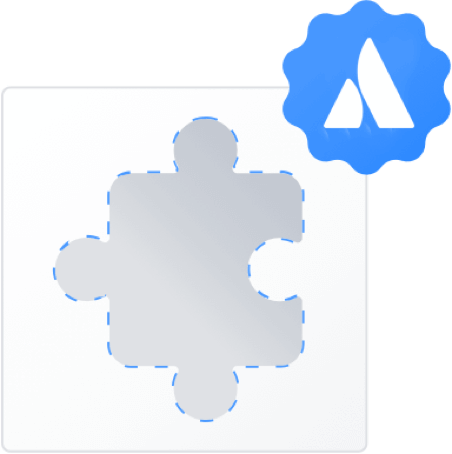
Learn agile with Jira and become a kanban guru
Now that you've got the basics down, check out this tutorial to learn kanban with Jira
All the agile with even more agility
Jira supports any agile methodology for software development