How to go meet-less with Confluence
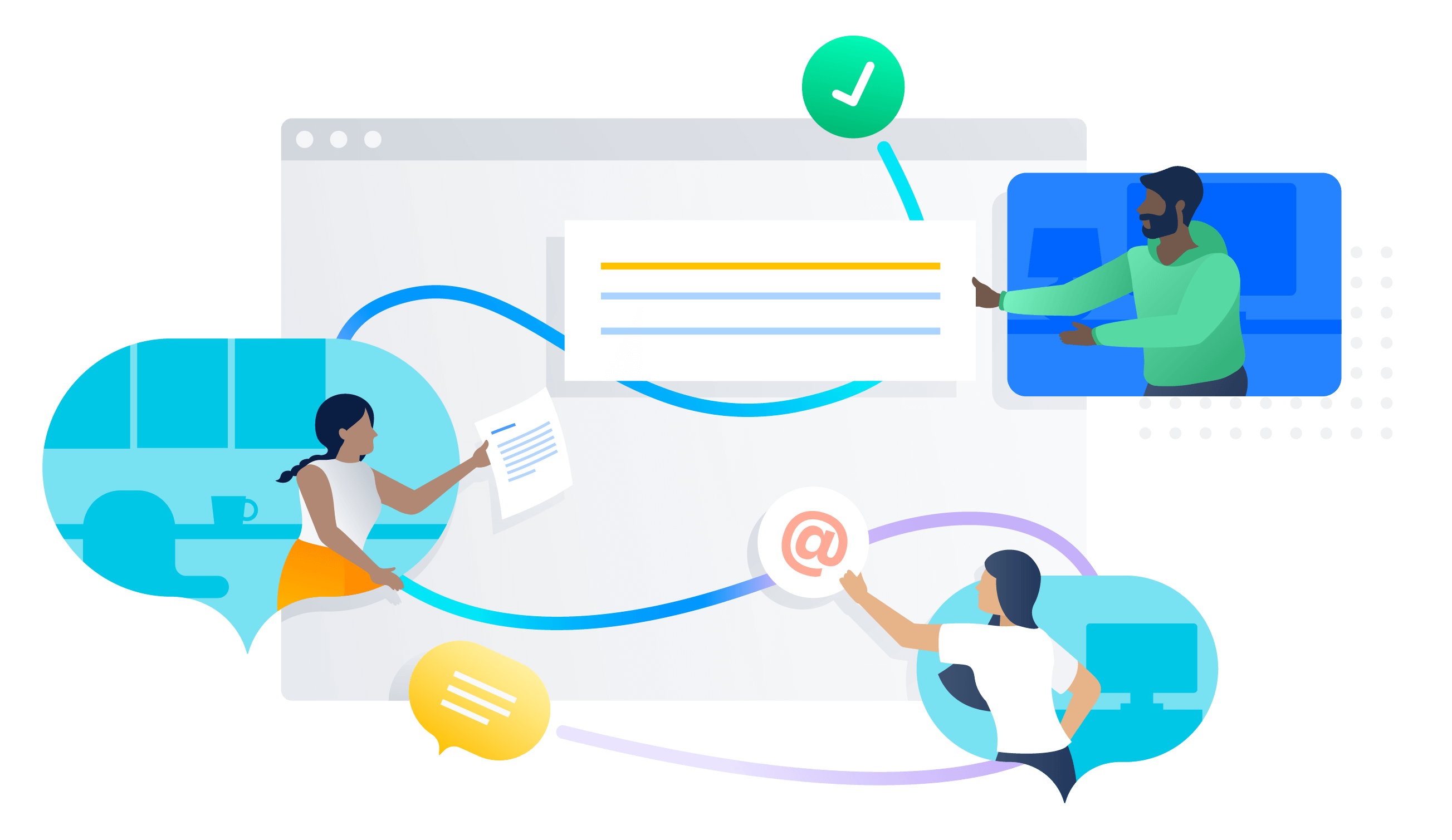
Most meetings are a waste of time. There – we said it! This fact shouldn’t come as a shock to anyone who has sat (or daydreamed, multi-tasked, or even slept) through a seemingly pointless meeting.
How many meetings did you have today that were really just status updates, or a regular standing meeting with no agenda? Research shows that 67% of workers say too much time in meetings distracts them from doing their job, which comes at a cost – U.S. companies waste $399 billion on pointless meetings. So if we know that meetings are often a waste of time (and money), why do we continue to schedule them?
If it’s uncertainty about how to go meet-less that’s holding you back, fear not! We turned to the Atlassian Community to crowdsource their best practices, solutions, and tried and true tips for going meet-less.
TIPS FOR REPLACING MEETINGS WITH ASYNCHRONOUS COLLABORATION IN CONFLUENCE
- Use the Project management template collection to keep your team informed and aligned as you collaborate on a project.
- Use the Task Report macro to add, assign, and view tasks.
- Use the Decision Report macro to keep track of decisions your team has made.
- Use macros to add development info such as Jira charts and roadmaps to your Confluence pages.
- “For those who use Jira and Confluence to track work and collect knowledge, my best tip for having fewer meetings is taking the time to build out informative Confluence Overview Pages with the use of effective macros and Jira dashboards. Giving teammates a hub saves so much time and they’ll feel confident tackling their assigned work knowing the resources they are referencing are the latest and greatest!” – Andrew Kendris, Atlassian Community leader
TIPS FOR STREAMLINING COMMUNICATION
- Use Atlassian’s Team Playbook for Stakeholder Communications to establish a comms plan for your team that identifies the frequency, audience and channels for communicating types of information.
- Use work management and collaboration tools like Atlassian Community member Karen Lewis whose team used to run a roadmap update session once per Sprint to keep the team informed about progress but is now encouraging team members to reference the Jira roadmap link instead.
- View and update Confluence pages where your team’s conversation happens by integrating your favorite team communication tools with Confluence.
- Reply to comments and preview links to Confluence in Slack with the Confluence for Slack app.
- Capture in-meeting notes and publish them directly to Confluence from a Microsoft Teams meeting with the Microsoft Teams for Confluence app.
- Get rid of boring status meetings by using goalswith Confluence, like Atlassian Community member Jonathan Nolen. His team uses Confluence for long-form content, like developing ideas, updating How-tos and communicating policies, and goals for short-form weekly-cadence status communication.
TIPS FOR COLLABORATING ON MEETING NOTES IN CONFLUENCE
TIPS FOR ORGANIZING MEETING NOTES
- Organize pages, attachments and even spaces with keyword labels such as meeting type.
- Use the Page Tree macro to display related pages such as all meeting notes for a project.
- Use the Table of Contents macro to help readers quickly locate information by summarizing content and linking to page headings.
- Link to specific parts of a Confluence page (not just headings) with the Anchor macro.
TIPS FOR LIMITING THE LENGTH OF MEETINGS
- Allocate half of the time that you usually would for a meeting (e.g. 30 minutes instead of an hour).
- Minimize tangents by creating and sharing agendas for timely, well-defined meetings.
- Change your calendar settings to reduce default meeting length by five or ten minutes.
TIPS FOR EVALUATING THE NECESSITY OF A MEETING
- Atlassian Community leader Dave Liao suggests “When someone tries to schedule time with you, have them fill out a short meeting request form. The requester should be able to describe what they’re looking for in 1-2 sentences, and what they hope to get from meeting with you. Ideally you can resolve their request asynchronously!”
-
A form or template includes the meeting objective and goal(s), what attendees need to prepare in advance, and links to necessary reference information. If requesters aren’t able to complete the form, hold off on putting time on the calendar.
-
TIPS FOR BLOCKING OUT TIME FOR DEEP WORK
- Weigh your options in selecting which weekday to designate as meeting-free – there’s evidence in favor of Meet-less Mondays, while others advocate for a mid-week break or time to wrap up and prepare for the following week on Fridays.
- Don’t limit yourself to one day a week – block time on your calendar regularly for deep work so others see it, don’t schedule on it, and hopefully start to perpetuate the habit!
TIPS FOR MAKING TIME FOR TEAMS TO SOCIALIZE
- Take a page from Atlassian’s book of the best virtual team-building activities or rituals proven to keep your team connected.
- Embrace virtual substitutes for informal office socialization like coffee chats.
- Atlassian Community leader Jimmy Seddon’s team adopted “an open 30 minute Zoom call for [team members] to drop in or out to chat with people before starting work for the day.”
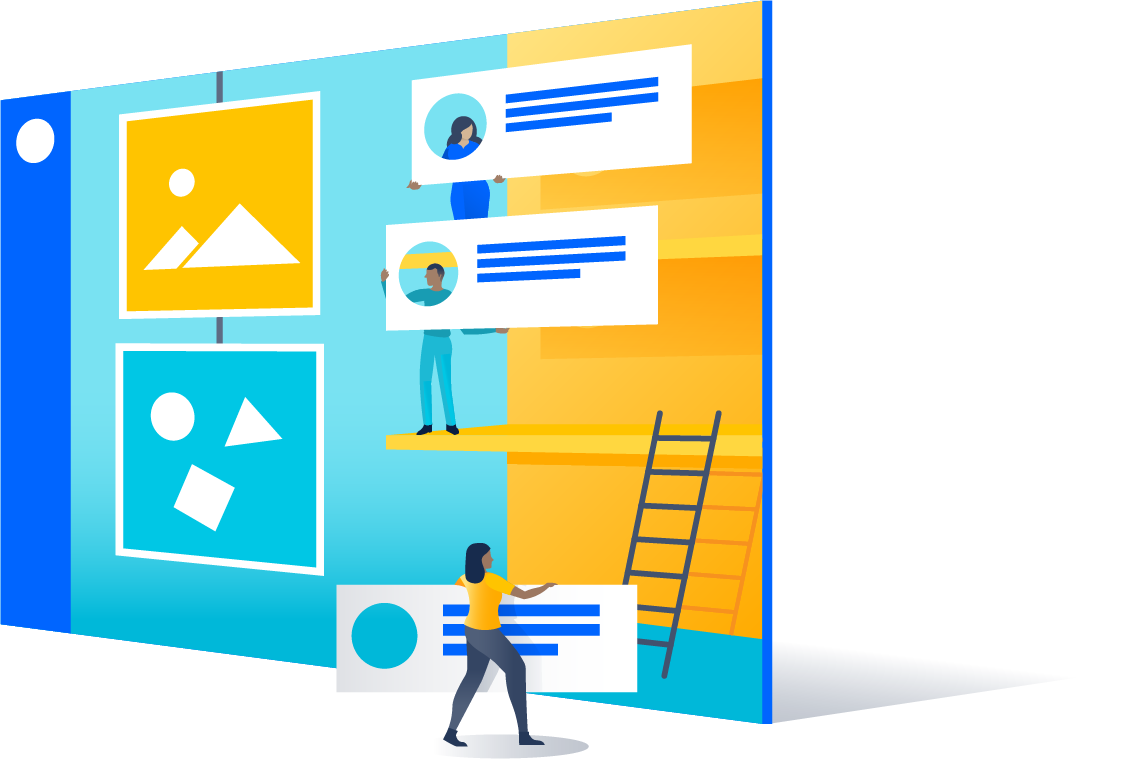

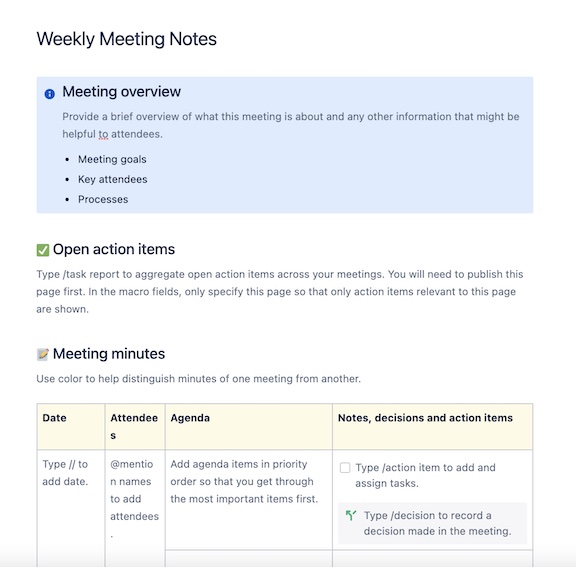
Allocate time for socializing outside of meetings