Creating a thriving enterprise social network
How to build an ESN that everyone in your company will love
Workplaces thrive upon great communication and collaboration. Whether your company is fully remote or has its entire workforce in a brick-and-mortar office, you need your teams and employees to stay connected in order to work together effectively. That much is clear, but how to build that sense of connection isn’t always so easy.
An enterprise social network is a private, internal social network that businesses use to enable their team to communicate with each other across the company. It usually incorporates some elements of team messaging, project management, task management, and collaboration tools into one platform. An enterprise social network (ESN) encourages colleagues to communicate and collaborate across silos, leading to higher employee engagement and more innovative ideas. Who doesn’t like the sound of that?
A brief history of enterprise social networking
You may have heard of popular ESNs such as Yammer, Teams, Jive, Chatter, and Jabber. But how did enterprise social networks become a thing, and why?
Back at the beginning of the 1990s, in the early years of the web, people started using the internet to connect and form communities around common interests. Sites such as theGlobe.com and Geocities (which closed down in March 2019 after almost 25 years) were one-stop shops for sharing content online. These social networks grew so large that everyone wanted in, including advertisers.
From these early sites, modern social media platforms that many of us use today such as Facebook, Twitter, and LinkedIn were born. Taking their cues from the immense popularity seen in the consumer world, social networks for companies like Yammer and Jabber also started to pop up and gain steam.
Yammer was built as a social network similar to Facebook, but for internal business use. You could communicate with any of your colleagues through the platform’s user-friendly interface, and it featured an activity feed that showed your colleague’s latest actions and content. Businesses saw value in having one platform to communicate and collaborate through, making it easier to keep all employees on the same page. Microsoft acquired Yammer in 2012 and used its model to build Microsoft Teams.
Benefits of ESNs (and how to avoid pitfalls)
Companies often implement ESNs to fill a communication gap within their wider team. In particular, businesses with distributed teams can see great benefits from using an ESN. It’s easier to interact with colleagues around the world through online communication platforms than through phone calls and emails.
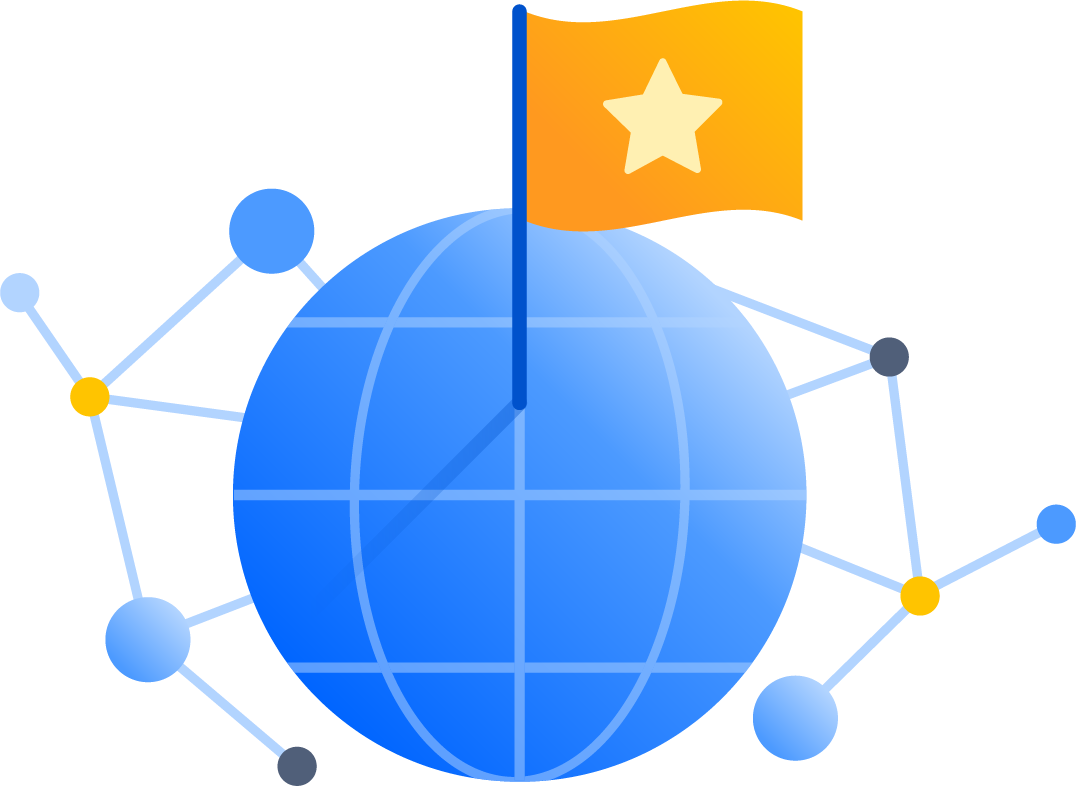
But using an ESN just to communicate and socialize often misses out on the power of an enterprise-wide network. Using a myriad of different tools and software for collaboration, task management, document sharing, editing, and management means lost productivity during the day due to context-switching.
Your team will get the most value out of an ESN when the network you choose can integrate seamlessly with collaboration and document sharing tools. Think of it as a collaboration and communication hub for your organization. No one wants to spend time having to figure out in what tool they saved which conversation, whether it be about a document or a project.
And this approach is research-backed. Harvard Business Review showed that teams that used ESNs found collaborating and knowledge sharing across silos easier. It helped them make faster decisions, develop more innovative ideas, and become more engaged in their work and company.
Enterprise Social Networks help teams make faster decisions, develop more innovative ideas, and become more engaged in their work and company.
Going back to our history of ESNs, in the same year Microsoft acquired Yammer, McKinsey Global Institute published a study showing 72% of companies were using social technologies to boost their businesses, but very few were “anywhere near to achieving the full potential benefit.”
They estimated that companies had the opportunity to raise the productivity of managers and high-skill workers by 20-25% through implementing a range of social technologies and software that would enhance communication, knowledge sharing, and collaboration within and across businesses. So, how do you do that?

How to use an enterprise social network effectively
As mentioned above, one of the key things to get sorted when you roll out an ESN across your business is to make sure it can integrate into your teams’ work. Many ESNs have document sharing and task management tools within their platform, in addition to the chat function. But other companies may find that they can reap the benefits of an enterprise social network through an internal collaborative workplace they already have that includes project management capabilities, like Confluence.
At its core, Confluence is a workspace where organizations can create, organize, and share team knowledge and project documentation. However, Confluence also offers capabilities to hold two-way conversations and collaborate around that content. On the popular feed, a view of buzzworthy content published from across the company, teams can stay up-to-date with the latest announcements from their peers.
For example, global non-profit Mercy Ships uses Confluence as an enterprise social network by encouraging team members to share personal and work successes with the rest of the company. Once these stories are shared, usually within the form of an internal blog post, other team members at the company can write comments of support or ask follow-up questions in a way that really fosters a greater sense of connectedness and community.
Before you implement an ESN, cover questions such as who within your organization is responsible for maintaining it. Some companies will centralize ownership and moderation within one team like IT or HR, but other companies have seen success extending ownership across the whole team. In the case of Mercy Ships, all it took was for IT to set up Confluence internally, and then establish some operating principles around usage, etiquette, and communication best practices that everyone at the company has been able to follow.
In the end, the effectiveness of the platform you choose falls or stands with its use by your team. If it’s a hassle to use, you probably won’t get the uptake you were hoping for. The right platform will be fun, easy to use, and non-intrusive for your team’s needs around communicating with the organization, sharing and storing documents, managing their tasks and collaborating. The less switching between context your team has to do, the better. It will be easier for your team to focus on details and less disruptive to their productivity.