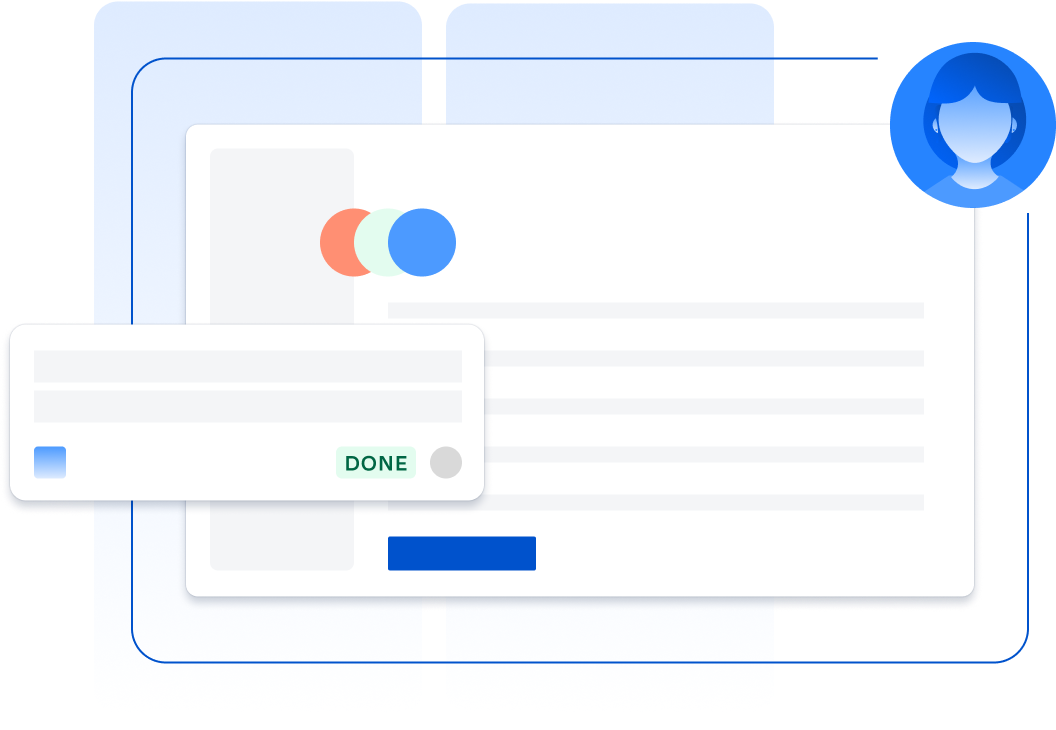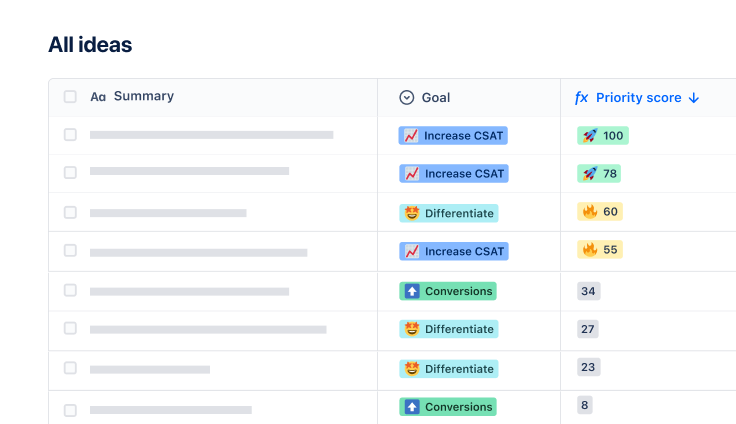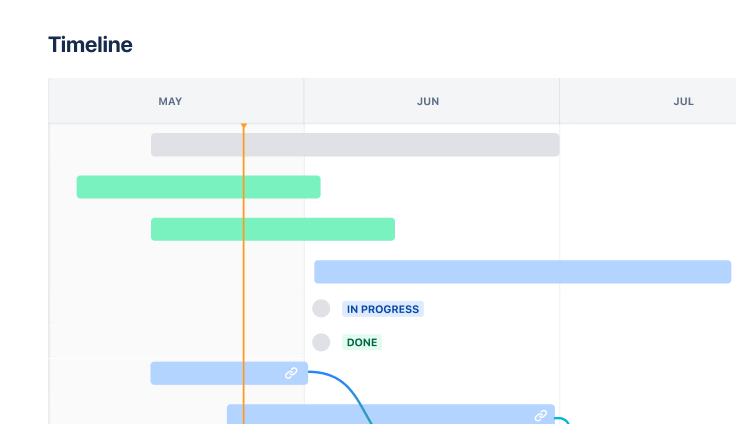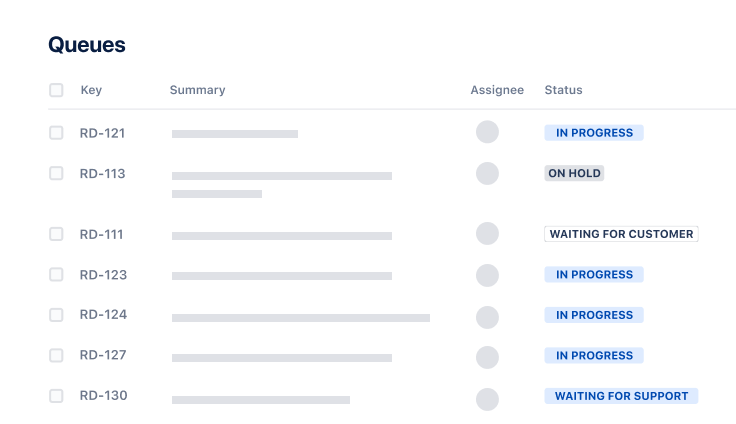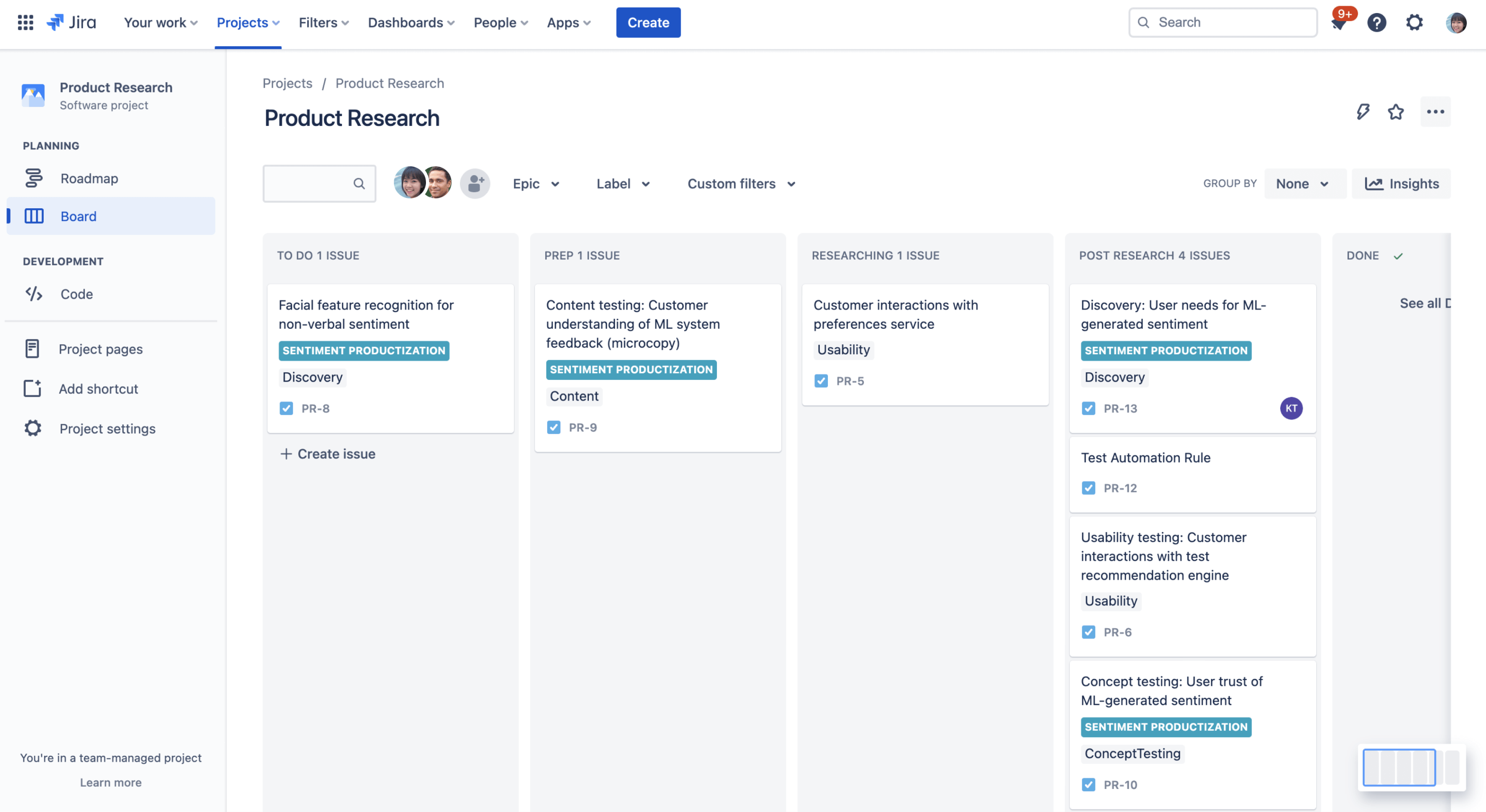

PRZYKŁAD USERTESTING
Customer-led development
Dowiedz się, jak zespół UserTesting dostarcza produkty 3x szybciej dzięki temu pakietowi szablonów Atlassian.
najlepsze dla
Tworzenie oprogramowania
Co obejmuje
Trzy wstępnie skonfigurowane szablony projektów Jira Software
Jira Software, Jira Product Discovery, Confluence
2 third-party integrations: Slack & UserTesting
Zainspiruj się sposobem pracy UserTesting
This template bundle is based on how UserTesting uses Atlassian tools to accelerate development from gathering insights and ideas to testing and shipping new innovations. It includes pre-configured Jira projects, a Confluence space, and UserTesting and Slack integrations so you can skip the setup and hit the ground running.
What does the customer-led development template include?
Ideate and prioritize
Includes one discovery project for capturing insights from discovery research and prioritizing ideas as a team.
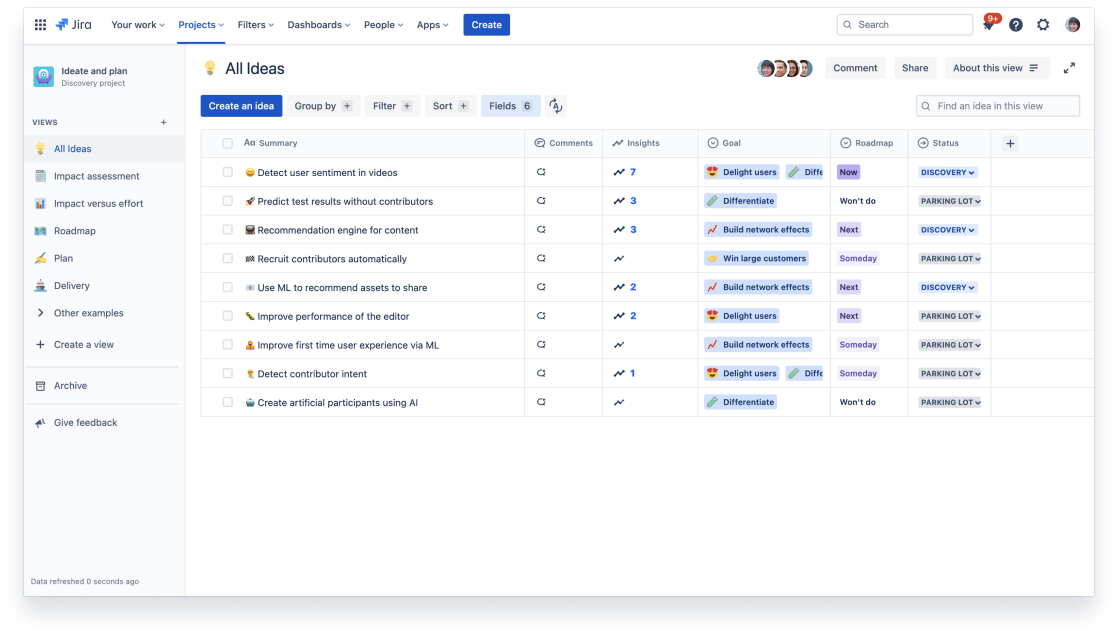
Komunikacja i synchronizacja
Includes one Confluence space for research planning, goal-setting, and sharing updates with stakeholders.
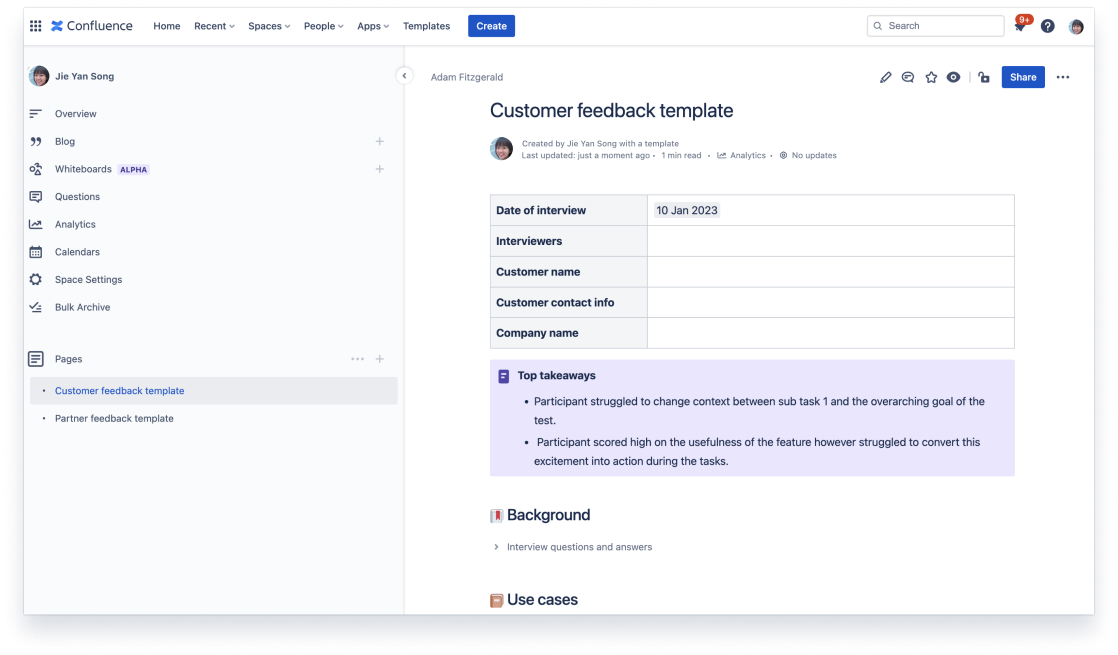
Projektuj i pisz oprogramowanie
Includes two software projects: one for designers to design and test, one for developers to build and ship.
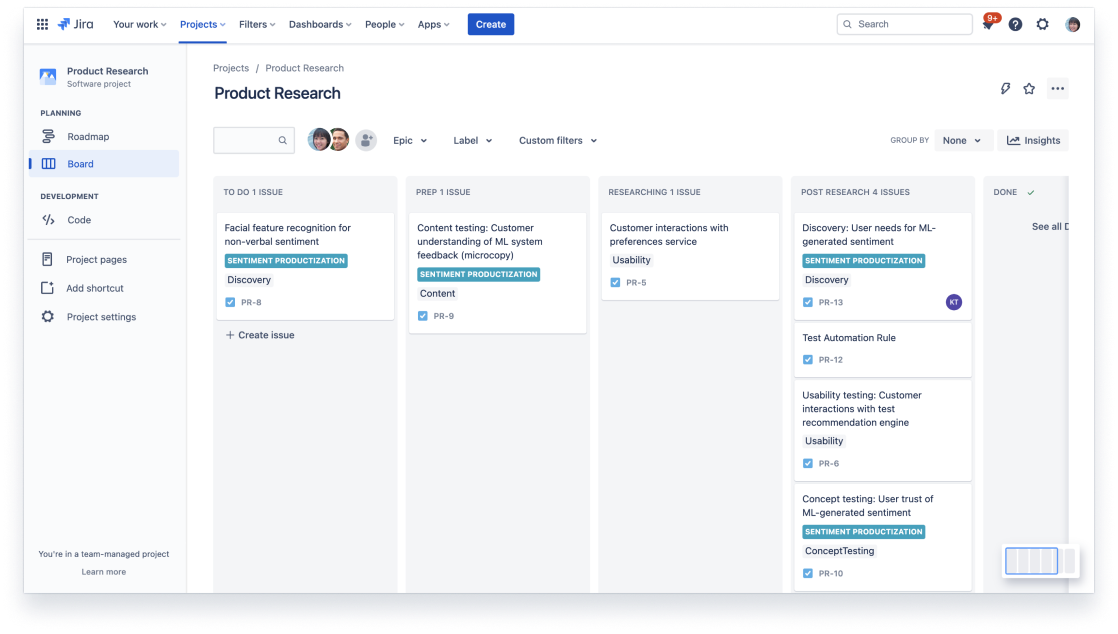

Szybkie rozpoczęcie pracy
Uzyskaj wstępnie skonfigurowane projekty, przepływy pracy i automatyzację za pomocą zaledwie kilku kliknięć.

Połącz cały przepływ pracy
Uwierz, że Jira połączy wszystko, od pomysłu po efekt, w całość dzięki dedykowanym narzędziom dla każdego zespołu.

Ucz się od najlepszych
Zobacz, jak najlepsi w branży korzystają z produktów Atlassian, aby osiągnąć swoje cele.