- What is Agile?
- Agile Manifesto
- Overview
- Project management intro
- Workflow
- AI workflow automation
- Epics, stories, themes
- Epics
- User Stories
- Estimation
- Task management tools
- Metrics
- Gantt chart
- Best free project management software
- Program management vs. project management
- Project baseline
- Continuous improvement
- Lean principles
- 3 pillars of Scrum
- Scrum Board
- Waterfall Methodology
- Velocity in Scrum
- What is Definition of Ready
- Lean vs. agile
- Scrumban
- Lean Methodology
- Sprint backlog
- Burn up chart
- 4 kanban principles
- 4 kanban metrics
- Program vs. Project Manager
- Gantt chart examples
- Definition of done
- Backlog grooming
- Lean process improvement
- Backlog refinement meetings
- Scrum values
- Scope of work
- Scrum tools
- Tools
- Workflow automation software
- Templates
- Task tracker
- Workflow automation
- Status report
- Workflow chart
- Project roadmap
- Project schedule
- Tracking software
- Roadmap tools
- Technology roadmap
- Project scheduling software
- Backlog management tools
- Understanding workflow management strategies
- Workflow examples
- Create project roadmap
- Sprint planning tools
- Sprint demo
- Project Timeline Software
- Top task management tools
- Product backlog vs. sprint backlog
- Top workflow management tools
- Project dependencies
- Task dashboard guide
- Sprint cadence
- Fast tracking
- Fibonacci story points
- Product vs. Project Management
- Deadline management
- 10 must-have skills
- Value Stream Management
- DevOps
- All articles
- What is Agile?
- Agile Manifesto
- Overview
- Project management intro
- Workflow
- AI workflow automation
- Epics, stories, themes
- Epics
- User Stories
- Estimation
- Task management tools
- Metrics
- Gantt chart
- Best free project management software
- Program management vs. project management
- Project baseline
- Continuous improvement
- Lean principles
- 3 pillars of Scrum
- Scrum Board
- Waterfall Methodology
- Velocity in Scrum
- What is Definition of Ready
- Lean vs. agile
- Scrumban
- Lean Methodology
- Sprint backlog
- Burn up chart
- 4 kanban principles
- 4 kanban metrics
- Program vs. Project Manager
- Gantt chart examples
- Definition of done
- Backlog grooming
- Lean process improvement
- Backlog refinement meetings
- Scrum values
- Scope of work
- Scrum tools
- Tools
- Workflow automation software
- Templates
- Task tracker
- Workflow automation
- Status report
- Workflow chart
- Project roadmap
- Project schedule
- Tracking software
- Roadmap tools
- Technology roadmap
- Project scheduling software
- Backlog management tools
- Understanding workflow management strategies
- Workflow examples
- Create project roadmap
- Sprint planning tools
- Sprint demo
- Project Timeline Software
- Top task management tools
- Product backlog vs. sprint backlog
- Top workflow management tools
- Project dependencies
- Task dashboard guide
- Sprint cadence
- Fast tracking
- Fibonacci story points
- Product vs. Project Management
- Deadline management
- 10 must-have skills
- Value Stream Management
- DevOps
- All articles
Top 6 issue tracking software to streamline workflows
Get started with the free issue tracker template
Jira's issue tracker template streamlines workflows by breaking down task to easily track issues, statuses, and resolutions.
Key Takeaways
Issue tracking software documents, prioritizes, and resolves project issues, bugs, and tasks systematically.
Centralized tracking improves collaboration, visibility, and resolution efficiency across teams.
Features include ticket creation, assignment, status tracking, and reporting for continuous improvement.
Implement issue tracking tools to streamline workflows, reduce backlogs, and enhance project delivery.
Without a system to track problems, they compound to create backlogs of unresolved issues. Plus, there’s no way to get metrics on issue volume, types, or handling times, and the lack of historical data limits continuous improvement.
Teams need issue tracking capabilities to resolve problems systematically. Centralized issue tracking avoids the risk of unresolved issues, duplicate efforts, and slower resolution, which could lead to frustrated employees and poor customer satisfaction.
This guide will explain how issue tracking works, outline the benefits of using an issue tracker, and share the six best issue tracking software solutions.
What is issue tracking software?
Issue tracking software helps teams document, prioritize, and resolve issues that arise during project development. This can include tasks, bugs, and other project-related challenges. Issue tracking is beneficial in software development for fixing code defects using bug tracking tools. It’s also applicable in IT, customer service, and other operational contexts.
How issue tracking software works
Streamline the process from issue identification to resolution with these steps:
Create tickets: Report issues by creating tickets and documenting problems with details about occurrence, steps to reproduce, and expected versus actual behavior.
Assign issues: Assign tickets to team members responsible for addressing the problem to maintain accountability.
Track issues: Monitor the progress of each issue as it moves through stages such as open, in progress, resolved, or closed.
Iterate: Use reporting tools to gain insights into issue volume, types, handling times, and resolution rates to help improve processes.
Benefits of using an issue tracker
Using an issue tracking tool offers several benefits that streamline project management and enhance team performance:
Improved team collaboration: Foster a collaborative environment by centralizing communication and providing a platform for team members to work together on resolving issues.
Task organization: Organize tasks effectively, allowing for easy categorization, prioritization, and tracking of issues.
Visibility into project progress: Get real-time insights into the status of various issues, giving teams a clear view of project progress and helping to ensure that critical issues are addressed promptly.
Efficient issue resolution: Help teams resolve issues more efficiently, reducing downtime and improving overall productivity by systematically managing the issue resolution process.
6 best issue-tracking software solutions
Each issue tracking software application below stands out for its features, user-friendly interface, integration capabilities, and efficiency in managing and resolving issues.
Jira: Best for identifying and managing risks
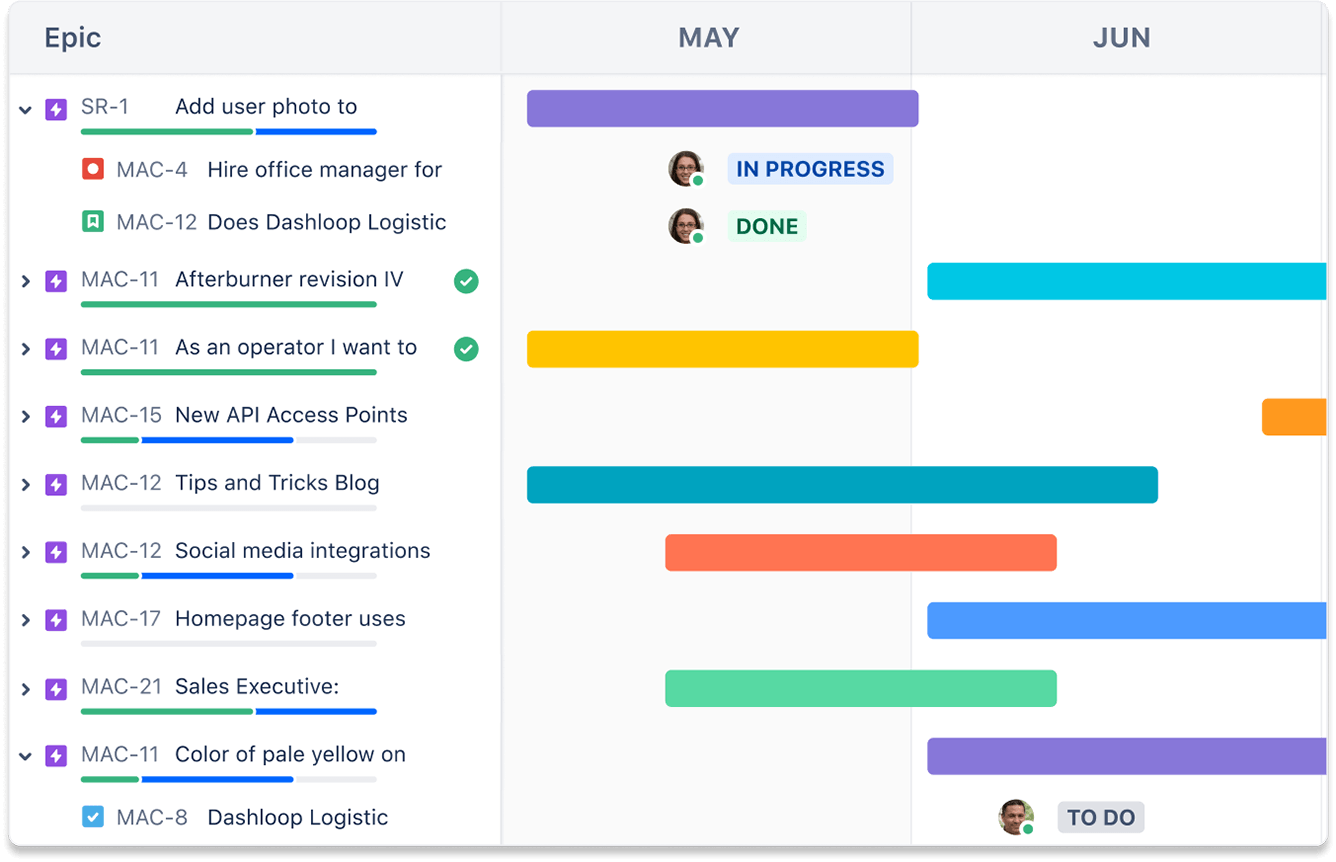
Jira excels at managing project risks by providing a suite of features:
Issues: Break down large projects into smaller, manageable pieces to capture task information and status updates.
Insights: Work smarter, monitor performance, and foster continuous improvement with insights that provide timely access to data.
Reports: Identify trends and forecast future performance using a variety of pre-configured reports.
Timelines: Synchronize teams and stakeholders with interactive timelines that include epics, work items, dependencies, and releases.
Automation: Reduce manual tasks, scale operations, and save time as teams grow.
Jira Product Discovery: Best for prioritization and product roadmaps
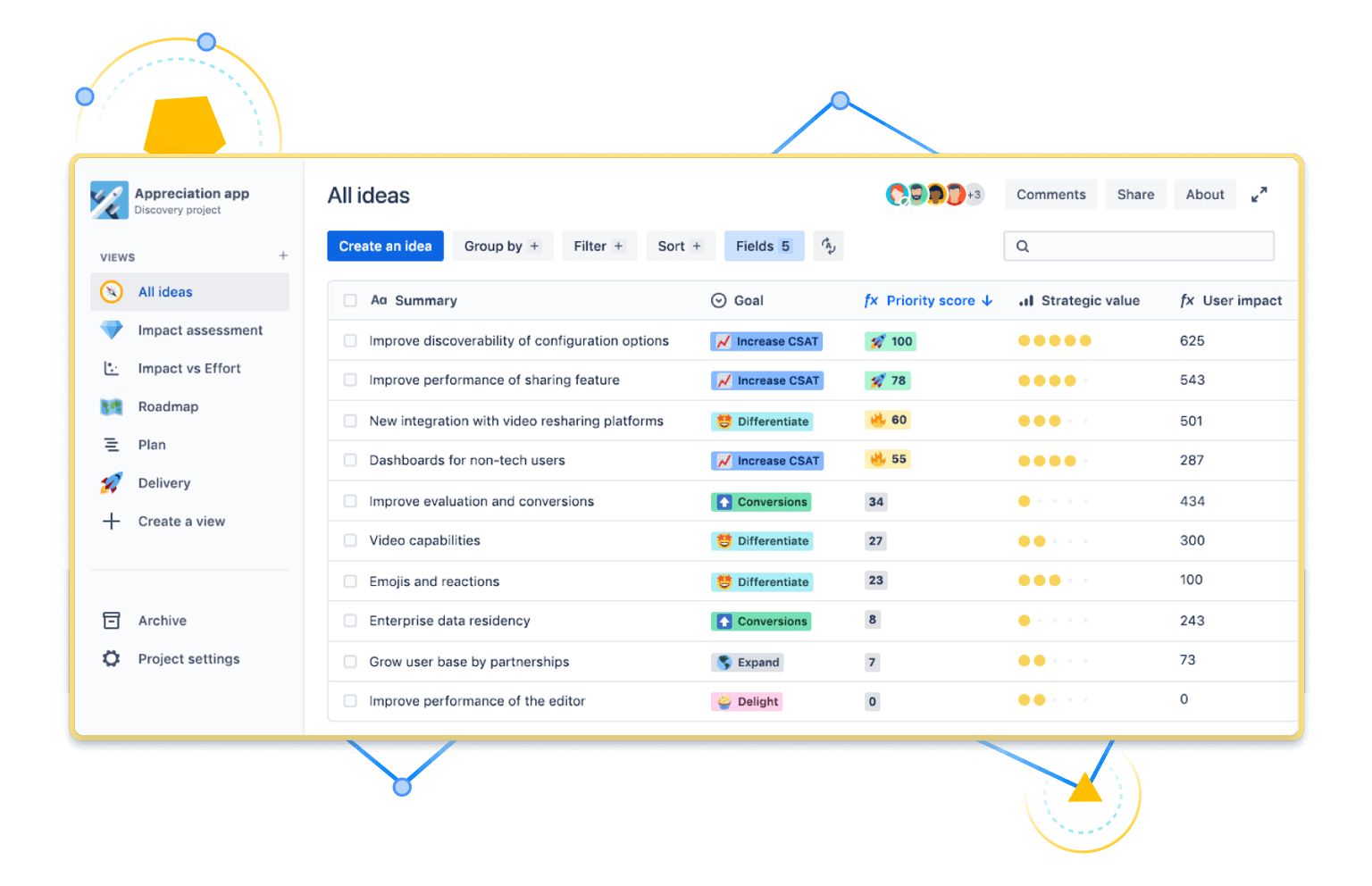
Jira Product Discovery supports prioritization and roadmapping by helping teams align their tasks with strategic goals through:
Idea capture and prioritization: Gather and organize product opportunities, user feedback, and feature requests based on their potential impact.
Product roadmap alignment: Create product roadmaps that align the team on what’s being built and why, ensuring everyone works toward common objectives.
Custom views and roadmaps: Make communicating product decisions and progress easier with custom views and roadmaps tailored to different stakeholders.
Confluence whiteboards: Best for ideation
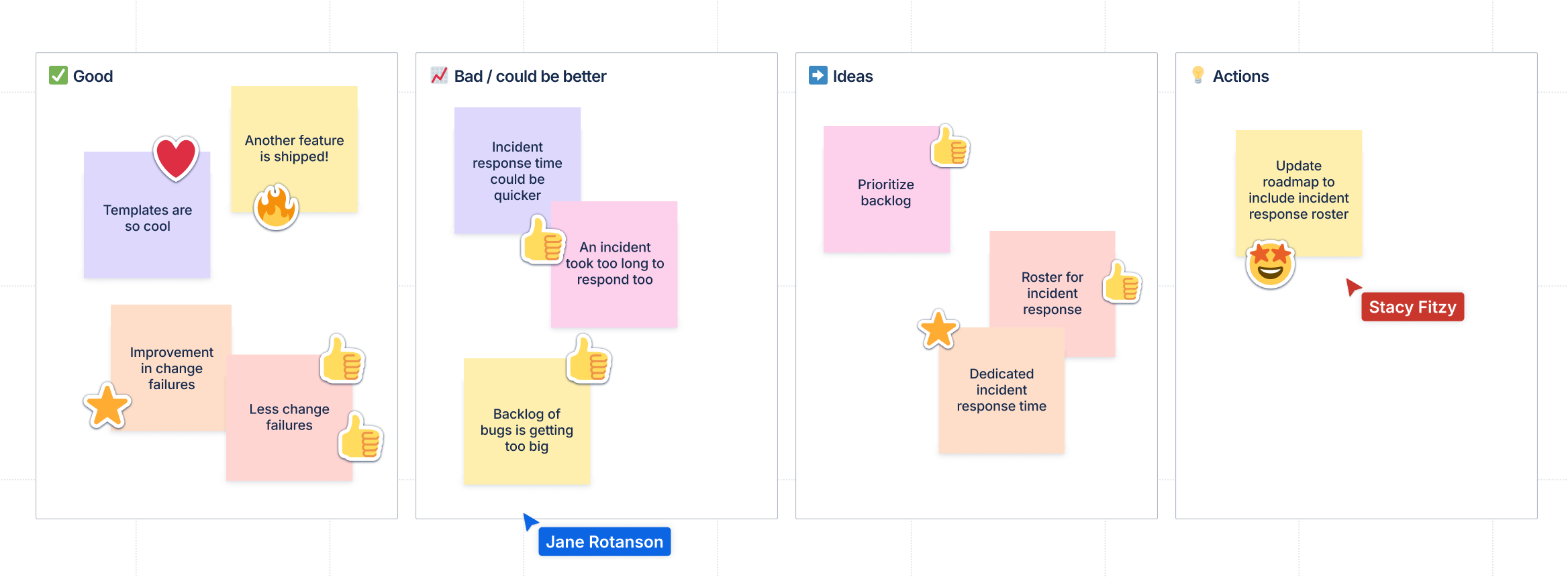
Confluence whiteboards enhance brainstorming and creativity by providing a dynamic and visual collaborative space for:
Brainstorming without boundaries: Collaborate in real-time using visual tools, such as sticky notes, lines, and sections.
Engagement and visualization: Engage team members and prioritize ideas with real-time editing and interactive elements, such as stamps, timers, and votes.
Built-in Jira integrations: Transform ideas into actionable items by directly converting sticky notes and shapes into Jira issues.
Connections: Reduce the need for context switching by integrating with other tools and embedding content from external sources, such as Figma and Google Docs.
Jira: Best for task tracking and issue management
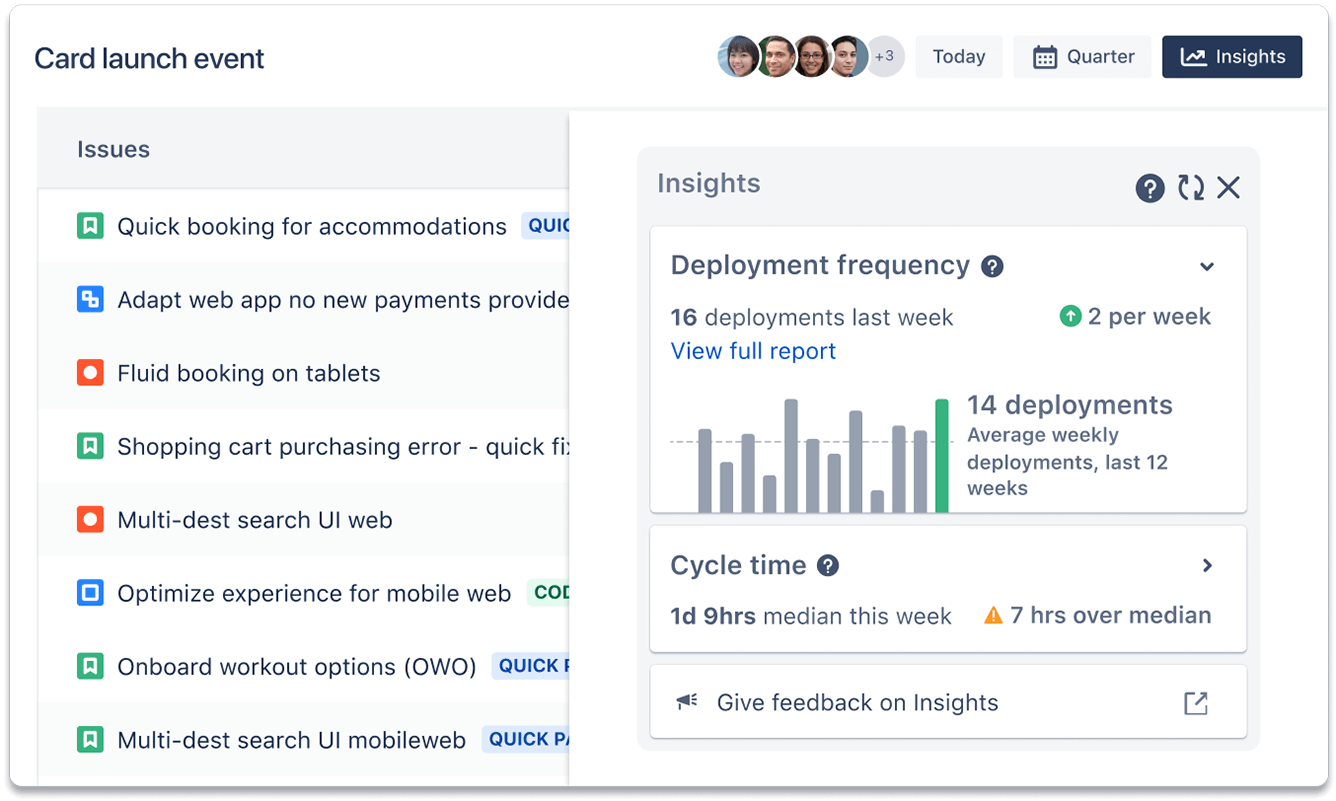
Jira tracks tasks and manages project issues with a wide range of features through:
Customizable workflows: Move tasks smoothly from inception to completion with tailored workflows.
Seamless integrations: Provide a unified platform for cross-team collaboration with over 3,000 integrations with tools such as Slack, HubSpot, and Google Workspace.
Collaboration and alignment: Ensure all team members work toward the same strategic objectives using shared dashboards, real-time notifications, and task comment threads.
Task visualization: See task progress instantly through multiple views, such as Kanban boards and timelines.
Automation and rules: Focus on more strategic work by reducing manual activities with automation rules for routine tasks.
Confluence: Best for detailed documentation
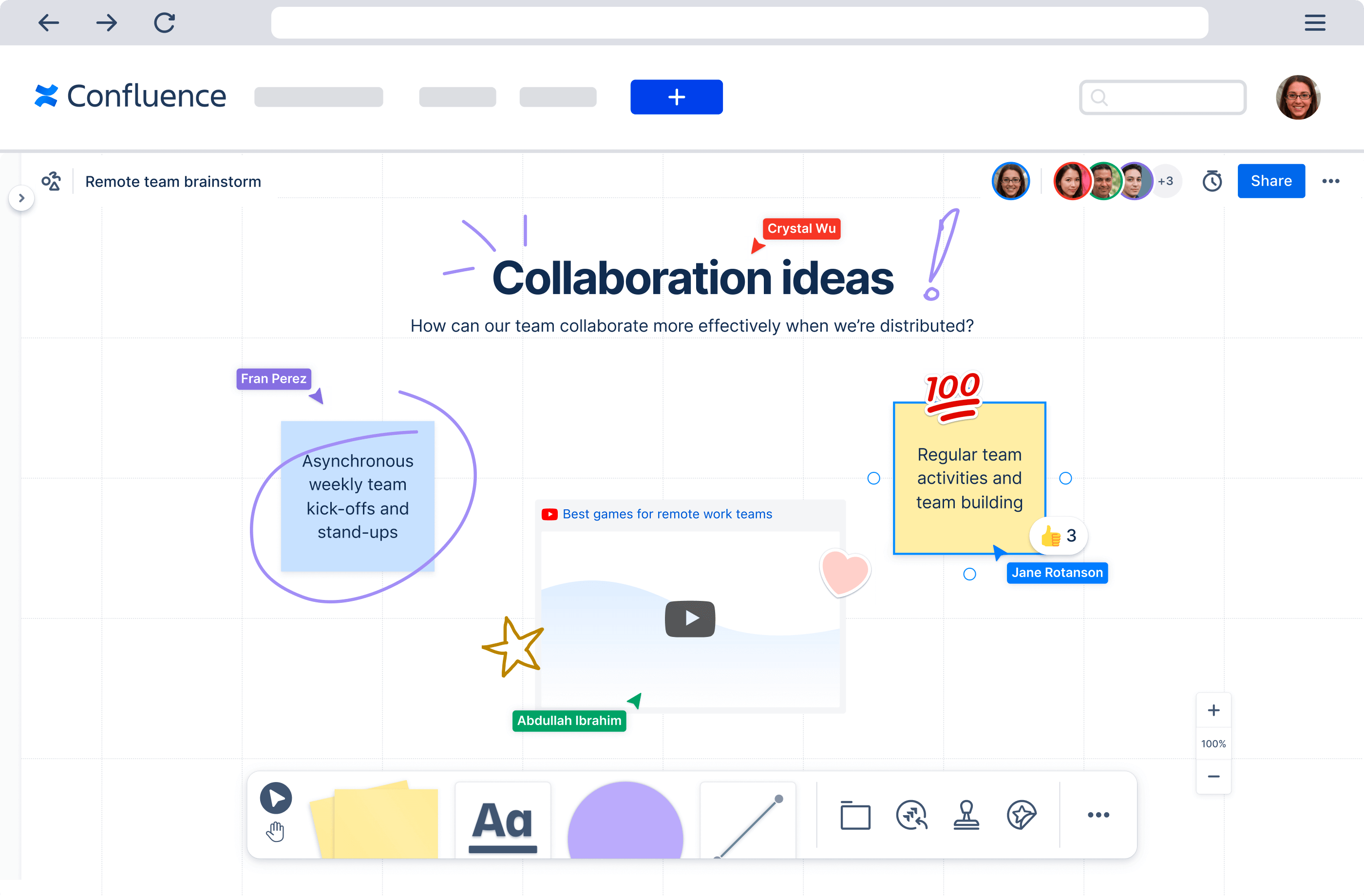
Confluence creates, organizes, and manages detailed project documentation, which promotes knowledge sharing and collaboration across teams. Here are some key features:
Centralized knowledge base: Turn scattered information into organized, accessible content with this single source of truth.
Customizable templates: Initiate and standardize documentation with hundreds of pre-built, customizable templates.
Collaborative environment: Brainstorm and develop your project plan in real-time with whiteboards and collaborative editing.
Access control: Manage who can view or edit pages to ensure information security with robust permission settings.
Integration: Seamlessly connect to other tools with over 3,000 integrations.
Jira: Best for Kanban and Scrum boards
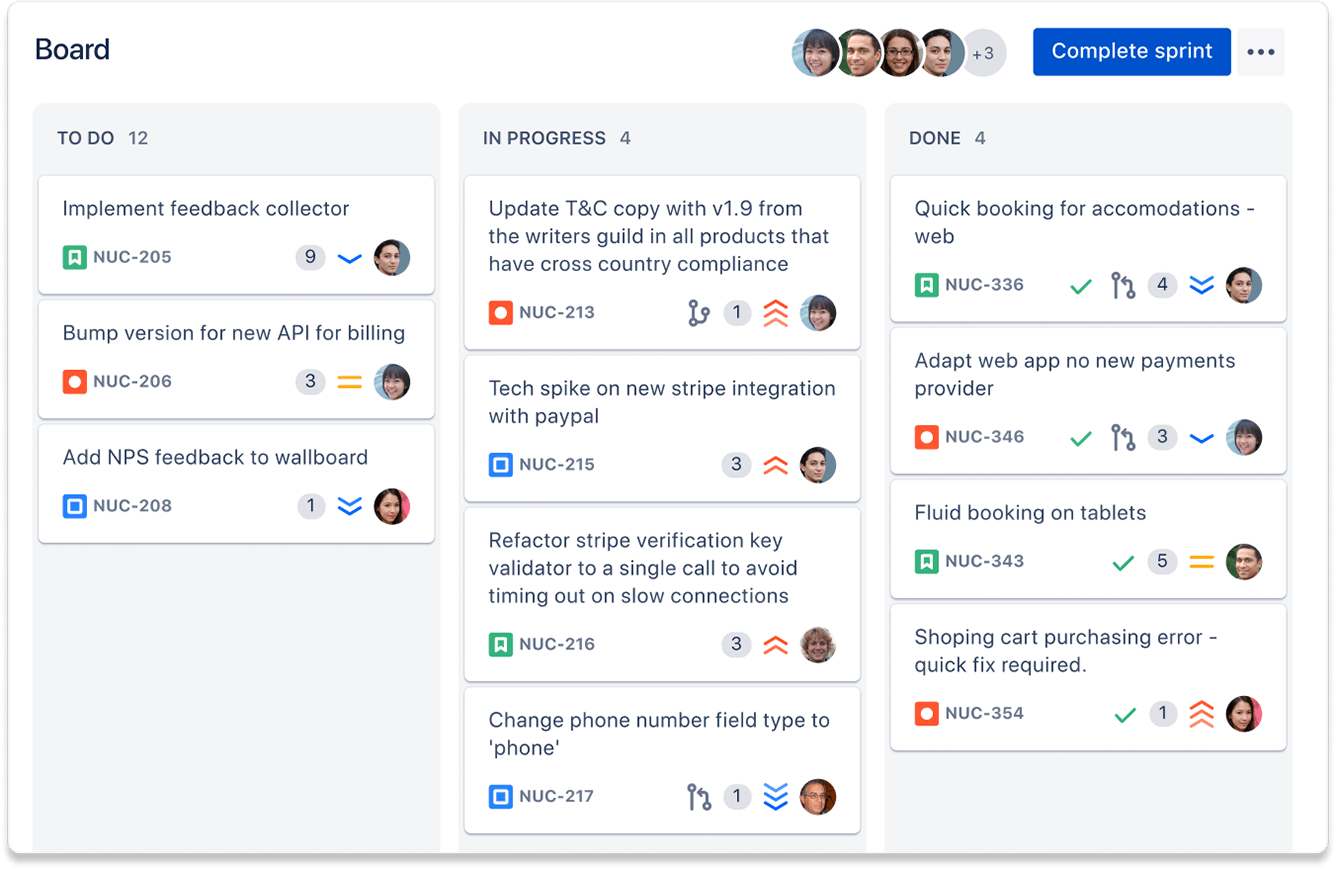
Jira suits Agile project management by enhancing task visualization through intuitive Kanban, Scrum boards, and Gantt charts. Key points include:
Real-time capacity information: Get a clear view of team capacity for efficient workload management and planning.
Full transparency of work: Foster an environment of openness and accountability by ensuring that every team member can see all tasks and their current statuses.
Visual representation on the Kanban board: See the state of every piece of work at any time with a comprehensive single view.
Single view for work state: Address issues promptly and keep projects moving forward efficiently with a consolidated view that quickly identifies bottlenecks.
Compass: Best for distributed systems
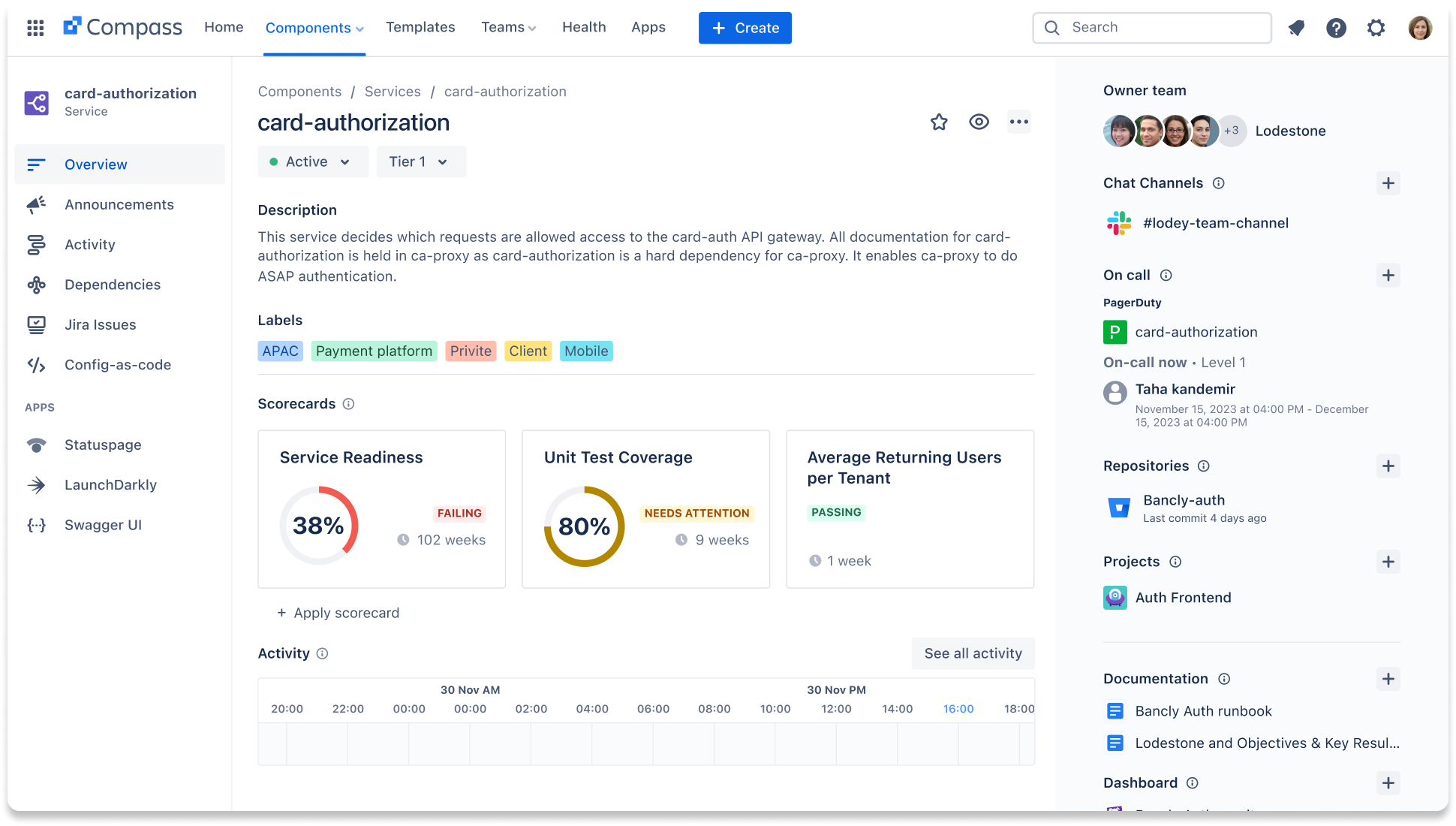
Compass addresses the challenges of development sprawl. It aims to:
Catalog everything: Make it easier for developers to find what they need by creating a centralized catalog of all software components.
Improve software health: Track software health metrics, apply security and health scorecards, and empower teams.
Streamline incident response: Reduce time spent searching during incidents by quickly identifying service ownership and critical details such as recent changes and dependencies.
Enhance developer experience: Identify bottlenecks by tracking key metrics across teams and services.
Reduce content switching: Save valuable time by integrating data from observability, CI/CD, cloud infrastructure, and more.
Jira: Best for customization and automation
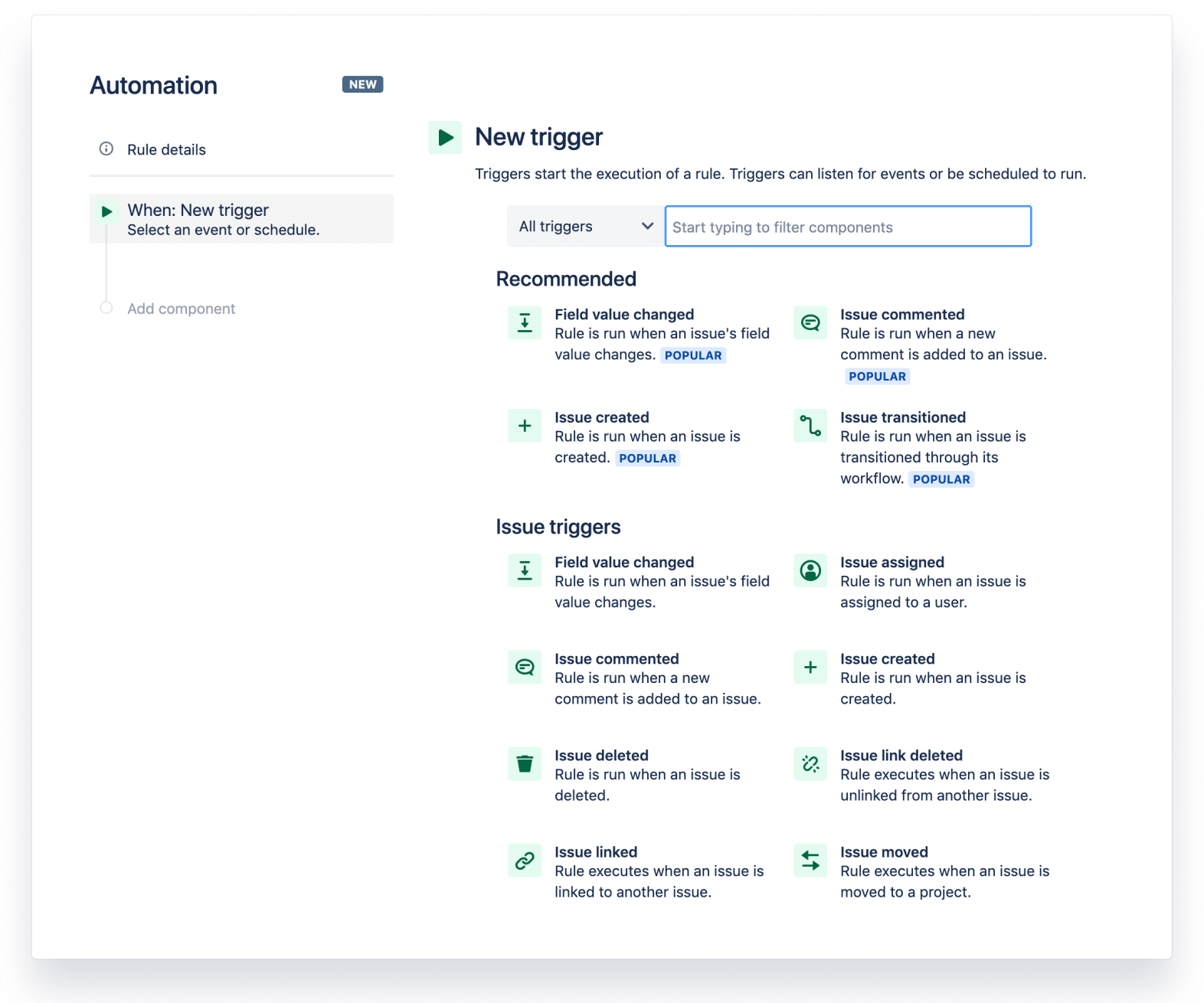
Jira streamlines workflows with:
Automation capabilities: Automate a wide range of tasks with ease and flexibility.
Custom fields: Capture specific data with fields tailored to your workflows. This lets you categorize, prioritize, or further diagnose issues based on your unique requirements.
Custom triggers: Create triggers that initiate specific actions within workflows focused on unique project needs.
Integration with other tools: Connect workflows across different applications by integrating popular tools, such as Slack, Microsoft Teams, Bitbucket, and GitHub.
Use Jira for efficient issue tracking
With increasing pressure to move faster and deliver more, teams need real-time visibility of all work from both top-down and bottom-up perspectives. Accomplish this with the right issue tracking software.
Jira caters to these demands with unparalleled flexibility and widespread adoption. Its ability to break down large projects into manageable issues, coupled with insights and reports, gives teams the visibility to identify and mitigate risks effectively. With Jira, teams can align under a clear vision and direction, work more efficiently, and deliver value faster.
Issue tracking software: Frequently asked questions
What are the key features of issue tracking software?
Key features of issue tracking software include ticket creation, where users can report issues with detailed descriptions, and issue assignment, which links tickets to specific team members for resolution. These applications also often offer status tracking, which provides visibility into the progress of each issue, and reporting, which gives insights into metrics such as response times, resolution rates, and workload distribution. Integration with other project management tools ensures a seamless workflow across different platforms.
How do you choose the best issue tracking software?
Consider various factors, such as ease of use to ensure quick adoption, minimal training, and scalability to accommodate growth. Customization allows you to tailor the tool to your workflows. Integration capabilities work seamlessly with existing tools. Reporting features provide actionable insights and pinpoint budget constraints, ensuring cost-effectiveness.
Can you use issue-tracking software in Agile project management?
Issue-tracking software can support Agile project management methodologies, such as Kanban and Scrum. Features such as sprint planning tools help organize work into manageable sprints. Burndown charts provide visual progress against a timeline. Integration with other Agile tools ensures a seamless workflow to track tasks, bugs, and project progress efficiently.
Recommended for you
Templates
Ready-made Jira templates
Browse our library of custom Jira templates for various teams, departments, and workflows.
Product guide
A comprehensive introduction to Jira
Use this step-by-step guide to discover essential features and the best practices to maximize your productivity.
Git Guide
Understanding the Basics of Git
From beginners to advanced experts, use this guide to Git to learn the basics with helpful tutorials and tips.