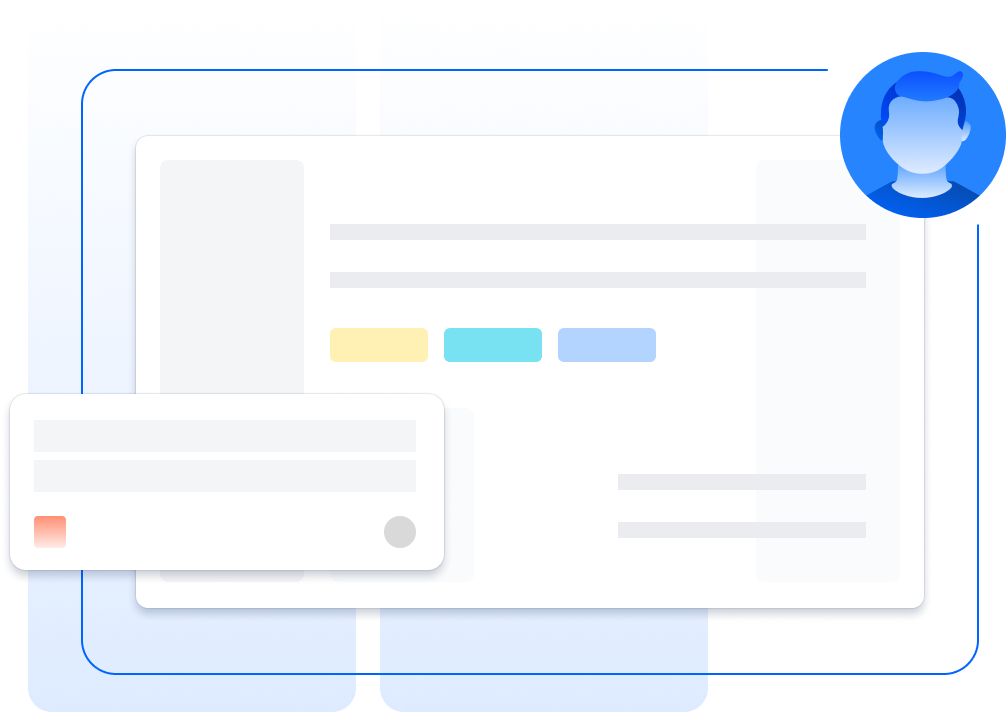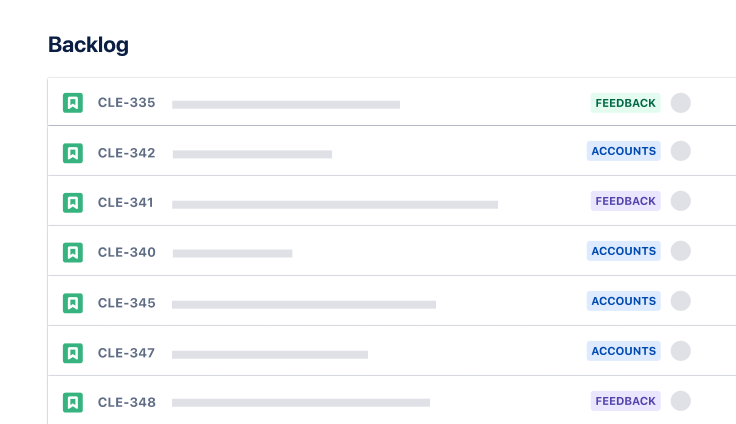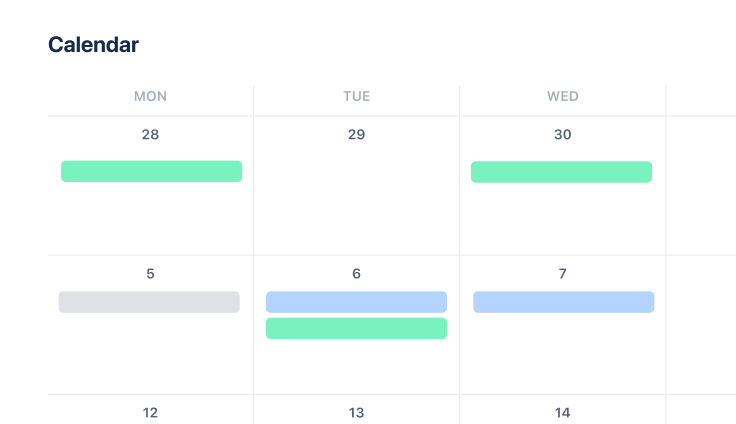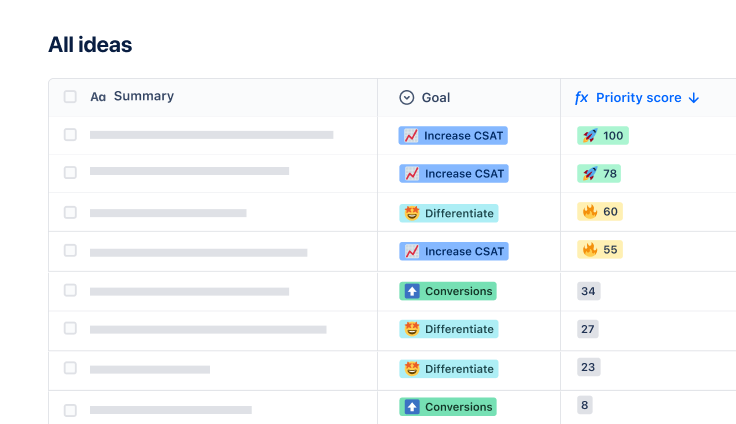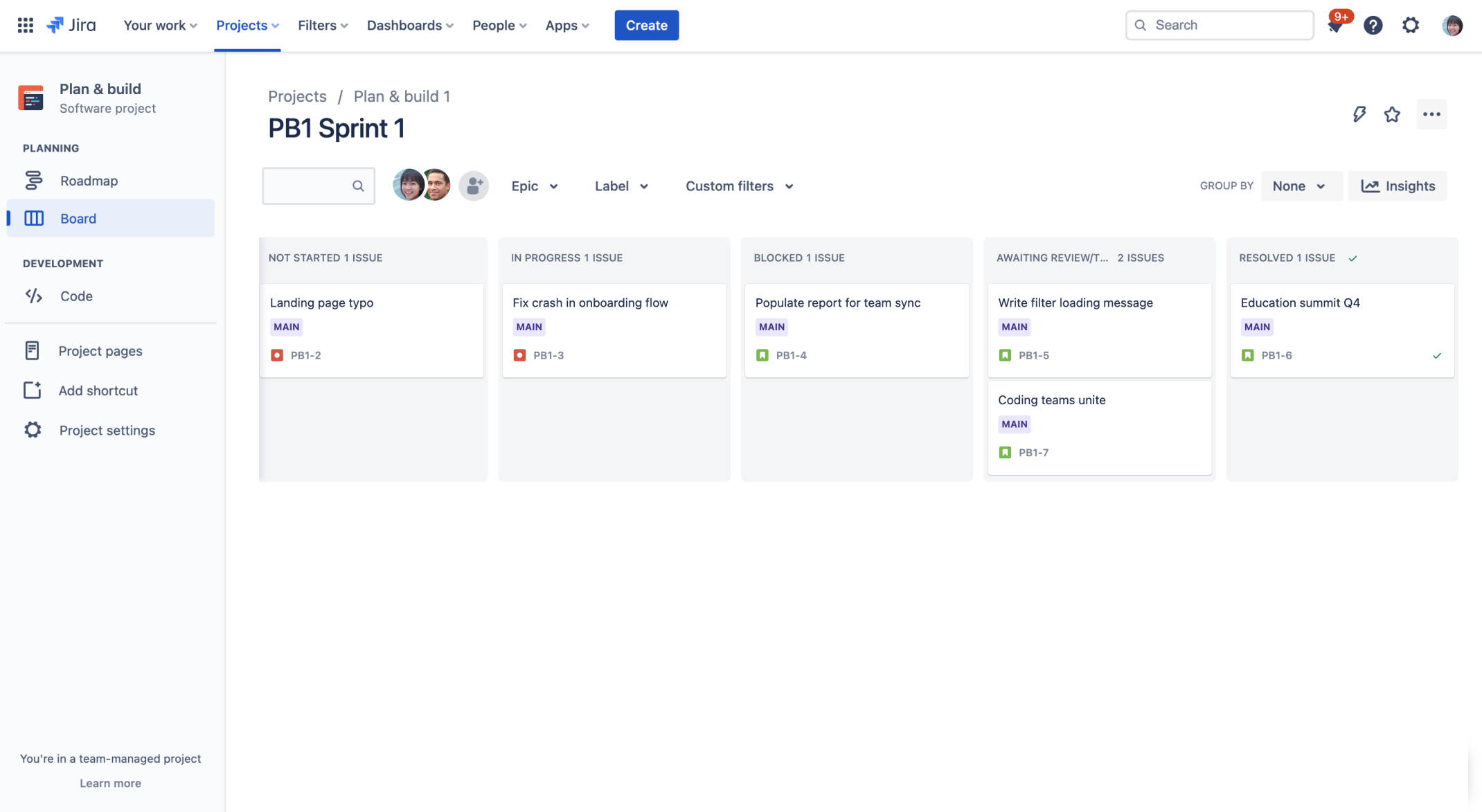

BY CODE.ORG
Global innovation
Discover how Code.org delivers value with global impact with this Atlassian template bundle.
best for
Software development
What's included
1 pre-configured Jira Software project template
Jira Software, Confluence
2 third-party integrations: Slack & Github
Seja inspirado pela Code.org e sua forma de trabalhar
This template bundle is based on how Code.org uses Atlassian tools to create localized computer science courses in over 67 languages and support the education of young learners in over 180 countries. It includes a pre-configured Jira project and Confluence space so you can skip the setup and hit the ground running.
What does the global innovation template include?
Projete e desenvolva
Features a pre-configured, team-managed scrum project template featuring five issue statuses.
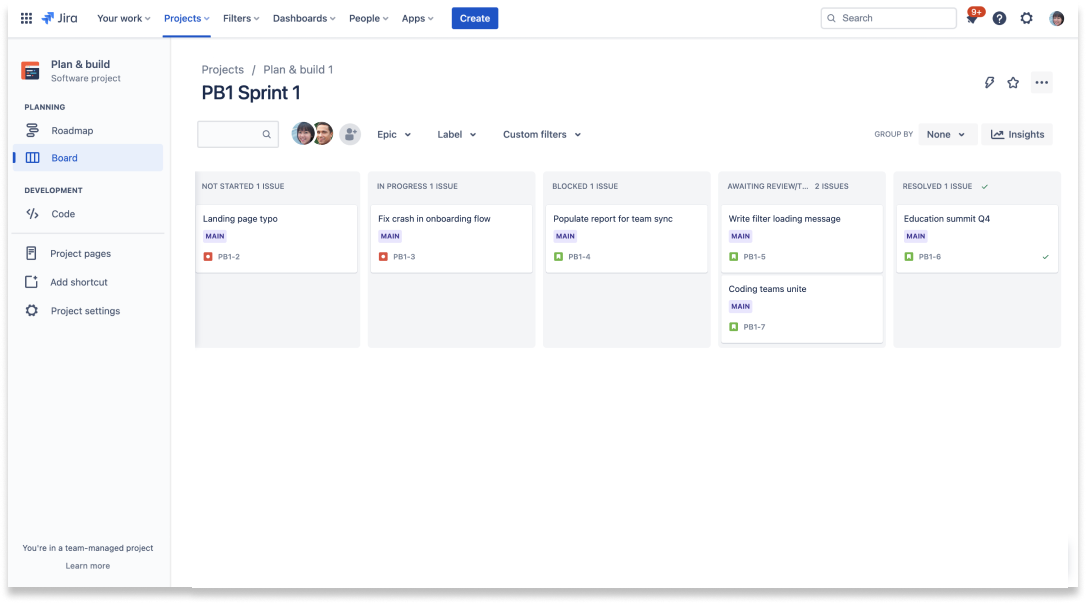
Organize e comunique
Mantenha toda a sua documentação, políticas e planos de longo prazo em um único espaço.
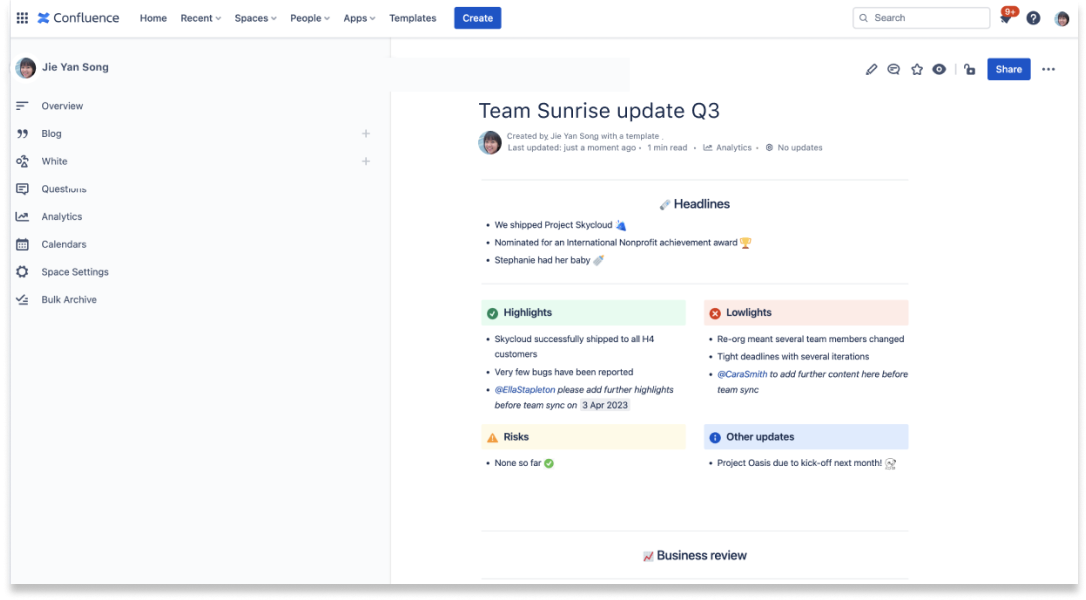

Get started fast
Get pre-configured projects, workflows, and automation with just a few clicks.

Conecte todo o seu fluxo de trabalho
Trust Jira to bring it all together with dedicated tools for every team from idea to impact.

Aprenda com os melhores
Veja como os melhores do mercado usam os produtos da Atlassian para alcançar suas metas.