Überblick über die Umsetzung in Jira Product Discovery
Wie gelangen Ideen von der Ideenfindung zur Umsetzung?
The primary goal of the Software Development Lifecycle (SDLC) is to efficiently and effectively produce high-quality software that meets or exceeds customer expectations within a timefarme and budget. While every team will have their own ways of working, the basic workflow follows these stages:
- Parkplatz: Wir beginnen mit "unsicheren" Ideen in einem Backlog, das zur Prüfung bereit ist. Diese Ideen wurden nicht recherchiert oder priorisiert und wurden wahrscheinlich von Kunden, Teams mit Kundenkontakt oder Führungskräften vorgeschlagen.
- Ideenfindung: Ideen werden mithilfe von Recherchen, Kundengesprächen und einer Validierung des Problems und der Lösung untersucht, um sicherzustellen, dass es sich lohnt, sie weiterzuverfolgen. Möglicherweise ist nur ein minimaler Entwicklungsaufwand erforderlich, z. B. ein technischer Spike, um die Machbarkeit einer Idee zu beurteilen. Am Ende wird eine Idee priorisiert (oder nicht).
- Bereit zur Umsetzung: Dies sind "sichere" Ideen, die geprüft, auf ihre Wirkung hin beurteilt und priorisiert wurden und nun vom Team bearbeitet werden sollen. Es handelt sich hier um den Übergangspunkt von der Ideenfindung zur Umsetzung, bei der die Entwicklung vorbereitet wird.
- Umsetzung: Die Arbeit an den Ideen hat begonnen. Sie werden entworfen, entwickelt, getestet und bereitgestellt.
- Auswirkungen: Wir haben geliefert! Nachdem die Ideen an die Kunden ausgeliefert wurden, überwachen wir ihre Auswirkungen und das Feedback. Einblicke, die sich daraus ergeben, fließen in die kommenden Verbesserungen ein und der Zyklus beginnt erneut.
Es ist einfach, sich vorzustellen, dass die Ideenfindung und Umsetzung zwei Phasen in einem Zyklus sind. Oft sind es aber keine konkreten Zeitpunkte und der Prozess ist nicht immer linear. Die Kontinuität des Ansatzes erfordert ein ständiges Zuhören und Iterieren.
How do Jira Product Discovery and Jira work together?
Jira Product Discovery gives you a separate space for prioritization and roadmapping and figuring out what ideas to commit to on the roadmap. Once ideas have commitment, connect them to your delivery tickets in Jira. Ideally you shouldn’t have any tasks in your Jira backlog that are not 100% committed to. By having both discovery and delivery in Jira, business and tech teams are more connected with a unified workflow, less context switching, and more visibility.
The table below highlights the best way to think about Jira Product Discovery and Jira together.
|
| Jira Product Discovery | Jira |
| Zweck | Discovery | Delivery |
| Was | Hilft dir dabei, zu entscheiden, woran jetzt, als Nächstes und später gearbeitet werden soll | Hilft dir dabei, zu planen und zu verfolgen, wie Aufgaben erledigt werden sollen |
| Erledigte Aufgaben |
|
|
How do I connect ideas to delivery tickets in Jira
You can connect Jira Product Discovery ideas to any issue type in Jira. As long as your software project is on the same site as your discovery project, you can connect an idea to an epic with multiple child issues, or have a one:many relationship and connect one idea to multiple epics across multiple software projects.
To link an idea to a delivery ticket in Jira:
- Klicke auf eine beliebige Idee und dann oben rechts auf die Registerkarte Umsetzung.
- Wähle Umsetzungsticket erstellen aus, um ein Ticket zu erstellen und es dann mit einem neuen Epic oder Vorgang zu verknüpfen. Wähle Umsetzungsticket hinzufügen aus, wenn du es mit bereits vorhandenen Vorgängen verknüpfen möchtest.
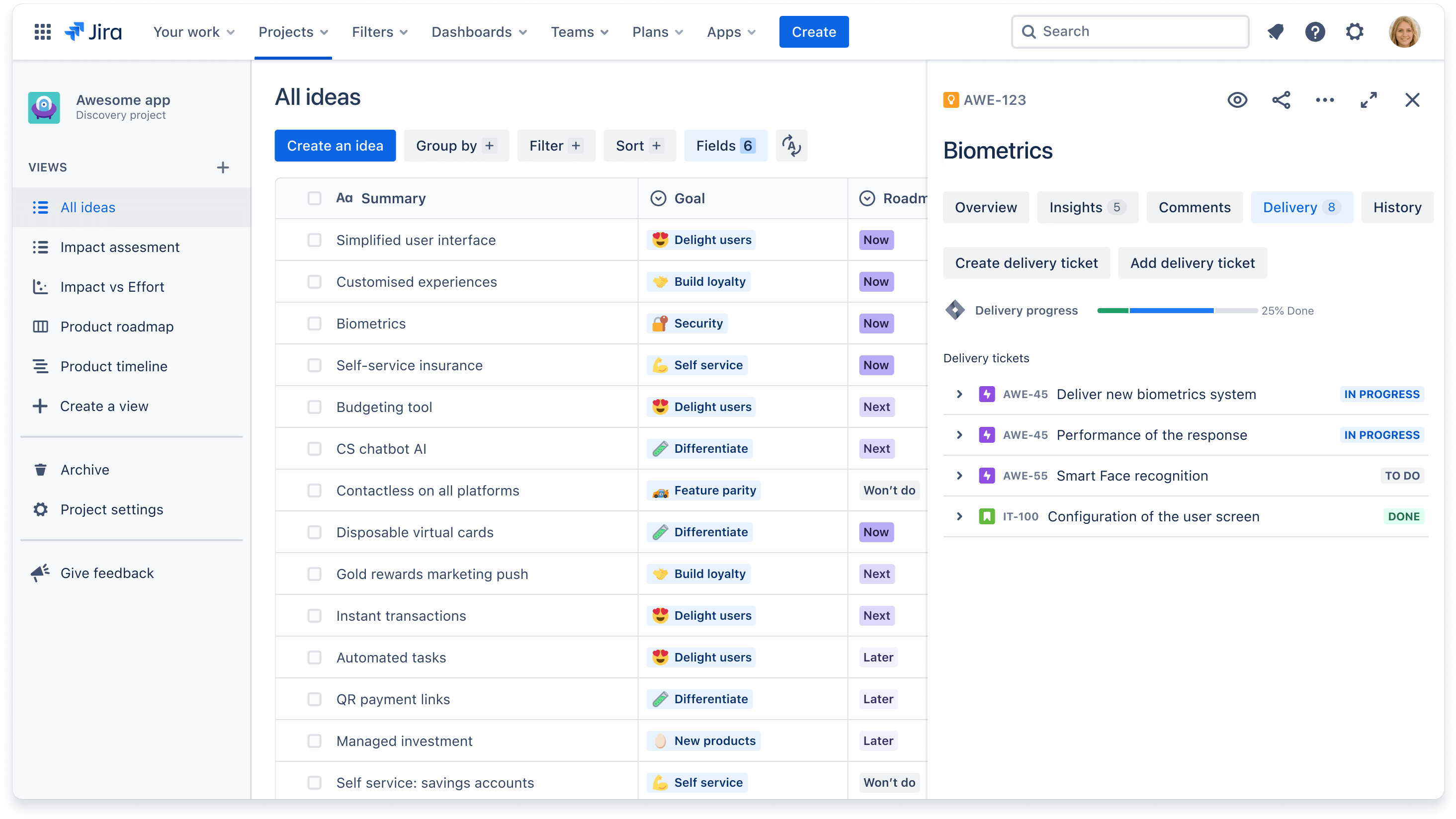
So passt du den Umsetzungsfortschritt an
Once your delivery tickets are connected, a progress bar will appear that reflects the statuses of your connected issues. You can choose to estimate progress based on issue count or story points that have been set in Jira.
So passt du den Umsetzungsfortschritt und -status an:
1. Klicke auf eine beliebige Idee und wähle im Ideenfeld die Registerkarte Umsetzung aus.
2. Klicke auf den Fortschrittsbalken und wähle Umsetzungsfortschritt konfigurieren aus.
3. Choose the estimation type (default or simple) and the estimation value (issue count or story points). Note that your Jira project must be company-managed to estimate progress based on story points.
Einzelheiten zu Schätzungstypen und Schätzwerten findest du in unserer Dokumentation.
So visualisierst du den Umsetzungsfortschritt in Ansichten
With your delivery tickets connected, you can also create views specific to delivery progress by adding certain fields that are calculated based on the Jira epics and issues linked to the idea:
- Umsetzungsstatus: Zeigt den Umsetzungsstatus der Idee an, der anhand der Anzahl der Vorgänge oder Story Points pro Status berechnet wird.
- Umsetzungsfortschritt: Zeigt den Umsetzungsfortschrittsbalken der Idee an, der anhand der Anzahl der Vorgänge oder Story Points pro Status berechnet wird.
Du kannst auch zusätzliche Informationen wie "Fälligkeitsdatum", "Zugewiesene Person" oder "Team" hinzufügen.