Overloaded inboxes, scattered to-do lists, and missed deadlines can quickly derail even the most well-intentioned teams. The answer to this problem? Task management software designed for teams.
Think of task management software as digital assistants that help prioritize tasks, support collaboration, and track the progress of a project. These tools invite teams to work more efficiently, which boosts productivity and enables teams to reach their end goal quicker, with fewer missteps and delays.
This article explores task management solutions, uncovering features and functionalities and highlighting the best options. It provides the knowledge needed to choose an ideal solution to streamline workflows, boost efficiency, and empower teams to succeed.
What are task management tools?
Teams use task management solutions to manage workflows to ensure efficiency and productivity. These digital assistants focus on optimization by arranging, ranking, and monitoring assignments and projects.
Task management solutions give teams a central space to capture, classify, and prioritize projects and assignments. Features like progress monitoring, reminders, and deadlines keep teams accountable and engaged.
Jira is an all-inclusive, comprehensive task management tool. This feature-rich task management application streamlines workflows and improves productivity.
Benefits of using task management tools
Choosing the right task management software and properly implementing it has a myriad of benefits. While increased productivity is the primary outcome, it’s not the only advantage of using task manager tools.
Here are some additional advantages:
- Organization: Task management software is a central repository for organizing and setting priorities. Teams can list all tasks and then prioritize them to ensure they complete tasks in a logical order, accounting for any necessary dependencies.
- Collaboration: Team members can exchange files and comments, enhancing collaboration while giving teams the tools to monitor real-time progress.
- Process management: Task management software visually supports project management and shows progress, helping project managers spot bottlenecks and modify workflows.
Top choices for task management software
Choosing the correct tools for task management will support a company’s overall goals. Before selecting a tool, review some of the primary functions and choose a tool that aligns with your team’s needs.
Jira: Best overall for task management
Jira’s extensive capabilities and adaptability make it the best choice for users who want to achieve efficiency and more precise resource planning.
- Task management hub: Jira provides a single hub for all tasks and projects and offers high-level and task-level views. Its intuitive interface provides transparency and makes capturing, organizing, and prioritizing tasks and dependencies easy.
- Task division: Jira divides complex projects into easier-to-manage tasks that reduce complexity and make projects less intimidating. Jira enables more concentrated work by inviting team members to focus on one task at a time in a logical sequence.
- Real-time monitoring and resource planning: Jira provides real-time visibility into project progress and resource allocation, creating total transparency. Project managers can see workflows, spot bottlenecks, and use Kanban boards to monitor progress.
- Cooperation and information exchange: Through a single interface, Jira promotes teamwork by enabling data exchange, feedback, and project status monitoring.
Jira Product Discovery: Best for ideation and brainstorming
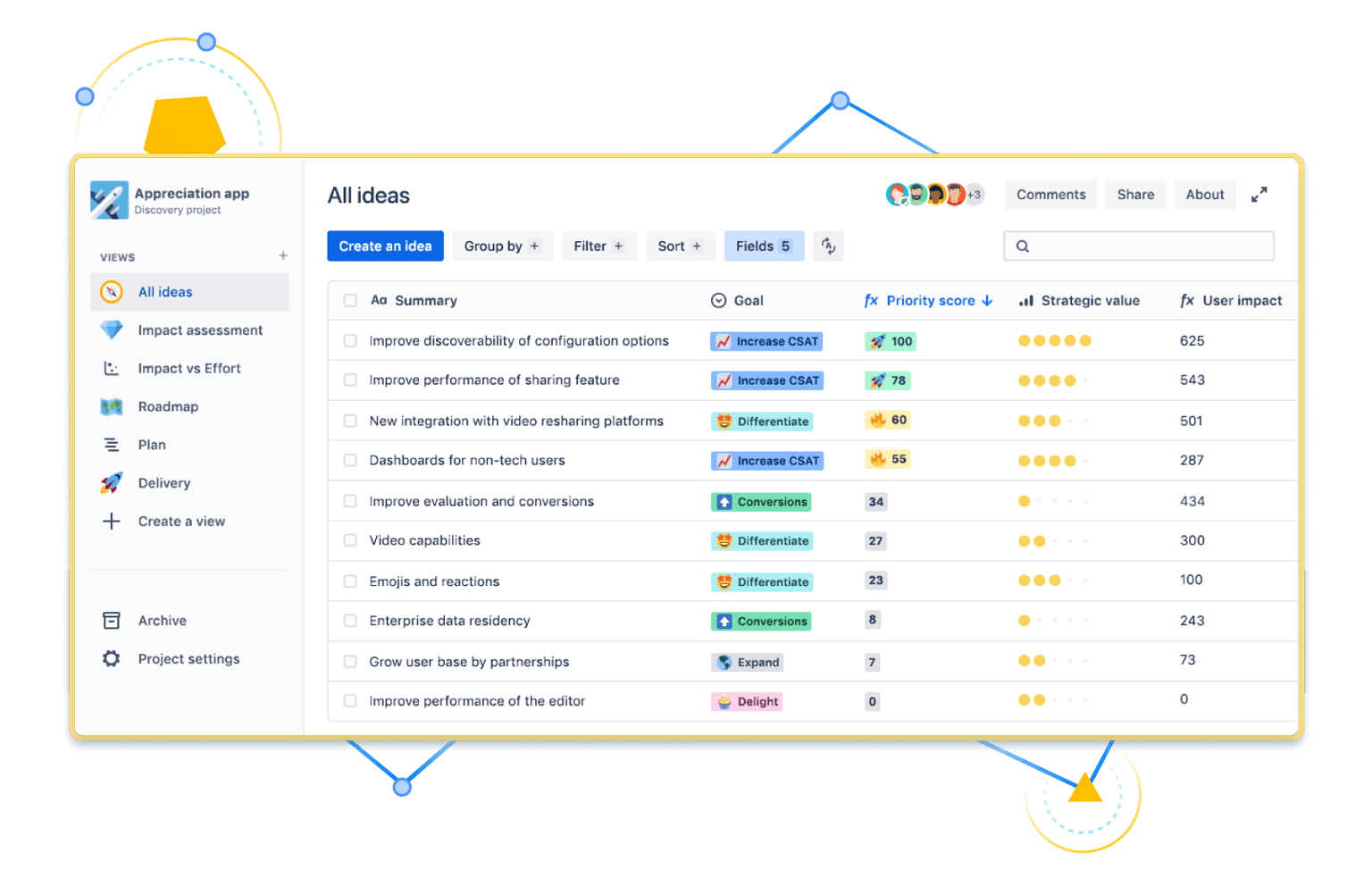
Conventional brainstorming approaches are not always practical due to disjointed and unstructured approaches, resulting in the inability to capture important ideas. The solution: Jira Product Discovery, a feature-rich setting that enhances brainstorming and ideation.
Jira Product Discovery offers:
- Visual collaboration: Teams can explore concepts visually through mind maps and user narrative mapping, promoting a dynamic and engaging brainstorming process.
- Centralized idea capturing: Jira Product Discovery offers a central repository for capturing ideas during brainstorming sessions.
- Simplified prioritization: Jira Product Discovery provides tools to efficiently rank promising concepts and invite teams to use concept voting and weight grading to decide which ideas merit investigation and development.
- Smooth integration: Jira Product Discovery integrates with the Jira ecosystem to create a seamless workflow, ensuring teams can convert ideas into Jira issues and action them within the platform.
- Full alignment and transparency: Jira Product Discovery’s central platform fosters understanding and transparency, allowing team members to observe, debate, and participate in the ideation process.
Confluence whiteboards: Best for visual collaboration
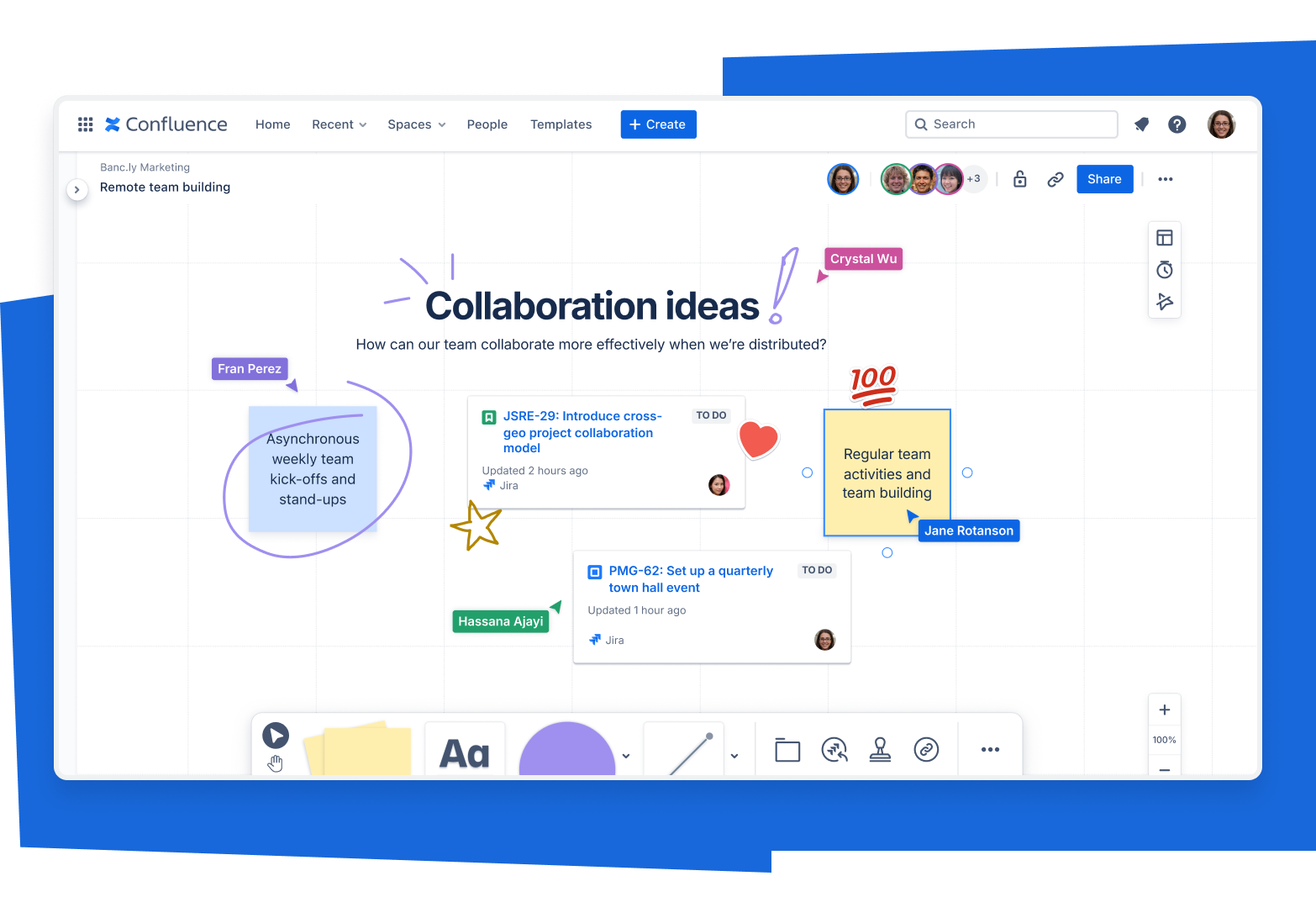
Confluence whiteboards provide a virtual canvas where teams can brainstorm, plan, and share ideas. Confluence whiteboards unleash creativity through:
- Free-form brainstorming: Confluence whiteboards provide a free-form environment so teams can record ideas, sketch concepts, and organize thoughts visually.
- Visual idea sharing: Whiteboards allow teams to share ideas using images, diagrams, and mind maps, fostering comprehension and clear communication across working styles.
- Real-time collaboration: Whiteboards enable real-time collaboration, enabling dynamic brainstorming sessions and ensuring alignment.
- Easy integration and accessibility: Confluence whiteboards are accessible on any device. Teams can link whiteboards to Confluence pages, documents, and Jira issues to create a holistic project view.
Jira: Best for task assignment and tracking
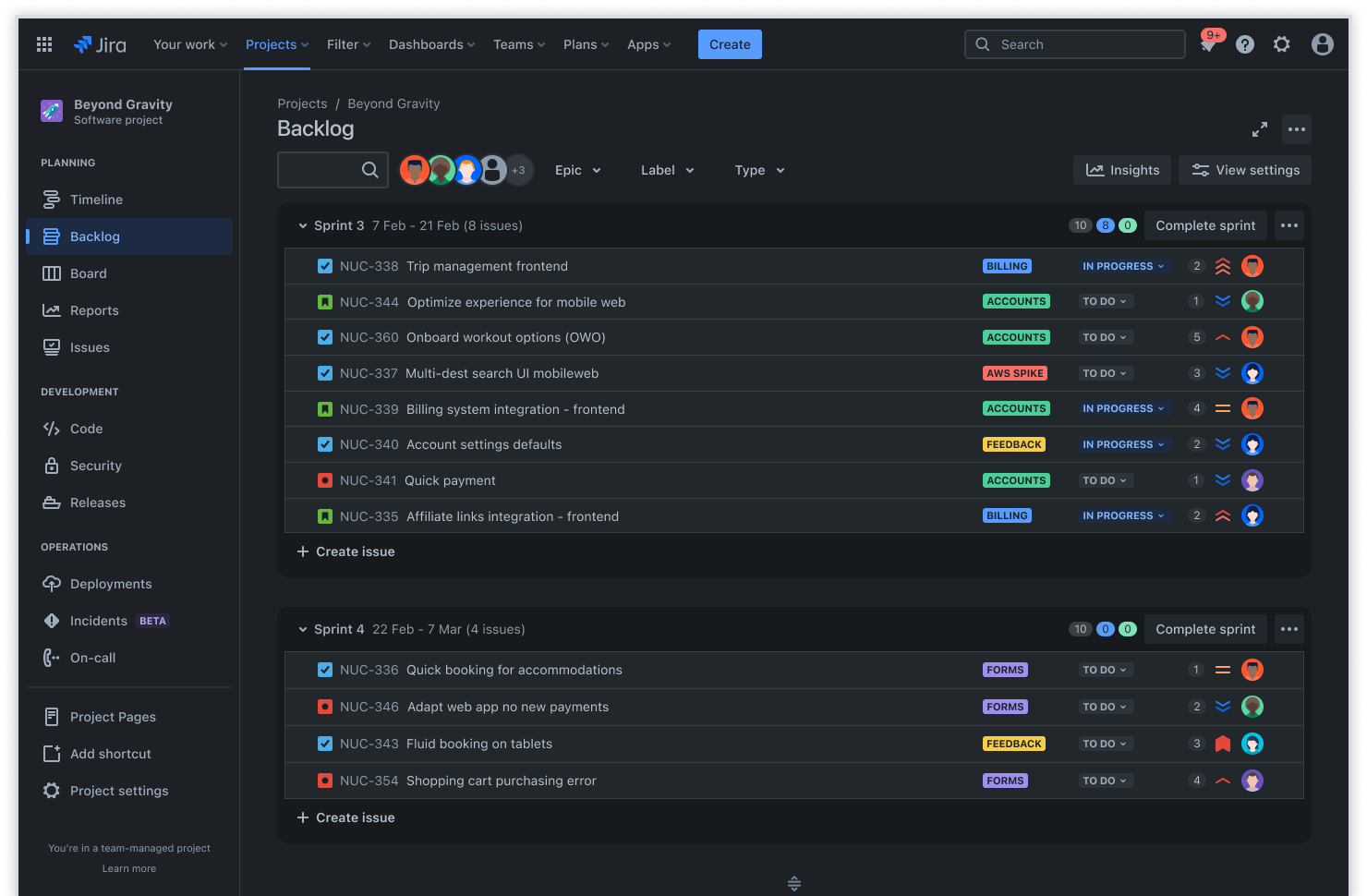
Jira helps users manage projects and ensures effective task completion through:
- Task assignment: Jira’s task tracking template allows users to precisely define tasks and includes custom fields, attachments, and descriptions. Project managers can designate tasks to ensure each team member understands their responsibilities.
- Deadline management: Jira clearly defines deadlines, creating a visible schedule to ensure accountability.
- Progress tracking: Team members can log work hours, update task statuses, and comment on tasks. This helps project managers monitor project status, spot delays, and find solutions as needed.
- Kanban boards: Jira’s Kanban boards visualize project workflows. Users can view project progress by dragging and dropping tasks between phases, such as “To Do,” “In Progress,” and “Done.”
- Reporting and analytics: Jira offers extensive analytics and reporting features that allow project managers to create reports to track metrics, such as job completion rates and cycle timeframes.
Confluence: Best for documentation and knowledge sharing

Confluence is a comprehensive solution for documentation, knowledge sharing, and team collaboration that provides universal access across a company.
Confluence empowers teams by providing the following:
- A centralized knowledge repository: From project plans and meeting notes to user manuals and knowledge base articles, Confluence is an accessible single source of truth for managing and providing critical information across the team.
- Collaborative content creation: Confluence fosters collaborative communication and content creation through real-time editing, commenting, and version control.
- Enhanced content formatting and organization: Confluence offers a rich text editor so users can easily format content, including images, tables, and multimedia elements.
- Seamless integration with Jira: Teams can create a connected ecosystem by linking Confluence pages directly to Jira issues and projects.
- Accessibility and search functionality: Confluence offers a user-friendly interface (accessible from any device) and a powerful search function so users can find information within the platform.
Loom: Best for asynchronous collaboration
Loom bridges the communication gap in a decentralized workforce. Users can record and share short video messages, providing engaging and nuanced communication.
Loom offers:
- Easy screen and webcam recording: Users can record their screen and video from their webcam while sharing voice and visual context.
- Frictionless video sharing: After recording, Loom automatically uploads the video to its site and generates a link for sharing via email or text message.
- Asynchronous communication: Teams can watch the video on demand, eliminating the need for synchronized meetings.
- Enhanced context and clarity: Loom allows users to leverage facial expressions, gestures, and screen recordings to provide greater context and clarity.
- Improved engagement and retention: Loom’s video messages capture and hold viewers’ attention, improving information absorption and ensuring effective communication.
Jira Align: Best for enterprise-scale agile planning

Jira Align offers a comprehensive suite of features that empowers teams to streamline enterprise-scale agile planning, helping them translate strategic objectives into actionable initiatives for effective delivery across cross-functional teams.
Jira Align tackles the complexities of enterprise agile planning through:
Strategic alignment: Jira Align allows businesses to define strategic themes and objectives, which can be cascaded to lower levels, ensuring alignment and fostering an understanding of how individuals contribute to the vision.
Portfolio management: Jira Align prioritizes portfolios, allocates resources, and manages risks to empower leadership to make informed decisions about resource allocation, roadblocks, and alignment with strategic priorities.
Visibility and tracking: Jira Align’s program boards offer high-level overviews of program health, progress, and dependencies. This transparency allows leaders to track performance, identify bottlenecks, and ensure results.
Cross-team collaboration: Jira Align provides a unified platform to share information, track dependencies, and synchronize efforts.
Jira integration: Jira Align integrates with Jira, creating a seamless flow of information between strategic plans and day-to-day execution.
Jira Service Management: Best for managing IT tasks
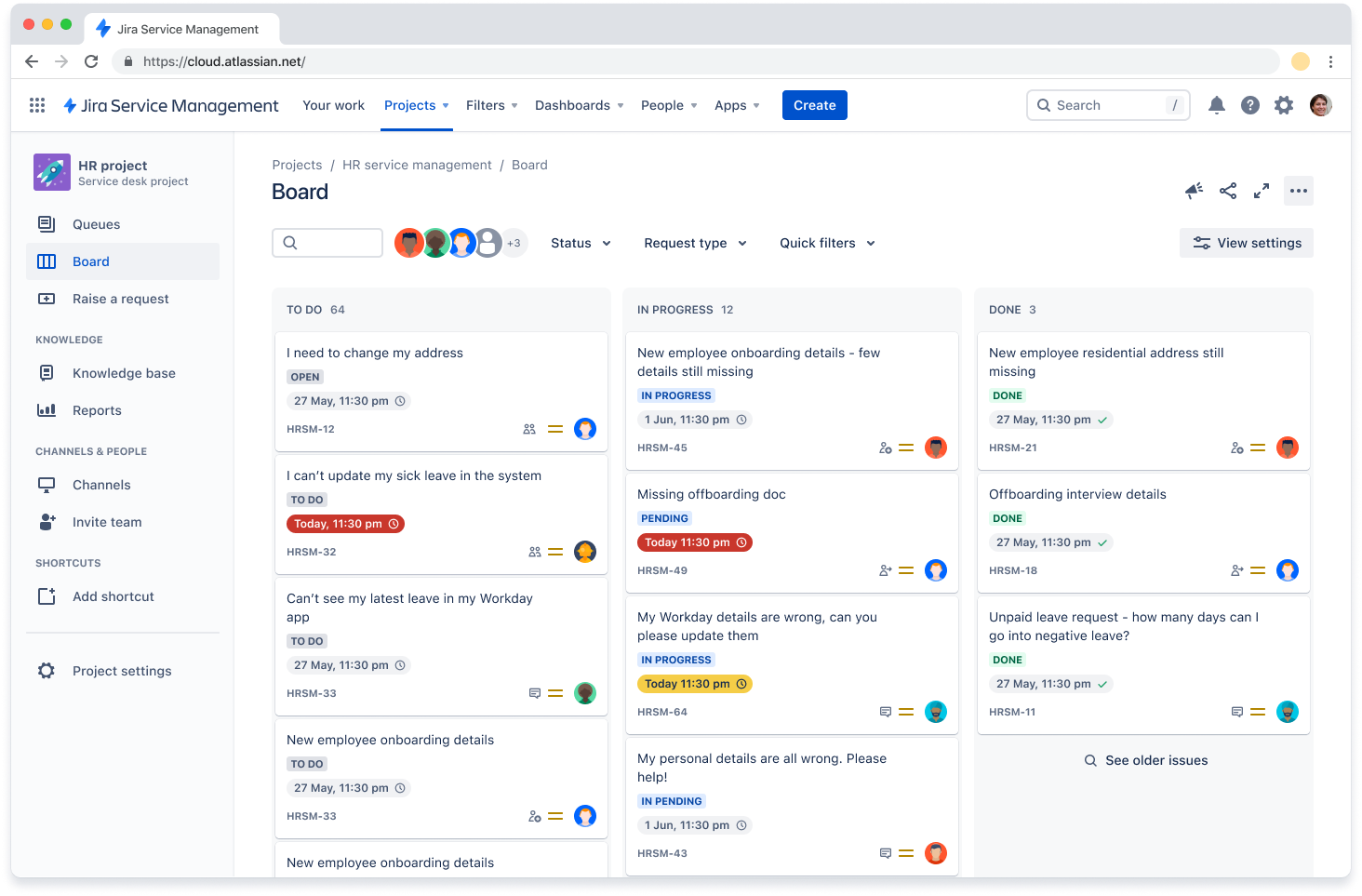
Jira Service Management offers a comprehensive suite of features that streamline IT task management, improve service delivery, and empower teams to resolve issues effectively.
Jira Service Management empowers IT teams with:
- Centralized service request management: Jira Service Management provides a central hub for users to submit service requests. These requests are categorized, prioritized, and routed to the appropriate team member, ensuring efficient resolution and improved user experience.
- Incident management: Jira Service Management offers robust features for incident management, ensuring a prompt and coordinated response to resolve critical issues and minimize downtime.
- Change management: Jira Service Management provides a structured approach to change management, ensuring changes are implemented in a controlled manner.
- Automated workflows: Teams can automate tasks such as assigning technicians, sending notifications, and updating request statuses, freeing IT professionals to focus on complex issues.
- Improved visibility: IT teams can gain valuable insights into service desk performance, identify trends, measure IT service effectiveness, and use this data to improve IT service delivery.
Atlas: Best for goal tracking
Atlas specializes in goal tracking, empowering users to manage tasks and effectively define, monitor, and achieve their objectives.
Atlas offers:
- A goal-centric approach: Atlas allows users to set clear, well-defined goals with descriptions, target dates, and ownership.
- Flexible framework integration: Whether for objectives and key results, specific goals, or key performance indicators (KPIs), Atlas integrates with frameworks, empowering users to leverage their preferred approach.
- Progress visualization: Atlas’s visual dashboards offer a real-time snapshot of progress. Users can see how completed tasks contribute to objectives, fostering a sense of accomplishment and keeping them on track.
- Transparency and alignment: Atlas allows users to connect goals to relevant teams and projects, providing transparency that fosters team alignment and ensures all team members work toward the specified objectives.
- Streamlined communication: Atlas integrates seamlessly with Jira and Confluence, creating streamlined communication and collaboration.
Use Jira for better task management across projects
Jira is the single solution that empowers teams to manage tasks with clarity and efficiency.
Jira goes beyond to-do lists and enables teams to break large projects into manageable issues. Project managers can include meticulous detail on each issue and assign, track, and link it to dependencies. This approach ensures everyone understands each role and contributes to the bigger picture.
Jira’s timelines and advanced roadmaps clarify progress and dependencies, showcasing the vision and how work aligns across teams to foster collaboration and ensure progress.
But Jira stands out in its versatility. It integrates with thousands of third-party apps, enabling teams to condense information and create a holistic view of task or project resource allocation.
Want to experience the power of Jira? Get Jira Free to achieve greater efficiency and success.
Task management tools: Frequently asked questions
What features should you look for in task management tools?
When evaluating tools to manage tasks, consider features that enhance organization, such as task breakdown and prioritization. Look for collaboration features that support team communication and file sharing. In addition, seek customized workflow functions that integrate with existing tools to streamline processes. Finally, a user-friendly interface ensures ease of adoption and removes barriers to entry for team members, regardless of their technical competencies.
How do you choose the right task management tool for your team?
Choosing the right task management tool involves clearly understanding your team’s needs. Begin by assessing project complexity, team size, and desired functionality. Evaluate options by considering scalability to accommodate future growth and a user-friendly interface for seamless team adoption. Prioritize features like collaboration and integration capabilities that ensure a smooth workflow.
How do you manage tasks in Jira?
In Jira, team members can create tasks (known as issues) with detailed descriptions and assign them. Task configuration includes setting deadlines, and teams can leverage progress-tracking features to monitor the status of each task. Kanban boards visualize the workflow, enabling users to drag and drop tasks through project stages like "To Do" and "Done." Comments and attachment features foster collaboration and keep the team informed.