Need help with inefficiency and disorganization? Are you tired of juggling tasks, missing deadlines, and dealing with endless emails? If so, you need a workflow management tool.
A project management workflow tool tackles inefficiencies head-on. It can help your team streamline processes, improve communication, and keep track of project details.
This article defines workflow management tools, highlights their advantages, and explores some of the best tools available to teams.
What are workflow management tools?
Workflow management tools help teams plan, organize, and track tasks and projects. They establish a structured approach to managing work and clearly defining and assigning tasks.
The best workflow management tools automate repetitive tasks and reduce manual effort, ensuring consistent and efficient performance. These tools also provide a central platform for team communication, allowing for file and knowledge sharing, all while facilitating instant feedback.
Workflow management tools streamline processes that improve collaborative communication and efficiency.
Advantages of workflow management tools
A workflow management tool will benefit your business processes in the following ways:
- Workflow automation solutions handle routine task assignments, notifications, and status updates, allowing your team to focus on more complex and strategic work.
- They minimize the need for manual input, reducing errors and saving time so your teams can accomplish more in less time.
- They provide shared platforms and real-time updates to enhance communication and collaboration. Regular updates inform all team members about progress and changes.
- They offer streamlined communication to foster a collaborative environment, enabling team members to work together more efficiently.
Top workflow management tools in the market
Top workflow management tools include Jira, Trello, and Confluence – all of which help teams plan, organize, and track their work effectively. However, each tool serves a distinct purpose and offers unique features, so weighing your options and determining which is best for your company is crucial.
Jira: Best overall workflow management tool
Jira is considered one of the best workflow management tools because it makes complex projects easier to complete. It brings your whole team and resources under one roof and enables project managers to see every team’s progress in a single timeline.
Jira’s issue-tracking feature identifies critical tasks and shows the impact of different actions on company goals. Jira also supports Agile methodologies such as Kanban boards, making it ideal for software development and other iterative project environments.
Confluence: Best for documentation

Confluence facilitates creating, sharing, and collaborating on documents and knowledge bases. It provides a centralized platform where teams create detailed project documentation, meeting notes, and knowledge articles.
The tool allows users to create dynamic whiteboards, databases, and videos. Integrated AI tools summarize lengthy documents to make project management more efficient.
One of Confluence's most effective features is its seamless integration with other Atlassian tools, such as Jira. Your team can link different tasks and resources between programs for a unified workflow.
Jira: Best for visual task management

Jira excels as a visual task management tool. Teams can organize tasks and projects using boards, lists, and cards. Boards represent projects, lists represent project categories or stages, and cards represent individual tasks.
Jira’s intuitive interface is user-friendly enough for teams to understand and use without extensive training, and customization options with integrations enable teams to tailor Jira to their specific needs
Jira Product Discovery: Best for prioritization
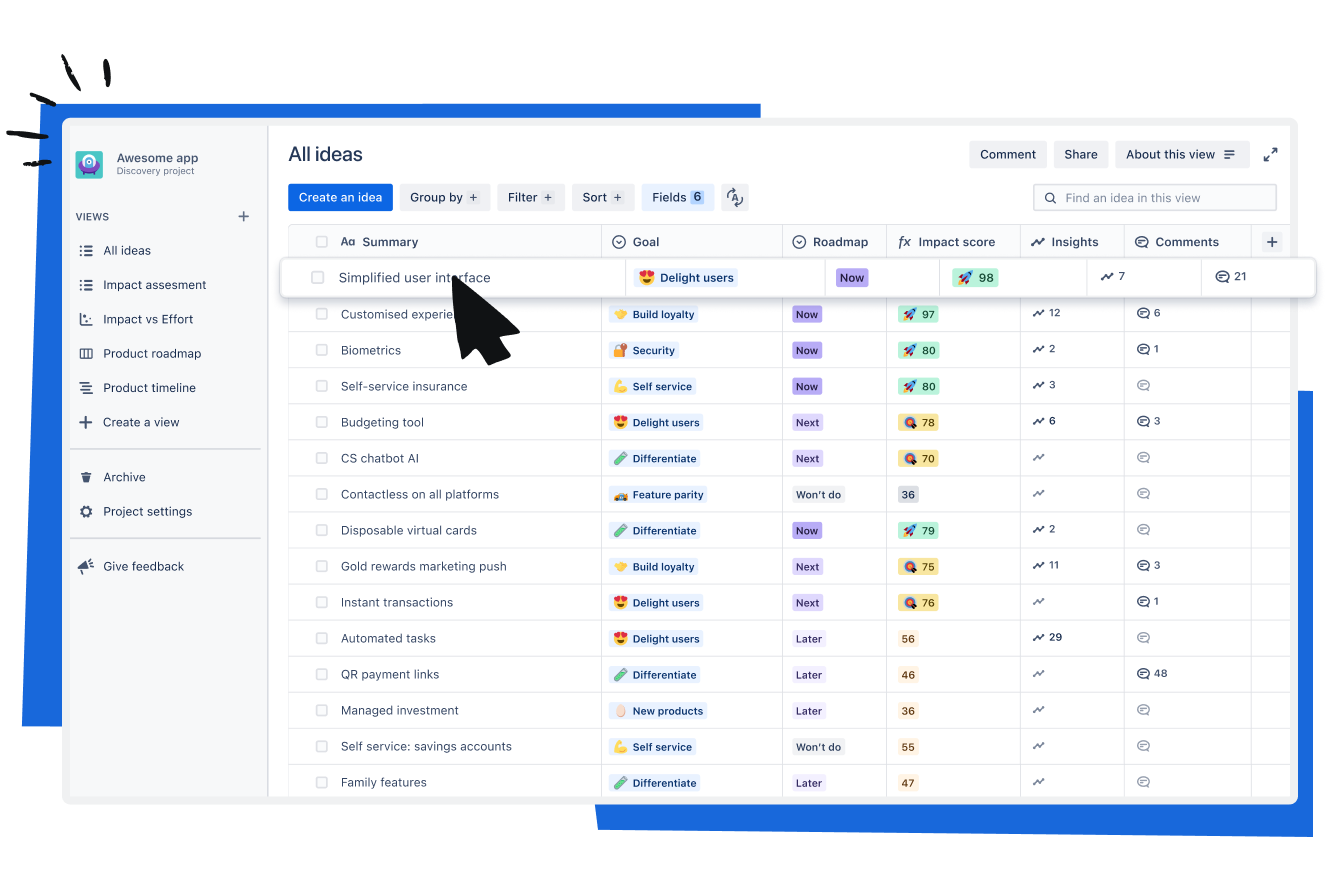
Jira Product Discovery helps teams capture, prioritize, and manage product ideas and insights effectively. It provides a structured space for collecting ideas without overlooking anything.
Your team can evaluate and rank ideas to pursue the most viable ones first. Collaboration tools within Jira Product Discovery allow team members to comment, vote, or react to ideas, and its integration with Jira enables a seamless transition from idea management to project execution.
Confluence Whiteboards: Best for visual collaboration
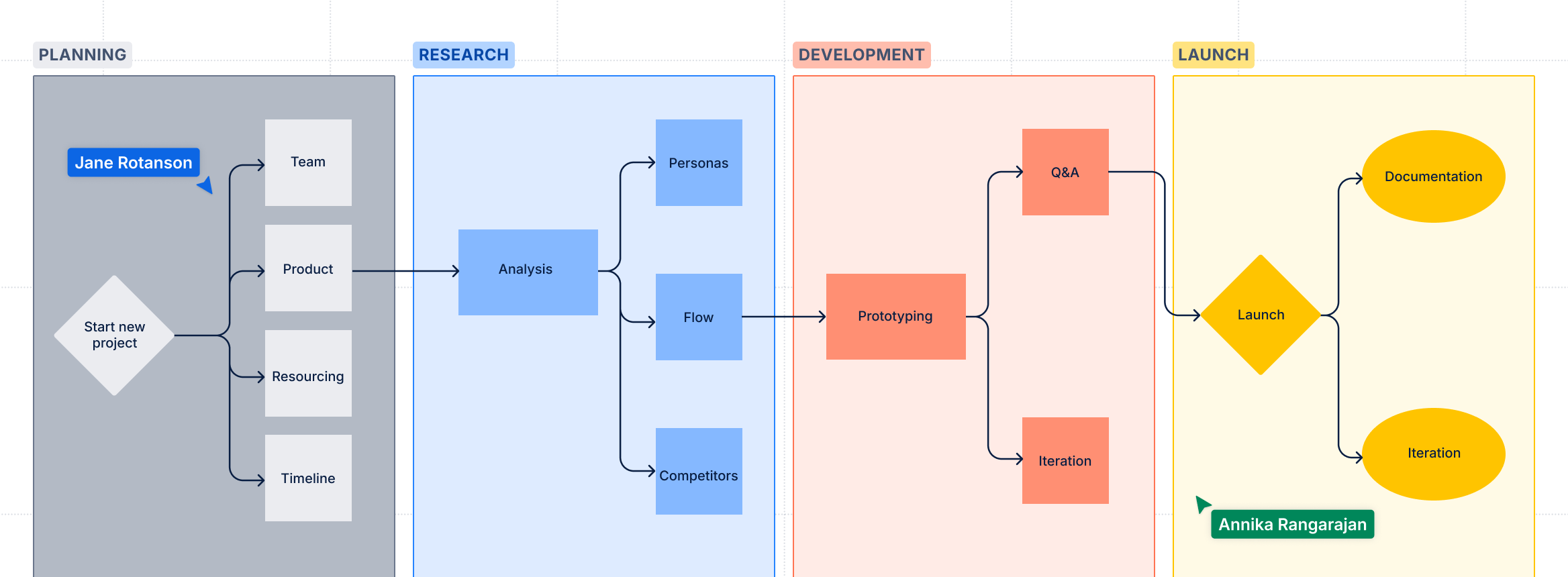
Confluence Whiteboards support real-time brainstorming and planning with an intuitive visual interface. Your team can capture ideas and outline plans with digital sticky notes, drawings, and diagrams. Whiteboards make it easy to contribute and organize ideas visually.
Whiteboard content is easily accessible via integration with Confluence pages, enabling quick access to brainstorming sessions and planning visuals to maximize workflow efficiency.
Jira Service Management: Best for IT service management
Jira Service Management offers dynamic tools for managing IT service requests, incidents, and changes. Features include customizable queues, automation capabilities, and service-level agreements.
Jira Service Management aligns with ITIL standards for incident, problem, and change management, enabling effective IT service delivery and compliance with best practices. Integration with Jira allows seamless workflows between service management and development teams
Atlas: Best for project communication
Atlas provides a centralized platform for project updates, allowing stakeholders to access the latest project details and progress.
Your team can post tweet-sized updates, monitor milestones, and view comprehensive project overviews. Atlas also supports knowledge sharing by integrating with other tools and automatically syncing platform updates and progress reports.
Confluence: Best for cross-functional collaboration

Confluence pages facilitate collaborative communication across different teams. Stay current on your project with notifications and comments to enhance collaboration among cross-functional teams to complete projects efficiently and effectively.
Jira Align: Best for enterprise planning

Jira Align connects strategy with execution, helping companies plan and manage Agile transformations at scale. Its comprehensive platform combines high-level strategic goals and day-to-day work.
Jira Align offers real-time visibility and other crucial features for enterprise planning. Executives and stakeholders receive up-to-date progress insights for greater transparency and alignment.
How to choose the best workflow management tool for your business
Selecting the right project management workflow tool for your business involves assessing your team's needs and workflow requirements.
Start by evaluating your project's complexity, team size, and the nature of your tasks. Then, identify essential workflow features, such as task management, collaboration tools, automation, and reporting capabilities. Consider ease of use as well. A user-friendly interface can reduce the learning curve and improve adoption among team members.
Integration capabilities are also crucial. Any tool you choose must connect with your team’s other software and be scalable to grow with your business processes.
Jira workflows support efficient workflow management by tailoring workflows to your team’s unique processes.
Get started with workflow management in Jira
All the workflow management tools above make project management more convenient and hassle-free. However, Jira can satisfy almost all workflow management needs.
Enhance task visualization with Jira boards to easily track progress. Leverage sprint boards and backlogs to manage sprints, assign tasks, and monitor real-time progress. Utilize Jira’s reporting and dashboard features to keep projects on track.
Ready to enhance your team's workflow management efficiency and boost productivity? Get Jira free today to revolutionize your workflow management.