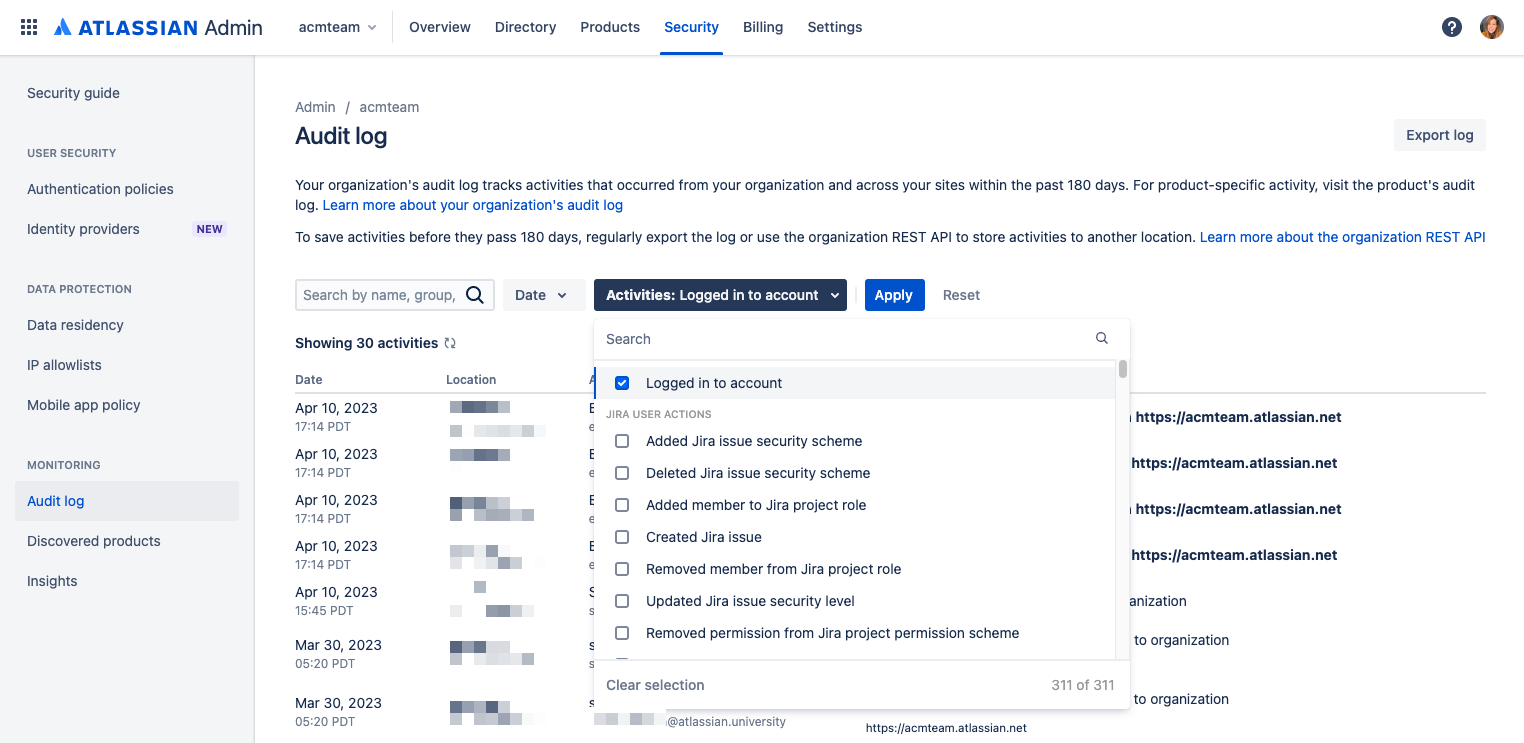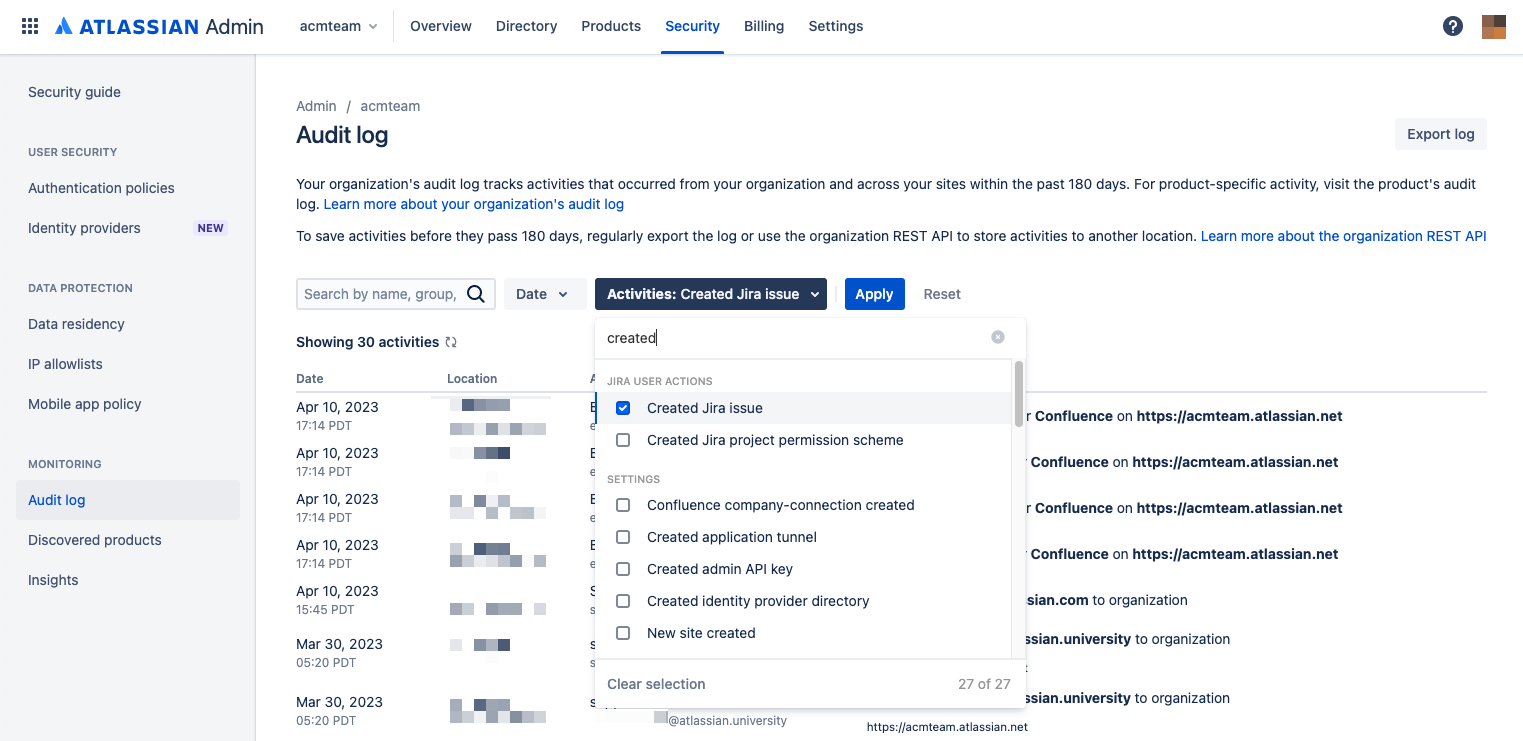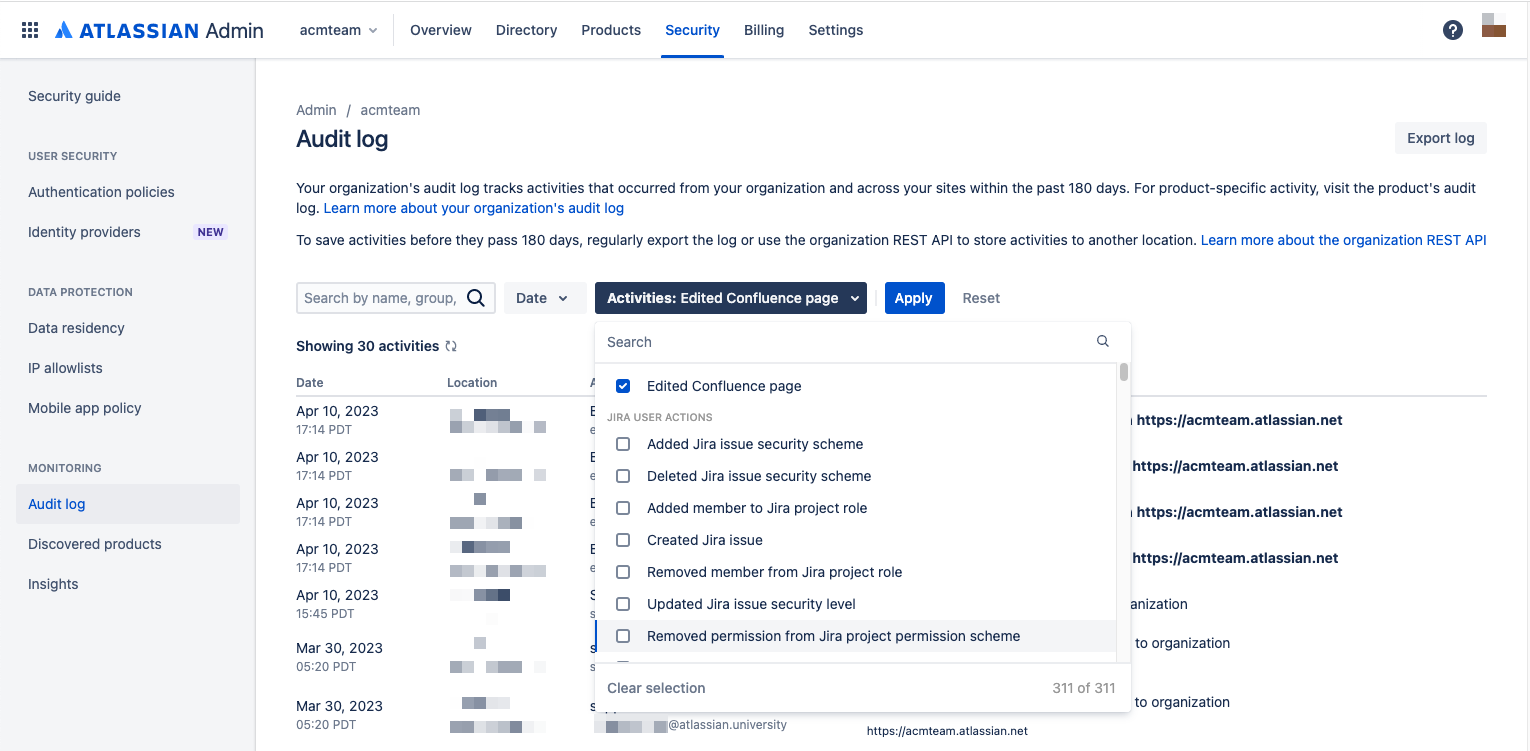Cloud Adoption Guide
The resources you need to build and execute a successful adoption and change management plan
Atlassian’s guide to adoption and change management
In this guide, we’ll walk through best practices and tips for how to successfully roll out Atlassian cloud across your organization, at scale, so you can drive lasting change for how teams work and collaborate. The guide covers how to set your vision, assemble your core team, define success metrics, secure executive sponsorship, foster a community of power users, design a communications strategy, and build effective training and support.
Why change management matters for your organization
Our customers rely on Atlassian to power mission-critical business processes across their organizations. And as they continue to embrace digital transformation and adopt agile ways of working, many find themselves taking their existing toolsets to Atlassian cloud to elevate IT’s impact by reducing overhead and reallocating infrastructure costs, accelerate user productivity, and enjoy peace of mind with built-in security and compliance.
To realize the return on investment of cloud, it’s not enough to buy the subscription - you need your teams actively using Atlassian cloud to power their daily work. The success of your cloud initiative hinges on getting your teams to adopt and embrace new tools.
That’s why you need to set your organization up for long-term success with an effective change management plan. From stakeholder buy-in to user training, a well-designed change management plan can make all the difference when it comes to adopting Atlassian products for the first time, migrating users from our self-managed products to cloud, or implementing any change initiative. So, let’s dive in.
Lasting change takes work
We get it – we’re all change fatigued to some extent. Whether it’s a new tool or process we need to follow, it feels like something is always changing. It’s important to take this into account when building a plan to roll out any new change to any team – not just for changes in technology or software. To minimize the friction caused by change, it helps to have all the components moving in the same direction. That means the people, the processes, and the tools all need to work in harmony in order to achieve change and ensure it lasts.

Lasting change - real, systemic, sustainable change - what we’ll refer to as “lasting adoption” - takes work. You may spend the majority of your time ensuring our products work from a technical perspective - but it’s equally important to make sure your teams actually use (and enjoy using!) the tools you deploy. Adoption is more than service enablement - it’s about setting your organization up for long-term success and helping your teams work more efficiently and get better business outcomes as a result.
Benefits of a successful adoption and change management program
There are many benefits of a successful adoption and change management program - here are our top three:
1. Save time and money
Building a plan for adoption and change management as part of your comprehensive migration plan, and being thoughtful in a rollout will help make the change sustainable. Without a solid plan, you may risk having to re-do the rollout later on if your teams do not adapt to the change.
2. Reduce shadow IT
By rolling out Atlassian products strategically, your teams will have a clear understanding of how and when to use a given Atlassian product for their departmental use cases. If their technology needs are met, they have access to appropriate training materials, and they have a feedback channel to suggest improvements, they will be less likely to purchase and spin up their own instances of Atlassian products or collaborate outside of IT-approved services. That means you can avoid the technical, billing, and security frustrations associated with shadow IT.
TIP: If you’re looking to gain visibility into shadow IT, check out automatic product discovery, available with an Atlassian Guard or Cloud Enterprise subscription. With automatic product discovery, organization admins can discover user-created Atlassian cloud instances that exist within their organization, see who the admins are of these products, and how many users have joined. Organization admins can also reach out to the instance owner to consolidate products and data into the organization’s official product instance.
3. Increase productivity
Having a change management plan in place with the right training resources and support means your users will be able to get up and running from day one without missing a beat. Instead of wasting time finding new login details or searching for documentation, users will be able to stay focused on their key business objectives.
Common barriers to successful adoption
If the benefits are so great, it can be tempting to think the change will happen organically. Some of the most common barriers to introducing new products successfully are:
- Inertia and general resistance to change
- Business objectives are not integrated with IT objectives
- Inadequate sponsorship from key leaders
- Confusion (When are we doing what?)
- Failing to communicate the benefits to users (What’s in it for me?)
- Too many tools available and no clear guidelines on when to use which tools
To realize the benefits above and avoid these common pitfalls, you need a change management plan. Your change management plan will ensure that your teams know what is changing, how, why, and when and have the knowledge, skills, and resources they need to be successful. The remainder of this guide will walk you through our recommended steps when it comes to preparing for change and setting your teams up for long-term success.
TIP: To help you organize your digital transformation and apply the change management strategies we’ll go over in this guide, we recommend using our change management plan template. This template is designed to walk you through the process of planning and executing your migration to cloud, while ensuring that all relevant stakeholders are informed and involved. By utilizing this template and following the best practices, you can help ensure a smooth transition to cloud and maximize the benefits of your Atlassian investment.
Step 6: Build your training and support plan
Now that you have use cases identified and know which products you want your teams to leverage for each use case, it’s time to determine how you will train your teams to use the tools. In addition to user training, don’t forget to consider how you will train your IT department to be able to support the tools.
Keep in mind that everyone learns and absorbs information in different ways - some like to read, others to watch, and others to listen to new information. When developing FAQs, aim to include not only text but also screenshots, gifs and/or videos explaining the differences users can expect to encounter.
Most users spend the majority of their time in-product creating and editing Jira issues and/or Confluence pages, so we recommend focusing your attention on helping users navigate changes to these most frequent tasks. You can direct users to our product overviews to quickly highlight differences between self-managed and cloud for: Jira Software, Confluence, and Jira Service Management.
After the initial training, your teams will likely have questions and need ongoing support. Consider creating a Teams or Slack channel where people can get help and ask questions. Your Champions community will come in handy here as they can help monitor the channel in addition to your IT Support team.
TIP: Setting up a training program can be time consuming and you may be questioning what to cover. To get started, check out this guide we’ve prepared. It includes important changes to cover before launch and addresses topics where we frequently see questions from users.
1. Change = People + Process + Tools
People are at the center - many change initiatives fail because they only focus on process or tools, and ignore the people element. It’s important to consider how this change will impact teams, and how the impact might vary by role, seniority, or department. Be sure to articulate the “what’s in it for me” for each team member. Every employee should be invested and understand how this change will help make their day-to-day better.
2. Adoption is an ongoing process - not a moment in time
Once you hit send on your emails announcing the change, your work is just beginning. It will take time for people to acknowledge, accept, and adapt to the change. Take this into account when building your communications plan – you may need to do multiple rounds of communications for the change to settle in. And, the technology you deploy will change over time, too – be sure to keep users up to date with the latest.
TIP: If you already have an IT or ways of working newsletter, intranet presence, or Slack/MS Teams channel, consider including monthly tips and tricks, new feature highlights, and training opportunities.
3. Meet users where they are
Show users how they can incorporate the new products in their current workflows, and clearly articulate what it will be replacing (process and/or technology). When you are crafting target use cases and your communications plan, be sure to take this into account. By connecting the new tools and/or processes to existing workflows, the change will seem less daunting to teams. Most importantly, be empathetic throughout the process.
TIP: By showcasing how new Atlassian tools like Jira Software integrate with your teams' existing tools and systems like Slack, the change will seem less drastic and help teams better understand how the new tools fit within and enhance their day-to-day workflows. Learn more about integrations here.
4. Tone is set at the top
As you’re planning your rollout, enrolling senior executives and leaders to endorse the change can help with broader organizational acceptance of the change. In addition to your formal Executive Sponsor(s), consider having an additional set of senior leaders further endorse the change. It could be as simple as forwarding the announcement to their departments to show that they are on board and supportive. We also recommend hosting a training session specifically for senior leaders so they can learn how their teams will be impacted.
5. Build your Champions community early
By building your Champions community early, you can leverage their enthusiasm and expertise to start seeding adoption in their organizations, which can help accelerate the rollout. One way to do this is to launch an early pilot or preview to Champions and have them onboard their teams first, so you can get a feel for what works and what you will need to adjust for the broader rollout.
6. Make it fun
If it’s appropriate, try to make it fun – get teams excited about the change and new tools. A few ideas to gamify adoption:
- Competition between departments on usage
- Call for the most creative use case
- Feature use case/success in a monthly newsletter
7. Show is better than tell
When you’re onboarding new users, it’s always better to show rather than tell. When you’re building your training plan, consider how you can go beyond mass communications and start demonstrating the value of the new tools. Consider the following:
- Host lunch and learn training sessions for users to get hands-on with the products.
- Consider department-specific training sessions to train users on their specific use cases (bonus points if your Champions run them!).
- Record these sessions so they can be revisited in the future and re-used for new employees as they join your organization.
8. Your feedback loop is essential
Don’t forget this one – be sure to define your feedback loop during your rollout plan, including your feedback collection process (Champions, Slack/MS Teams channel, survey, service desk ticket, etc.). A good feedback loop will keep you close to your users and help you course-correct where needed as well as offer you insights into how the tools are being used and what business results have been achieved as a result.