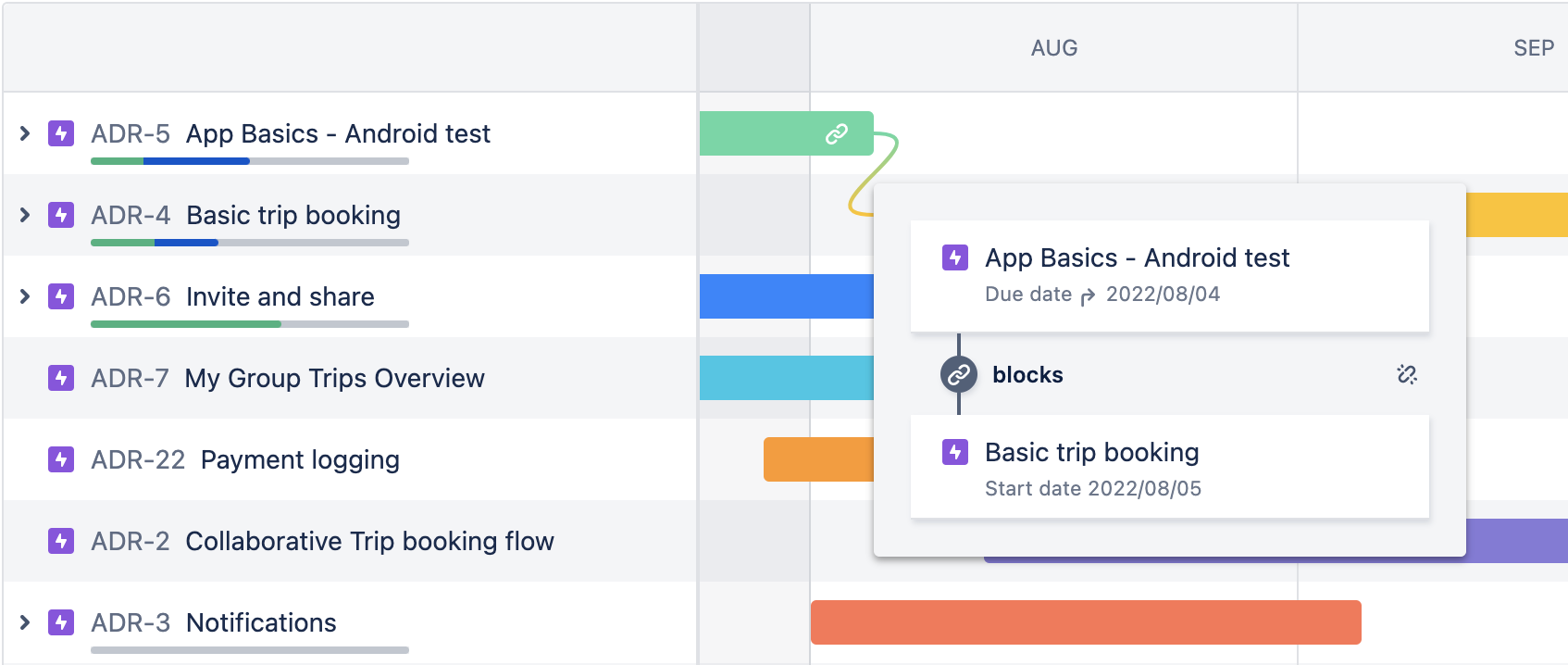Jira timeline guide
What is the timeline view?
The timeline is a planning view available in all Jira plans that allows you to plan work, track progress, and map dependencies within a single team and project. Both team-managed and company-managed projects are supported in the timeline view.
What are epics?
In Jira, epics represent large bodies of work that can be broken down into individual tasks. This work becomes a child issue of the epic, which is sometimes referred to as the parent issue. Issues are displayed as colored bars on the timeline.
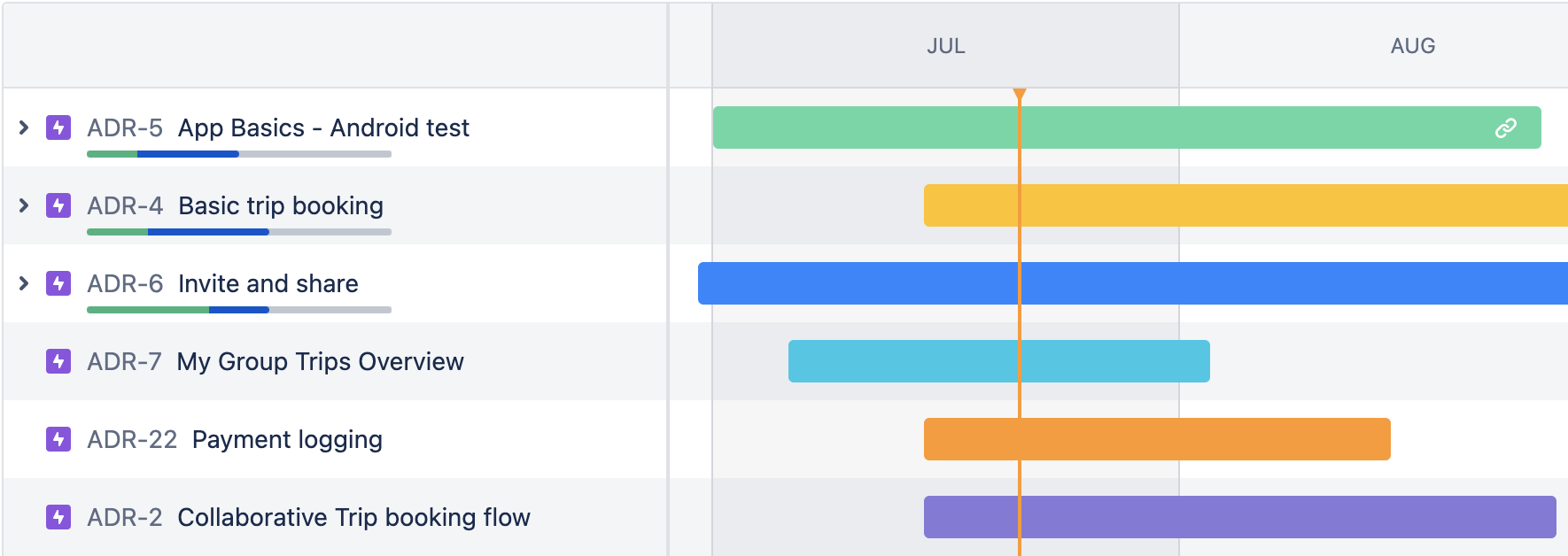
What are child issues?
Child issues can be created directly in the timeline view and are nested within the epic they belong to. The most common child issues are stories, tasks, and bugs, but you can create new issue types to represent different pieces of work for your teams.
Quickly move issues to other epics and reorder issues or epics by dragging and dropping them directly on the timeline.
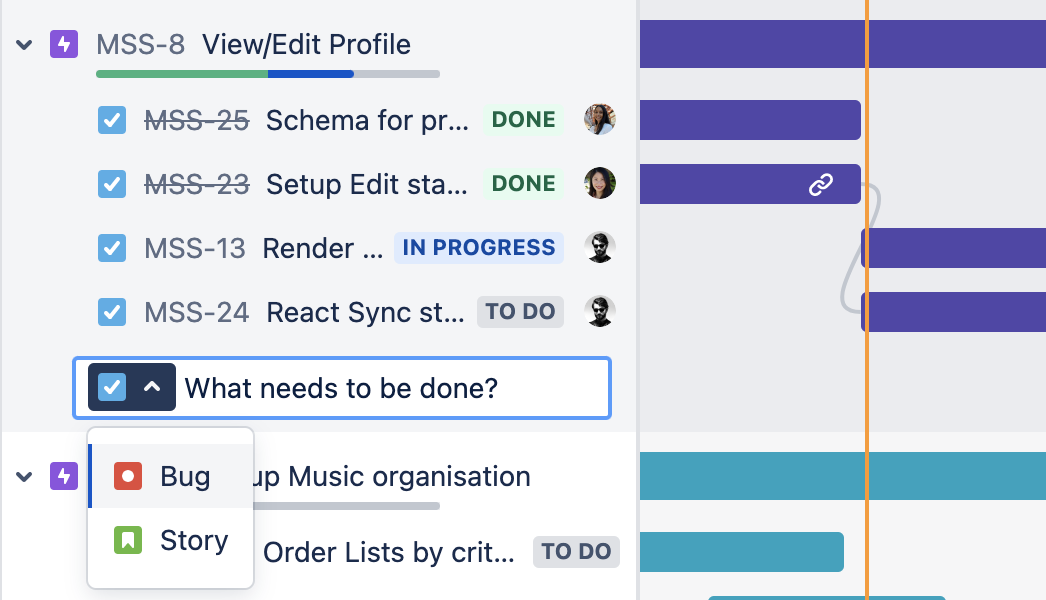
What are dependencies?
Dependency management is critical for teams. When dependencies are visualized and well-mapped, a team can adapt and plan for alternative paths. In Jira, you can easily show the relationship between epics and child issues by mapping dependencies directly from the on the timeline.
Dependencies, also called issue links, allow you to show the order in which issues need to be done. For example, a dependency between two issues may indicate that there’s a potential blocker that the team needs to address.
In order to use this feature, a Jira admin needs to enable issue linking.