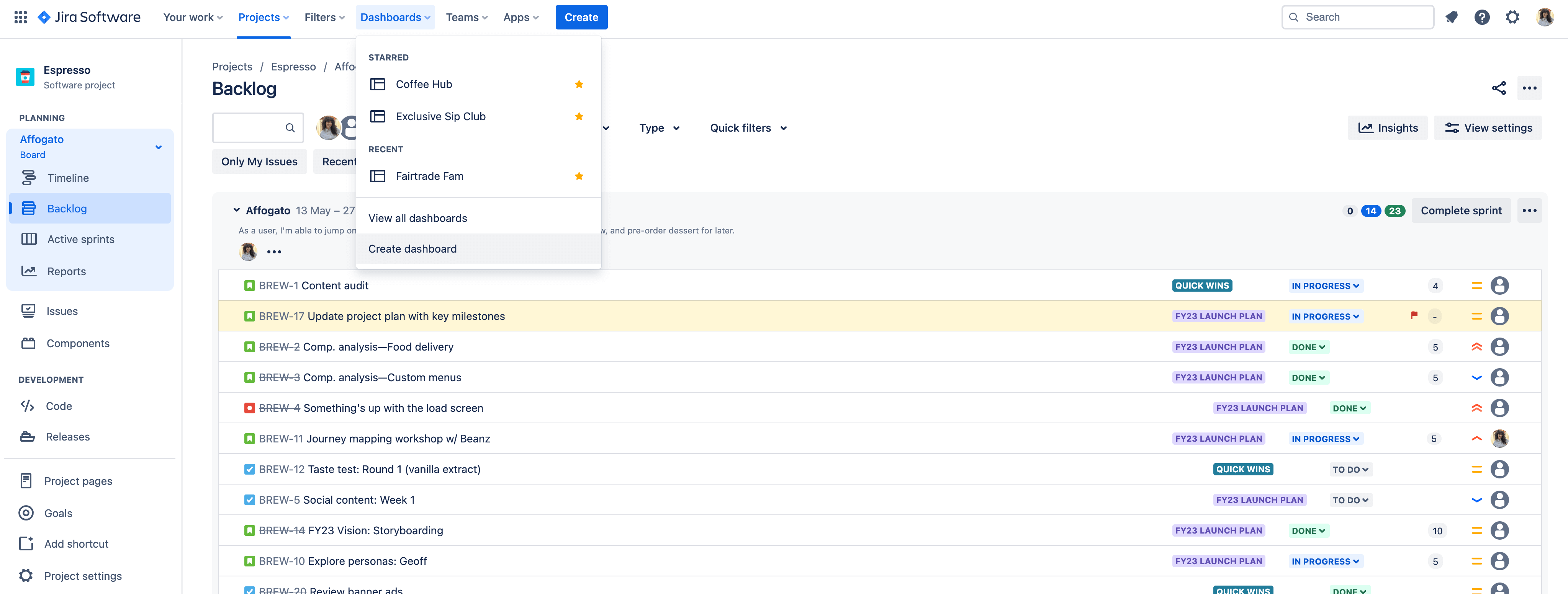Jira reports & dashboards tutorials
Create a report in Jira
There are numerous ready-to-use reports readily accessible in all Jira projects.
In team-managed projects:
- Ensure Reports is enabled by navigating to Project Settings > Features > Reports.
- Navigate to Reports in the sidebar.
- Select a report to begin generating the report.
In company-managed projects:
- Navigate to Reports in the sidebar.
- Select a report to begin generating the report.
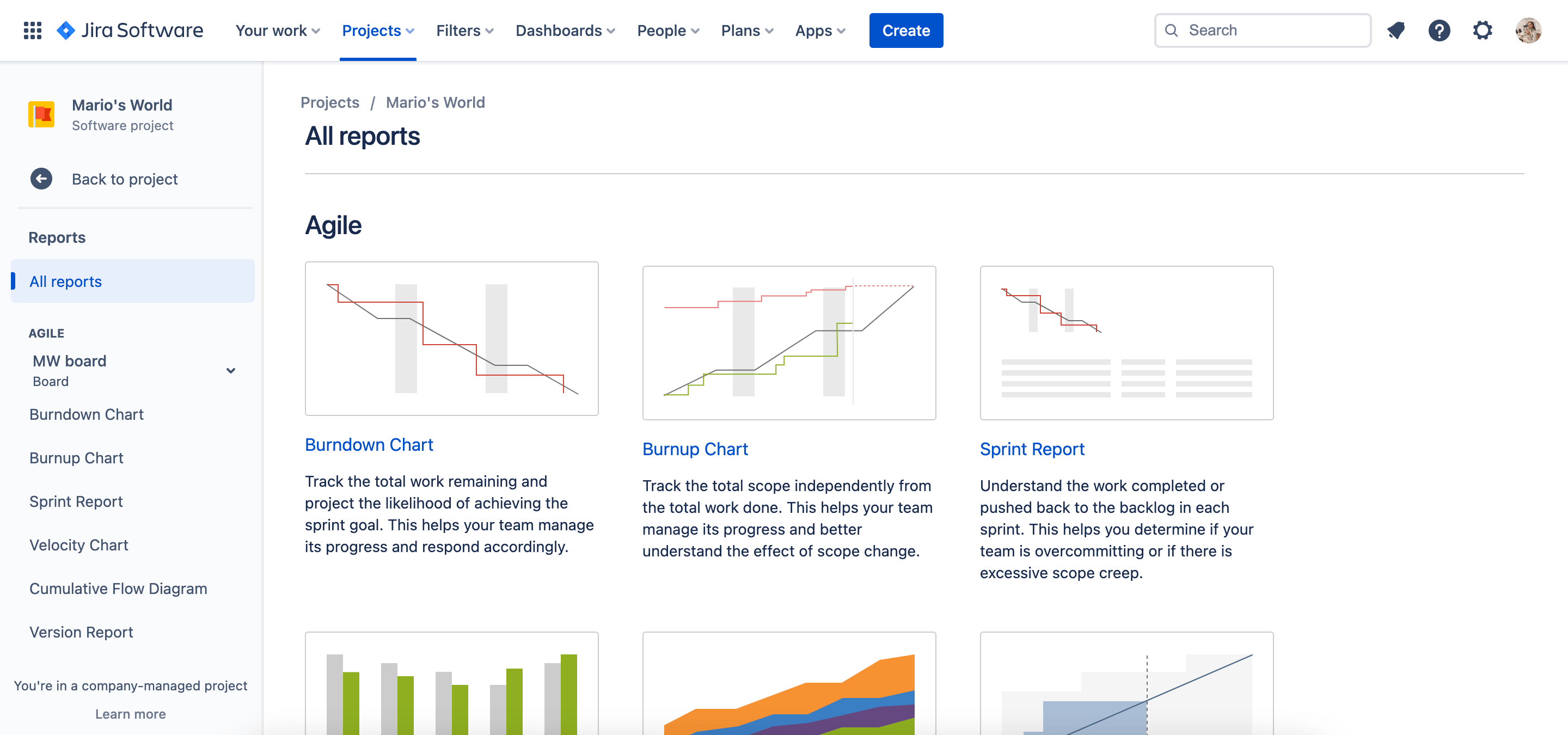
Create a dashboard in Jira
- In the top navigation, click the Dashboards dropdown and select Create dashboard.
- Give your dashboard a name and description. Add viewers and editors as necessary.
- Click Add gadget in the top-right. Search for and add the gadget that best suits your needs.
- (Optional) Update the layout of the dashboard by selecting Change layout in the top-right.
- (Optional) Drag and drop gadgets to organize information.
- Select Done in the top-right when you’re happy with the dashboard.