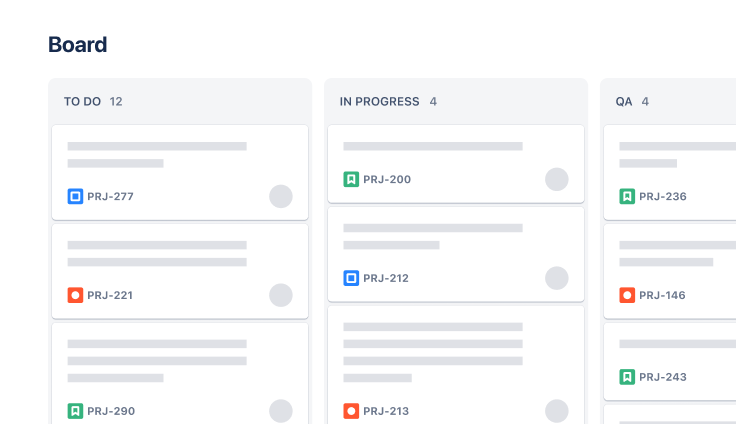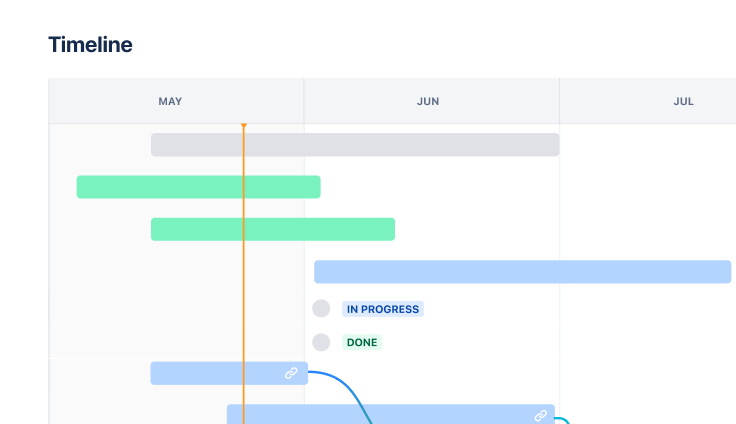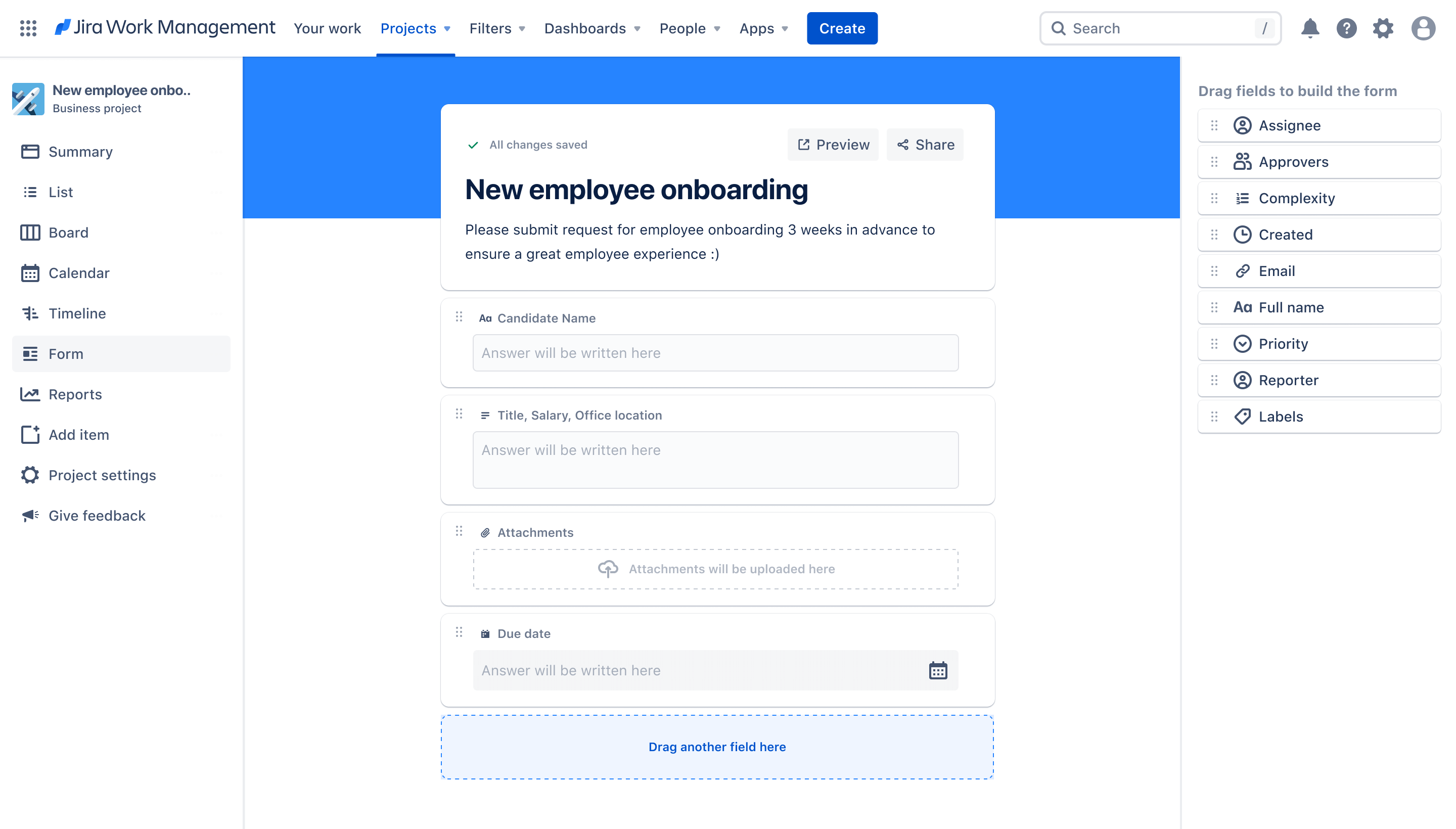
New employee onboarding template
Manage the onboarding process from offer acceptance to day one on the job.
best for
HR
key features
Task planning
Prioritization
Pipeline management
What is a new employee onboarding template?
The new employee onboarding template helps standardize the onboarding process for all new hires and streamlines the HR team’s work for managing new hires.
What does the new employee onboarding template include?
Board
The Board view provides a Kanban-style visualization of your working process and the status of each task. This allows you to track, organize, and prioritize tasks across columns that represent your workflow.
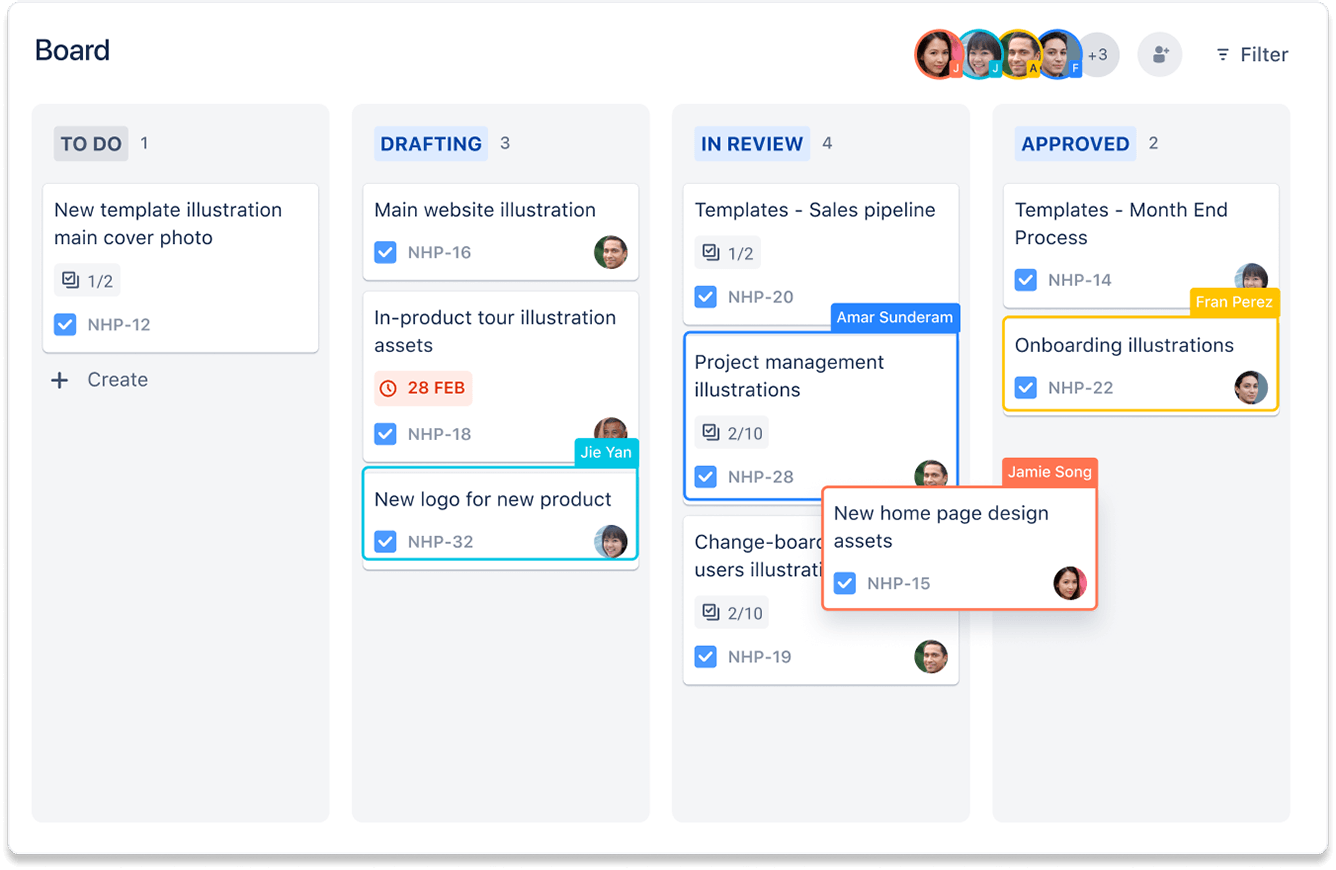
List
The List view sorts all your project’s work into a single list that can be quickly scanned and sorted by field. You can also use the list to add, edit, and view tasks in your project.
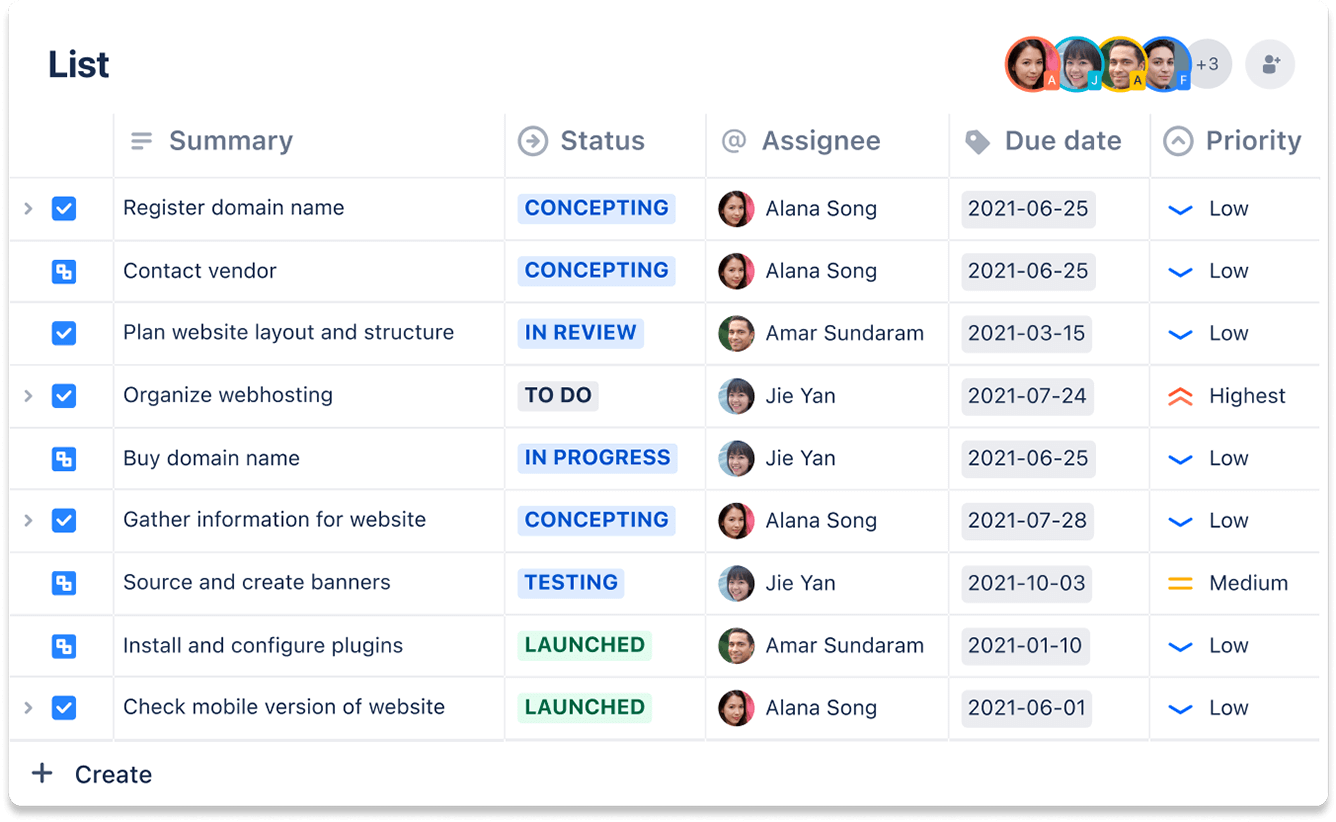
Calendar
The Calendar view helps you visualize and plan work. It makes it easy to see when tasks are due and get a quick glance at the next few weeks and months.
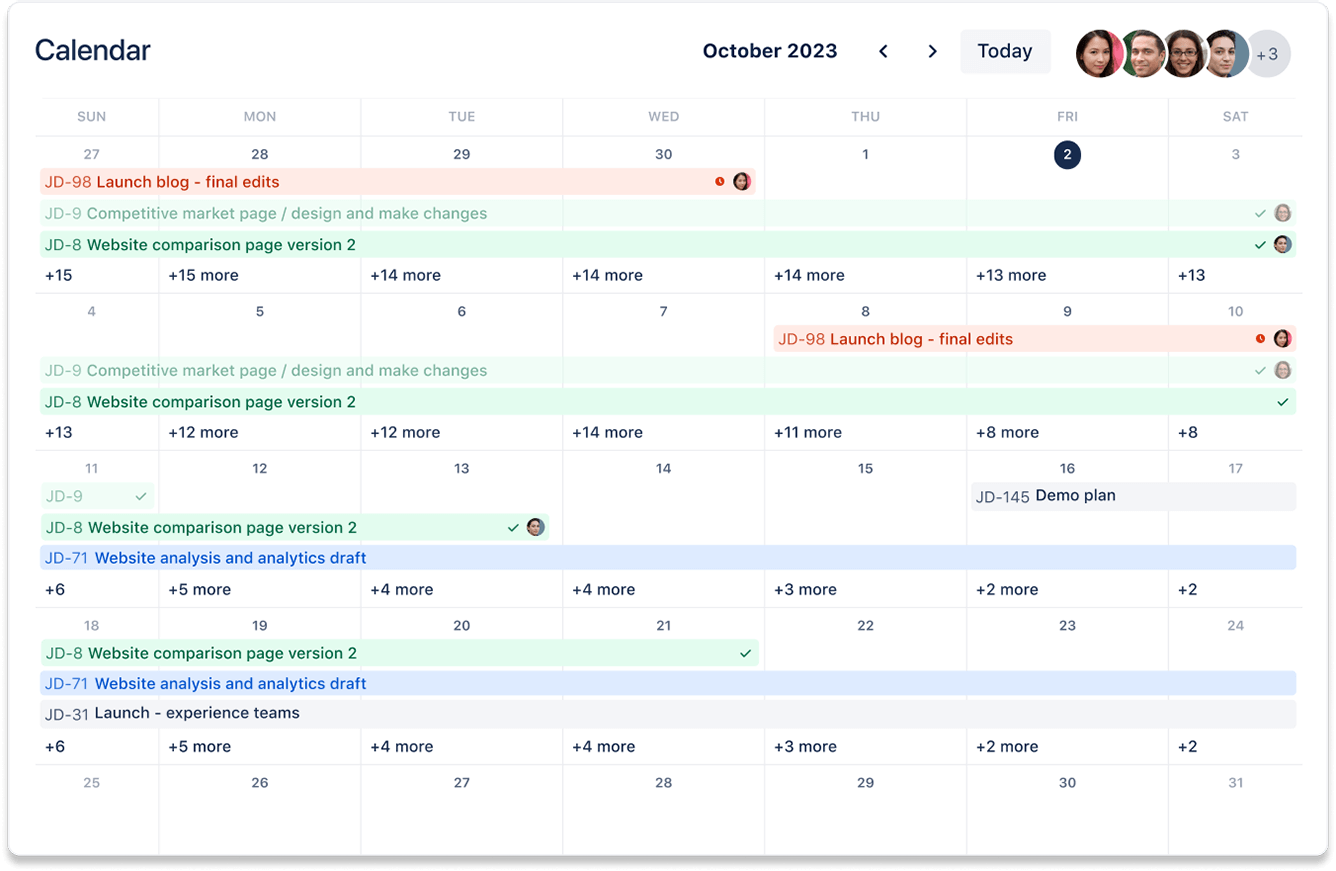
Forms
Easily collect information and capture work requests from other teams or stakeholders in your organization. Create different types of forms to receive different types of work from your stakeholders.
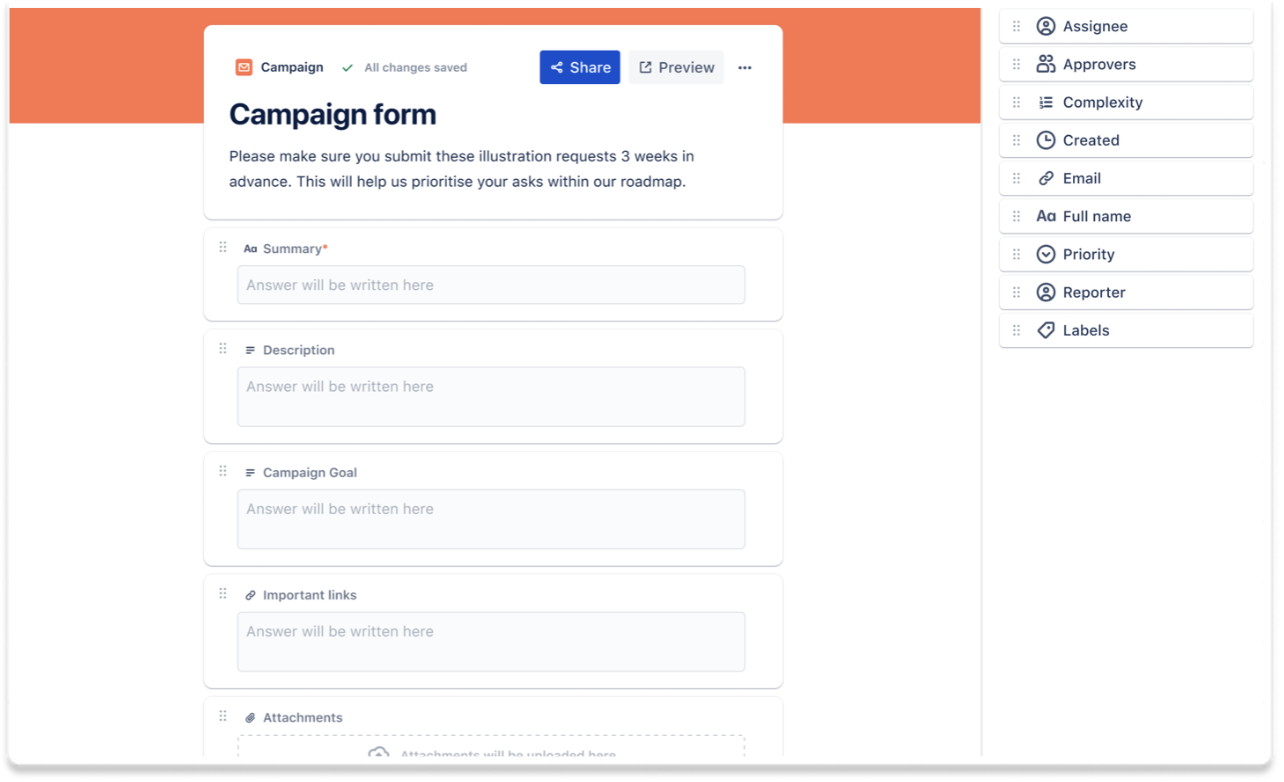
Reports
Get a high-level overview of your project's progress, priorities, activities, workload and more in the Summary view. Access a range of pre-configured reports that show statistics for people, projects, tasks, and more.
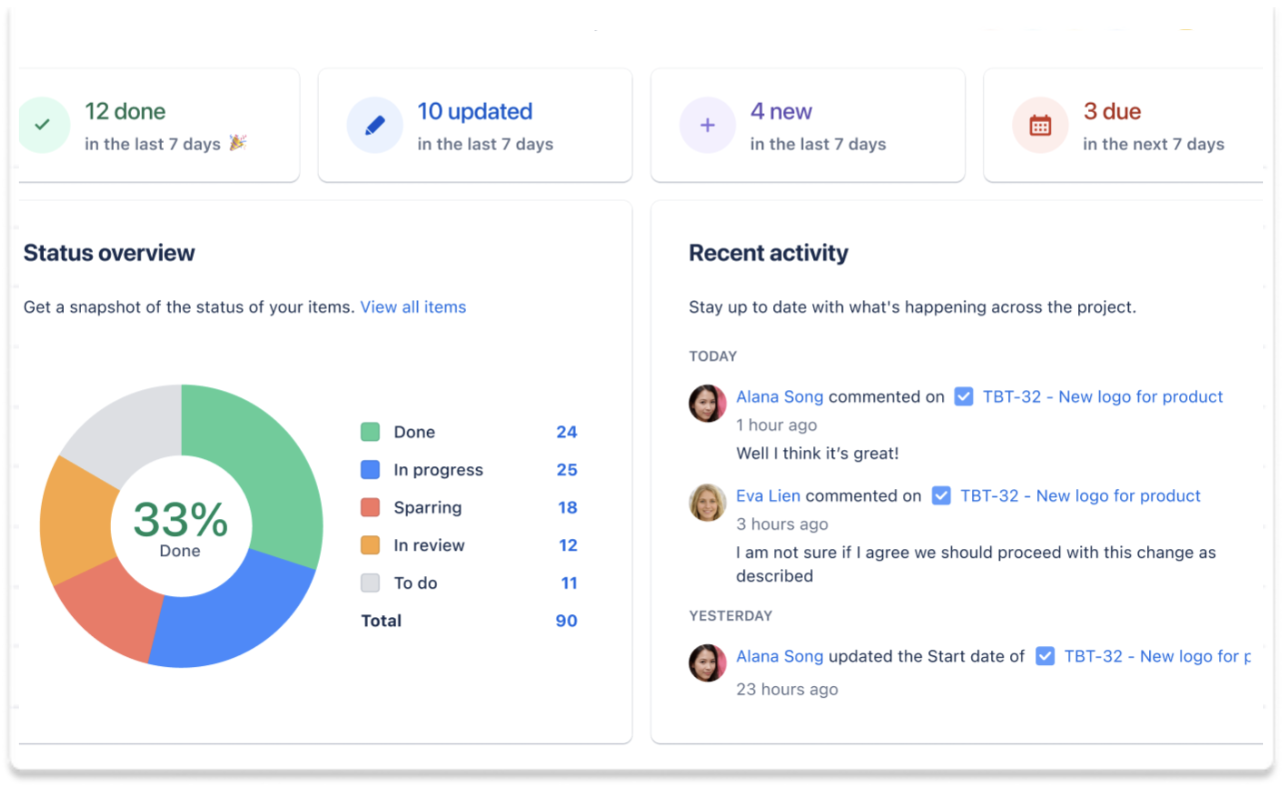
Easy visibility
Clearly see when offers are signed, IT is provisioned, badges are sent, and more.
Better onboarding
You only get one chance at a first impression, so make it count with an onboarding process that ensures employees start off on the right foot.
Flexible management
Stay on top of each and every onboarding journey with quick task management and centralized task views.
How to get started with the new employee onboarding template
This template uses Jira to help your team manage the employee onboarding process.