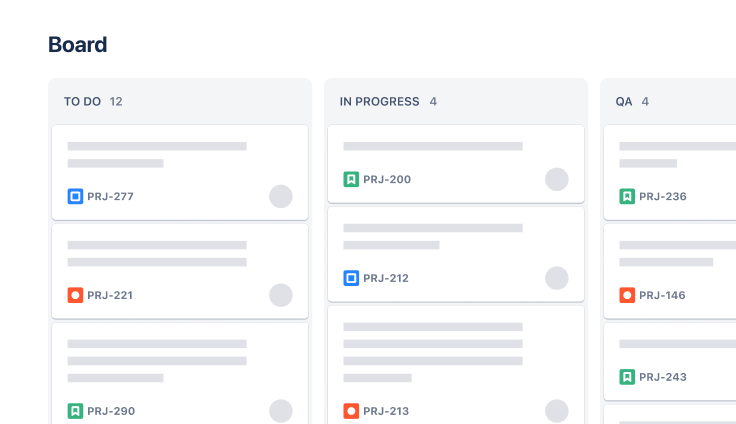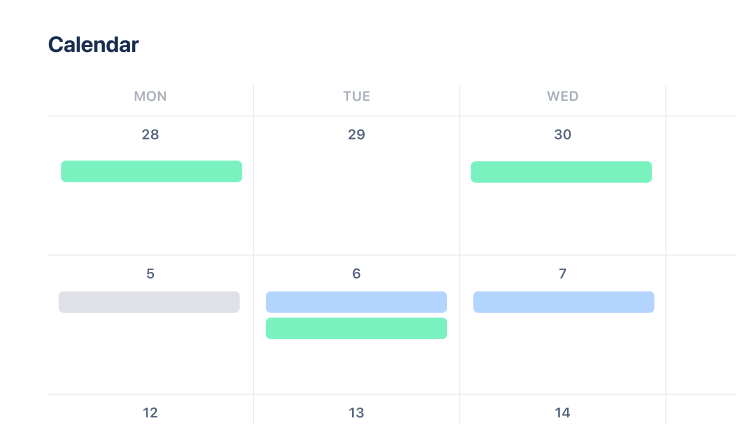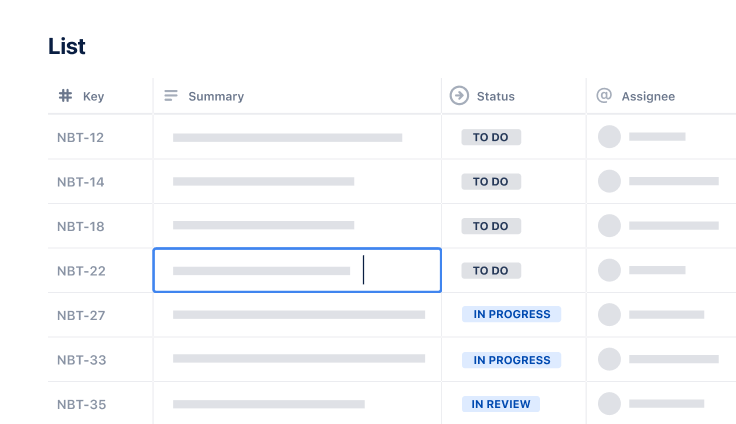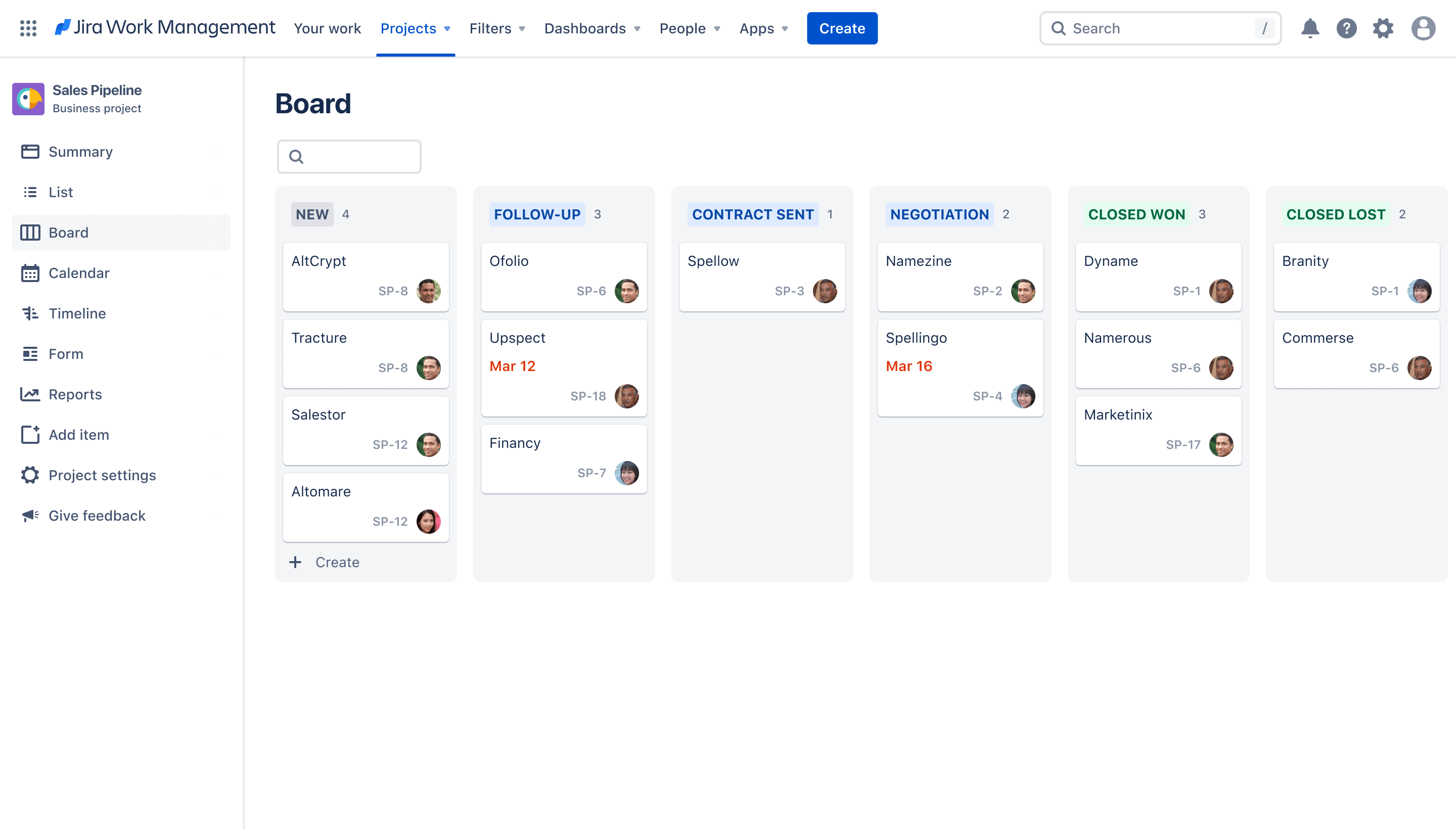
Sales pipeline template
Track potential customers from new lead to closed deal.
best for
Sales
key features
Task planning
Prioritization
Pipeline management
What is a sales pipeline template?
The sales pipeline template helps track sales deals from opportunity through to conversion.
What does the sales pipeline template include?
Board
The Board view provides a Kanban-style visualization of your working process and the status of each task. This allows you to track, organize, and prioritize tasks across columns that represent your workflow.
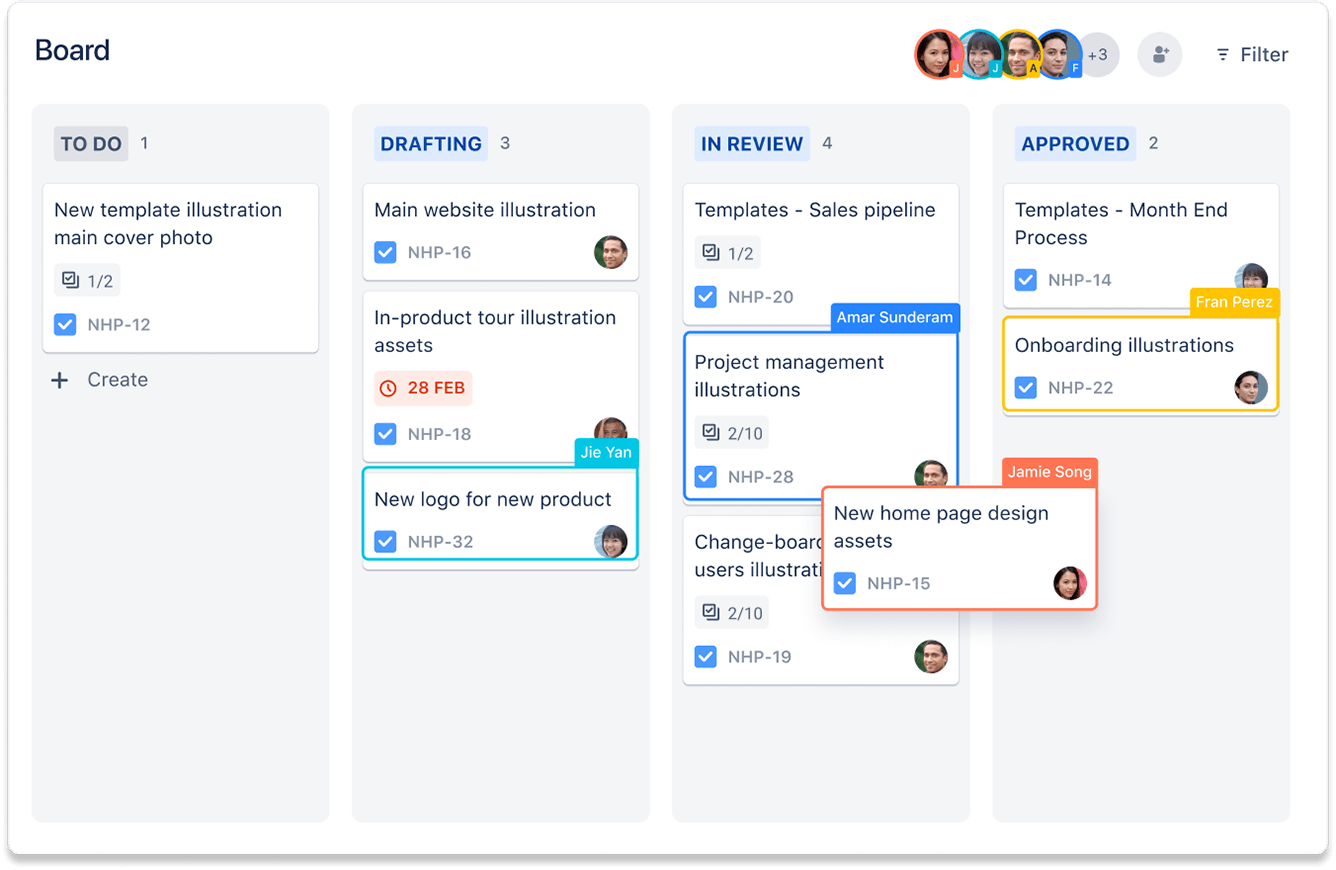
List
The List view sorts all your project’s work into a single list that can be quickly scanned and sorted by field. You can also use the list to add, edit, and view tasks in your project.
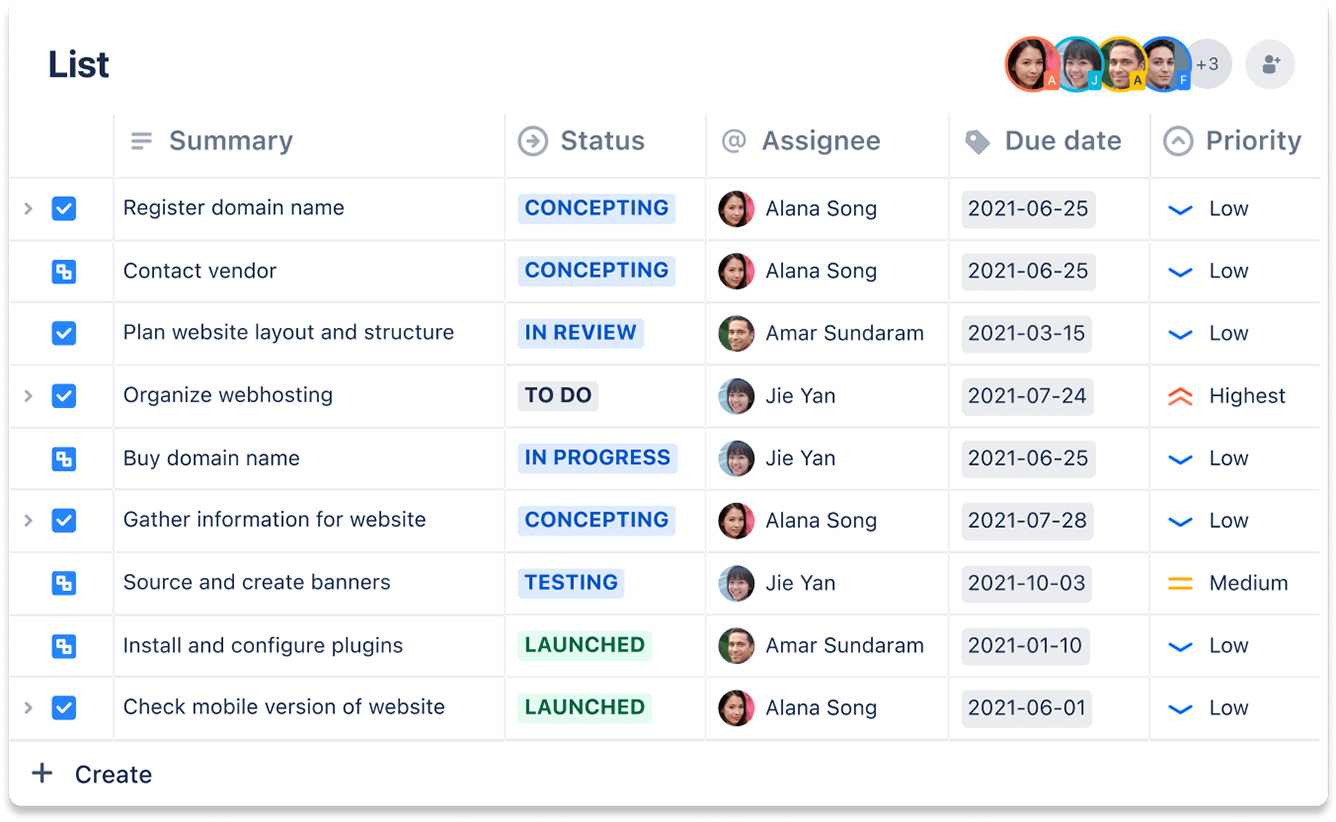
Forms
Easily collect information and capture work requests from other teams or stakeholders in your organization. Create different types of forms to receive different types of work from your stakeholders.
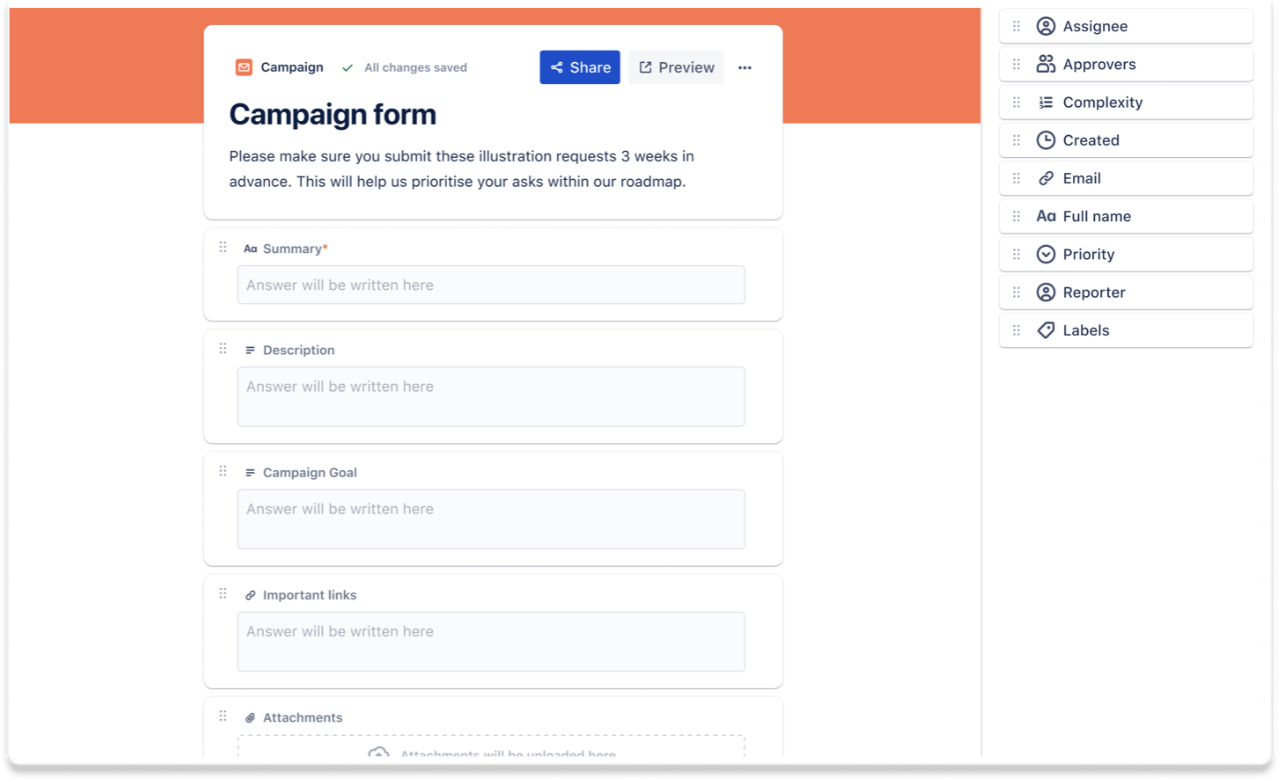
Workflows
No matter the complexity of your processes, create customizable workflows with statuses and transitions that map to any style of work.
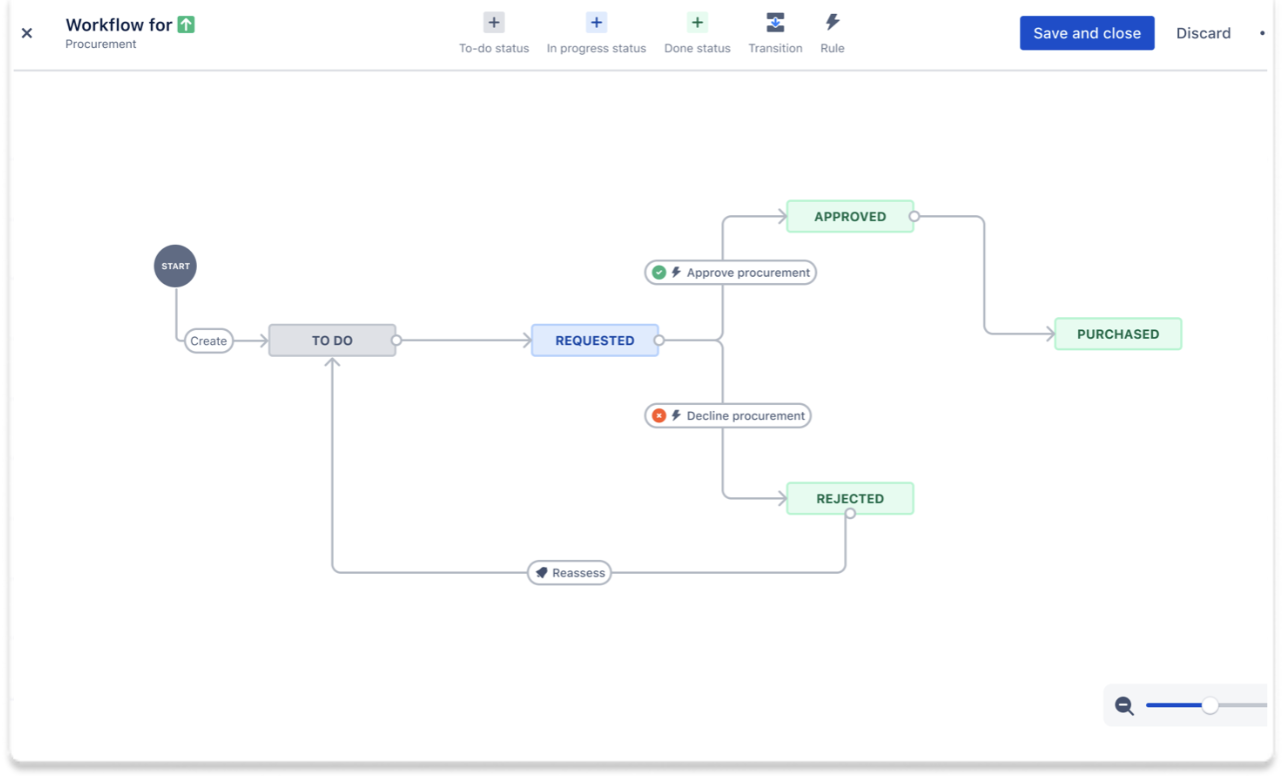
Reports
Get a high-level overview of your project's progress, priorities, activities, workload and more in the Summary view. Access a range of pre-configured reports that show statistics for people, projects, tasks, and more.
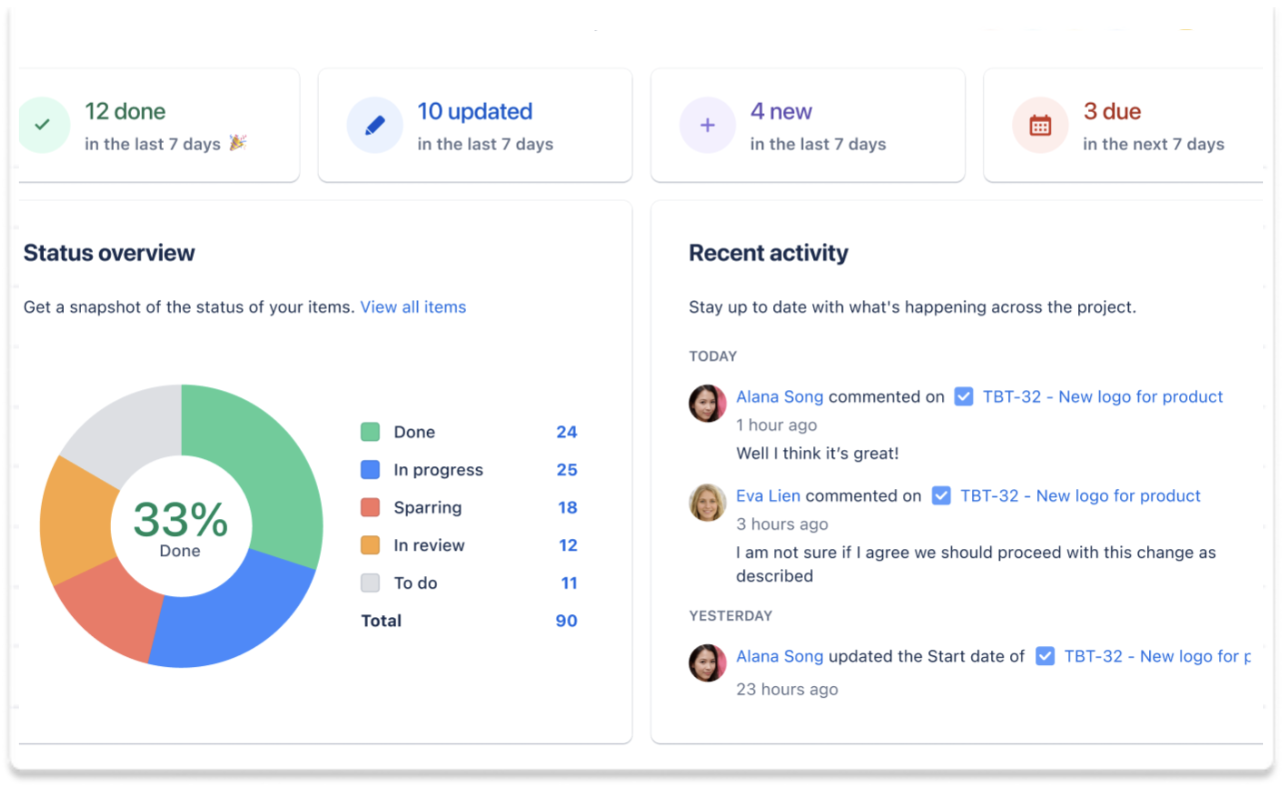
Pipeline stage tracking
Track potential customers through each of the sales pipeline stages, from negotiation to closure.
Visualization tools
View your sales pipeline as a list, board, calendar, or timeline. Quickly find what matters most to you.
Customized pipeline management
Modify your workflow to suit your sales team’s needs. Add teammates for easy collaboration.
How to get started with the sales pipeline template
This template uses Jira to help your team manage sales pipeline tracking.