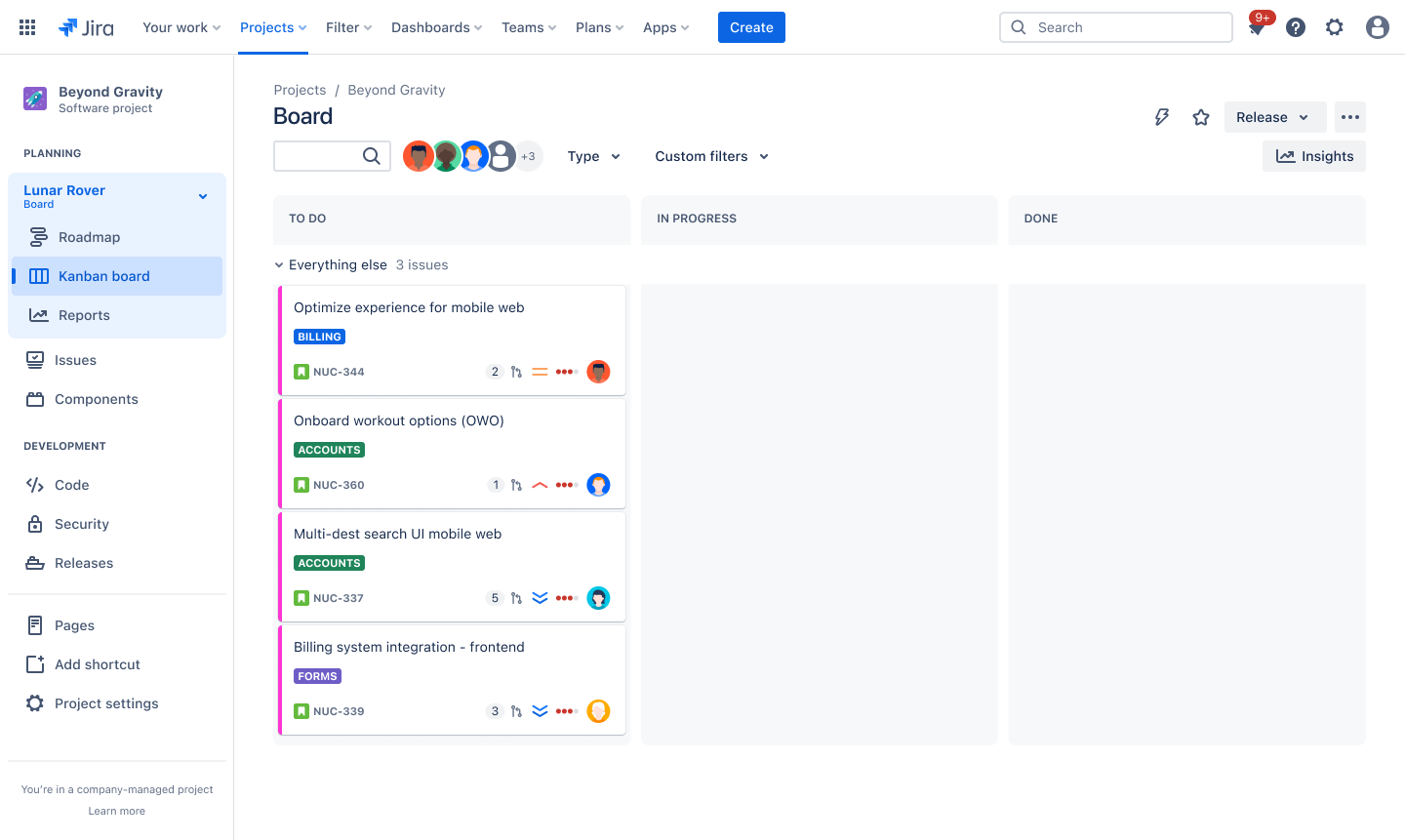
Workflow template
Optimize processes, foster collaboration, and promote continuous improvement by creating a visual workflow representation with our workflow template.
best for
Project management
Software development
key features
Task planning
Prioritization
Pipeline management
What is a workflow template?
Project management tool
Our workflow template is a comprehensive project management tool offering a standardized framework to improve visibility and significantly boost project efficiency.
Structured framework
The workflow template enables agile teams to seamlessly navigate and optimize their workflows by providing a structured visual representation, ultimately enhancing project coordination and delivery.
What does the workflow template include?
Predefined set of tasks
The workflow chart template in Jira comes equipped with a predefined set of tasks tailored for specific processes. This feature simplifies task management and tracking by providing teams with a ready-made structure that outlines responsibilities, milestones, and key steps — facilitating a more organized and efficient workflow management experience.
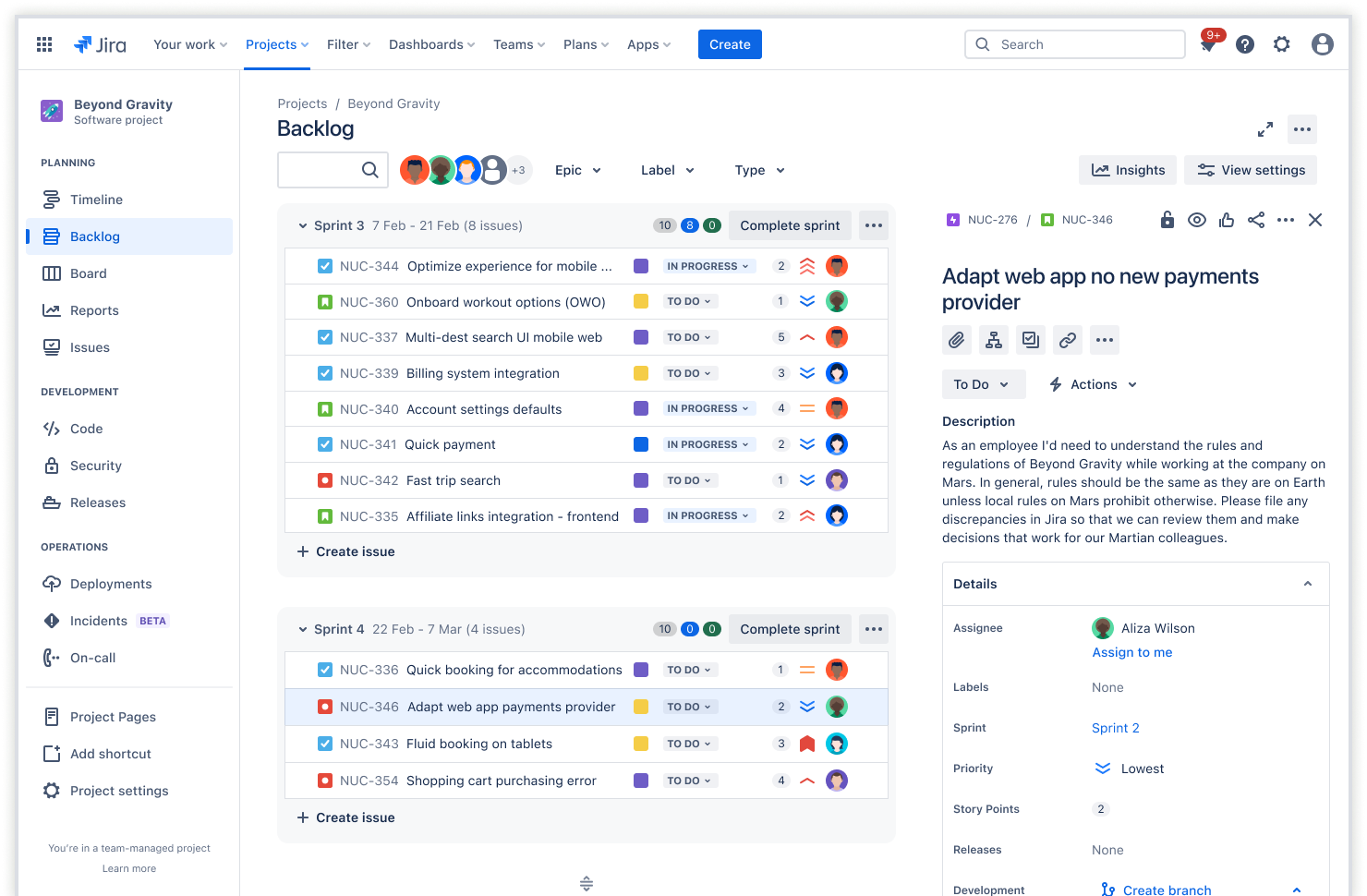
Resource allocation
Project management templates like the workflow template amplify efficiency through optimized resource allocation. This plays a crucial role in achieving project goals by strategically assigning tasks to team members, reducing bottlenecks, and ensuring more effective and timely project delivery.

Status tracking
Workflow templates enhance visibility into agile workflows, making progress easily trackable with project status tracking. This improved transparency fosters better decision-making, proactive issue resolution, and a heightened awareness of project status throughout its various stages.

Project dashboard
The workflow template features a centralized project dashboard that aligns teams, streamlines processes, and fosters a shared understanding. This ensures consistency and clarity throughout the entire project lifecycle.



