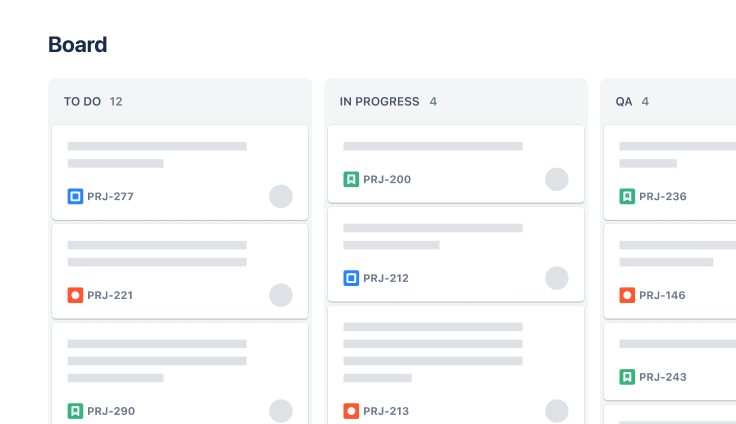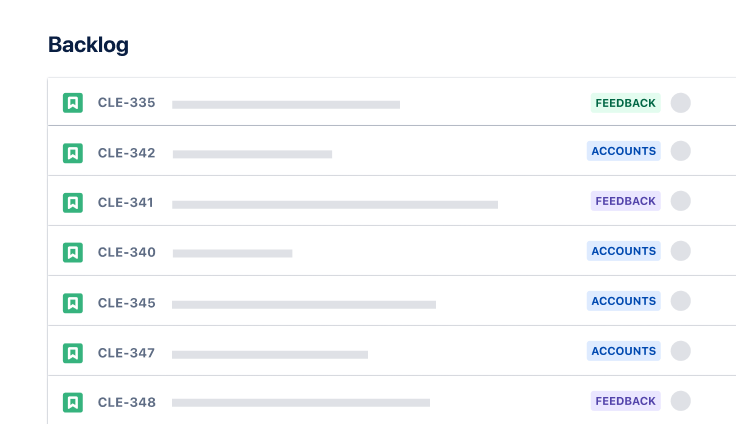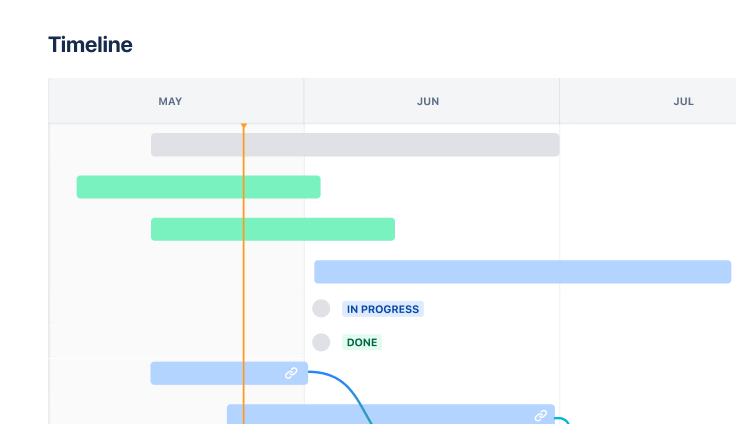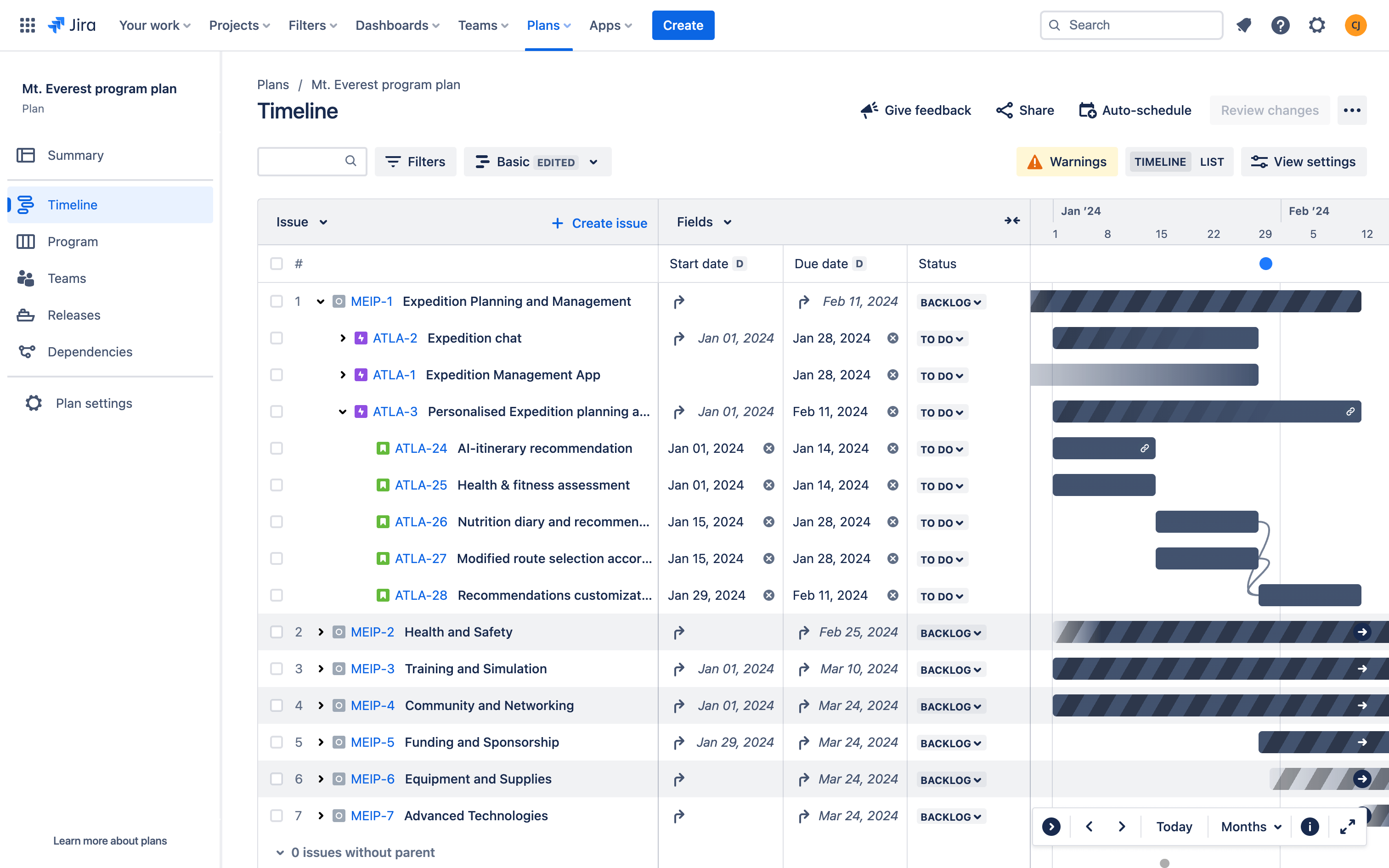
Top-level Planning Template
Plan, track, and report on big chunks of work, such as a program or initiative.
najlepsze dla
Tworzenie oprogramowania
Zarządzanie projektami
Marketing
Najważniejsze funkcje
Niestandardowa hierarchia zgłoszeń
Zaawansowane planowanie
Raporty niestandardowe
What is a top-level planning template?
The top-level planning template is pre-configured to help teams of teams manage large, cross-functional efforts, such as a program or initiative. With an expanded issue hierarchy and a plan that visualizes everything in one place, teams can easily track and report on work spanning multiple projects and understand how their work rolls up to the big picture.
What does the top-level planning template include?
Plan work above the epic level
In the issue hierarchy screen, you’ll noticed we’ve added an additional hierarchy level above epic, called an initiative. This allows you to structure and break down larger chunks of work in Jira. Optionally, you can rename the initiative or epic level to match any methodology, such as SAFe.
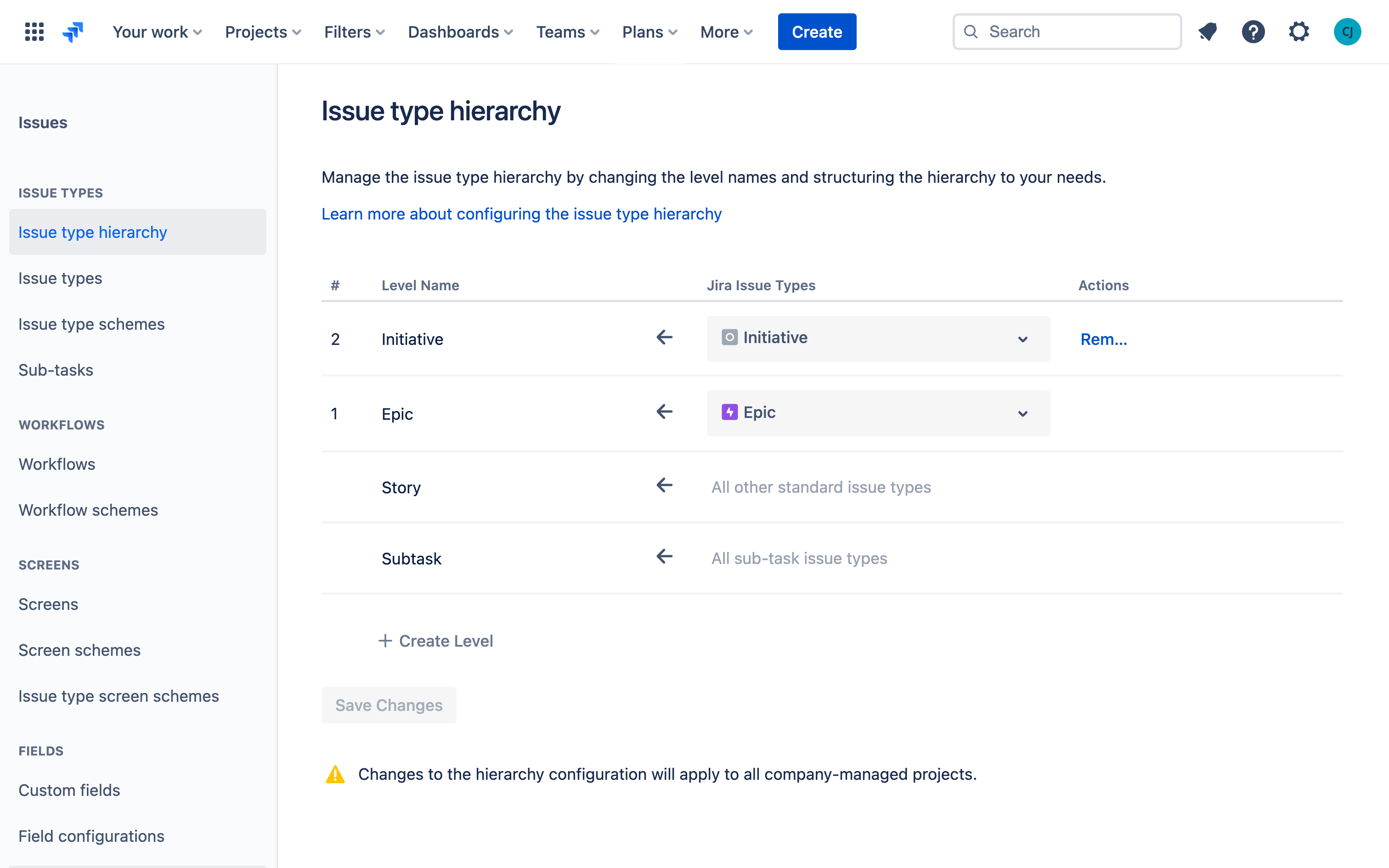
Coordinate org-wide initiatives
In the Plans tab, you’ll notice we’ve created a new plan. A plan provides a shared space for planning and tracking cross-functional work. To start planning, create initiatives directly in your plan and then add all the related teams and projects involved in delivering these initiatives.
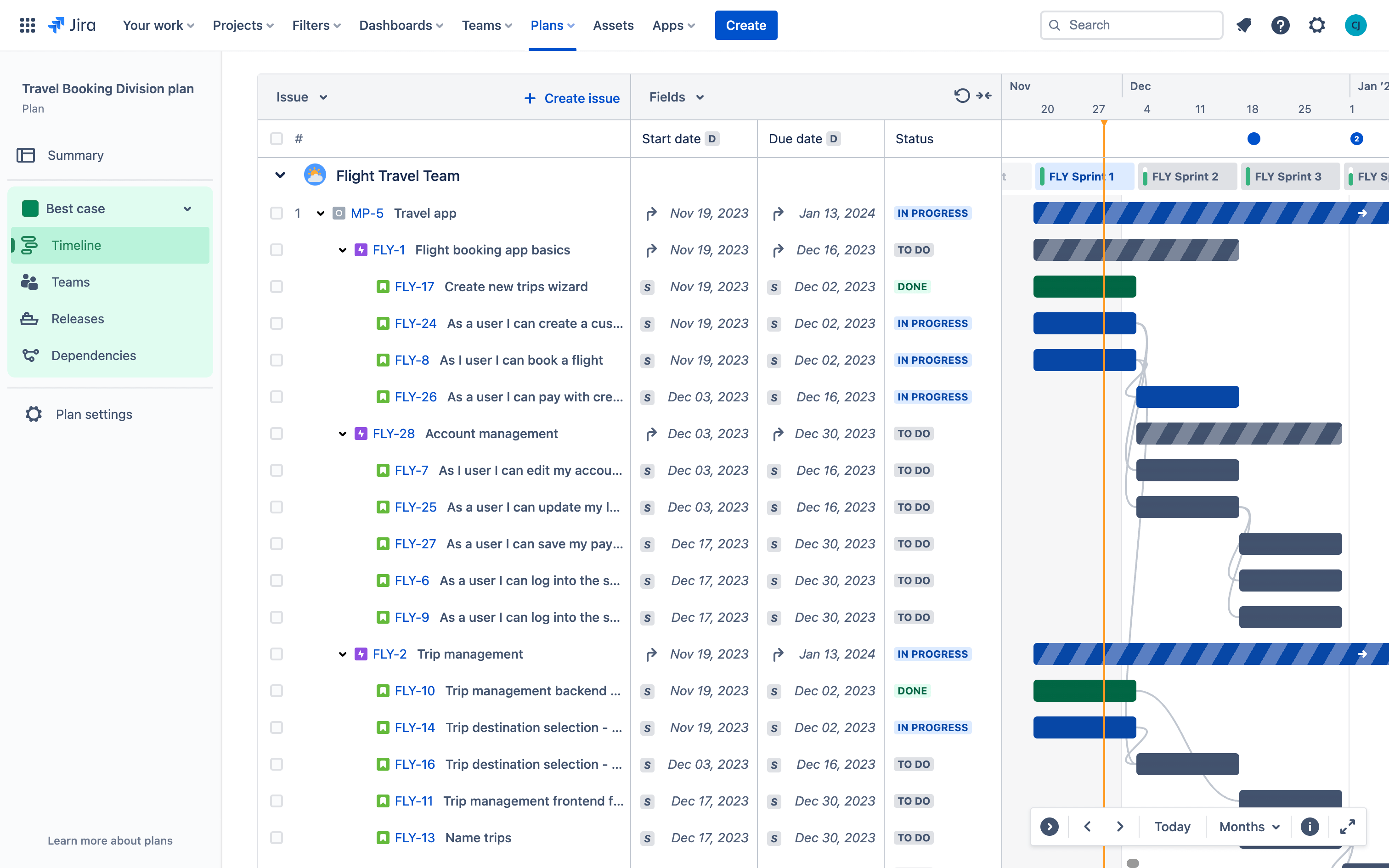
Informowanie o bieżących aktualizacjach
W miarę jak zgłoszenia są aktualizowane i uzupełniane w Jira, plan automatycznie aktualizuje się w czasie rzeczywistym bez potrzeby przerw technicznych. Aby zgłaszać aktualizacje interesariuszom, możesz tworzyć niestandardowe widoki dostosowane do odbiorców lub korzystać z naszego wstępnie skonfigurowanego widoku planowania na najwyższym poziomie.
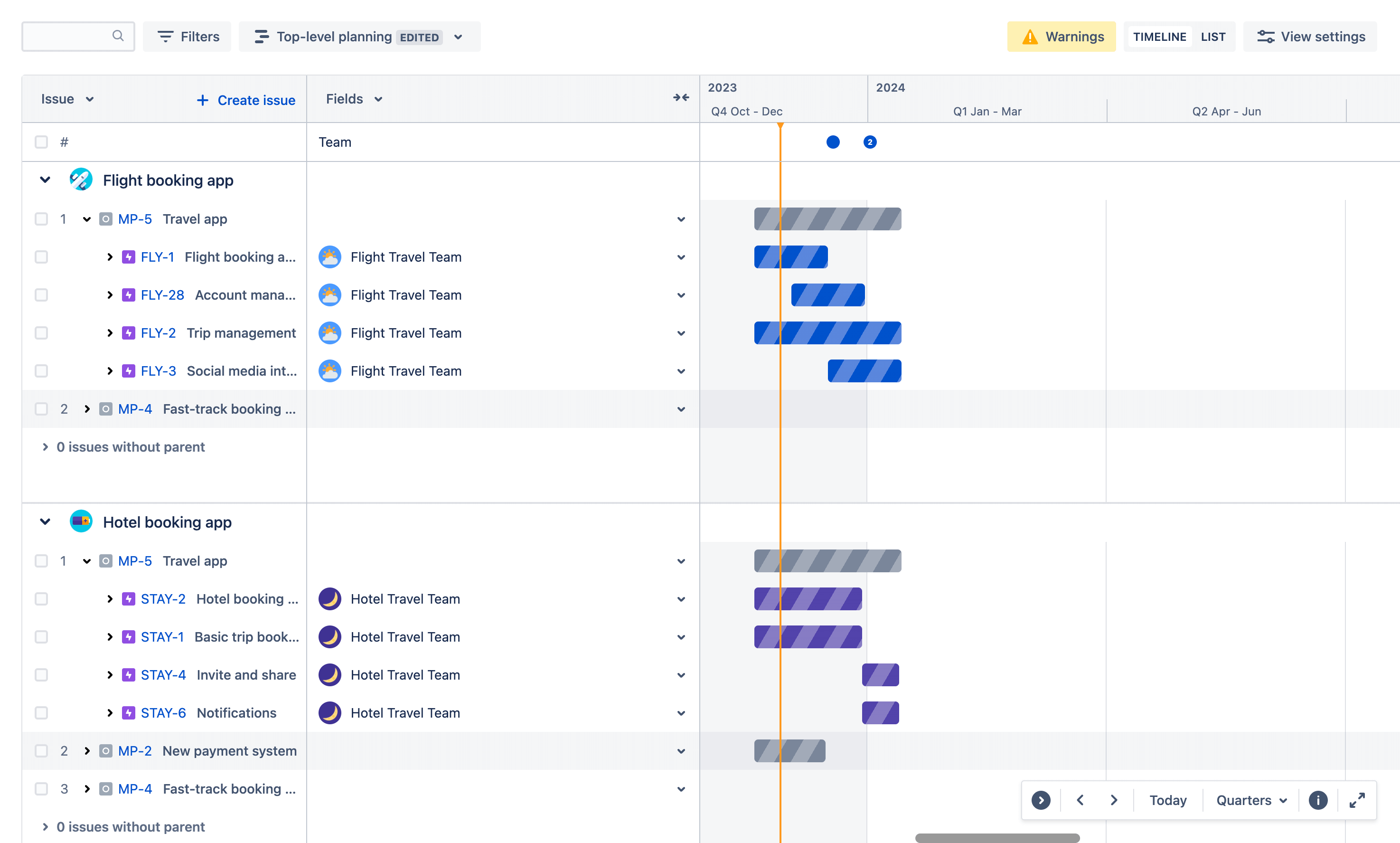
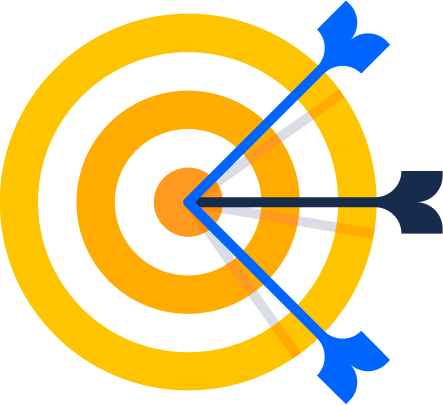
Zwiększenie widoczności
Informuj zespoły na bieżąco i zadbaj, aby skupiały się na właściwych rzeczach, pokazując im, jak ich praca wpływa na większe inicjatywy biznesowe.

Współpraca między zespołami
Utwórz jedno źródło rzetelnych informacji, w którym każdy może zobaczyć, kto czym się zajmuje i kiedy, a raporty można dostosowywać do różnych interesariuszy.
Skalowalna struktura
Organizuj i wizualizuj relacje między elementami pracy, od codziennych zadań po kwartalne inicjatywy obejmujące wiele zespołów i projektów.
How to get started with the top-level planning template
This template uses Jira Premium to help you plan work across multiple teams and projects.