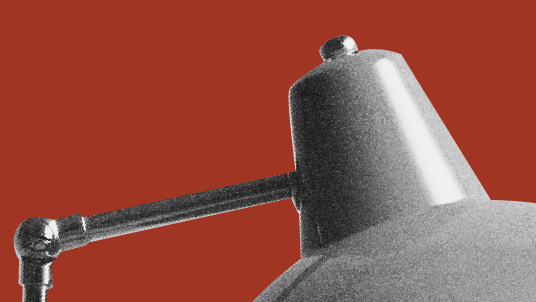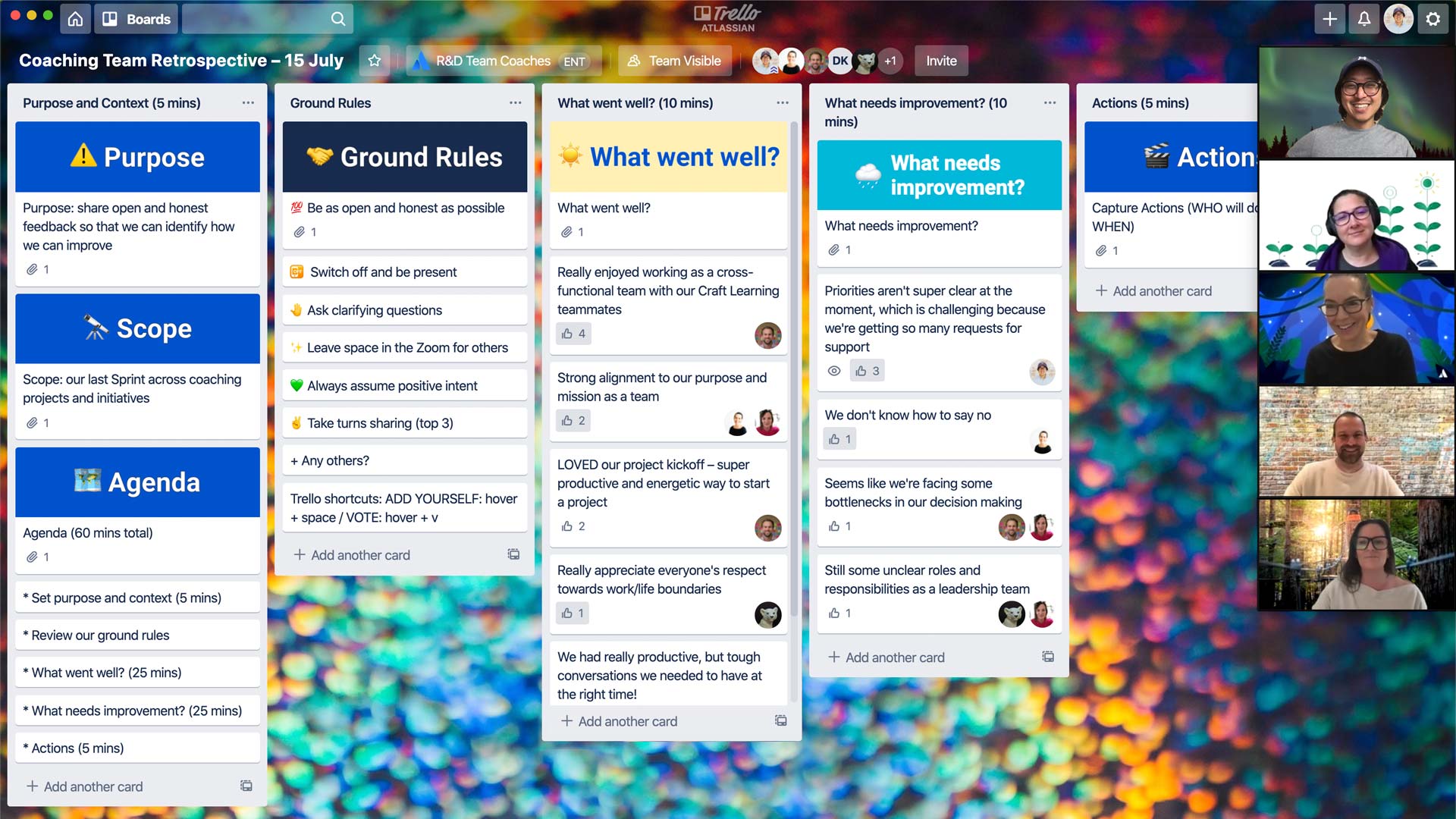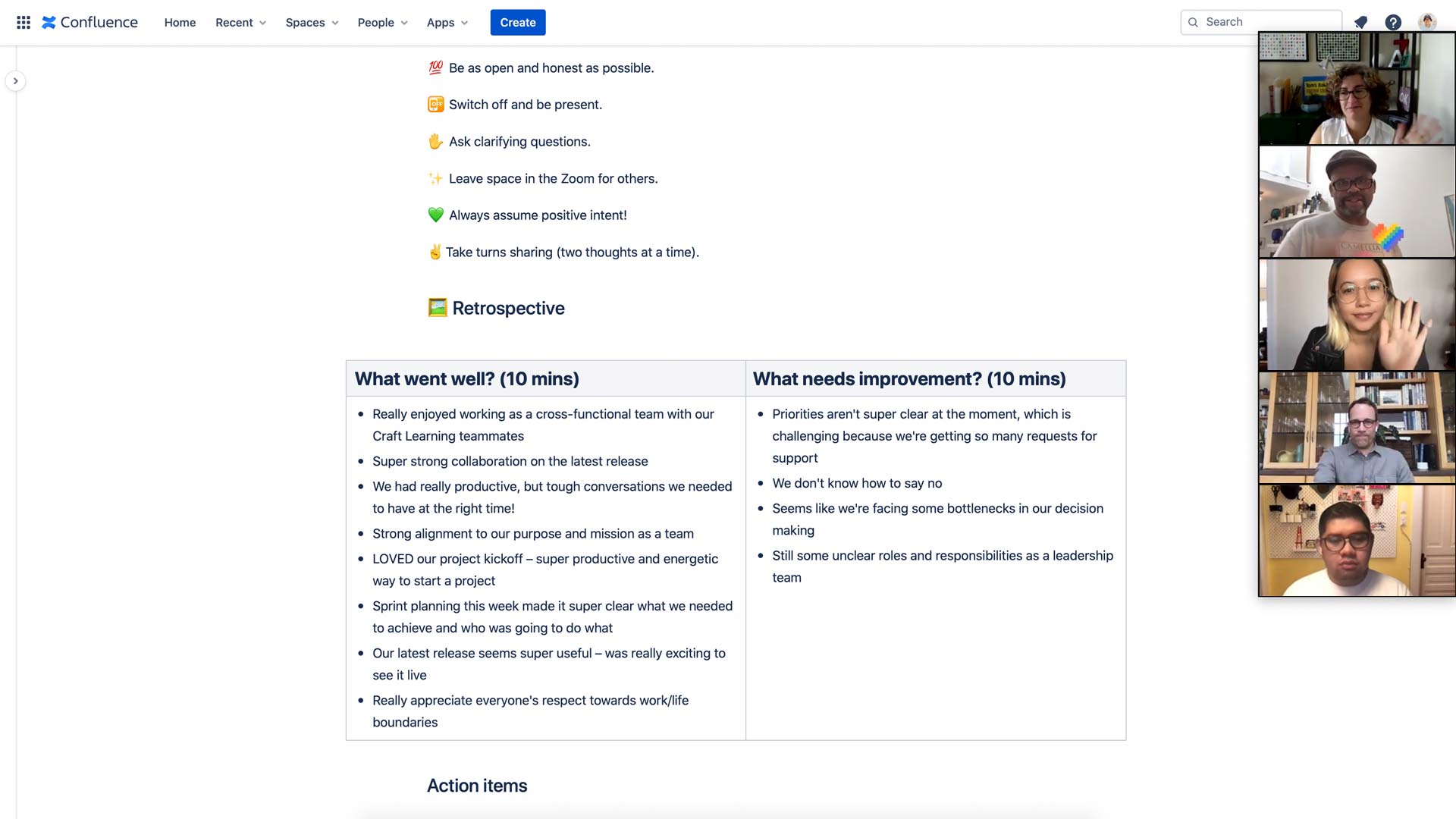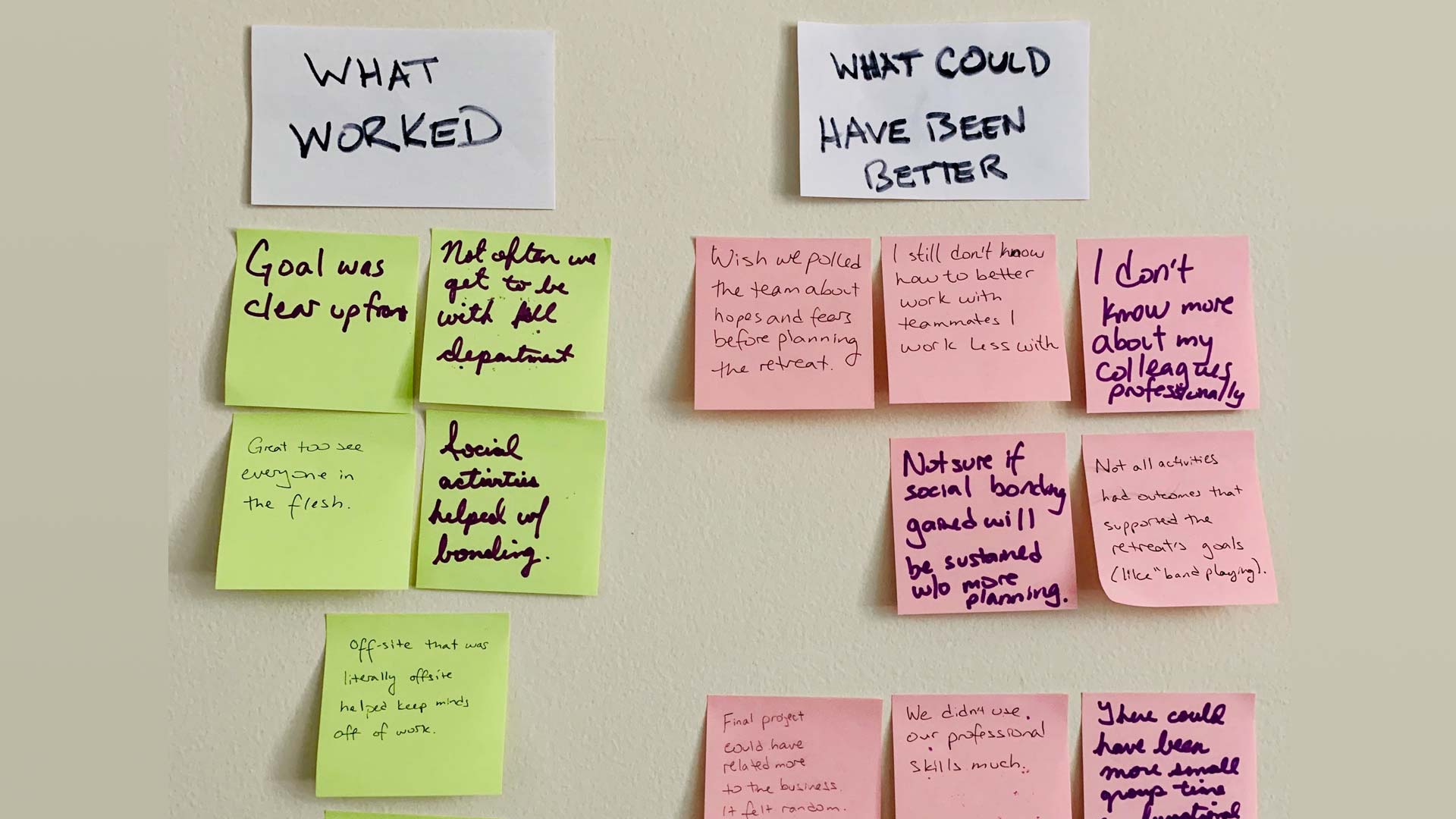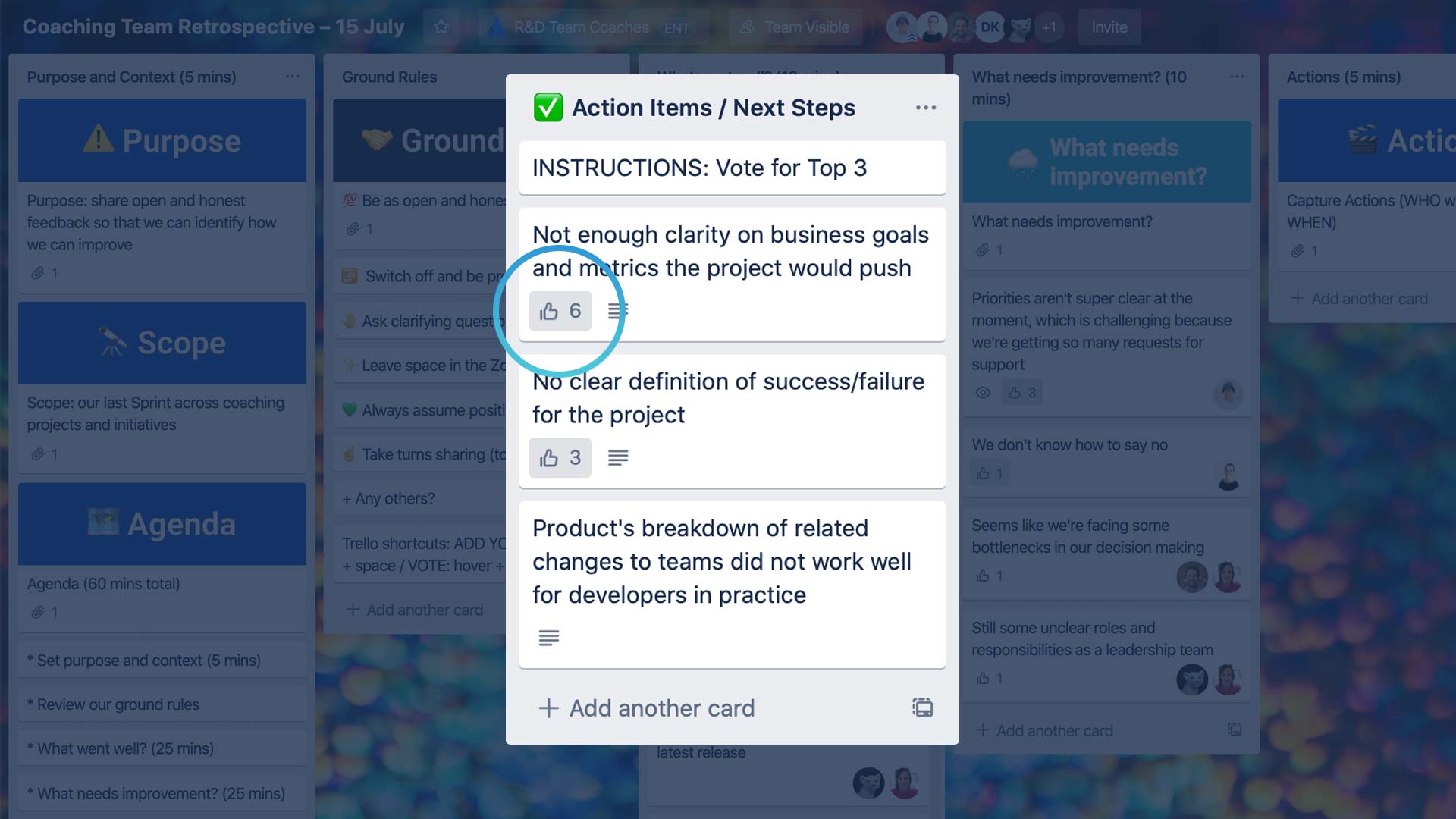Page-Led Meetings
Page-led meetings are more effective and productive, helping participants communicate the meeting’s purpose, scope, expected outcomes, and key discussion points.
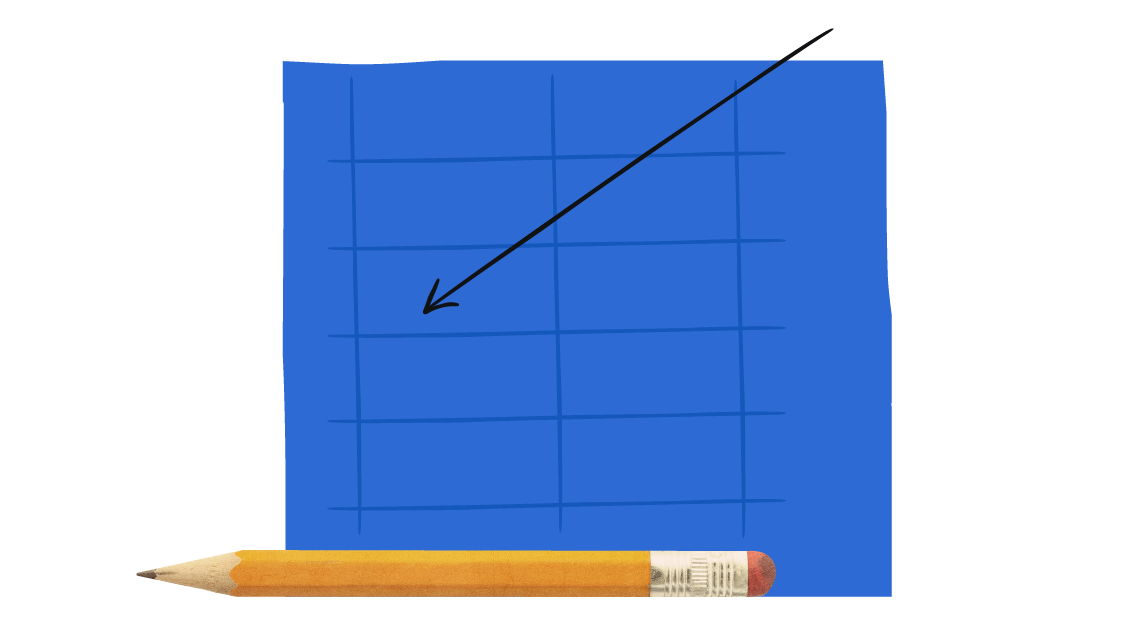
PREP TIME
30m
Run TIME
60m
Persons
1
5-second summary
- Create your page-led meeting template and share it in your meeting invite.
- Start the meeting with a silent pre-read of the page.
- Use your page to facilitate the meeting, document decisions, and share your outcomes.
WHAT YOU WILL NEED
- Video conferencing with screen sharing.
- Digital collaboration tool.
PLAY resources
How to craft a page-led meeting
Use this template and facilitation process to maximize your next meeting.
What is a page-led meeting?
We define a page as a high-quality written document that lays out needed context, meeting goals, and key decisions.
Participants are asked to read the page at the start of the meeting and refer to it throughout. That way, everyone is on the same page – literally – ensuring a more effective meeting that:
- Maximizes clarity
- Shares information effectively
- Facilitates the decision-making process
-
Moves work forward
Participants can also add their own comments to the page as they read it, which can help foster a clearer and more inclusive discussion. This adds a unique dynamic to page-led meetings that traditional meetings often lack.
How effective are page-led meetings?
Atlassian’s Team Anywhere Lab, a group of behavioral scientists, tested the effectiveness of the page-led meeting format with Atlassian teams. Here are some key findings:
- Page-led meeting attendees were 29% more likely to feel energized after the meeting and 23% less likely to feel frustrated, compared to the control group.
- 85% of page-led meetings accomplished their goal, vs. 69% of control meetings.
- Page-led meeting attendees rated their meetings as a significantly better use of time.
When should you run a page-led meeting?
Page-led collaboration is most powerful when you require decision-making or consensus-building.
Here are some scenarios where a page-led meeting could help:
- Progress on a project or situation has stalled and you need to get things unstuck.
- You need a decision from your team or stakeholders.
-
You need input or feedback on something – an idea, a piece of work, a project scope from a client, or anything else.
5 benefits of page-led meetings
Not convinced yet? Let’s lay out the benefits. Page-led meetings can enhance:
- Clarity: Written communication helps sharpen thinking and keep the focus on only what matters. A well-written page will highlight gaps in shared understanding (and bridge those gaps). Finally, the page also helps with alignment during hybrid and virtual meetings.
- Inclusivity: Comments give everyone an equal opportunity to weigh in and ensure the loudest voice in the (virtual) room isn’t the only voice that is heard.
- Transparency: Decisions and rationale are clearly documented and accessible, so nobody has to guess about what they’re doing or why.
- Durability: Unlike verbal or slide-based meetings, page-led meetings preserve a written document of meeting interactions. They can be referenced at any time and used to inform future decisions.
- Efficiency: Context setting can be done quickly, which frees up valuable meeting time to solve problems and make decisions together.
1. Decide if a page-led meeting is the right call
Est. time: 5 MIN
Page-led meetings are most powerful when you need to make a decision or come to a consensus on something. Here are some questions to ask yourself:
- Have you been pushing something forward that is stalling out?
- Do you need teammates or stakeholders to make a decision?
-
Do you need people to react or provide feedback on your work?
If you answered “yes” to any of these questions, a page-led meeting is the way to go.
Once you know a page-led meeting is appropriate, create a page using your favorite collaboration tool. Confluence is perfect for this.
Tip: Know your audience
You don’t need to use this approach or template for every meeting. This approach is most powerful when applied to decision-making or consensus-building.
2. Build your page
Est. time: 30 MIN
To maximize clarity, your page should always include the meeting purpose, scope, desired outcomes, and key discussion points – ideally, right at the top like this:
| Meeting purpose/scope | This helps your attendees understand what kind of conversation you want to have, the types o comments to make, and the types of questions to ask. For example:
|
|---|---|
| Meeting outcomes | Be clear about the expected outcome of the meeting. |
| Key discussion points | Put the key discussion points up front so readers are aware of what is to be discussed. |
Here’s an example with content included:
Our next step for DEI Initiatives
| Meeting purpose/scope | Discuss problems/blocker |
|---|---|
| Meeting outcomes | Outline a plan to share staff-wide |
| Key discussion points |
|
Your page should be customized based on your audience and the goals of your meeting. For example, you may choose to add:
The problem statement: Write a memorable and direct opening sentence about the problem you are trying to solve. Tell your readers the most important information they should know.
Background: Explain why you’re holding this meeting and why the outcome matters! Help your reader find the most important part of your message with a clear heading, like “Why it matters”, or another clever heading that will catch their eye.
- What has happened to date? Set the context for readers who are new to the project.
- Briefly outline trends, historical data, your approach, and progress made to date.
-
Use bullet points to keep your page scannable.
Proposed solution: If you have a preferred solution in mind, share it! State clearly what you’re recommending and why.
- Back it up with data.
- Identify any assumptions and explain your thinking.
-
Be clear about where more learning is needed.
Next steps: What would you like to see happen after the meeting is over? This is especially useful if you know the meeting will not fully resolve the issue at hand.
An FAQ section can be a fantastic way to address common questions quickly and in advance.
Our next step for DEI Initiatives
Problem Statement
Over the last month, we had a number of conversations with individuals, teams, and groups on how we can further increase diversity.
Background
Why it matters: We all agree that we have a strong DEI foundation, and we want to use that to accelerate progress.
Proposed Solution
The bottom line: We’re targeting three key goals for next year:
- Launch an Emerging Leaders program
- Increase diversity at all levels, specifically on the executive team
- Provide even more transparency in our recruiting process.
Next Steps
How it works: The People team will outline a plan for each goal and share them staff-wide this week. Please reach out to anyone on the team if you have ideas or suggestions.
Once your page is built, make sure to include it in the meeting invite to attendees.
3. Facilitate your page-led meeting
Est. time: 20 min
Start by sharing your meeting purpose to inform (or remind) attendees why they’re there. Explain how they’re expected to participate and remember that a page-led meeting may be a new experience for them.
Next, run a silent pre-read of your page to give your audience a chance to understand your page's message and prepare to ideate or offer solutions to problems. Your audience will benefit from others' clear thinking and understand the full context of the meeting.
- Aim for 5 minutes to pre-read or add time depending on how detailed your page is.
-
Allow your audience to comment and upvote things they'd like to discuss live.
Finally, dive into the discussion! Conduct your meeting with the page and the added comments as a guide.
4. Drive to a decision or next steps (and who’s responsible for them)
Est. time: 10 min
To drive extreme clarity on whether your proposed solution is approved, include a check box for each approver on your page.
Approver | Yes | No | Notes and conditions |
|---|---|---|---|
@ | |||
@ |
| ||
@ |
|
Aim to end your meeting with a clear outcome, solution, or next steps in place. If your goal is to arrive at a solution to a problem, you can help drive clarity by including a checkbox for each approver on your page.
When it’s time to wrap up the meeting, ask participants to check the box if they approve the decision. If they’re not ready to check the box, they can provide reasons, which can inform your next steps.
Our next step for DEI Initiatives
Problem Statement
Over the last month, we had a number of conversations with individuals, teams, and groups on how we can further increase diversity.
Background
Why it matters: We all agree that we have a strong DEI foundation, and we want to use that to accelerate progress.
Proposed Solution
The bottom line: We’re targeting three key goals for next year:
- Launch an Emerging Leaders program
- Increase diversity at all levels, specifically on the executive team
- Provide even more transparency in our recruiting process.
Next Steps
How it works: The People team will outline a plan for each goal and share them staff-wide this week. Please reach out to anyone on the team if you have ideas or suggestions.
Approver | Yes | No | Notes and conditions |
|---|---|---|---|
@Mia Snyder | I’m comfortable as long as the recruiting team is looped in. | ||
@Will Allen |
| ||
@Jie Song |
|
5. Update your page to reflect the feedback
Est. time: 10 min
After the meeting, your page can live on as an artifact, containing all the comments and decisions made about your project. It can act as a permanent, durable source of information that can be referred to at any time.
There are some things you can do to help it serve this purpose:
- Document any decisions near the top of the page. Include both what was decided and why. This makes it easy to see at a glance what the meeting outcome was.
- Preempt future questions. If questions came up for your attendees that weren’t answered in the page itself, fixing that could help answer those same questions for future readers.
- Strengthen ideas. Some feedback may have provided ideas on how to improve or strengthen the recommendation on the page. It can make sense to add these directly to the page content.
On [date] we received approval to proceed with [recommendation]. This was chosen because [reasons].
Tip: Update your page
Page-led meetings result in higher-quality, more durable information. Unlike a meeting that’s facilitated verbally or with slides, after a page-led meeting, the artifact of the page lives on.
Because of this, it’s worth investing a little bit of time after the meeting to update the page to reflect what happened in the meeting.
Follow-up
Once you’ve updated the page, share it with the meeting attendees and any stakeholders who should be informed of the decision, but weren't present at the meeting.

Still have questions?
Start a conversation with other Atlassian Team Playbook users, get support, or provide feedback.
Other plays you may like
Culture
Team Health Monitor
Assess your team’s health and determine an improvement plan.
Meetings
Weekly Team Updates
Share how things are going—without scheduling another meeting.
Communication
User Manual
Help your teammates understand how best to work with you.
Debrief
Retrospective
Provide a safe space to discuss what worked and what didn’t.
Stay up to date
Get the latest Plays and work life advice when you sign up for our newsletter.