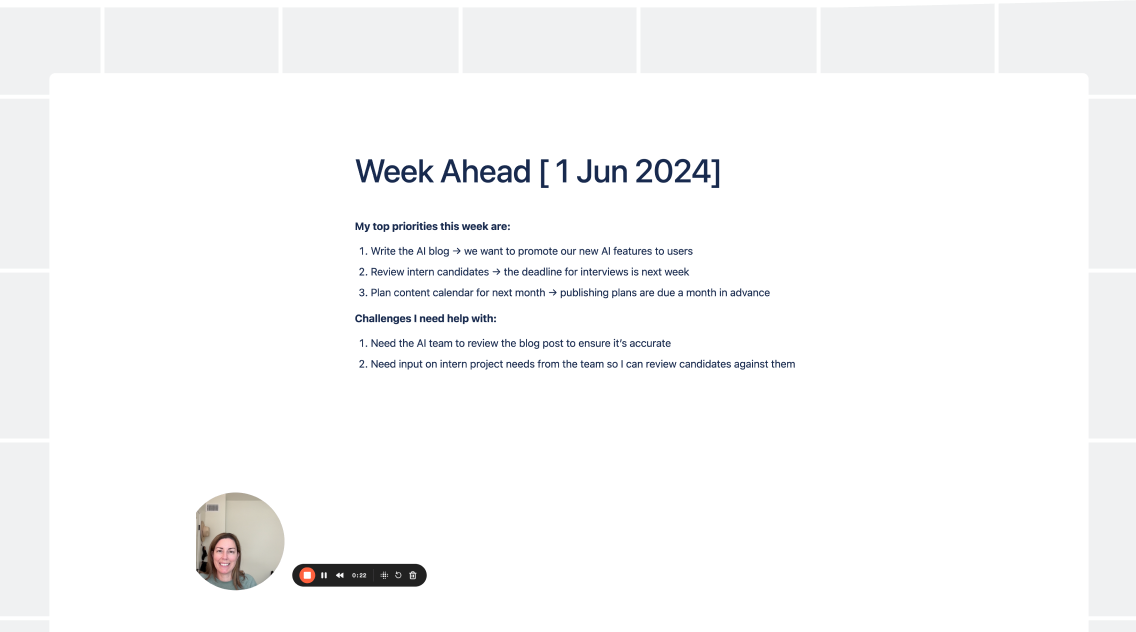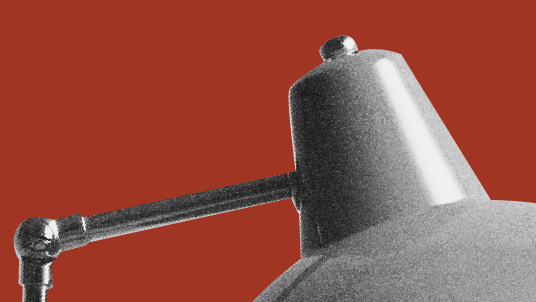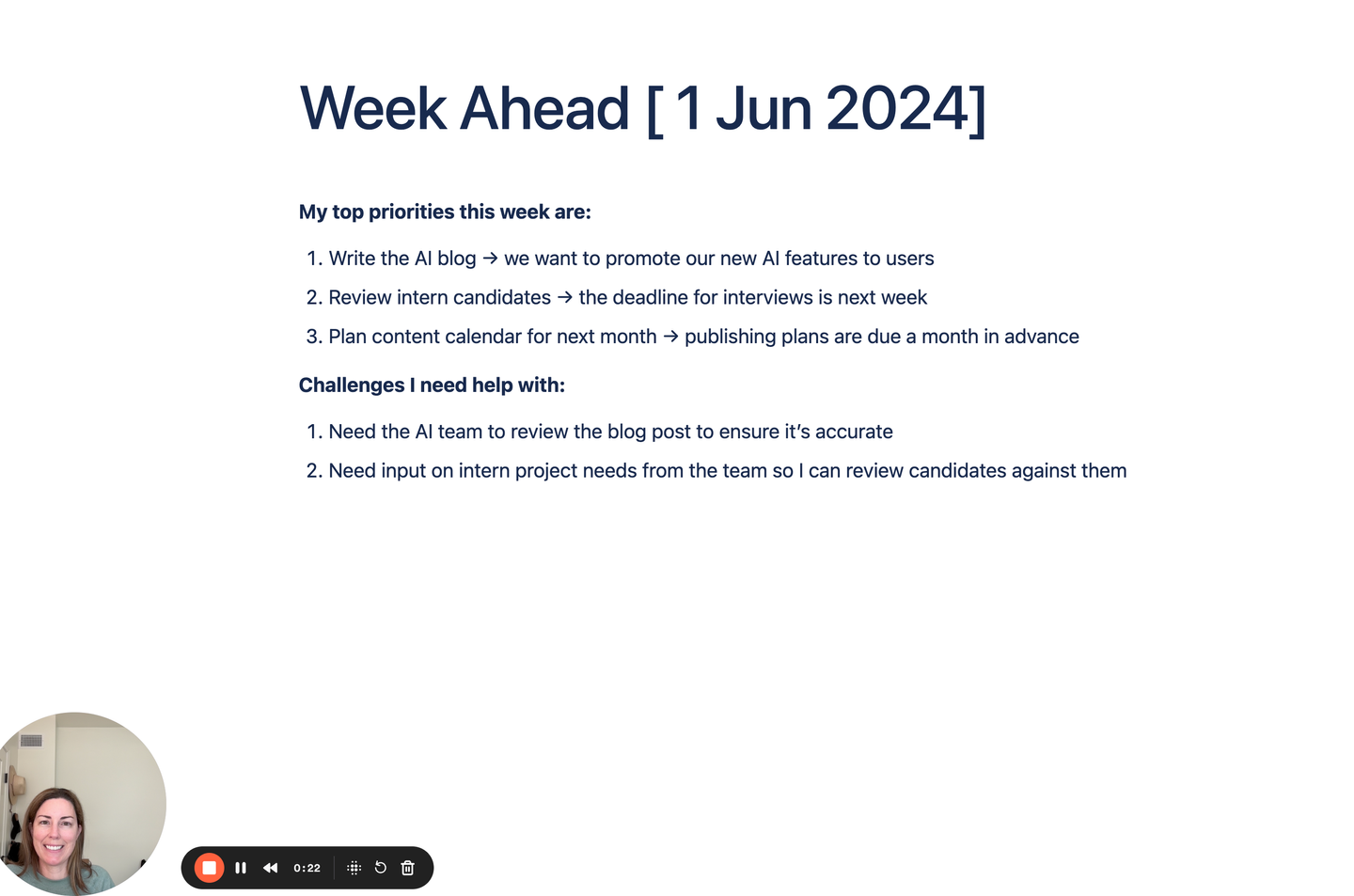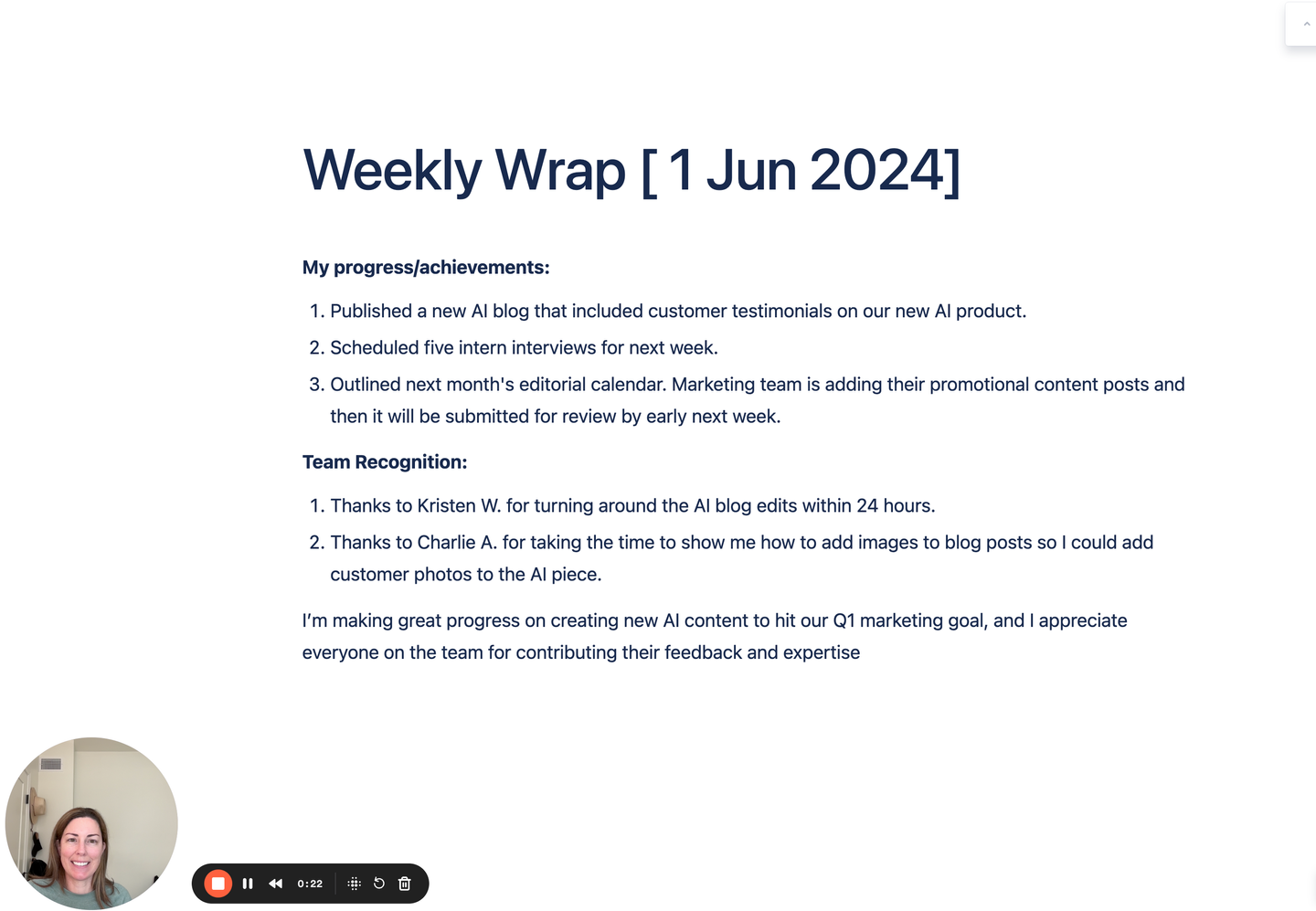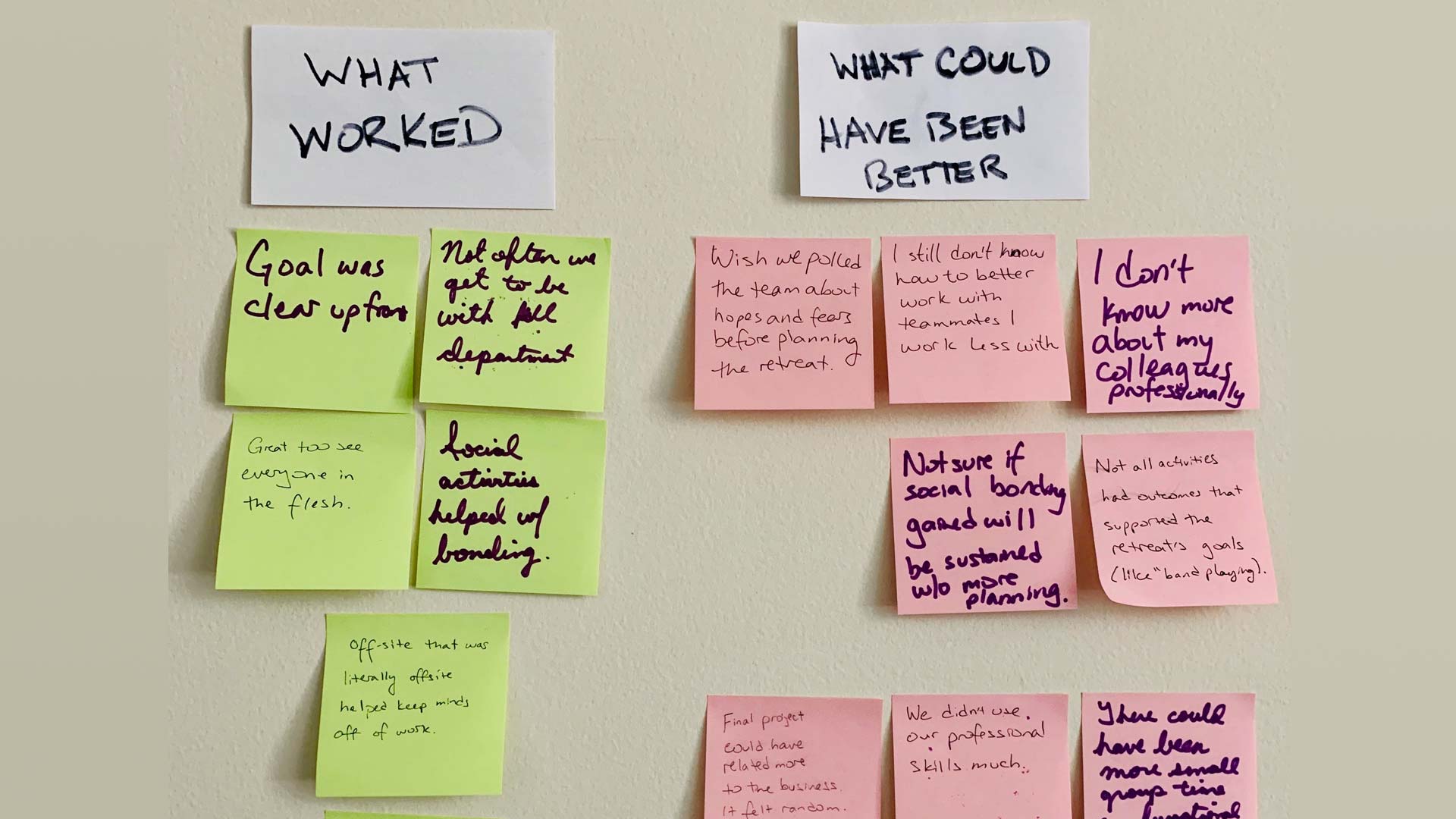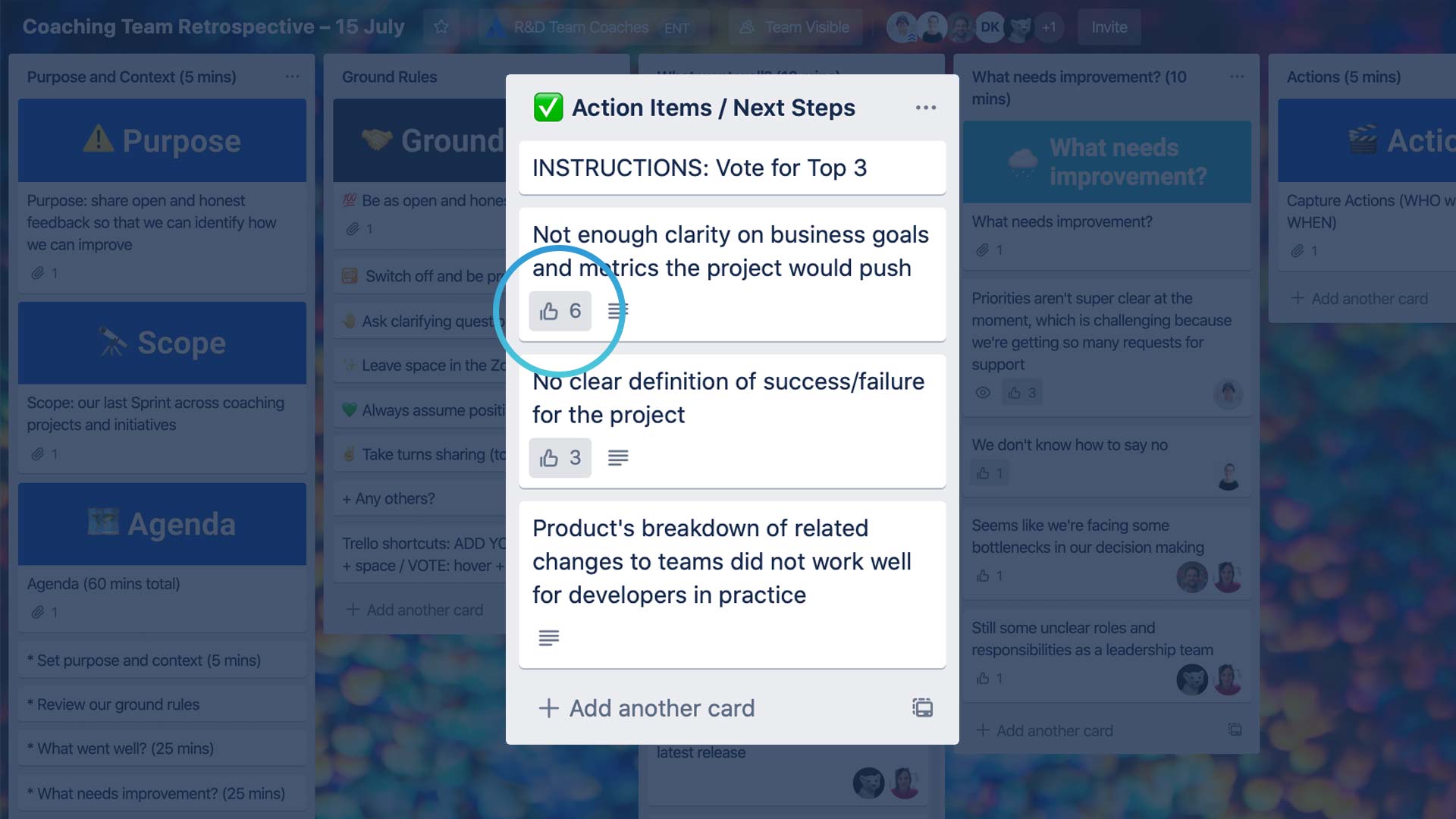Weekly Team Updates
Stop wasting hours on disorganized team updates. Switch to weekly asynchronous updates to celebrate progress, share information, and boost performance—without another meeting!
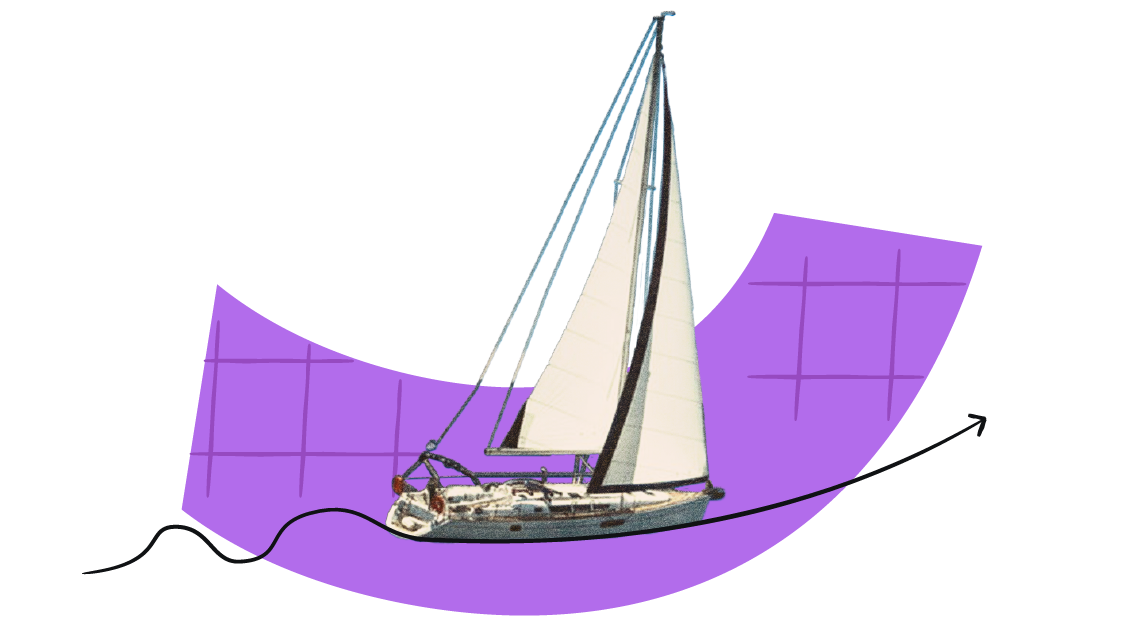
PREP TIME
15m
Run TIME
1m
Persons
1
5-second summary
- Prep your team update using our Week Ahead and Weekly Wrap templates.
- Record or write your update.
- Share it with your team.
WHAT YOU WILL NEED
- Video messaging tool or written communication tool.
PLAY resources
How to share your weekly team update
Switch to weekly asynchronous updates to celebrate progress, share information, and boost performance—without another meeting!
What is an asynchronous weekly team update?
Asynchronous updates, also known as async meetings, allow participants to communicate and collaborate without the need for real-time interaction (sync time) or immediate response.
Why use asynchronous weekly updates
The Teamwork Lab, a group of behavioral scientists dedicated to designing and validating the best ways to work for modern teams, tested the effectiveness of replacing in-person meetings with asynchronous Loom video updates within Atlassian. Weekly status updates were a perfect candidate for this experiment. Here are some key findings:
- Over 1,000 Atlassians freed up 5,000 hours for focus work in just two weeks
-
Compared to written Slack updates, direct reports who received Loom video updates showed greater increases in their feelings of manager connection (38% vs. 9%)
When and how to share a weekly team update
Weekly Team Updates should be shared each week. There are two mediums you can use to share your asynchronous weekly team update:
- Written message (e.g. Slack)
-
Video message (e.g. Loom)
Atlassian’s Teamwork Lab found that video messages were more effective than Slack messages at building connected teams that are clear on goals and feel more recognized.
The benefits of sharing weekly updates
- Clarity: Providing regular updates helps your team stay on the same page with your progress and how you’re tracking against goals.
- Impact: Making time each week to pause and reflect on your progress gives you the opportunity to examine which tasks drive the biggest business impact so you can work smarter, not harder.
- Proactiveness: Catch problems and roadblocks before they happen.
- Connection: Build connection with your team even when you’re across timezones by sharing your work and recognizing others. When people are recognized for their work, their motivation and job satisfaction spike.
- Efficiency: By sharing updates asynchronously, you can use your valuable meeting time on the parts of your job that require sync time.
- Career development: Sharing weekly updates gives you the opportunity to share and celebrate your accomplishments. That creates momentum and engagement with your work.
1. Prep
Est. time: 15 MIN
Reflect on your top three priorities for the week. Research shows that people are more effective when they have a clear set of top priorities.
Next, add the “why” behind each priority. Understanding the impact increases motivation.
Finally, share any challenges or roadblocks you need help with, and make a specific ask (e.g., feedback, finding the right contact, training on a new process). Include this in your Week-Ahead template.
Week-Ahead Template:
My top priorities this week are:
1. [priority] + [why it’s a priority]
2. [priority] + [why it’s a priority]
3. [priority] + [why it’s a priority]
Challenges I need help with:
1. [challenge] + [the help needed]
2. [challenge] + [the help needed]
2. Record or write your update
Est. time: 5 MIN
Now that you’ve used the template to reflect on what to share, you need to decide how to share it!
Choose your sharing format, written or video, for your weekly updates. Opting for a Loom video can simplify and enhance this process. For video messages, keep them concise, 3-5 minutes, focusing on key updates rather than detailed reports. Perfection on camera isn't necessary!
Written update:
Hi team! Happy Monday! Here’s a look at my week ahead:
My top priorities this week are:
1. Write the AI blog → we want to promote our new AI features to users
2. Review intern candidates → the deadline for interviews is next week
3. Plan content calendar for next month → publishing plans are due a month in advance
Challenges I need help with:
1. Need the AI team to review the blog post to ensure it’s accurate
2. Need input on intern project needs from the team so I can review candidates against them
Give me a thumbs up if it’s all clear, or post a question, and I’ll get back to you within 24 hours.
Tip: Cam on
Research tells us people feel more connected when cameras are on for video recordings.
3. Share
Est. time: 1 min
Finally, share your written or recorded Weekly Wrap update in your team’s preferred communication channel.
Message to share your Loom video update:
Weekly Wrap this week [1 Jun 2024]
Hi team. Happy end of the week!
Check out my end-of-the-week update [Loom 5 mins]
Questions
Add any questions or comments to the Loom, and I'll reply.
Have a great weekend!
Message to share your written update:
Top priorities this week [1 Jun 2024]
Hi team. Happy Monday!
Check out my top priorities this week:
My top priorities
1. [priority] + [why it’s a priority]
2. [priority] + [why it’s a priority]
3. [priority] + [why it’s a priority]
Challenges I need help with:
1. [challenge] + [the help needed]
2. [challenge] + [the help needed]
Questions
-
For any questions or comments, feel free to reach out to me 1:1.
Have a great start to the week!
Weekly Wrap Template
1. Prep
Est. time: 15 min
Celebrate you and your teammates' hard work by sharing a Weekly Wrap team update! Start by reflecting on your work for the week. Here are some questions to ask yourself:
- What projects did I make progress on?
- How is the progress of my projects tracking against my goals?
- What problems did I solve?
- What value will this drive for my team/company?
- Is there any important information I need to share with the team?
Now think about who did great work this week or helped you do great work:
- Are there any shout-outs for the team as a whole?
-
Do any individuals deserve recognition?
Next, draft your talking points into the Weekly Wrap template:
Weekly Wrap template:
My progress/achievements this week:
1. [highlight] + [impact made]
2. [highlight] + [impact made]
3. [highlight] + [impact made]
Team Recognition:
1. [team or person you want to celebrate] + [the work they did]
2. Record or write
Est. time: 5 min
Once again, you will choose your medium for sharing your update.
If you’re sharing a Loom video message, aim to record for five minutes max, and again, don’t worry about being perfect! The more video messages you share, the more comfortable you’ll be!
Written update:
Hi team! Happy end of the week! Here’s a look at my highlights from this week:
My progress/achievements:
1. Published a new AI blog that included customer testimonials on our new AI product.
2. Scheduled five intern interviews for next week.
3. Outlined next month's editorial calendar. Marketing team is adding their promotional content posts and then it will be submitted for review by early next week.
Team Recognition:
1. Thanks to Kristen W. for turning around the AI blog edits within 24 hours.
2. Thanks to Charlie A. for taking the time to show me how to add images to blog posts so I could add customer photos to the AI piece.
3. I’m making great progress on creating new AI content to hit our Q1 marketing goal, and I appreciate everyone on the team for contributing their feedback and expertise.
Please give me a thumbs up if everything is clear, or post a question, and I’ll respond within 24 hours.
Tip: Keep the kudos going!
Remember to reply to any comments your team might add to the Loom – even if it’s just an emoji!
3. Share
Est. time: 1 min
Finally, share your written or recorded Weekly Wrap update in your team’s preferred communication channel.
Message to share your Loom video update:
Weekly Wrap this week [1 Jun 2024]
Hi team. Happy end of the week!
Check out my end-of-the-week update [Loom 5 mins]
Questions
Add any questions or comments to the Loom, and I'll reply.
Have a great weekend!
Message to share your written update:
Weekly Wrap this week [1 Jun 2024]
Hi team. Happy end of the week!
Here are my highlights from this week:
My highlights
1. [highlight] + [impact made]
2. [highlight] + [impact made]
3. [highlight] + [impact made]
Team Recognition:
1. [team or person you want to celebrate their efforts] + [the work they did]
Questions
For any questions or comments, feel free to reach out to me 1:1.
Have a great weekend!
Tip: Consistency is key!
Adopting this practice as part of your weekly routine will help you create the consistency needed to make team updates a valuable communication tool and boost team motivation.
Follow-up
Make it a routine to review and react to others' updates. This will help you stay informed and ensure you’re working on impactful work, not busy work.

Still have questions?
Start a conversation with other Atlassian Team Playbook users, get support, or provide feedback.
Other plays you may like
Culture
Team Health Monitor
Assess your team’s health and determine an improvement plan.
Meetings
Page-Led Meetings
Better meetings start with a page that outlines the purpose, expected outcomes, and key discussion points.
Communication
User Manual
Help your teammates understand how best to work with you.
Debrief
Retrospective
Provide a safe space to discuss what worked and what didn’t.
Stay up to date
Get the latest Plays and work life advice when you sign up for our newsletter.