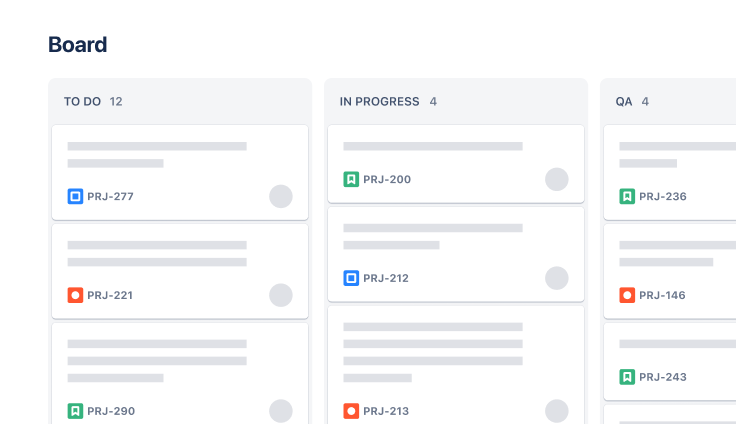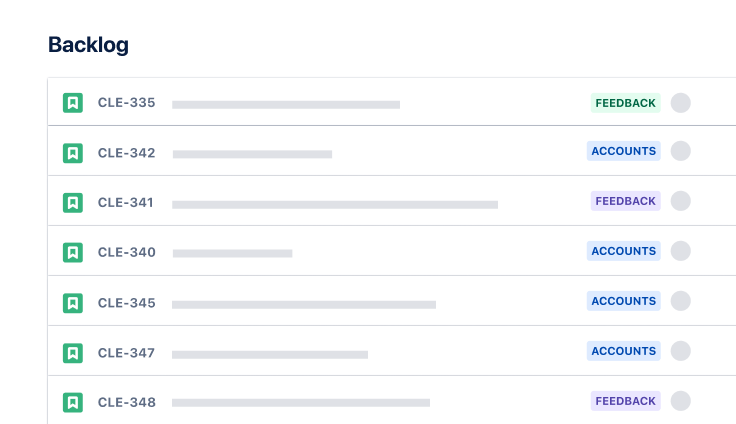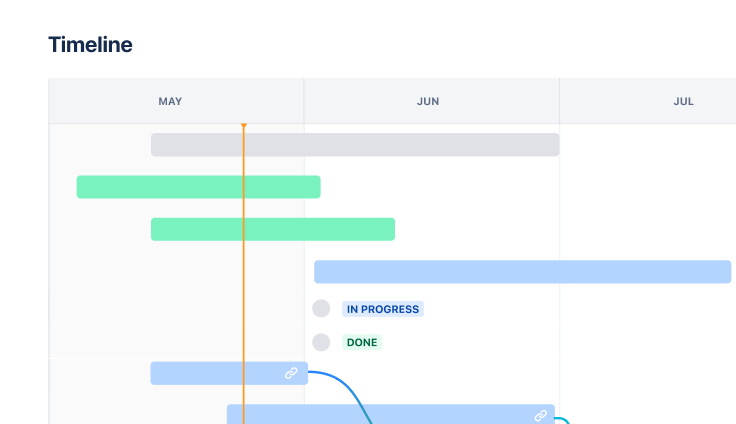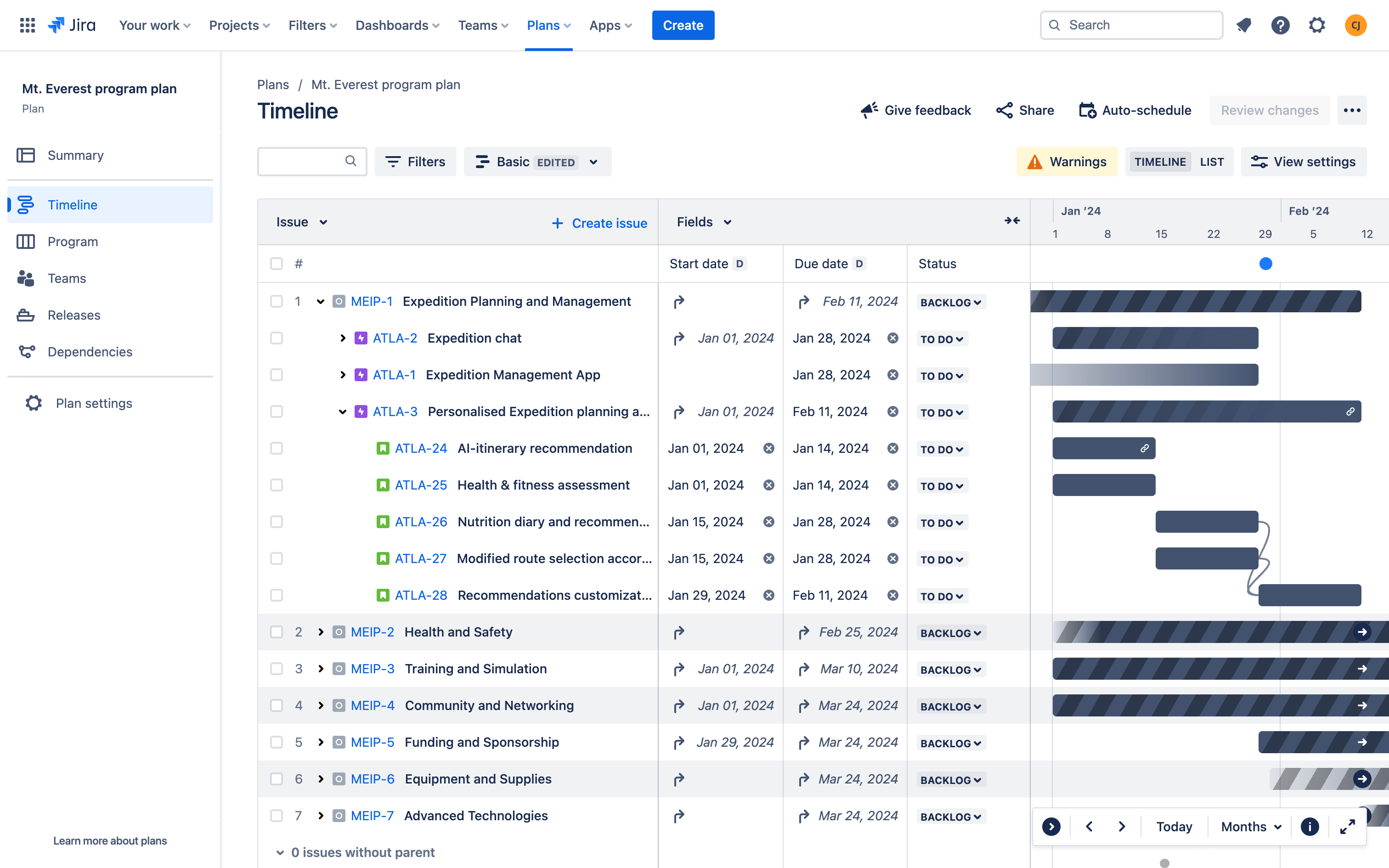
Top-level Planning Template
Plan, track, and report on big chunks of work, such as a program or initiative.
melhor para
Desenvolvimento de software
Gerenciamento de projeto
Marketing
Principais funções
Hierarquia de itens personalizada
Planejamento avançado
Relatórios personalizados
What is a top-level planning template?
The top-level planning template is pre-configured to help teams of teams manage large, cross-functional efforts, such as a program or initiative. With an expanded issue hierarchy and a plan that visualizes everything in one place, teams can easily track and report on work spanning multiple projects and understand how their work rolls up to the big picture.
What does the top-level planning template include?
Plan work above the epic level
In the issue hierarchy screen, you’ll noticed we’ve added an additional hierarchy level above epic, called an initiative. This allows you to structure and break down larger chunks of work in Jira. Optionally, you can rename the initiative or epic level to match any methodology, such as SAFe.
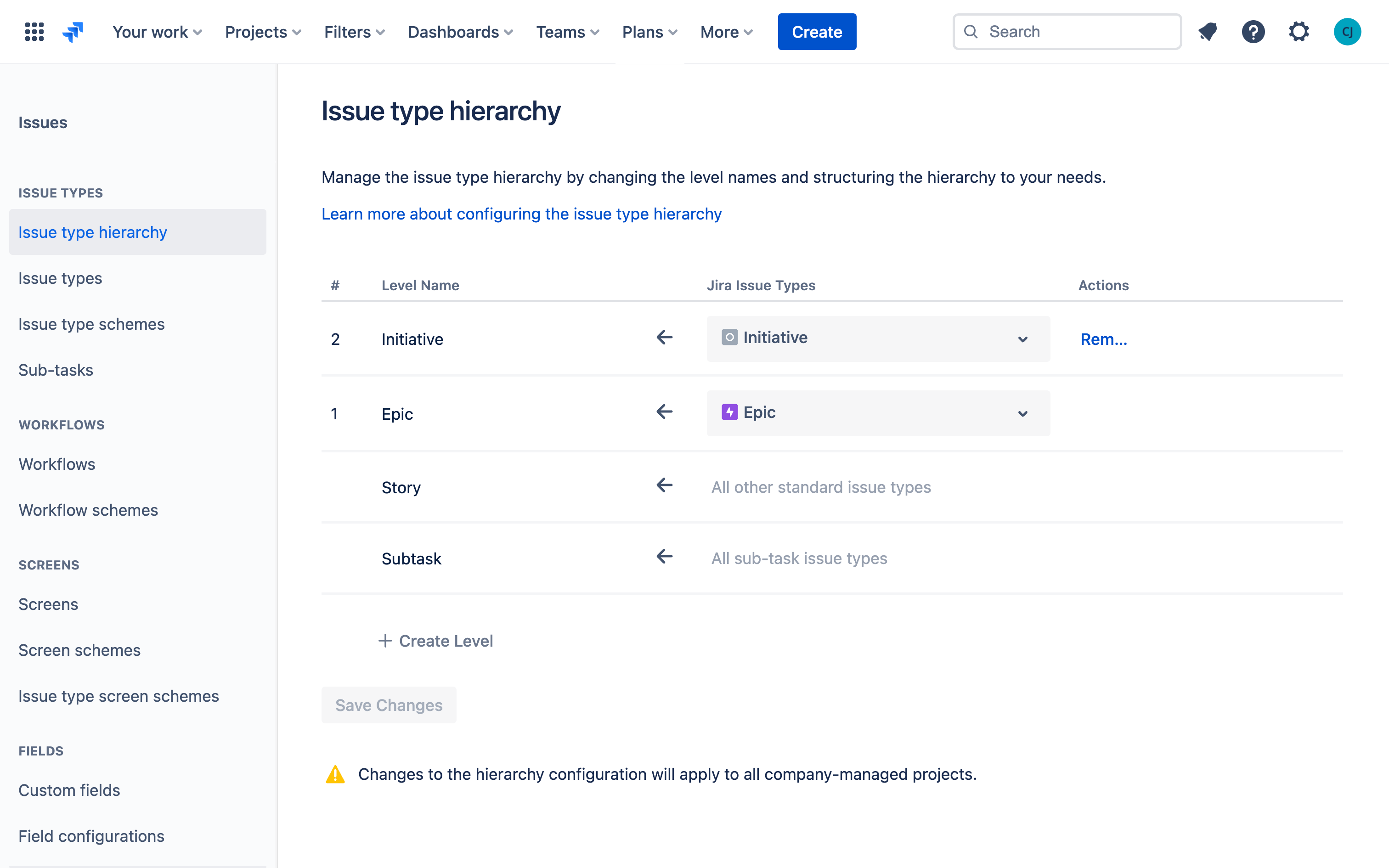
Coordinate org-wide initiatives
In the Plans tab, you’ll notice we’ve created a new plan. A plan provides a shared space for planning and tracking cross-functional work. To start planning, create initiatives directly in your plan and then add all the related teams and projects involved in delivering these initiatives.
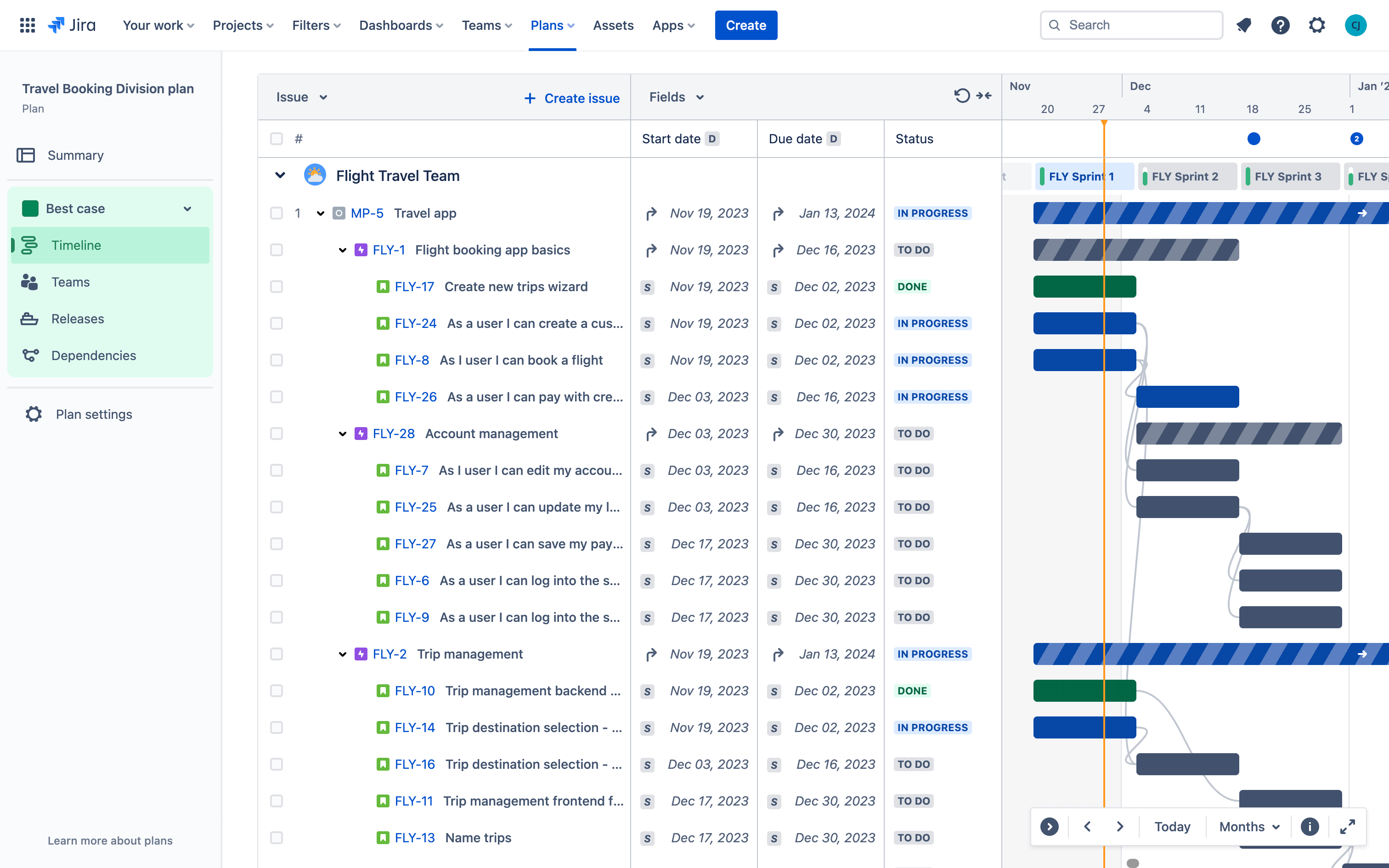
Comunique atualizações ao vivo
A atualização do plano é automática e em tempo real à medida que os itens são atualizados e concluídos no Jira, sem precisar de manutenção. Para relatar atualizações às partes interessadas, você pode criar visualizações personalizadas adaptadas ao seu público ou usar nossa visualização de planejamento de nível superior pré-configurada.
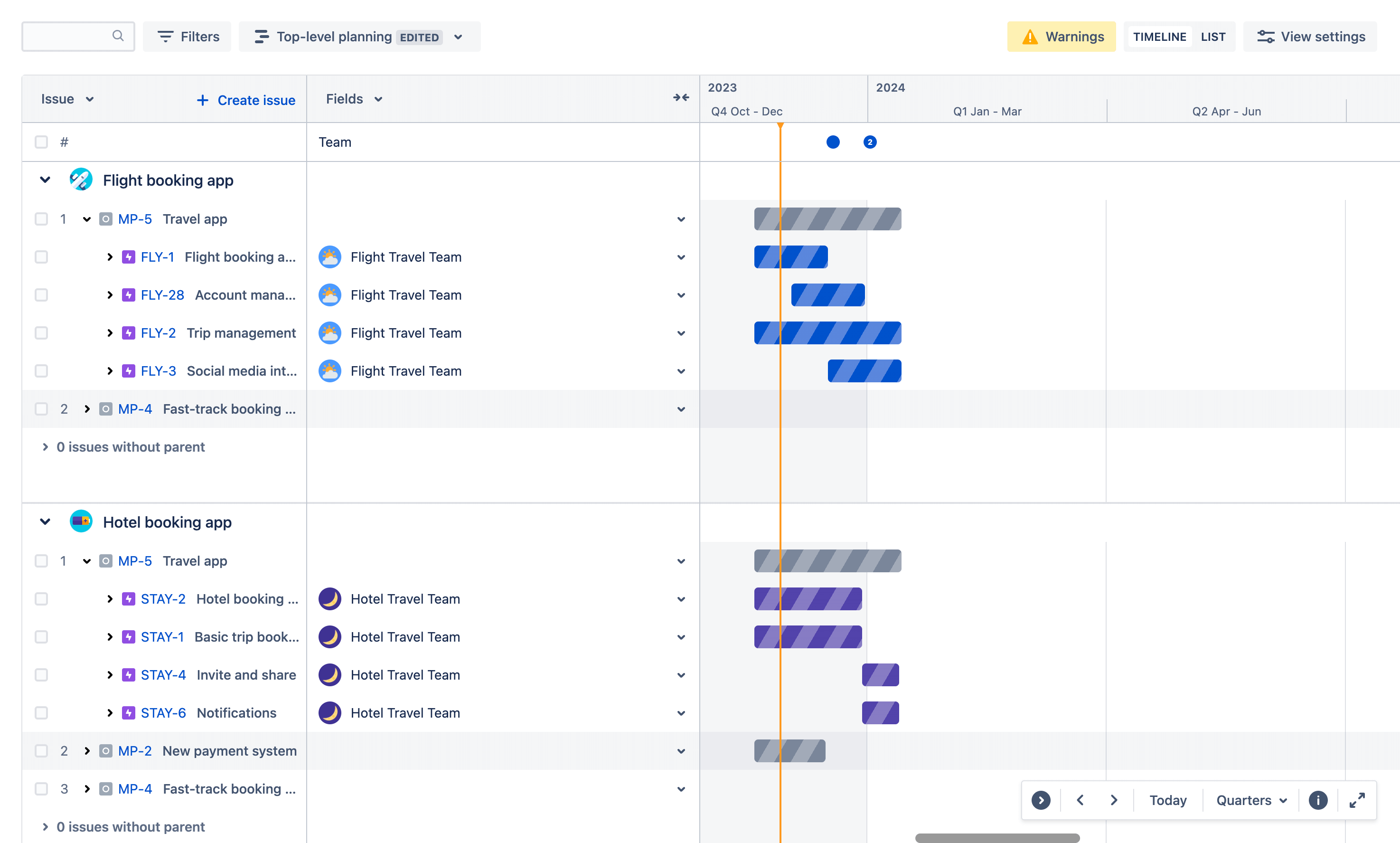
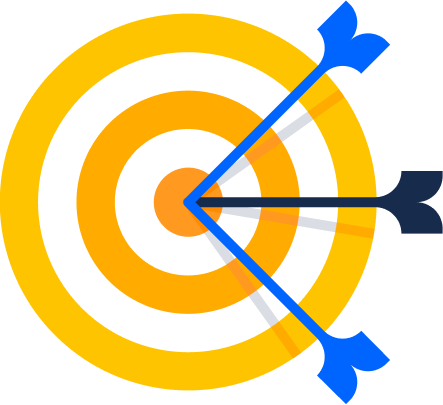
Aumente a visibilidade
Mantenha as equipes alinhadas e focadas nas coisas certas, permitindo que elas vejam como seu trabalho contribui para iniciativas comerciais maiores.

Colabore com diferentes equipes
Crie uma única fonte de verdade em que todos possam ver quem está fazendo o quê e quando, além de poder personalizar os relatórios para as diferentes partes interessadas.
Estrutura escalável
Organize e visualize as relações entre itens de trabalho, desde as tarefas diárias até as iniciativas trimestrais, abrangendo várias equipes e projetos.
How to get started with the top-level planning template
This template uses Jira Premium to help you plan work across multiple teams and projects.