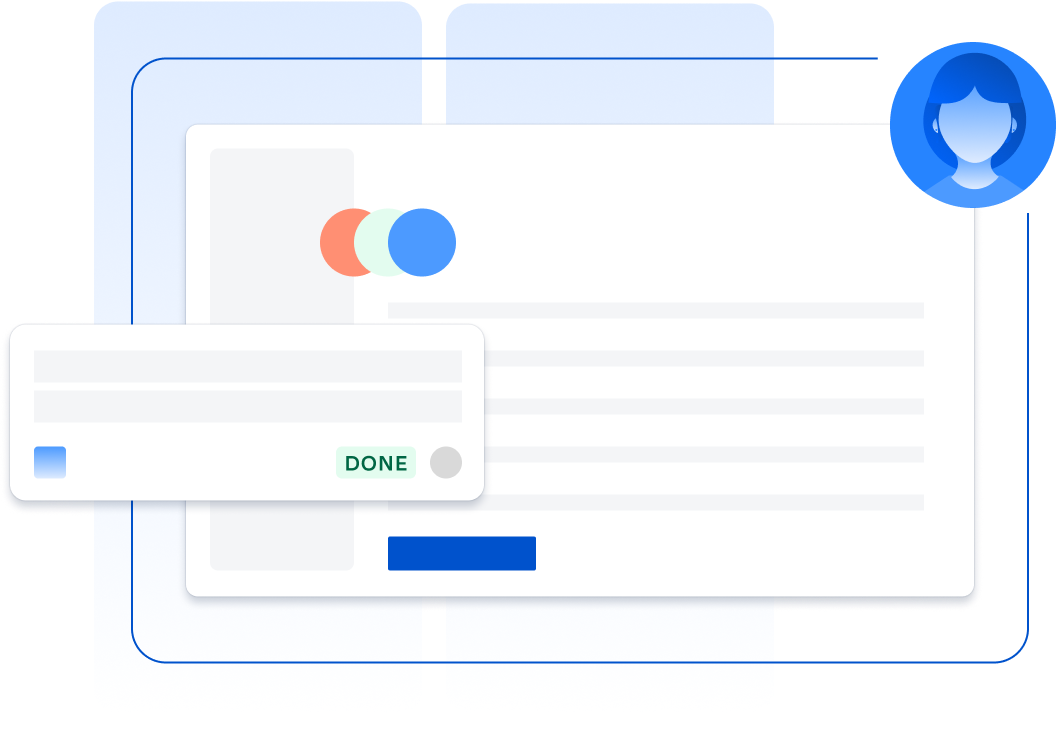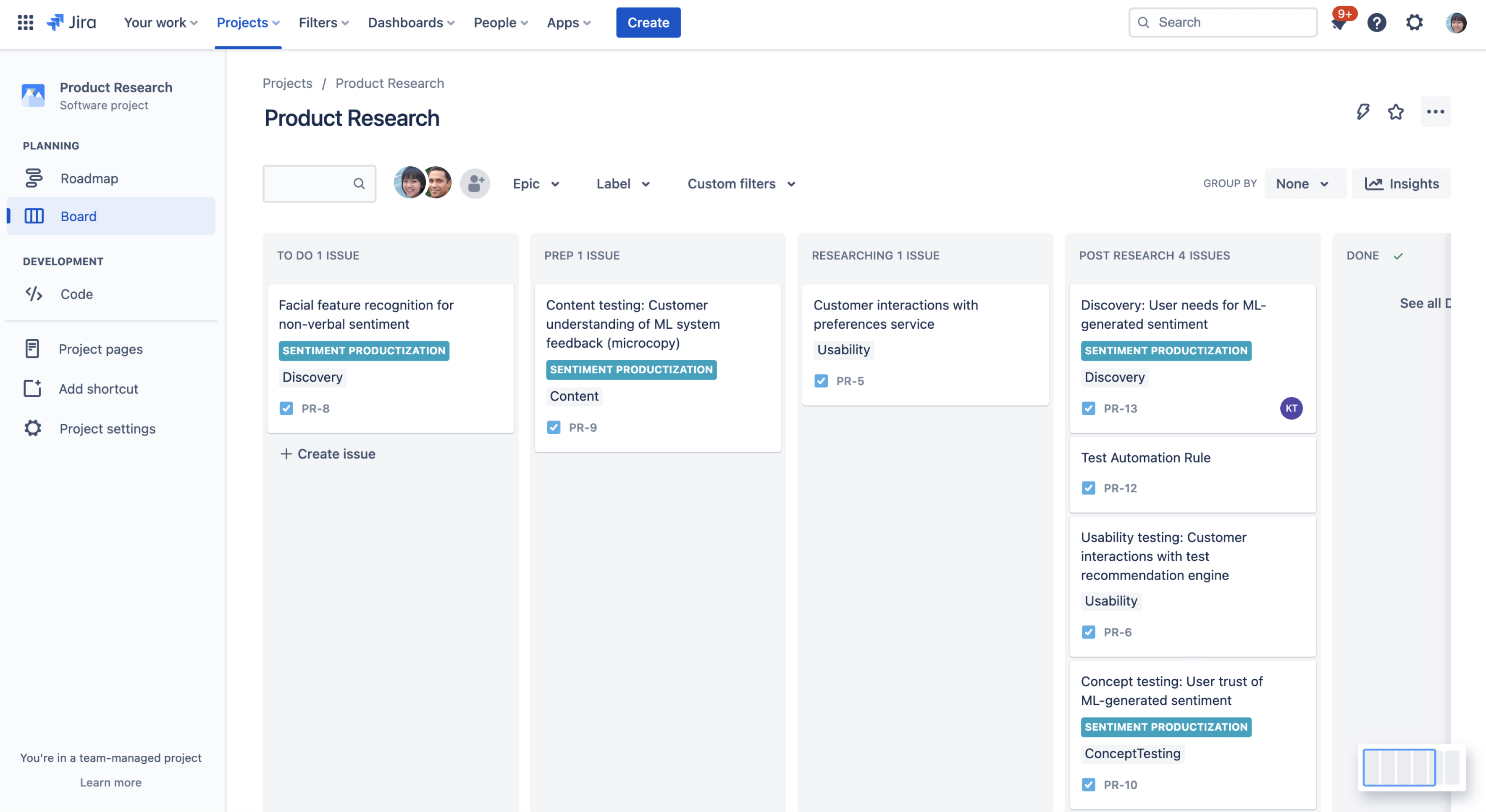

PELA USERTESTING
Customer-led development
Descubra como os lançamentos da UserTesting funcionam 3 vezes mais rápido com este pacote de templates da Atlassian.
melhor para
Desenvolvimento de software
O que está incluído
3 templates de projeto pré-configurados do Jira Software
Jira Software, Jira Product Discovery, Confluence
2 third-party integrations: Slack & UserTesting
Seja inspirado pela forma de trabalhar do UserTesting
This template bundle is based on how UserTesting uses Atlassian tools to accelerate development from gathering insights and ideas to testing and shipping new innovations. It includes pre-configured Jira projects, a Confluence space, and UserTesting and Slack integrations so you can skip the setup and hit the ground running.
What does the customer-led development template include?
Ideate and prioritize
Includes one discovery project for capturing insights from discovery research and prioritizing ideas as a team.
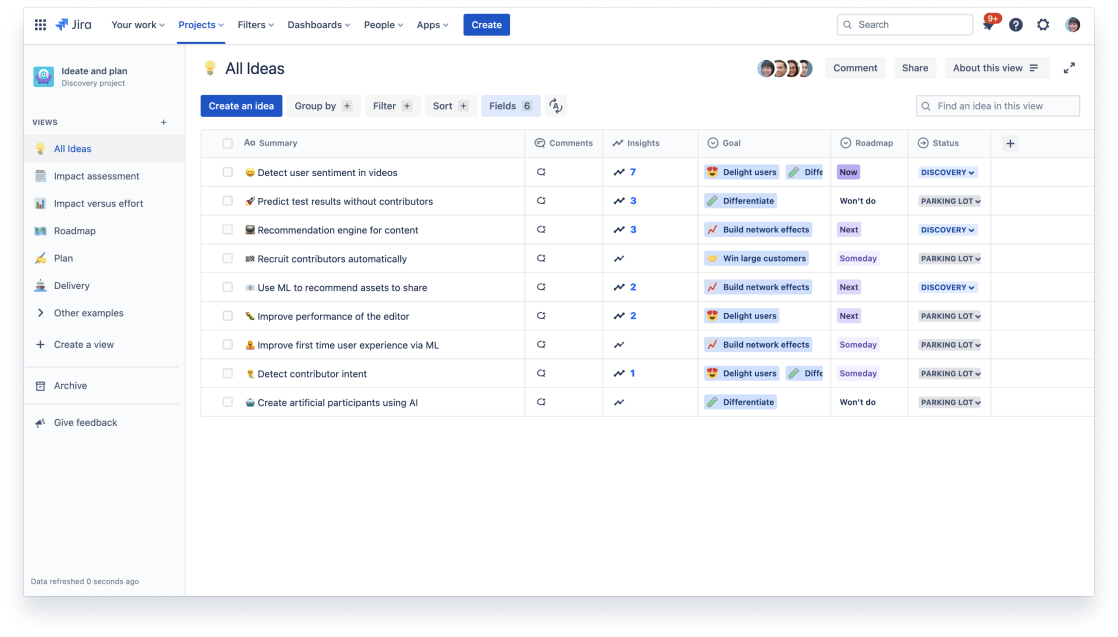
Mantenha a comunicação e o alinhamento
Includes one Confluence space for research planning, goal-setting, and sharing updates with stakeholders.
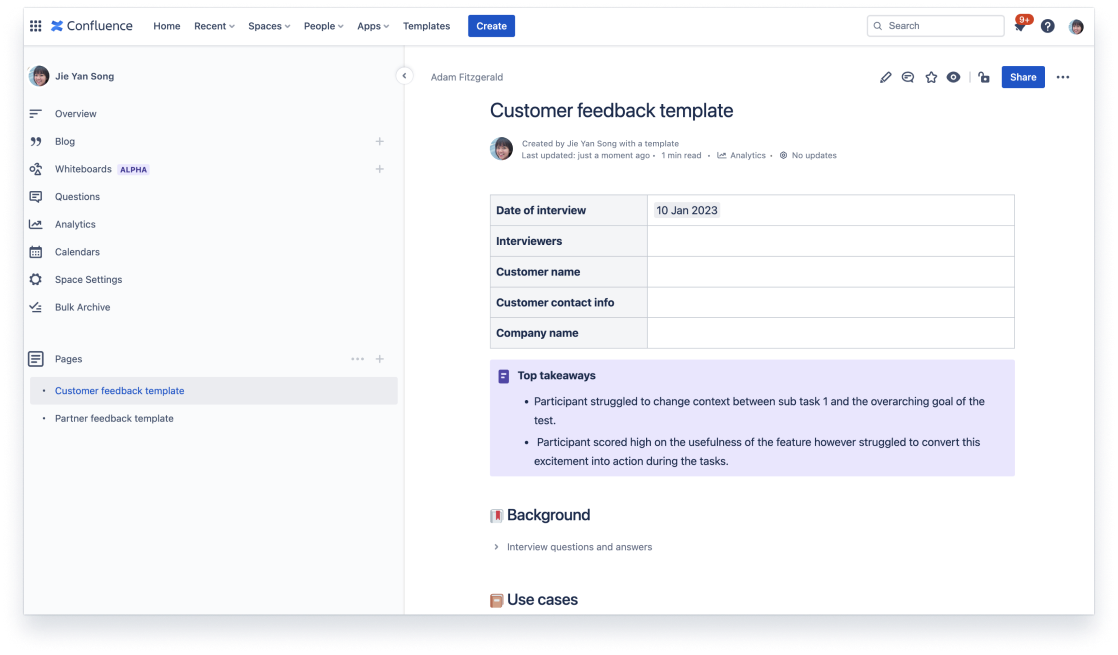
Projete e desenvolva
Includes two software projects: one for designers to design and test, one for developers to build and ship.
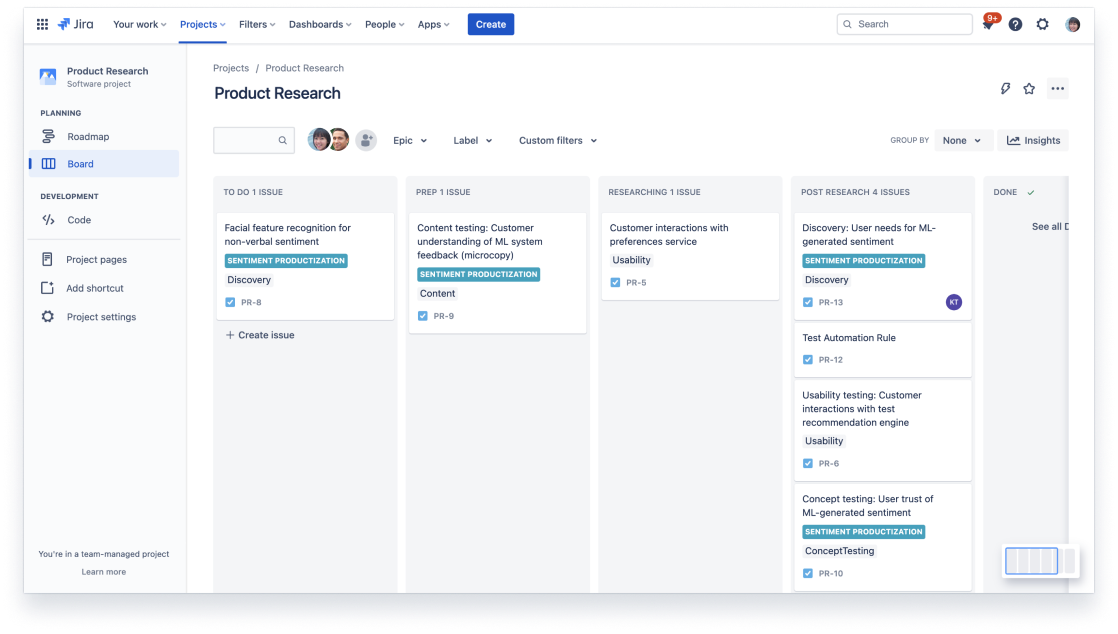

Comece rápido
Obtenha projetos, fluxos de trabalho e automação pré-configurados com apenas alguns cliques.

Conecte todo o seu fluxo de trabalho
Confie no Jira para reunir tudo com ferramentas dedicadas para cada equipe, da ideia ao impacto.

Aprenda com os melhores
Veja como os melhores do mercado usam os produtos da Atlassian para alcançar suas metas.