
Event planning template
Plan your next event effortlessly with a customizable event planning template in Jira. Track tasks, manage budgets, and stay organized for a smooth and successful event experience.
best for
Operations
key features
Task planning
Prioritization
Pipeline management
What is an event planning template?
An event planning template is a pre-designed document or spreadsheet that serves as a comprehensive guide for organizing and managing events from start to finish. This tool provides a structured framework for planning and tracking every detail, ensuring all necessary tasks are completed on time and within budget.
Using an event planning template, event planners can streamline their workflow, reduce stress, and significantly increase the chances of hosting a successful event. Whether planning a small gathering or a large conference, an event planning template helps you stay organized and focused on the most important event details.
What does the event planning process include?
Board
The Board view provides a Kanban-style visualization of your working process and the status of each task, allowing you to track, organize, and prioritize tasks across columns representing your workflow.

List
The List view sorts all your project work into a single list that can be quickly scanned and sorted by field. You can also use the list to add, edit, and view tasks in your project.

Calendar
The Calendar view helps you visualize and plan work. It makes it easy to see when tasks are due and get a quick glance at the next few weeks and months.

Timeline
The Timeline view provides a Gantt chart that can be used to visualize and plan the timing, duration, and dependencies of tasks within your project—enabling you to easily see how long tasks take to complete and when things will land.

Reports
In the Summary view, you can get a high-level overview of your project's progress, priorities, activities, workload, and more. You can also access a range of pre-configured reports that show statistics for people, projects, and tasks.
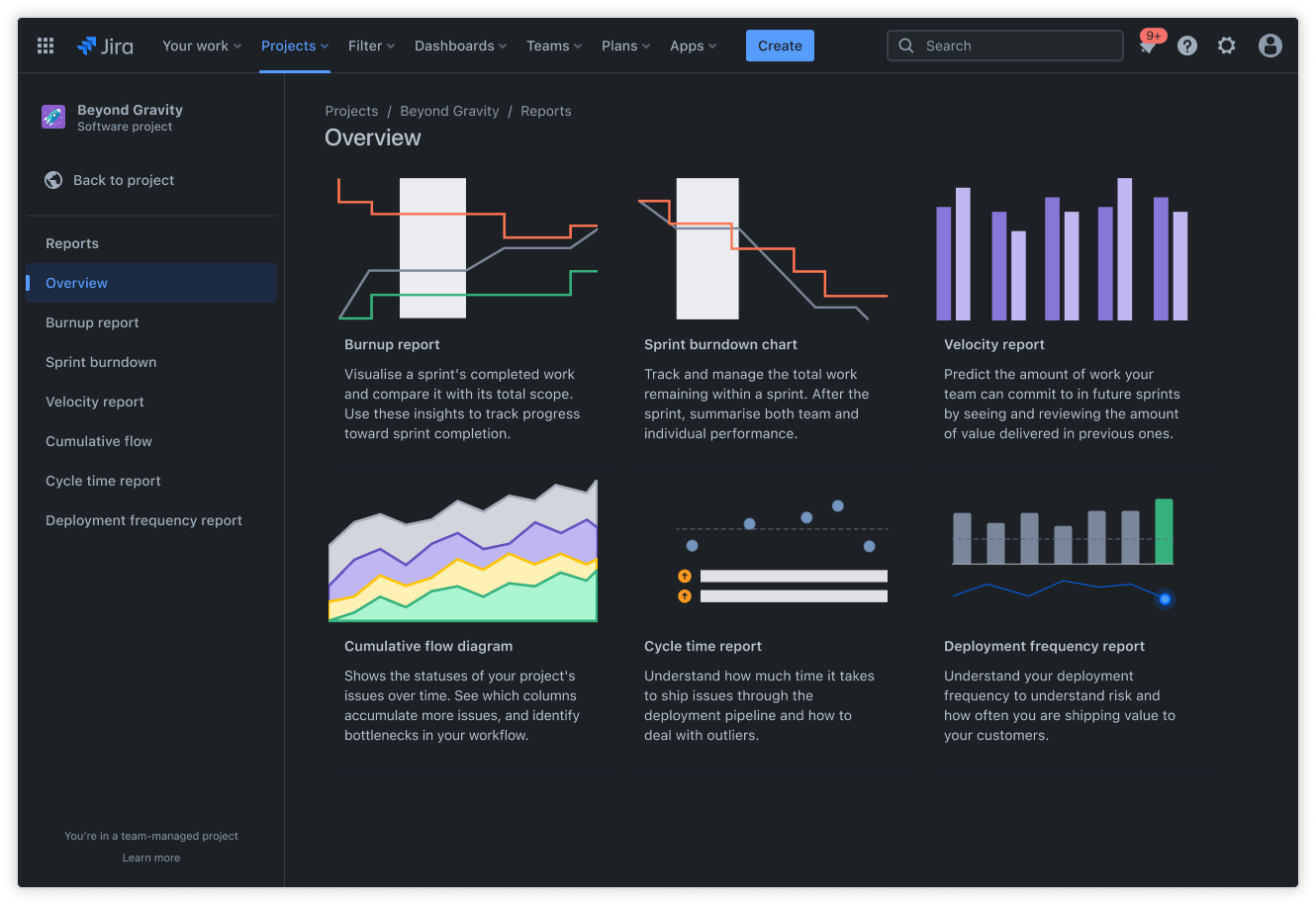
Why use an event planning template?
Using an event planning template offers numerous benefits that can transform how you plan and execute events. Here are some key advantages:
Improved organization and time management
An event planning template helps you keep track of all tasks and deadlines, ensuring nothing gets overlooked.
Enhanced collaboration and communication
With a centralized document, your event team can easily collaborate and stay on the same page, reducing miscommunication.
Increased accuracy and attention to detail
Templates provide a structured approach, helping you capture every detail and avoid common pitfalls.
Reduced stress and workload
A clear plan and checklist allow you to manage your workload more effectively and reduce last-minute stress.
Better budgeting and financial management
Event budget templates help you track expenses and stay within budget, preventing financial surprises.
Improved event execution and overall success
With a well-organized plan, you can execute your event more smoothly, leading to a more successful outcome.
Event planning process
The event planning process involves several key steps that help ensure a successful event. Here’s an overview of the process:
Step 1: Define event objectives and scope
The first step in the event planning process is to define the event’s objectives and scope. This involves identifying the event’s purpose, target audience, and desired outcomes. Event planners should also determine the event’s format, size, and duration during this stage. Clearly defining these elements sets a solid foundation for the entire planning process.
Step 2: Set event budget and timeline
Once the event’s objectives and scope are defined, the next step is to set a budget and timeline. This involves estimating costs, creating a budget plan, and establishing a timeline for the event. Event planners should also identify potential risks and develop contingency plans during this stage. A well-thought-out budget and timeline ensure the event stays on track financially and temporally.
Step 3: Choose the event venue and date
The third step in the event planning process is to choose a venue and date for the event. This involves researching and selecting a suitable venue, negotiating contracts, and finalizing the event date. Event planners should also ensure that the venue is available and suitable for the event’s needs during this stage. Securing the right venue and date is crucial for the event’s success.
By following these steps and using an event planning template, event planners can ensure a successful and stress-free event planning experience.

