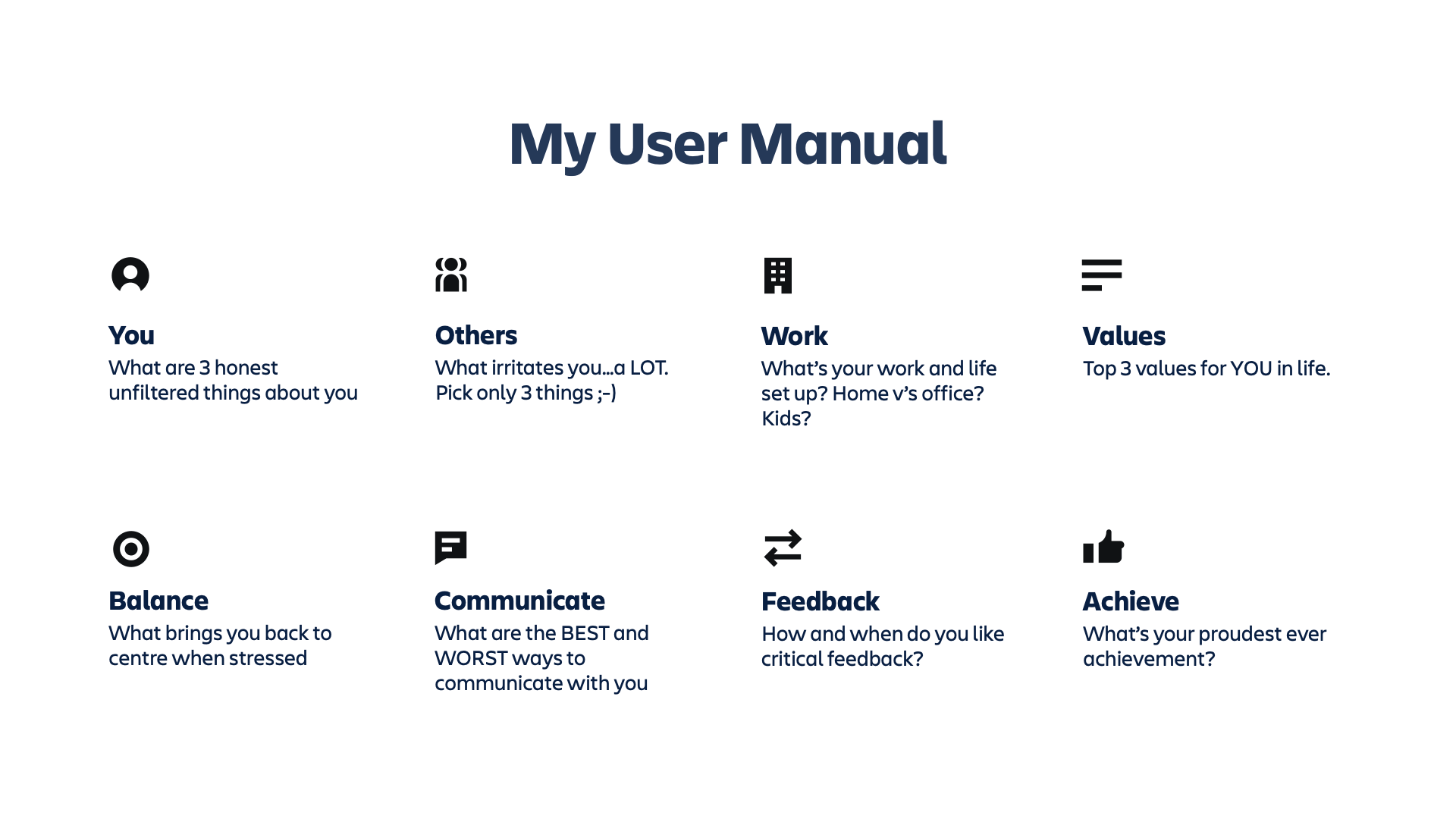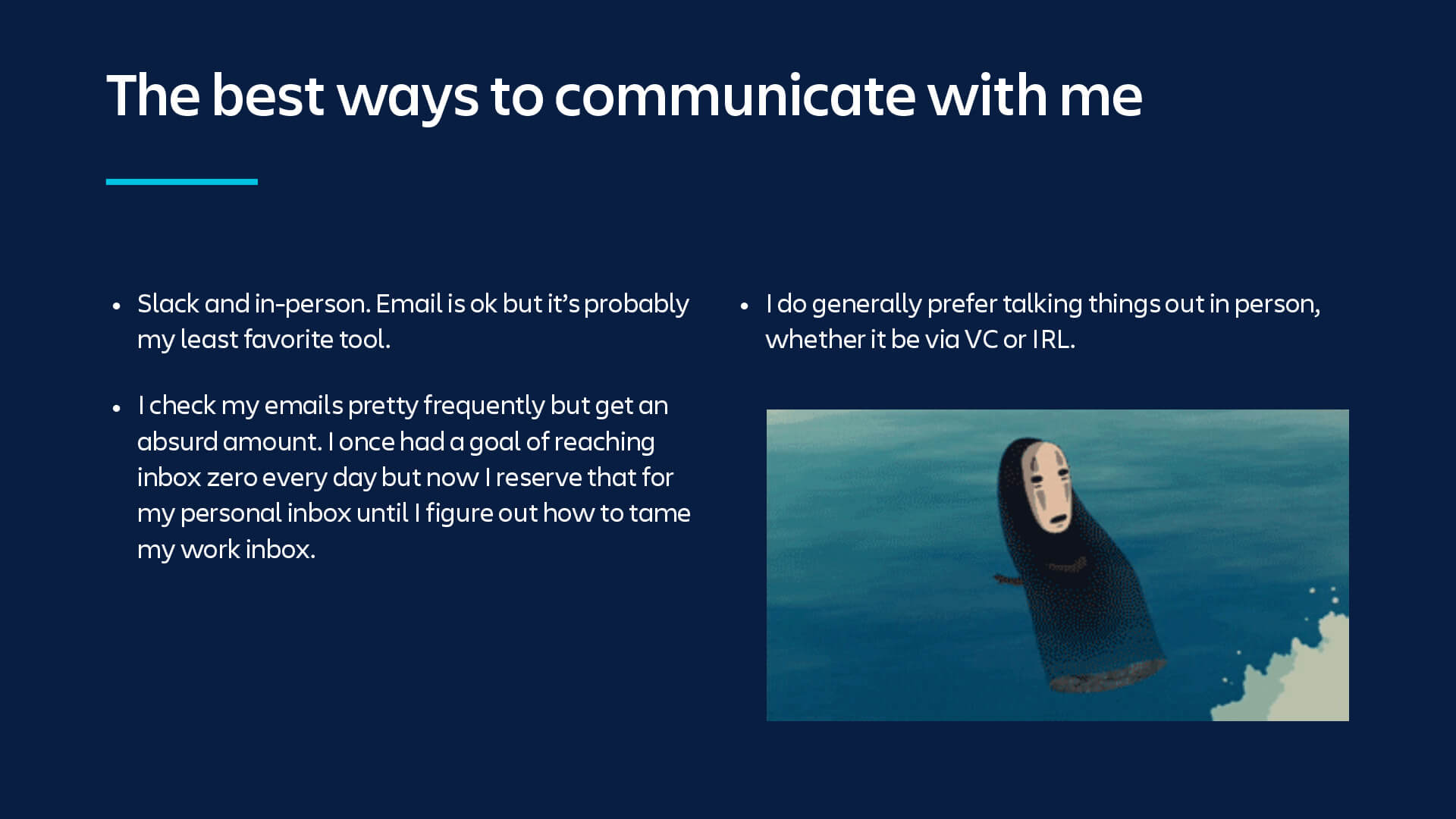My User Manual
Personal user manuals are helpful tools for sharing your working style, communication preferences, and other details, making it easier for teams to work together.

PREP TIME
30m
Run TIME
90m
Persons
3-10
5-second summary
- Prep your user manual using a template.
- Share your user manual with your team.
- Save your user manual to share with others in the future.
WHAT YOU WILL NEED
- Video conferencing with screen sharing or meeting space.
- Digital collaboration tool (see templates).
PLAY resources
How to write a user manual
Help your teammates understand how best to work with you.
What is a personal user manual?
A personal user manual for work is a document that outlines an individual's work style, preferences, strengths, and communication habits.
Why run the My User Manual Play?
Running the My User Manual Play creates a dedicated safe space for teams to reduce misunderstanding by clarifying expectations and sharing how best to collaborate with a specific co-worker. Research shows that making work process preferences explicit benefits collaboration.
When should you create a personal user manual?
You should create a user manual at work when joining a new team, taking on a leadership role, or starting a project that requires close collaboration. It can also be useful during team-building activities or when communication issues arise. Essentially, it's beneficial anytime you want to improve clarity and teamwork with colleagues.
5 benefits of personal user manuals
- Improved communication: It clarifies your preferred communication style, which research shows reduces misunderstandings and improves performance.
- Stronger collaboration: Colleagues gain insights into how you work best, fostering more effective teamwork.
- Faster onboarding: New team members can quickly understand your strengths, preferences, and work habits, speeding up integration.
- Conflict prevention: By setting clear expectations, research shows you help prevent potential conflicts or frustration around work styles and interactions.
- Increased productivity: When colleagues know how to engage with you efficiently, it reduces time spent on miscommunication and boosts overall productivity.
1. Prep your personal user manual
Est. time: 30 MIN
Before the meeting, ask each team member to fill out a user manual using one of the provided templates or by creating their own. Let them know that they can choose to answer the prompts they feel comfortable sharing. Here are some ideas to get them started:
Work
- What is your work and life set up?
- Where do you typically work from?
What work hours do you keep?
Communicate
- What are the best ways to communicate with you?
- What are the worst ways to communicate with you?
What communication channels do you prefer?
Feedback
- How do you like to receive feedback?
What formats for feedback work for you?
Values
What are your top 3 values in life?
Achieve
What is your proudest achievement ever?
Tip: OWN IT
We’ve provided prompts in the template but we encourage you to make it your own with bold colors, plentiful memes, and random factoids.
2. Set the stage
Est. time: 5 MIN
Have team members join the meeting with their personal user manuals. For remote teams, setup a video conference with screen sharing. For in-person teams, have a meeting space that lets you share your user manual. If you’re sharing a physical copy, be sure to share a digital copy of your user manual as well. Next, share the rules for the Play.
- This activity is designed for team members to understand how to support each other’s ideal conditions for getting their best work done.
- No one will be pressured to share anything they’re not comfortable sharing.
- This meeting is a safe space. Nothing they share will be used against them.
Tip: NEW HIRES
When new hires start, assign them the task of creating and presenting their user manual in their first 90 days.
3. Share your personal user manual
Est. time: 30-60 min
Each team member shares their user manual with the team and answers any questions teammates have on the content.
Follow-up
Keep your team’s user manuals archived in your team's Confluence space or other file-sharing space so future teammates can quickly learn.
Variations
Test the waters
For a shorter meeting, try limiting the template to questions about working hours, ideal environment, communication preferences, and learning styles before discussing anything longer and deeper.
Add some personality
Have team members complete a personality test or training together, such as DiSC, Strengths Finder, or Myers-Briggs. Share and discuss the results as a team.

Still have questions?
Start a conversation with other Atlassian Team Playbook users, get support, or provide feedback.
Other plays you may like
Meetings
Weekly Team Updates
Share how things are going—without scheduling another meeting.
Meetings
Page-Led Meetings
Better meetings start with a page that outlines the purpose, expected outcomes, and key discussion points.
Communication
User Manual
Help your teammates understand how best to work with you.
Debrief
Retrospective
Provide a safe space to discuss what worked and what didn’t.
Stay up to date
Get the latest Plays and work life advice when you sign up for our newsletter.