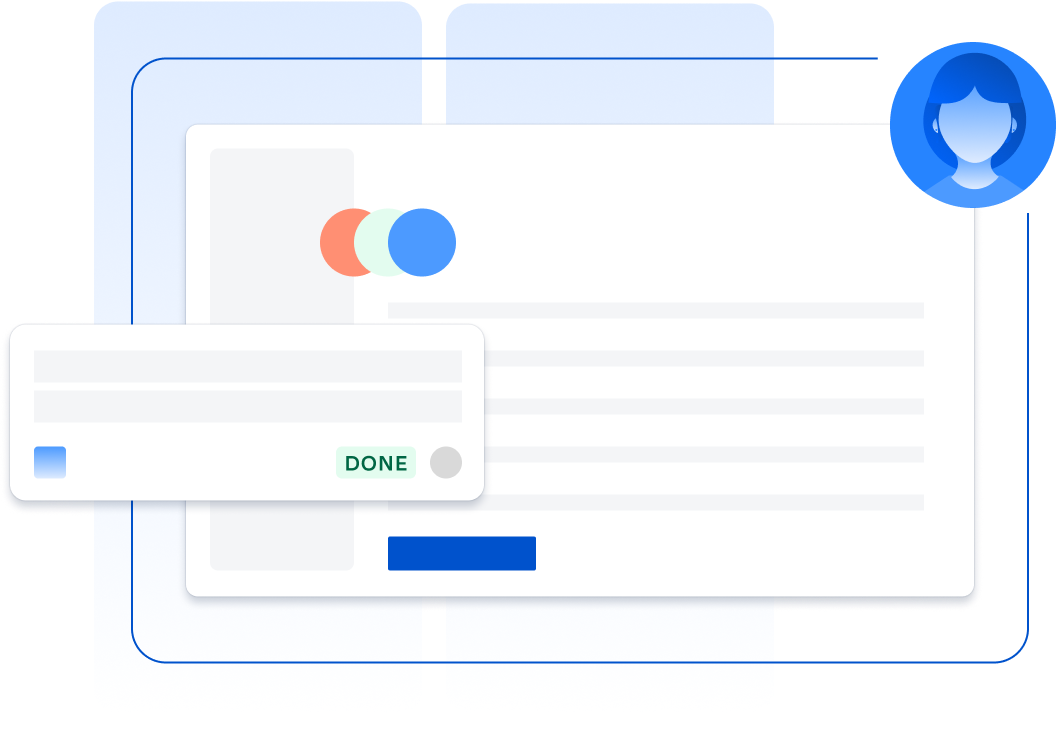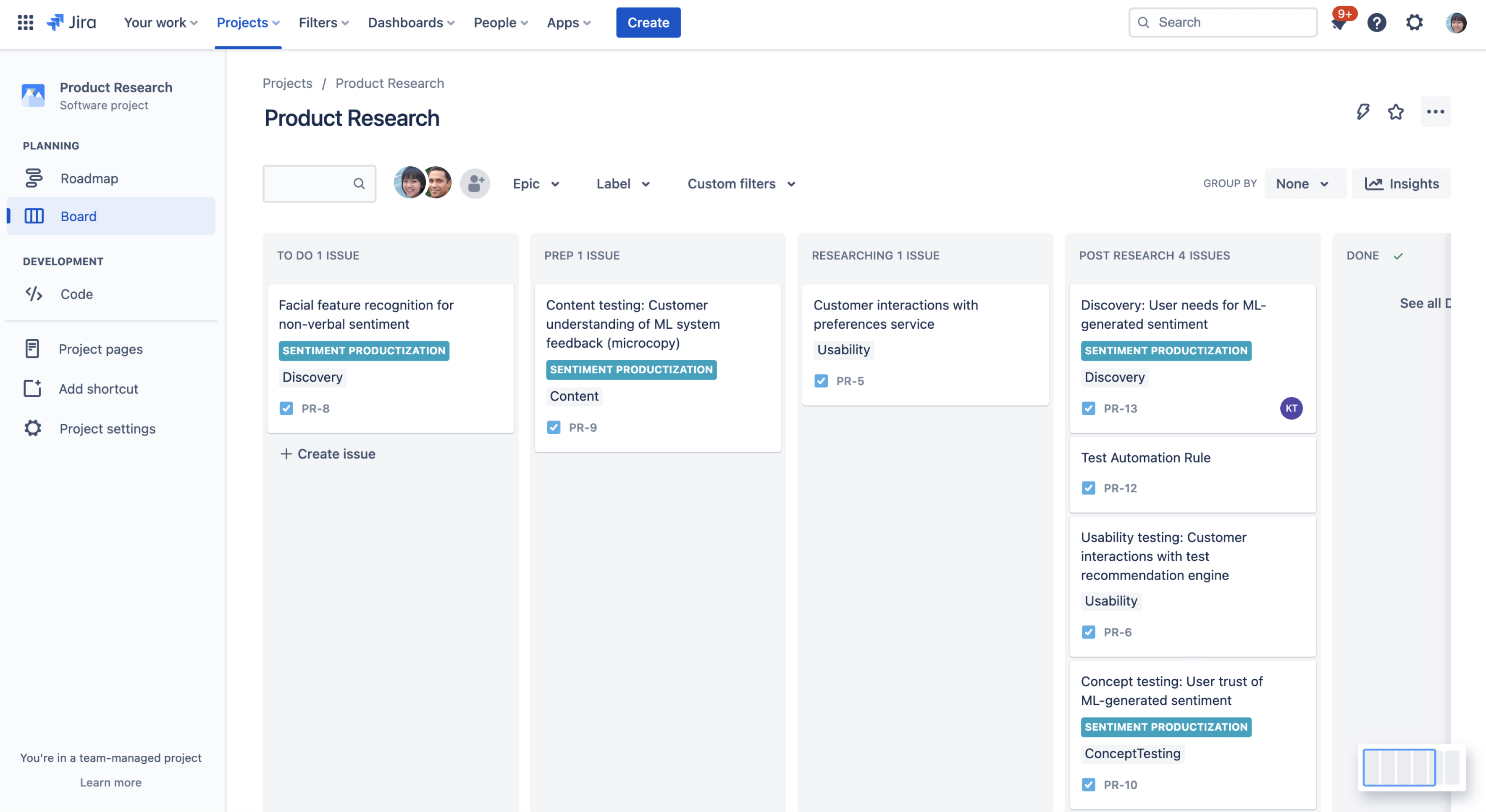

ОТ КОМПАНИИ USERTESTING
Customer-led development
Узнайте, как компания UserTesting поставляет результаты в 3 раза быстрее с помощью набора шаблонов Atlassian.
Область применения
Разработка программного обеспечения
Что включено
Три предварительно настроенных шаблона проектов Jira Software
Jira Software, Jira Product Discovery, Confluence
2 third-party integrations: Slack & UserTesting
Вдохновляйтесь методами работы UserTesting
This template bundle is based on how UserTesting uses Atlassian tools to accelerate development from gathering insights and ideas to testing and shipping new innovations. It includes pre-configured Jira projects, a Confluence space, and UserTesting and Slack integrations so you can skip the setup and hit the ground running.
What does the customer-led development template include?
Ideate and prioritize
Includes one discovery project for capturing insights from discovery research and prioritizing ideas as a team.
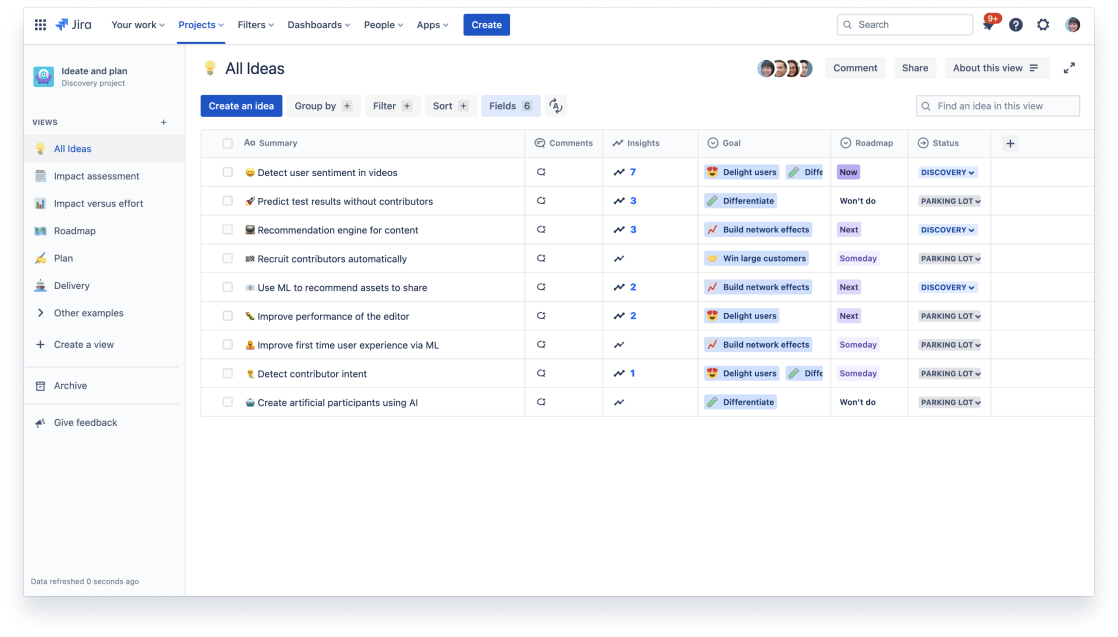
Обмен информацией и согласование действий
Includes one Confluence space for research planning, goal-setting, and sharing updates with stakeholders.
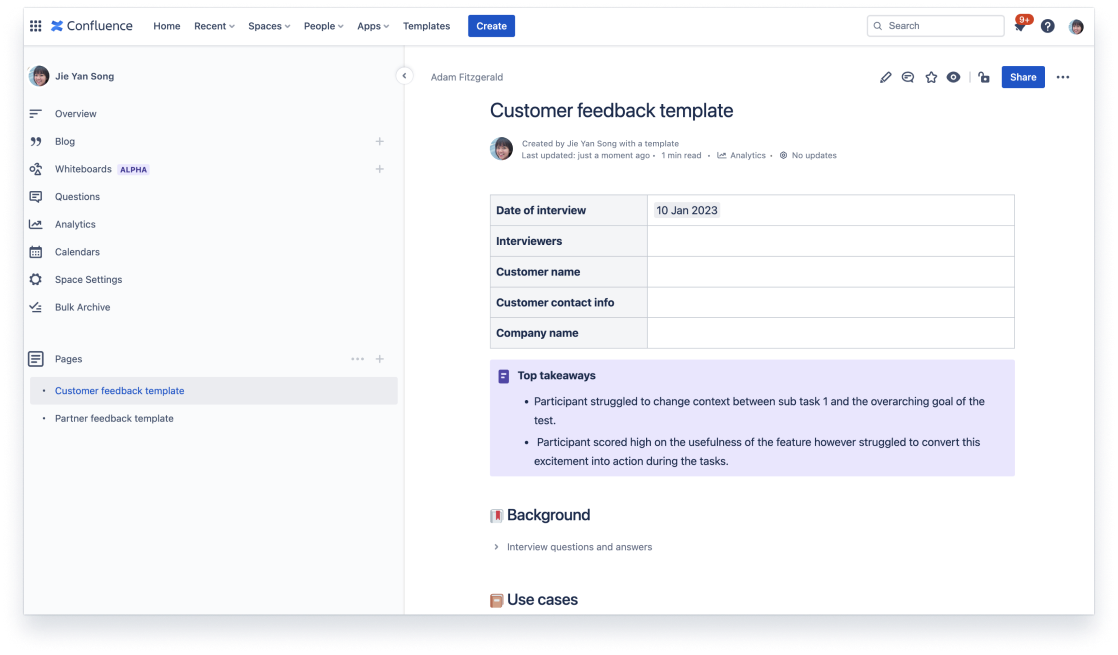
Проектирование и разработка
Includes two software projects: one for designers to design and test, one for developers to build and ship.
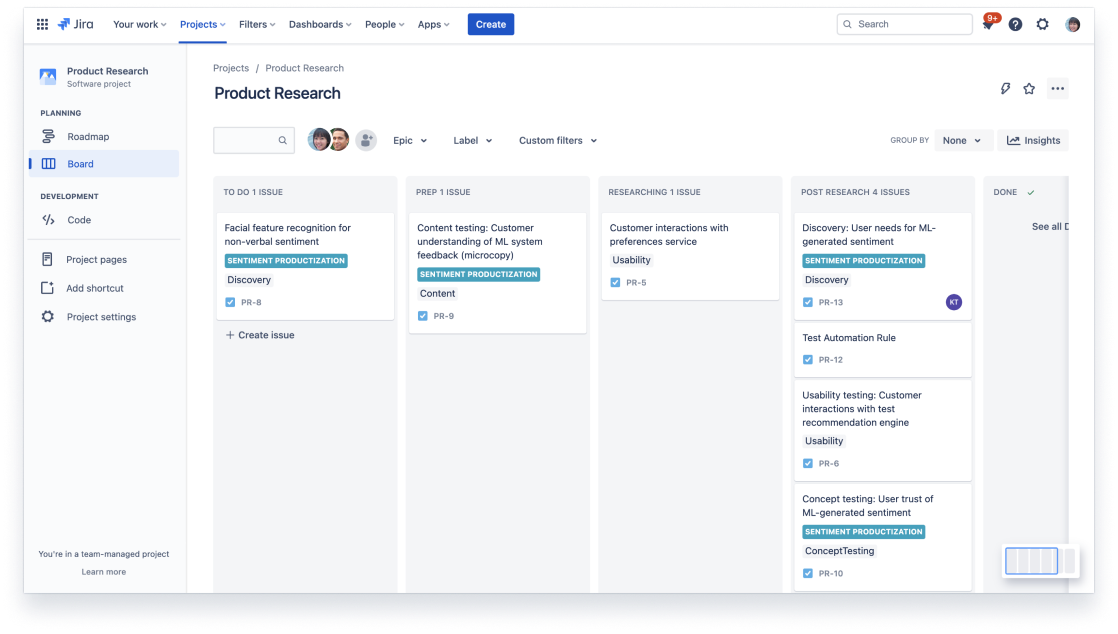

Быстрый старт
Получайте доступ к предварительно настроенным проектам, рабочим процессам и автоматизациям несколькими щелчками мыши.

Свяжите весь рабочий процесс
Используйте Jira, чтобы собрать все воедино, от идеи до результата, с помощью специальных инструментов для каждой команды.

Учитесь у лучших
Узнайте, как лидеры отрасли достигают своих целей с помощью продуктов Atlassian.