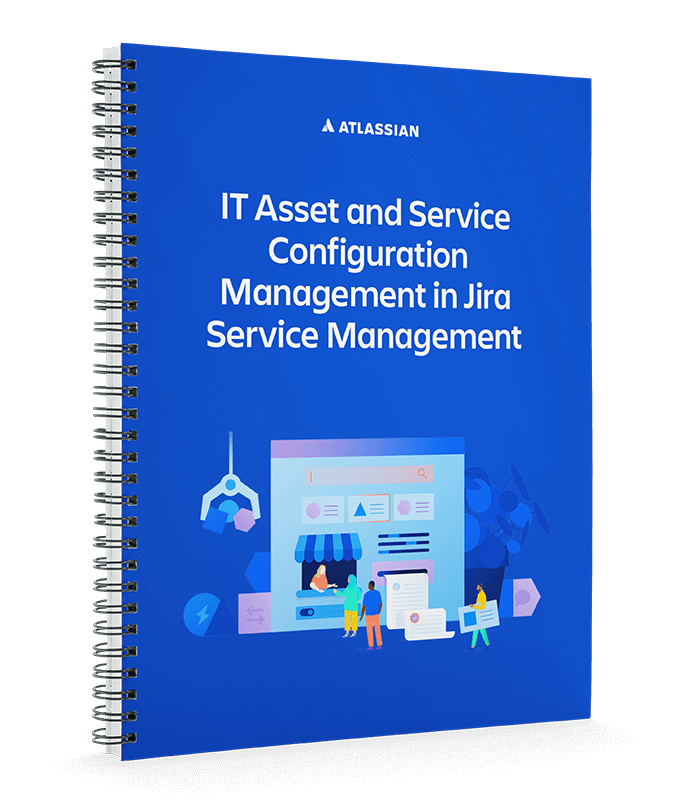
FREE DOWNLOAD
Atlassian’s IT asset and service configuration management handbook
Your step-by-step guide to asset and configuration management in Jira Service Management. Getting started can feel daunting, but it doesn’t have to be that way.
Executive summary
Atlassian’s approach to IT asset and service configuration management
The Assets feature in Jira Service Management is a centralized repository of your assets and configuration management. Using Assets, teams can track their company resources and gain visibility into the relationships between critical applications, services, and the underlying infrastructure. Our approach is team-centric, and emphasizes autonomy with alignment - we want teams to have the flexibility to run fast and operate with autonomy, while ensuring IT feels confident that work is aligned and doesn’t introduce risk to the business. This is much easier when delivery and operations teams are united on one platform, where all assets and related issues are stored in one place. You’ll know the reason for acquiring hardware, for example, who it’s assigned to, and its past history. Whether it’s a support ticket, new hire requisition, or purchase order, Jira Service Management enables smooth communication, visibility, and reduced friction between development and IT teams.
This handbook details Atlassian’s approach, with step-by-step instructions to help you get started, and a comprehensive guide to using Jira Service Management for this purpose. Whether you’re looking to improve your IT asset and service configuration management practices, or you’re just learning what they can do for your team, we put together this guide to help you on your journey.
Why IT leadership values IT asset and service configuration management
When an incident occurs the first question asked is “what is impacted?” In the end, when the crisis has been resolved, we reflect to realize that the price tag - the cost of business disruption, overtime, extra work, vendor fees, etc. - is enormous. Teams waste time fighting chaos instead of innovating.
Adoption of IT asset and service configuration management practices provides necessary visibility into an organization’s technology landscape. Enterprises rely on increasingly complex technology environments, with assets ranging from software to purchase orders to laptops or servers. IT asset management can be thought of as the “universe” of technologies, and service configuration management provides in-depth transparency into each asset therein. The two can help your team avoid outages and restore service more quickly, improve the customer experience, and reduce costs of unused equipment or unnecessary licenses.
Key takeaways
Get comfortable with the fundamentals of IT asset and service configuration management.
Bulk up your ITSM program with best practices for using Assets in Jira Service Management.
Explore a comprehensive checklist of steps to kick off your IT asset and service configuration management strategy.
PDF content preview
Use Case - Tracking a Jira request for an employee laptop
Managing laptops is a common use case for every organization. We will provide a step-by-step guide for tracking laptop requests in Jira Service Management for explaining the features and capabilities of Assets better.
Step 1 - Create an object schema for Facilities
We will include facility data in employee records, so we must create a Facilities object schema first, so information can be referenced by the Employees object schema we create next. We will also create nested object types for floors and rooms and display the information in a flexible tree hierarchy.
If your organization does not need to track multiple buildings or facility data, skip to Step 5.
Note: There is a default, read-only object schema named ‘Services’; this object schema is system generated and tracks Services created in Jira Service Management. The Services object schema will be covered further in a later section.
Click the “+” to display the Create object schema window, enter object schema information, and create the record.
Configure the new object schema and select Allow others to select objects from this schema because the facility data should be reference-able by other objects.
PDF preview
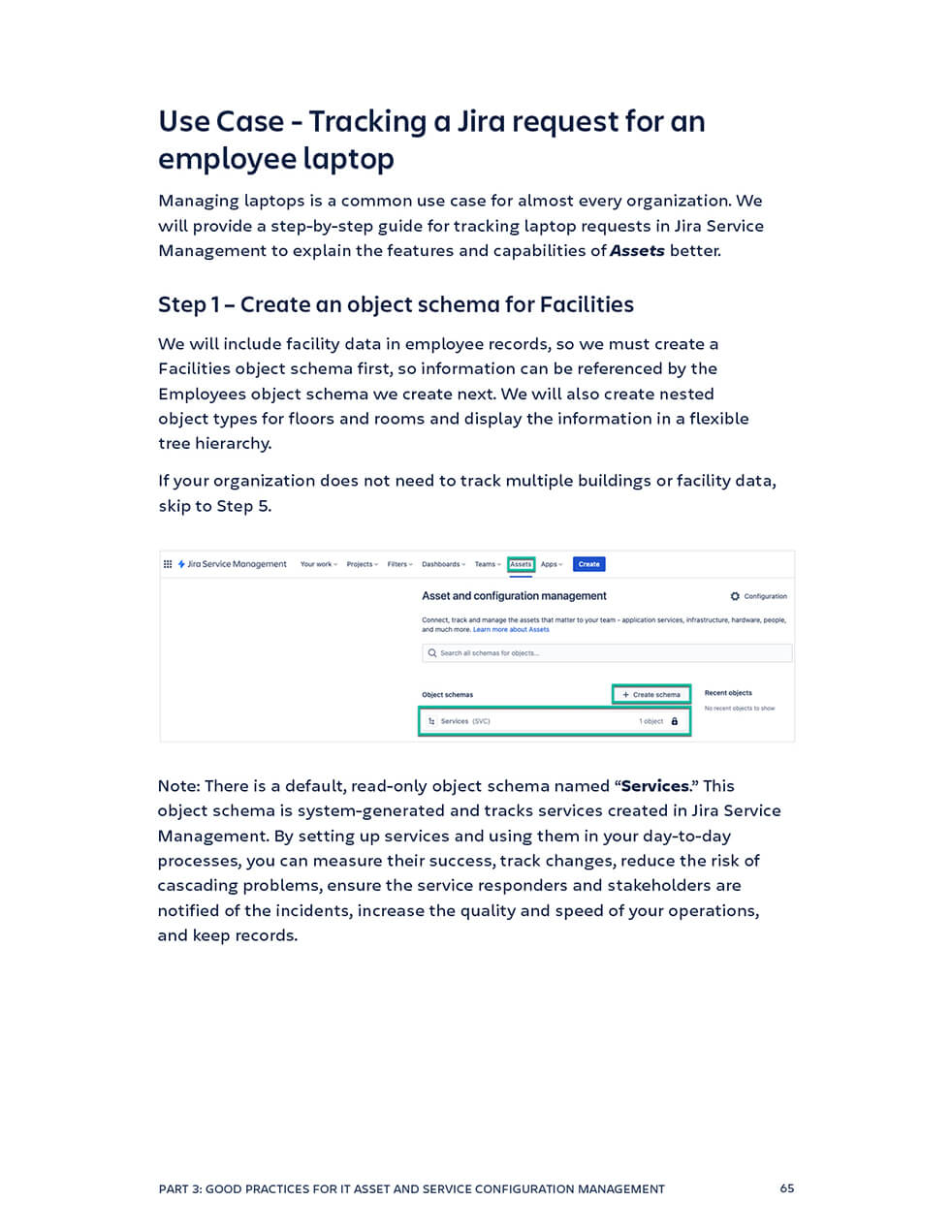
Download Atlassian’s IT asset and service configuration management handbook
Best practices to help your team get started