Workflow and Efficiency
Making your organization more efficient can be challenging if your products don’t have the right capabilities. Thankfully, Data Center’s got you covered.
1. Monitoring and reporting
When it comes to driving efficiency and effectiveness in your organization, monitoring and reporting capabilities are your best friends. These capabilities are what allows you to gain insight into how your teams are using their software.
Consider your current products and if they provide the right kind of data you need to answer questions, such as:
- Are my teams following my organization's established best practices?
- What does my product’s performance look like?
- Can I report back to the executive team on our security and compliance position?
If the software that your organization relies on can’t help you answer questions like these, then they aren’t contributing to efficiency and effectiveness in your enterprise.
Being an admin of a self-managed environment means that you are responsible for the management of your entire instance. This includes data retention, scale, performance, and end-user activity just to name a few things. On top of this, you also have to deliver on aggressive business objects, break down organizational silos, and establish consistent ways of working across the enterprise, that’s a whole lot to manage when you can’t understand what’s actually happening in your instance. That’s why having the right software that enables you to take action is so important.
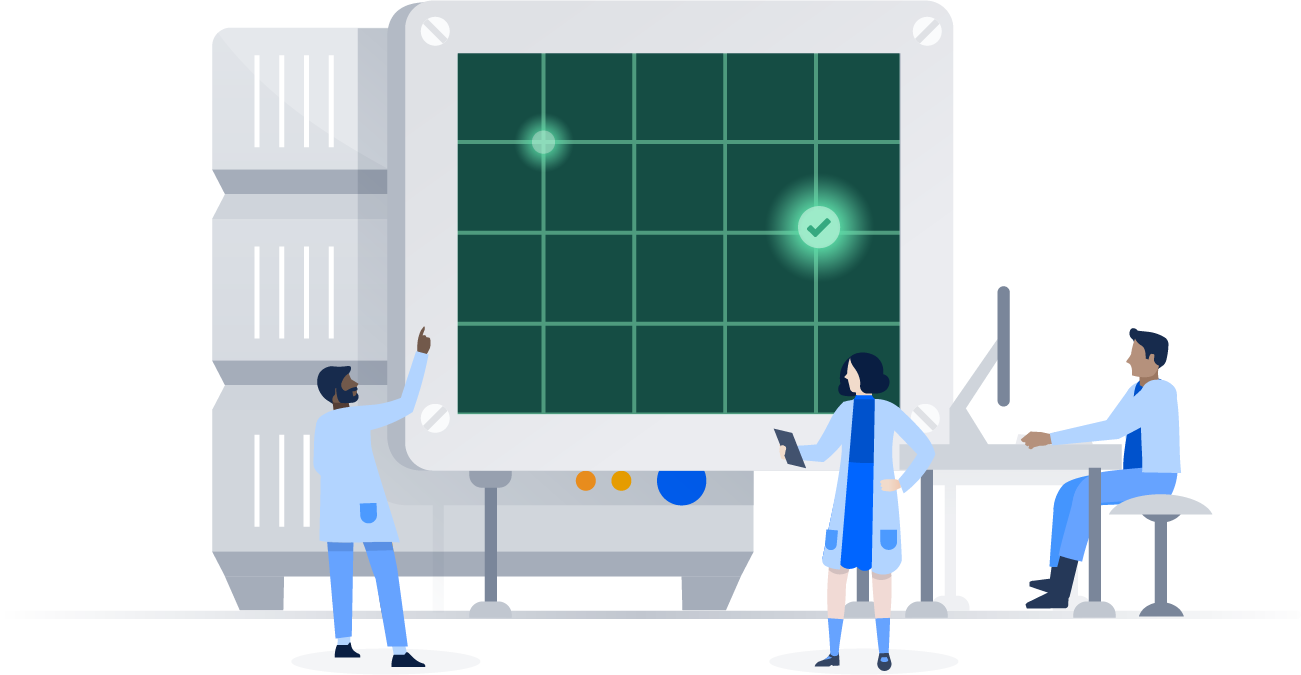
Use case
Jira Software Data Center was built for every member of your software team to plan, track, and release great software, however, it has evolved into a powerful work management tool for all kinds of use cases, from requirements and test case management, agile software development, to HR and legal practices. In essence, organizations depend on Jira to do their best work.
Balancing hygiene with insights
As organizations mature and grow, so do the number of projects and issues in your Jira instance, often accumulating in large volumes of data over time. While this might be a good sign for the health of the company, (more users and more work getting done) it can be a nightmare for you as an admin.
Data clutter, and overall lack of instance hygiene, can degrade instance performance and make it difficult for you, your teams, and your stakeholders to find what they need. To help achieve data hygiene at scale, admins often turn to project and issue archiving to remove out-of-date information from Jira for easier searching and faster performance.
Maintaining a healthy Jira instance for an admin can be a tricky dance of understanding what issues should and shouldn’t be archived (and at times identifying items that were archived inappropriately). A successful archiving strategy encompasses the ability to look back and understand what and why something was archived, and to be able to confidently and strategically archive projects and issues moving forward. With a scaling Jira instance, and a constant influx of new and old users referencing data, this can be very difficult, and admins are typically the first place stakeholders turn when they can’t find their information.
If you don’t have answers to help them, this becomes a problem. Whether you’re a new admin to an existing Jira instance, something was archived a long time ago, or it was archived by someone who had incorrect permissions, you often need greater insights and visibility to appropriately help stakeholders.
Keep in mind
When it comes to archived information, be aware of attributes such as who, why, or when.
Without knowing who, why, or when the information was archived, you are unable to provide reasoning as to why something was archived and whether or not it should remain archived (you can’t just start unarchiving everything as this will have performance implications on your instance). When these requests occur it typically means you must stop what you are working on, and search for information so your stakeholders aren’t blocked.
Getting the insights you need with advanced auditing
With advanced auditing, you are given the insights and visibility you need to have a more comprehensive view and understanding of what has happened, and what is happening, within your instance. All archiving events are logged, pinpointing the person who archived the project or issue, and when they did it, helping you as an admin get to the why and resolve any further issues. Now you can easily provide stakeholders with comprehensive answer, without having to stop what you are working on.
ADDITIONAL INSIGHT
A good hygiene strategy isn’t just about understanding what has happened in the past, but understanding what you can archive moving forward to maintain a high performing instance. With the insight from advanced auditing, you are able to make strategic choices on what is best for your instance and be confident in your decisions.
Imagine you are preparing for a clean-up audit, if you are reviewing 10 million records, and you see projects that have not been touched, this is a prime indication that it is most likely not being used. You can take this information to the appropriate stakeholders and make informed and strategic decisions on what should be archived, helping prevent any issues in the future.
Advanced auditing helps you stay two steps ahead, and deliver a high performing and easy to search Jira, so your teams can continue to do their best work.
ADDITIONAL INSIGHT
Advanced auditing also offers file externalization capabilities that allow you to work with third-party monitoring tools such as Splunk, Elastic Stack, Sumo Logic, or CloudWatch to automatically notify you every time there’s an anomaly.