Employee benefits communication
By Kat Boogaard
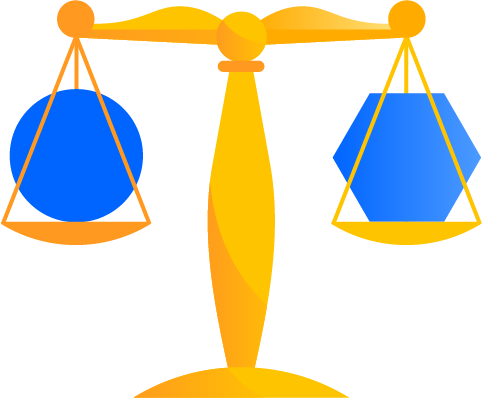
When it comes to recruitment and retention of top talent, there are a lot of factors at play. There’s company culture, development opportunities, and competitive compensation.
But another element that carries a lot of weight in the minds of your employees: your benefits.
Research from Aflac found that 55% of employees would be somewhat likely to accept a job that had lower compensation if it meant a more robust benefits package.
Similarly, 80% of professionals would prefer to keep a job with benefits, rather than accepting a position that had higher pay but no benefits.
Without a doubt, benefits are a big piece of the recruitment and retention puzzle. But, it’s not enough to just have them. You need to put in the legwork to make your employees aware of what’s available, as well as how they can use their benefits effectively. Your benefits documentation is a great place to start.
Tip 1
Speak in the simplest of terms
Most formal benefit documents are full of wordy sentences, acronyms, and fussy language that makes everybody’s head spin. The goal of your benefit guides is to break down your offerings in language that your employees can easily understand.
Imagine that you’re explaining this benefit to a friend over coffee. Doing so will help you stay away from the corporate speak and pull together some supplemental resources that your employees want to refer back to.
As you’re pulling these guides together, also put yourself in the shoes of your employees and imagine how they’d go about searching for the answers to their questions and what terms they would use.
For example, if an employee wanted to know how many days notice they need to give for vacation day requests, which of these terms do you think they’d look for within your documentation?
- Employee pre-approved absences for travel and leisure
- Vacation days
Probably option B. When in doubt, keep it simple. That will ensure that your benefits documents are straightforward enough for your employees to navigate and find what they need.
Tip 2
Create a glossary of terms
Despite your best efforts to keep language concise and simple, sometimes there’s no way to avoid jargon or industry-specific terms.
That can cause a lot of confusion for employees.
One survey found that only 4% of Americans were able to correctly define all of the following four terms: deductible, co-pay, coinsurance, and out-of-pocket maximum.
At the start of each benefit guide, include a glossary of terms and acronyms. This will provide a simple definition for terms that crop up again and again and help employees feel empowered with context as they’re reading your guide.
Tip 3
Include source documents
While your employees probably don’t want to reference lengthy plan documents on a regular basis, that doesn’t mean you should pretend that they don’t exist in the first place.
Remember that these guides that you’re creating independently are meant to serve as supplements not replacements for the documents the plan provides. One of the best ways to get that point across is by referencing them within your own guides.
That adds more legitimacy to your documentation and makes it easy for employees to find additional details when they need it. Plus, if and when you need to make updates (more on that a little later), it’ll be easier to find places that reference outdated plan documents.
The reference to the source document can include just a tiny note underneath your explanation. Here’s an example of what that could look like within your guide:

Tip 4
List a point of contact
No matter how clearly you explain everything, people are bound to still have questions. When that happens, who’s their best point of contact to approach? List the most suitable person to speak with, so that employees aren’t given the runaround when they’re already confused.
This is especially important in larger organizations where members of the human resources team specialize in certain areas. Does somebody specific deal with PTO questions, while another person knows the ins and outs of the health plans? Include that information within your benefit guides.
Similarly to noting the source documents in certain areas, you can list the appropriate point of contact with a simple note at the bottom of a section. Here’s another fictional example of what that could look like within your own documentation:

- Hiring process
- Performance improvement process
- Termination process
- Recruiting guidelines
- Equal opportunity employment rules
- Interview expenses
- Relocation expenses
- Pre-employment tests
- Instructions for internal applicants
Tip 5
Use collaborative document software
Where should you create these benefits guides and FAQ sheets? Should you put them in a PDF? Include them in your employee handbook? Relegate them to a folder on your shared drive that nobody ever accesses them? Chisel them into a paperweight?
Your best bet is to use document software that allows for collaboration, comments, and real-time updates.
Imagine that Kai has a question about how the process for tuition reimbursement works. He could track that answer down through numerous conversations and emails, or he could simply ask his question by leaving a comment directly in the document where your team can see it and immediately respond.
Not only does this keep conversations streamlined and centralized, but it also increases transparency across your entire team. Now everyone (including those who may have had the same question) can see what Kai asked and the relevant answer or update.
Collaborative document software gives you the flexibility to eliminate silos and give all employees the answers they need.

Confluence can help you create collaborative benefit guides that keep your employees in the loop.
Tip 6
Set an update reminder
Much like your benefit offerings, your documentation will constantly evolve. While getting these guides set up is a big chunk of the work, it doesn’t mean you can wash your hands of your benefits documentation altogether. You’ll need to stop by occasionally to make any updates, changes, or additions.
Set a reminder (at least quarterly) to read through your benefit documentation and ensure all of the information is still accurate. That small investment in time can save you (and your employees) a lot of time and confusion down the road.
Tip 7
Give opportunities for engagement
Having these resources available will go a long way in helping your employees understand their benefits, but your team should still give your employees opportunities to ask questions or provide suggestions about your available benefits.
Things like thorough new employee orientations or regular benefits office hours allow employees a casual setting to ask about their specific situation or offer feedback on what your company offers.
Try these Trello boards for HR – like the employee manual that makes it easy for employees to find benefits info on their own.
