Jira Product Discovery のデリバリーの概要
アイデアがディスカバリーからデリバリーに移行する方法
The primary goal of the Software Development Lifecycle (SDLC) is to efficiently and effectively produce high-quality software that meets or exceeds customer expectations within a timefarme and budget. While every team will have their own ways of working, the basic workflow follows these stages:
- パーキング・ロット:検討用のバックログにある「不確かな」アイデアから始めます。これらのアイデアは調査も優先順位も付けられていません。顧客、顧客対応チーム、または経営陣から提案された可能性が高いです。
- ディスカバリー:調査、顧客へのインタビュー、問題や解決策の検証によってアイデアの詳細を検討し、追求する価値があることを確認します。技術的スパイクなどの最小限の開発作業を行い、アイデアの実現可能性を評価します。最後に、アイデアに優先順位を付けます(または付けません)。
- デリバリー準備完了:これらは、チームが検証し、影響を評価し、優先順位を付け、現在取り組んでいる「特定の」アイデアです。これは、ディスカバリーからデリバリーまでのトランジション・ポイントであり、ここで私たちが開発の準備をします。
- デリバリー:アイデアは進行中です。これらは設計中、構築中、テスト中、およびデプロイ中です。
- 影響:発送を完了しました。アイデアは顧客に届けられ、現在はその影響とフィードバックを監視しています。あらゆるインサイトが次回の改善に反映され、このサイクルが繰り返されます。
ディスカバリーとデリバリーをサイクルのフェーズとして説明するのが最も簡単ですが、多くの場合、これらが具体的な瞬間ではないこと、または完全に直線的ではないことを覚えておくことが重要です。これらは連続的で、常に耳を傾け、繰り返す必要があります。
How do Jira Product Discovery and Jira work together?
Jira Product Discovery gives you a separate space for prioritization and roadmapping and figuring out what ideas to commit to on the roadmap. Once ideas have commitment, connect them to your delivery tickets in Jira. Ideally you shouldn’t have any tasks in your Jira backlog that are not 100% committed to. By having both discovery and delivery in Jira, business and tech teams are more connected with a unified workflow, less context switching, and more visibility.
The table below highlights the best way to think about Jira Product Discovery and Jira together.
|
| Jira Product Discovery | Jira |
| 目的 | Discovery | デリバリー |
| 内容 | 今すぐ、次に、そして後で何に取り組むかを決めるのに役立ちます。 | 取り組むべき作業がどのように遂行されるかを計画し、追跡するのに役立ちます |
| 遂行する業務 |
|
|
How do I connect ideas to delivery tickets in Jira
You can connect Jira Product Discovery ideas to any issue type in Jira. As long as your software project is on the same site as your discovery project, you can connect an idea to an epic with multiple child issues, or have a one:many relationship and connect one idea to multiple epics across multiple software projects.
To link an idea to a delivery ticket in Jira:
- 任意のアイデアをクリックして、右上の「デリバリー」タブをクリックします
- 新しいエピックや課題を作成して関連付ける場合は「デリバリー・チケットを作成」を選択し、既存の課題に関連付ける場合は「デリバリー・チケットを追加」を選択します
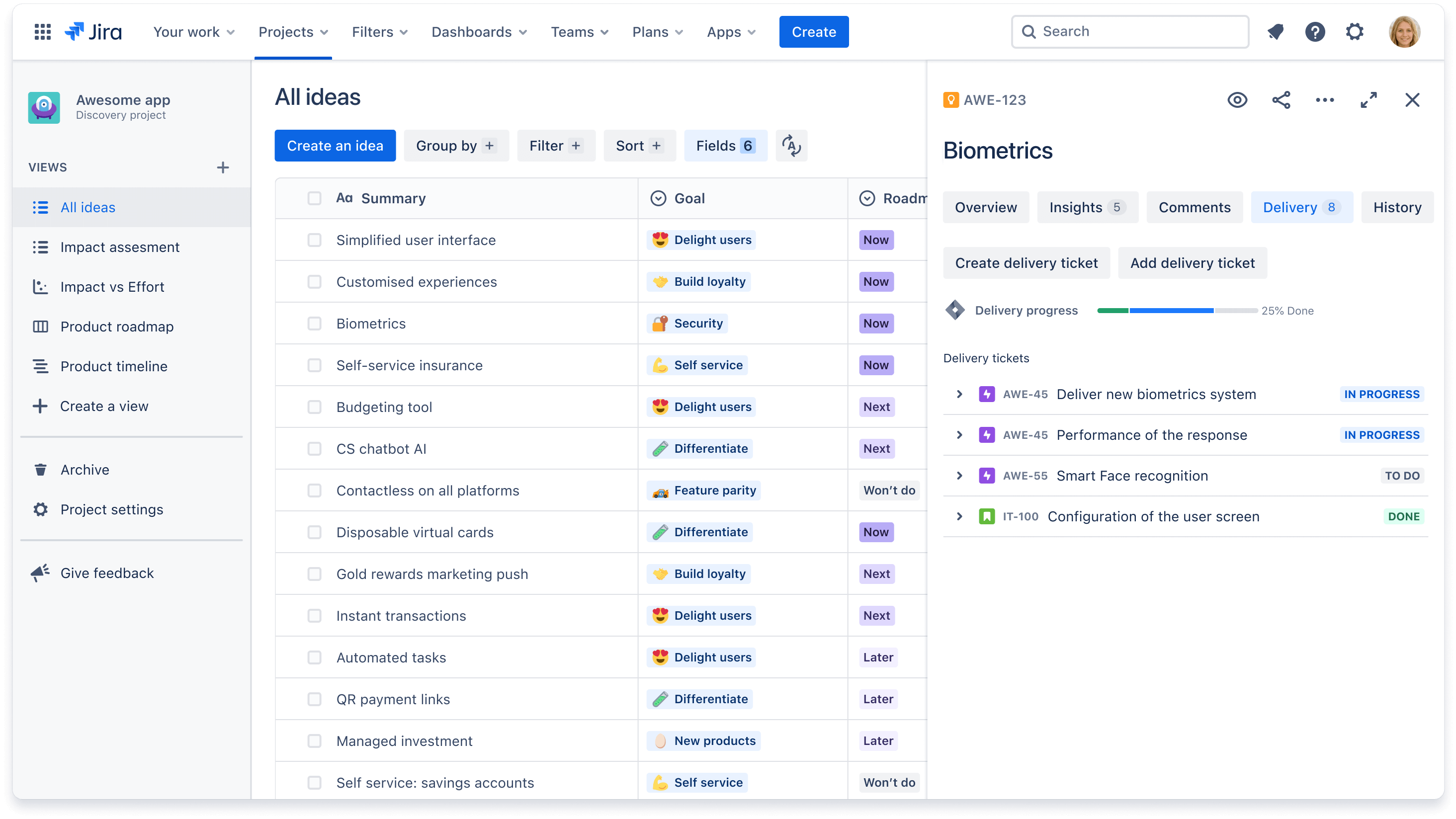
デリバリーの進捗をカスタマイズする方法
Once your delivery tickets are connected, a progress bar will appear that reflects the statuses of your connected issues. You can choose to estimate progress based on issue count or story points that have been set in Jira.
デリバリーの進捗とステータスをカスタマイズするには、以下の処理を実行します。
1. 任意のアイデアをクリックして、アイデア・パネルの「デリバリー」タブをクリックします
2. 進捗バーをクリックして、「デリバリーの進捗を設定」を選択します
3. Choose the estimation type (default or simple) and the estimation value (issue count or story points). Note that your Jira project must be company-managed to estimate progress based on story points.
推定タイプと推測値の詳細については、ドキュメントをご覧ください。
デリバリーの進捗をビューで視覚化する方法
With your delivery tickets connected, you can also create views specific to delivery progress by adding certain fields that are calculated based on the Jira epics and issues linked to the idea:
- デリバリー・ステータス:ステータスごとの課題数またはステータスごとのストーリー・ポイント数に基づいて計算された、アイデアのデリバリー・ステータスを表示します
- デリバリーの進捗:ステータスごとの課題数またはステータスごとのストーリー・ポイント数に基づいて計算された、アイデアのデリバリーの進捗バーを表示します
期限、担当者、チームなどの追加情報を追加することもできます。