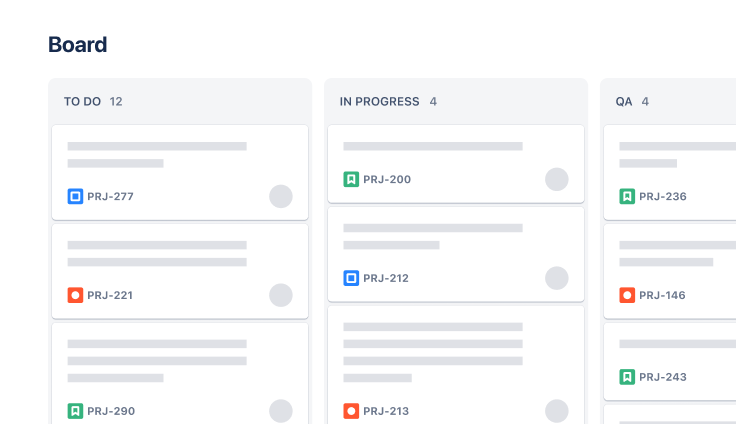イベント計画テンプレート
Jira のカスタマイズ可能なイベント計画テンプレートを使用すると、次のイベントを簡単に計画できます。タスクを追跡し、予算を管理し、整理整頓してスムーズに成功するイベント体験を実現します。
用途
オペレーション
主な機能
タスク計画
優先付け
パイプライン管理
イベント計画テンプレートとは?
イベント計画は、イベントを最初から最後まで整理・管理するための包括的なガイドとして役立つ、事前に設計されたドキュメントまたはスプレッドシートです。多くの場合、イベント計画テンプレートによって円滑に進めることができます。このツールは、すべての詳細を計画・追跡するための構造化されたフレームワークを提供し、必要なすべてのタスクを予算内で予定どおり完了できるようにします。
計画ツール
イベント計画テンプレートは、すべてのイベント ロジスティクスの中心的なハブです。計画プロセスを、締め切り、所有者、最新ステータスを利用した管理しやすいタスクに細分化できます。会場の予約、ベンダー契約、ゲスト リスト、予算など、追跡する内容がすべて 1 か所にまとめられるため、タスクの優先順位付けが容易になり、土壇場での不測の事態を避けることができます。タイムラインとチェックリストが組み込まれているため、チームの足並みを揃え、イベントを予定どおりに進めることができる強力な計画ツールになります。
ビジュアル オーガナイザー
多くのイベント計画テンプレートには、カレンダー、ガント チャート、タスク ボードなどの視覚的な要素が含まれているため、イベントの全範囲を一目で簡単に理解できます。こうした視覚的な要素は、チームが重複する可能性のある部分を見つけたり、ギャップを特定したり、変更に迅速に適応したりするのに役立ちます。テンプレートは、直感的でわかりやすい形式で計画を提示することで、特に複数の関係者や部門と共同作業する場合に明確性を向上させ、コミュニケーションを強化できます。
イベント計画プロセスに含まれるもの
ボード
ボード ビューは、作業プロセスと各タスクのステータスをカンバン形式で視覚化します。これにより、ワークフローを表す列全体でタスクを追跡、整理、優先順位付けできます。

リスト
リスト ビューでは、プロジェクトのすべての作業が 1 つのタスク リストにソートされ、そのリストをすばやくスキャンしてフィールド別にソートできます。また、このリストを使用して、プロジェクト内のタスクを追加、編集、表示できます。

カレンダー
カレンダー・ビューは、作業を視覚化し、計画するのに役立ちます。これにより、簡単にタスクの期限を確認でき、今後数週間および数か月間について把握できます。

タイムライン
タイムライン ビューでは、プロジェクト内のタスクの日時、期間、依存関係を視覚化して計画できるガント チャート形式でイベント タイムラインが表示され、タスクの完了にかかる時間と全体のスケジュールを簡単に確認できます。

レポート
要約ビューでは、プロジェクトの進捗、優先事項、アクティビティ、ワークロードなどの概略を正確に把握できます。また、人、プロジェクト、タスクの統計を示す、事前設定済みの各種レポートにもアクセスできます。
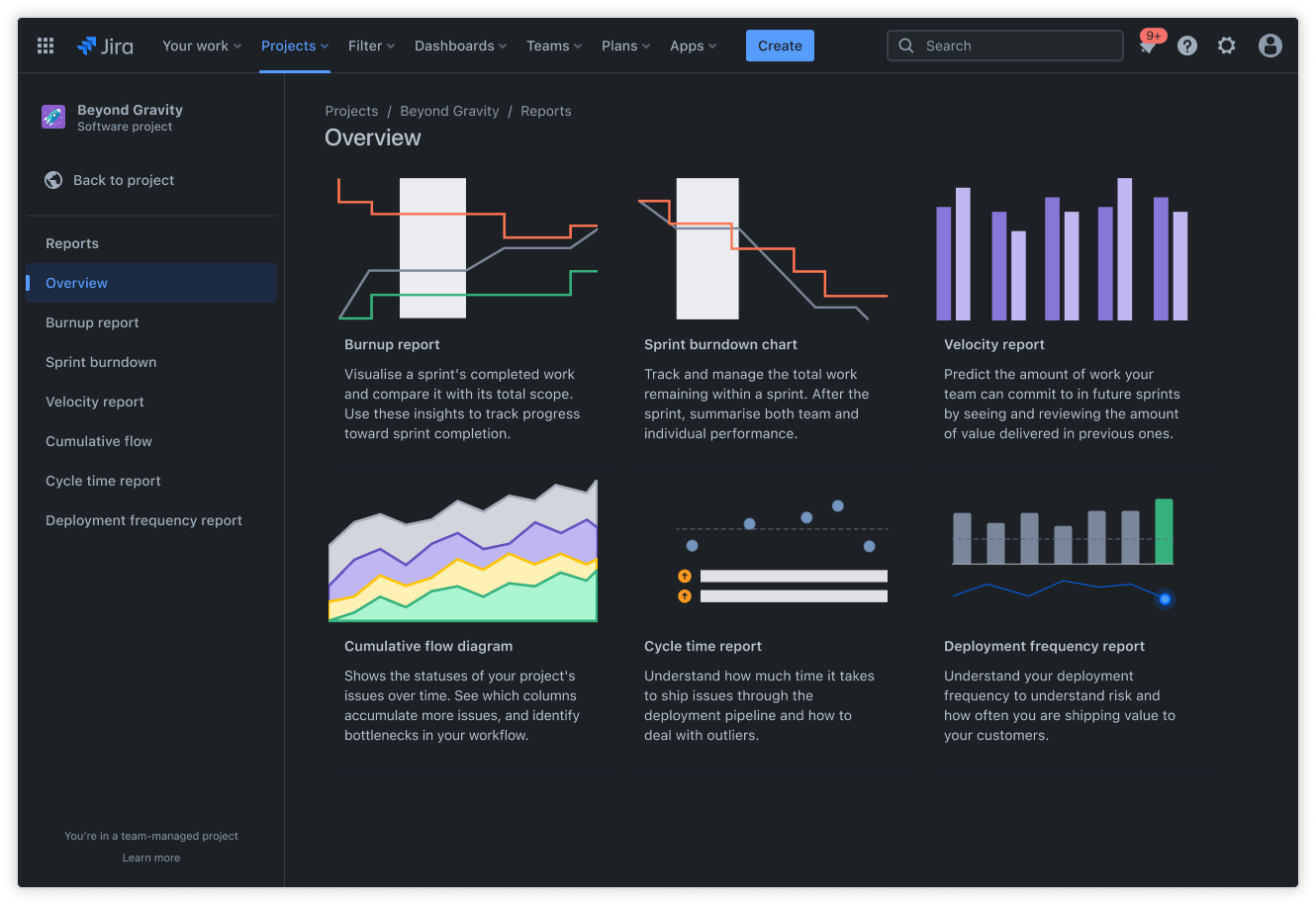
イベント計画テンプレートを使用する理由
イベント計画テンプレートを使用するとさまざまなメリットが得られ、イベントの計画と実施の方法を変革できます。その主なメリットは次のとおりです。
組織管理と時間管理の改善
イベント計画テンプレートは、すべてのタスクと締め切りを把握し、見落としを防ぐために役立ちます。
コラボレーションとコミュニケーションの強化
ドキュメントが一元化されていれば、イベント チームのコラボレーションが容易になり、共通認識を持つことができるため、誤解が減ります。
精度の向上と細部にわたる注意
テンプレートではアプローチが構造化されているため、細部まで把握し、よくある落とし穴を回避できます。
ストレスとワークロードの軽減
明確な計画とチェックリストによって、ワークロードを効果的に管理し、追い込みのストレスを軽減できます。
予算編成と財務管理の改善
イベント予算テンプレートを利用すると、経費を追跡して予算内に収め、財務上の不測の事態を防ぐことができます。このテンプレートは、イベント主催者がイベント計画に関連するすべての経費を管理および追跡するための重要なツールです。
イベント実行の改善と全体的な成功
計画を適切に整理すると、イベントをより円滑に実行できるため、成功する確率が高まります。
イベント計画プロセス
イベント計画プロセスには、イベントの成功に役立つ重要なステップがいくつかあります。プロセスの概要は次のとおりです。
ステップ 1: イベントの目標とスコープを定義する
イベント計画プロセスの最初のステップは、イベントの目標とスコープを定義することです。これには、イベントの目的、対象者、目指す結果の特定などが含まれます。また、イベント プランナーは、この段階でイベントの形式、規模、期間も決定する必要があります。これらの要素を明確に定義することで、計画プロセス全体の強固な基盤を確立できます。
ステップ 2: イベントの予算とタイムラインを設定する
イベントの目標とスコープを定義したら、次のステップでは、主要なタスクの具体的な期日を含め、予算とタイムラインを設定します。これには、費用の見積もり、予算計画の作成、イベントのタイムラインの設定などが含まれます。イベント プランナーは潜在的なリスクも特定する必要があります
ステップ 3: イベントの会場と日付を選ぶ
イベント計画プロセスでの 3 番目のステップは、イベントの会場と日付を選ぶことです。これには、適切な会場の調査と選択、契約の交渉、イベント日の確定などが含まれます。また、イベント プランナーは、この段階で会場が利用可能でイベントのニーズに合っていることも確認する必要があります。イベントを成功させるには、適切な会場と日付を確保することが非常に重要です。
イベント プランナーは、これらの手順に従ってイベント計画テンプレートを利用することで、ストレスなくイベント計画の策定を完了できます。
イベント計画テンプレートの使用を開始する方法
このテンプレートは、Jira を使用して、チームがイベントを計画し、コラボレーションしながら実行できるようにします。