Jira Product Discovery 제공 개요
아이디어가 탐색에서 제공으로 어떻게 이동합니까?
The primary goal of the Software Development Lifecycle (SDLC) is to efficiently and effectively produce high-quality software that meets or exceeds customer expectations within a timefarme and budget. While every team will have their own ways of working, the basic workflow follows these stages:
- 주차장: 백로그에 있으며 고려할 준비가 된 "불확실한" 아이디어부터 시작합니다. 이러한 아이디어는 아직 조사하거나 우선 순위가 지정되지 않았으며 고객, 고객 대상 팀 또는 경영진이 제안했을 가능성이 높습니다.
- 탐색: 조사, 고객 인터뷰, 문제 및 해결책의 유효성 검사를 통해 아이디어를 탐색하여 추구할 가치가 있는지 확인합니다. 아이디어의 실현 가능성을 평가하기 위해 기술 스파이크와 같은 최소한의 개발 작업이 필요할 수 있습니다. 끝날 때쯤이면 아이디어에 우선 순위가 지정되어 있을 것입니다(또는 지정되지 않음).
- 제공 준비 완료: 팀에서 유효성 검사, 영향 평가, 우선 순위 지정을 거쳐 현재 이행 약속을 한 "확실한" 아이디어입니다. 탐색에서 제공으로 이동하는 전환점으로, 개발을 준비하는 단계입니다.
- 제공: 아이디어가 진행 중이며 설계, 구축, 테스트 및 배포되고 있습니다.
- 영향: 제공을 완료한 단계입니다. 아이디어를 고객에게 제공했으며 이제 영향 및 피드백을 모니터링합니다. 인사이트는 다음 개선 시 반영되며 이 주기는 반복됩니다.
탐색 및 제공은 주기의 단계라고 설명하는 것이 가장 쉽지만 구체적인 순간이 아니거나 완전히 선형이 아닌 경우가 많다는 점을 기억해야 합니다. 계속되는 단계이며 지속으로 의견을 듣고 반복하는 과정이 필요합니다.
How do Jira Product Discovery and Jira work together?
Jira Product Discovery gives you a separate space for prioritization and roadmapping and figuring out what ideas to commit to on the roadmap. Once ideas have commitment, connect them to your delivery tickets in Jira. Ideally you shouldn’t have any tasks in your Jira backlog that are not 100% committed to. By having both discovery and delivery in Jira, business and tech teams are more connected with a unified workflow, less context switching, and more visibility.
The table below highlights the best way to think about Jira Product Discovery and Jira together.
|
| Jira Product Discovery | Jira |
| 목적 | Discovery | 배포 |
| 내용 | 현재, 다음 및 이후에 무엇을 할지 결정하는 데 도움이 됨 | 이행 약속을 한 작업을 어떻게 수행할 것인지 계획하고 추적하는 데 도움이 됨 |
| 달성하는 작업 |
|
|
How do I connect ideas to delivery tickets in Jira
You can connect Jira Product Discovery ideas to any issue type in Jira. As long as your software project is on the same site as your discovery project, you can connect an idea to an epic with multiple child issues, or have a one:many relationship and connect one idea to multiple epics across multiple software projects.
To link an idea to a delivery ticket in Jira:
- 아이디어를 클릭하고 오른쪽 상단에 있는 제공 탭을 클릭합니다
- 새 에픽 또는 이슈를 만들고 여기에 연결하려면 제공 티켓 만들기를 선택하고 기존 이슈에 연결하려면 제공 티켓 추가를 선택합니다
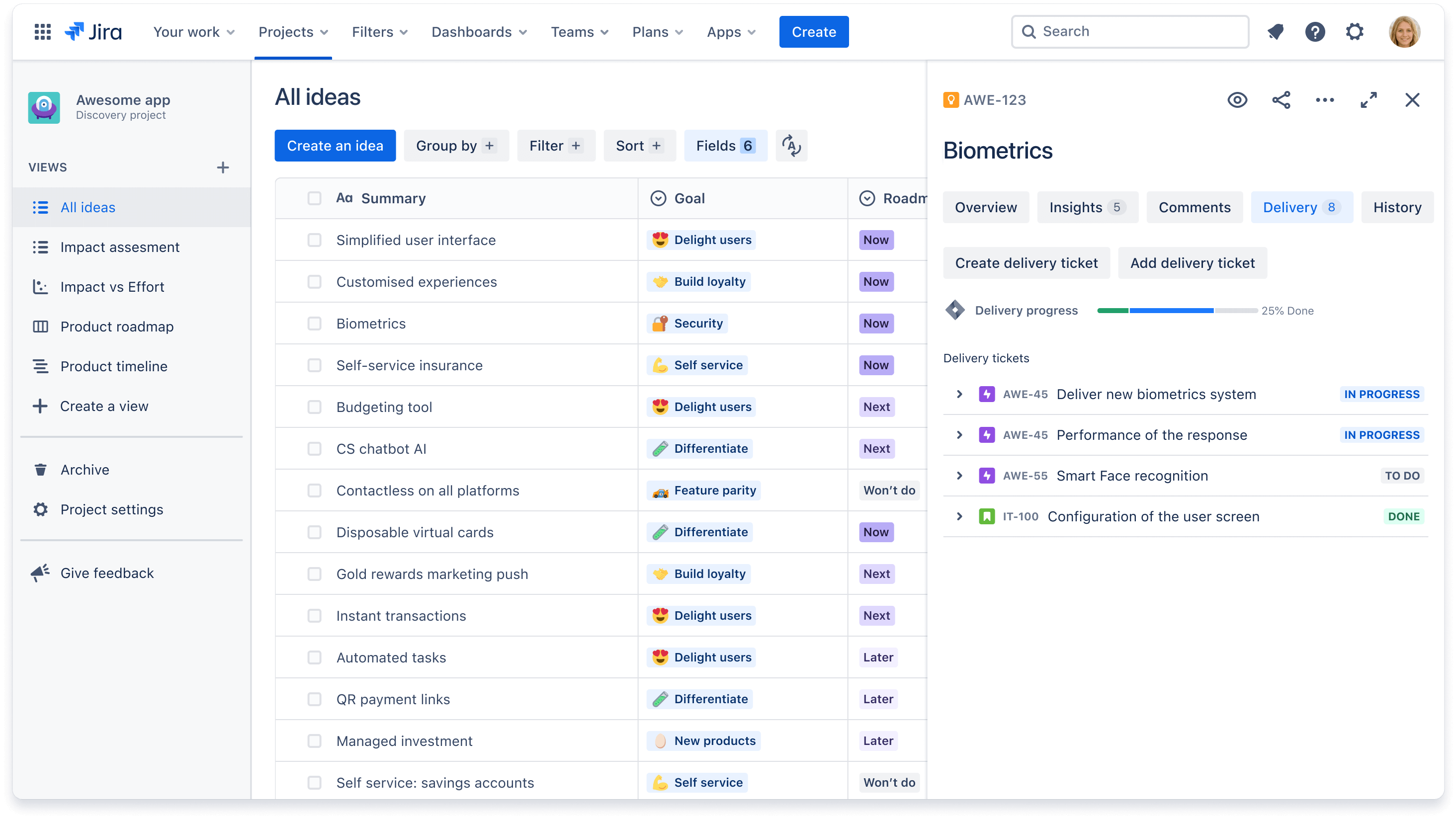
제공 진행률을 사용자 지정하는 방법
Once your delivery tickets are connected, a progress bar will appear that reflects the statuses of your connected issues. You can choose to estimate progress based on issue count or story points that have been set in Jira.
제공 진행률 및 상태를 사용자 지정하려면 다음을 수행하세요.
1. 아이디어를 클릭하고 아이디어 패널의 제공 탭을 클릭합니다
2. 진행률 표시줄을 클릭하고 제공 진행률 구성을 선택합니다
3. Choose the estimation type (default or simple) and the estimation value (issue count or story points). Note that your Jira project must be company-managed to estimate progress based on story points.
추정 유형 및 추정 값에 대한 자세한 내용은 설명서를 확인하세요.
보기에서 제공 진행률을 시각화하는 방법
With your delivery tickets connected, you can also create views specific to delivery progress by adding certain fields that are calculated based on the Jira epics and issues linked to the idea:
- 제공 상태 - 상태당 이슈 수 또는 상태당 스토리 포인트 수를 기반으로 계산한 아이디어의 제공 상태를 표시합니다
- 제공 진행률 - 상태당 이슈 수 또는 상태당 스토리 포인트 수를 기반으로 계산한 아이디어의 제공 진행률 표시줄을 표시합니다
기한 날짜, 담당자 또는 팀과 같은 추가 정보를 추가할 수도 있습니다.