Workflow and Efficiency
Making your organization more efficient can be challenging if your products don’t have the right capabilities. Thankfully, Data Center’s got you covered.
3. Standardizing your way of work
Often, organizations operated in silos - each team independent of each other. However, as an organization grows, siloed ways of work don’t allow teams to collaborate and deliver on your organization’s business objectives.
As you scale, the reality is that maintaining siloed ways of work isn’t sustainable for you or your IT team. It’s one thing when you’re supporting 50 products, but when you’re supporting upwards of 400 products, it’s a full time job.
And while your teams may be using some of these products in similar ways, they’ve created their own nuanced workflows to support the needs of their team. This adds a level of complexity in administering your products.
On top of that, you’re probably supporting multiple instances of your mission-critical products. With teams independently adopting products, they’ve each created their own instance. Additionally, to support geo-distributed teams, your IT team may have create geo-specific instances. Adding yet another layer of complexity.
Without knowing exactly what your teams needed or having the foresight to know how your organization was going to scale, developing best practices and implementing them across the organization wasn’t possible. However, inconsistent use of your organization’s supported products hinders your team’s ability to effectively collaborate and makes it difficult to align your organization as a whole.
All of these areas contribute to a scenario this is not optimal for you or your teams.
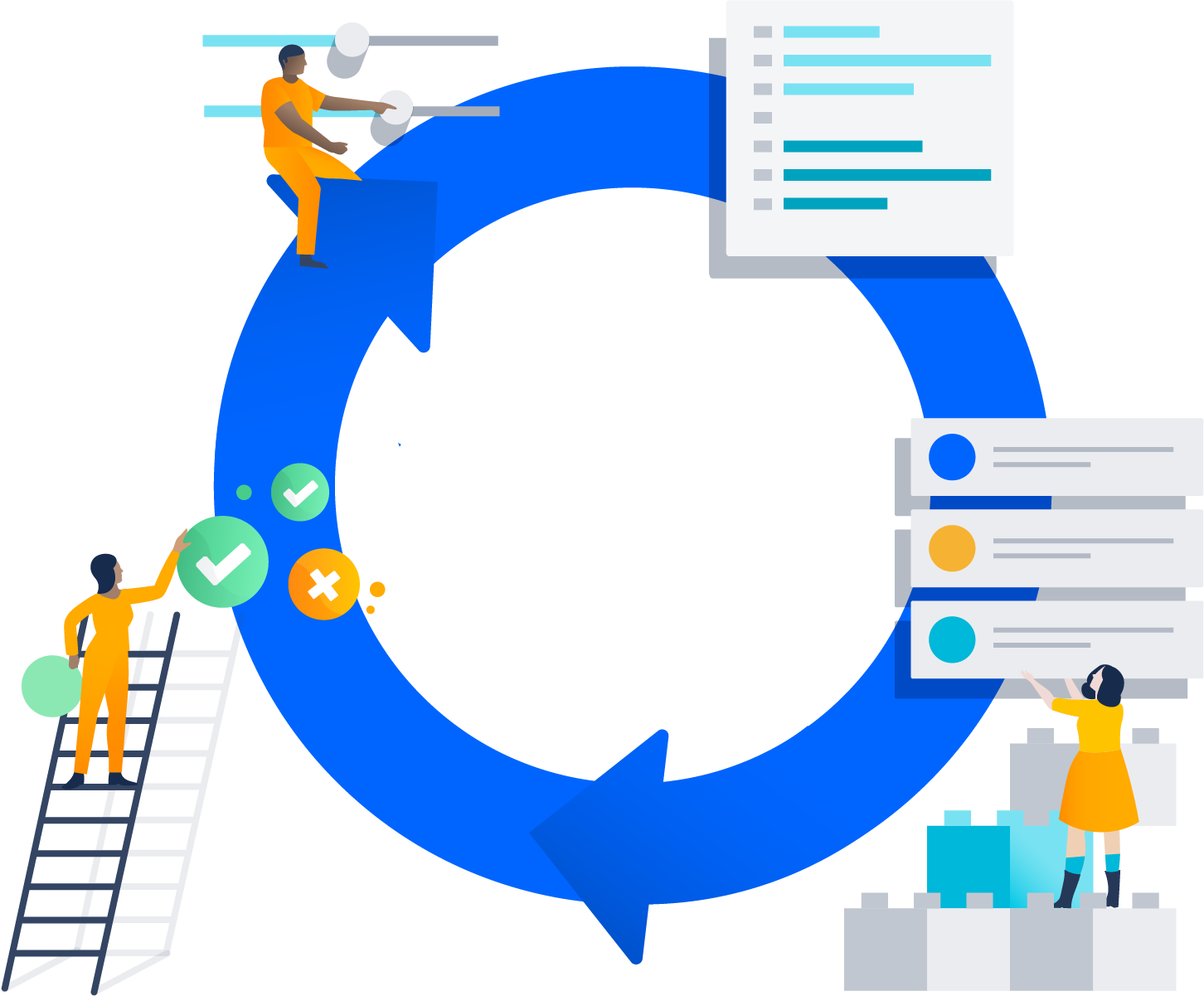
1Picking your products and defining your workflows
With all the information you gathered during you product exploration phase, pick the products you want to focus on implementing across the organization. It’s important that you start with your mission-critical products first, as they’re going to get the most use.
Then, decide what workflows are going to be best for your teams holistically. For example, the documentation specific workflow maybe isn’t helpful across the entire organization, but you could maybe leverage some of the developer workflows. Then, optimize the customizations, such as custom fields, to support any particular needs that may not be reflected in those workflows.
2Consolidate your instances
Next, you need to decide if you want to consolidate your instances. If so, you need to standardize your setup across all of them.
Take a moment and review your apps. Are they helpful? Are they driving integration between your products? Additionally, it’s important to review, modify, and communicate any changes in user permissions and privileges to your teams.
If you choose to consolidate, understand what options are available to you. For example, if you created an instance to support your geo-distributed teams, do you have a solution that ensures your teams don’t experience performance problems. You’ll want to look for features such as support for content delivery networks (CDN). You’ll also want to understand if there are any platform capabilities that your products have that can support your teams, such as a clustered deployment architecture.
3Optimizing your instance
Once you’ve carried out these changes, you will need a way to clean up the unused items in your instance. To do so, you need cleanup features to help make it easier on you. Cleaning up your instance isn’t just valuable to the experience of your teams. It’s actually good for your overall instance performance.
To do this, leverage features, such as project and issue archiving, Custom Field Optimizer, and space archiving in Data Center, to clean up your space more efficiently.
By cleaning up your unused data, you set yourself up with a clean slate, where you can continue to build out workflows that make sense for your organization, better user management practices, and consolidate some of your tech stack. Additionally, you can reduce the amount of data that is taking up space in your index, which can help with your infrastructure costs.
Check out how AppDynamics standardized their workflows and some tips and tricks to help you toward better enterprise efficiency.