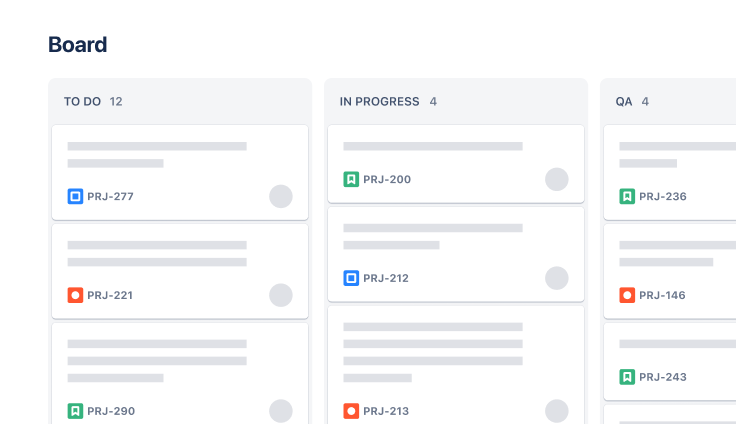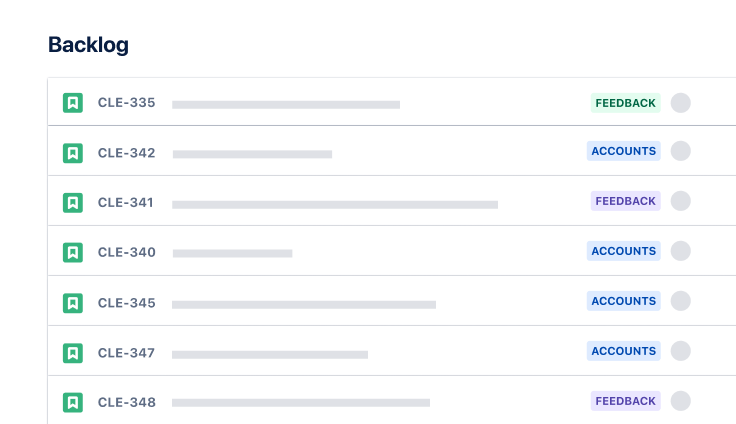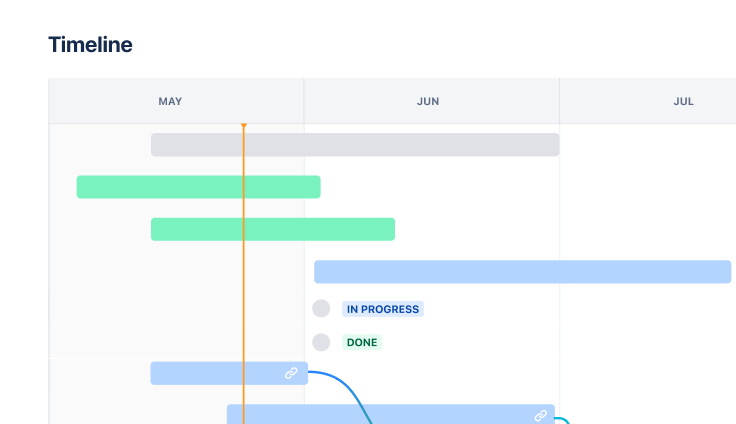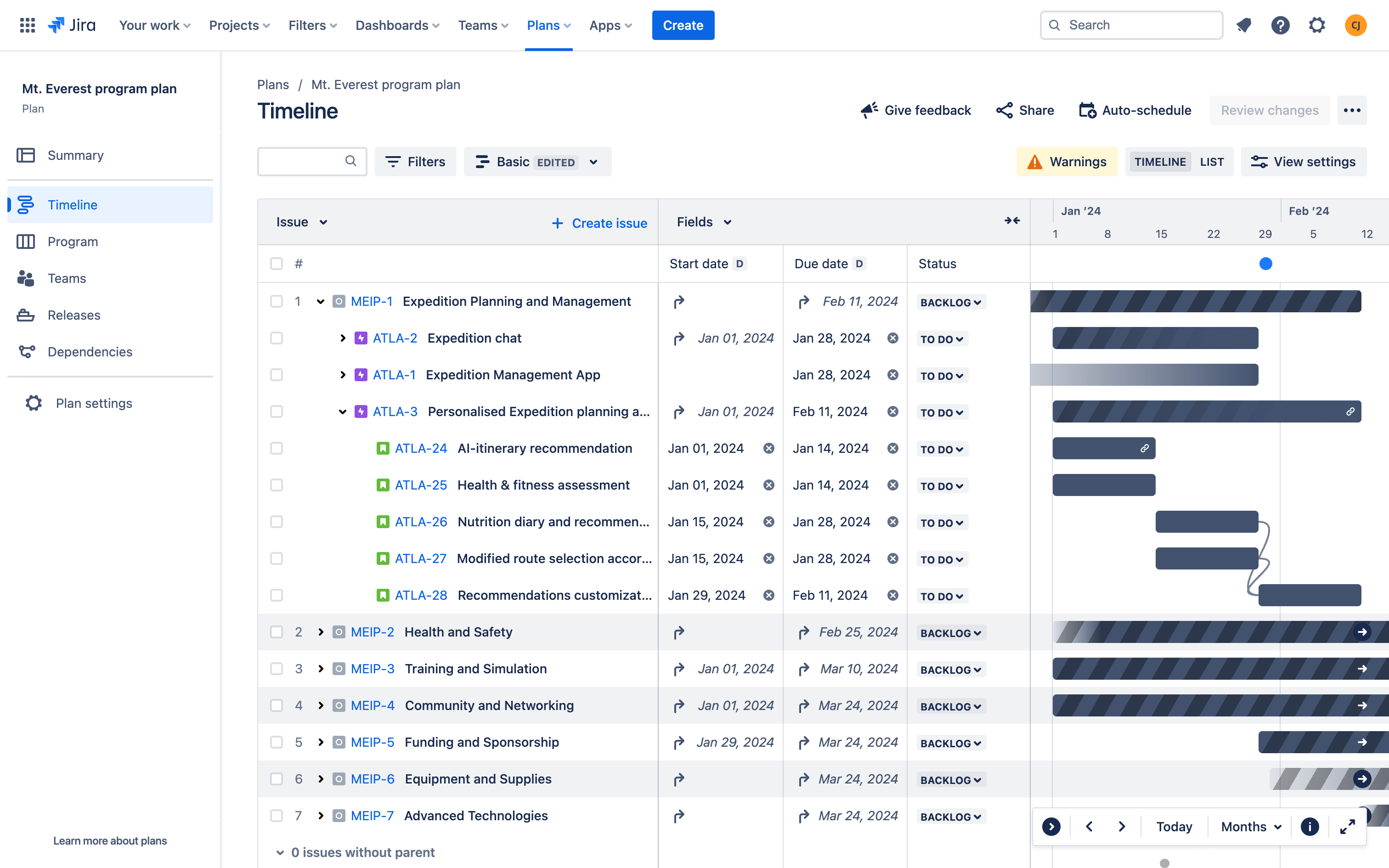
Top-level Planning Template
Plan, track, and report on big chunks of work, such as a program or initiative.
Область применения
Разработка программного обеспечения
управление проектами
Маркетинг
Основные возможности
Настраиваемая иерархия задач
Расширенное планирование
Настраиваемые отчеты
What is a top-level planning template?
The top-level planning template is pre-configured to help teams of teams manage large, cross-functional efforts, such as a program or initiative. With an expanded issue hierarchy and a plan that visualizes everything in one place, teams can easily track and report on work spanning multiple projects and understand how their work rolls up to the big picture.
What does the top-level planning template include?
Plan work above the epic level
In the issue hierarchy screen, you’ll noticed we’ve added an additional hierarchy level above epic, called an initiative. This allows you to structure and break down larger chunks of work in Jira. Optionally, you can rename the initiative or epic level to match any methodology, such as SAFe.
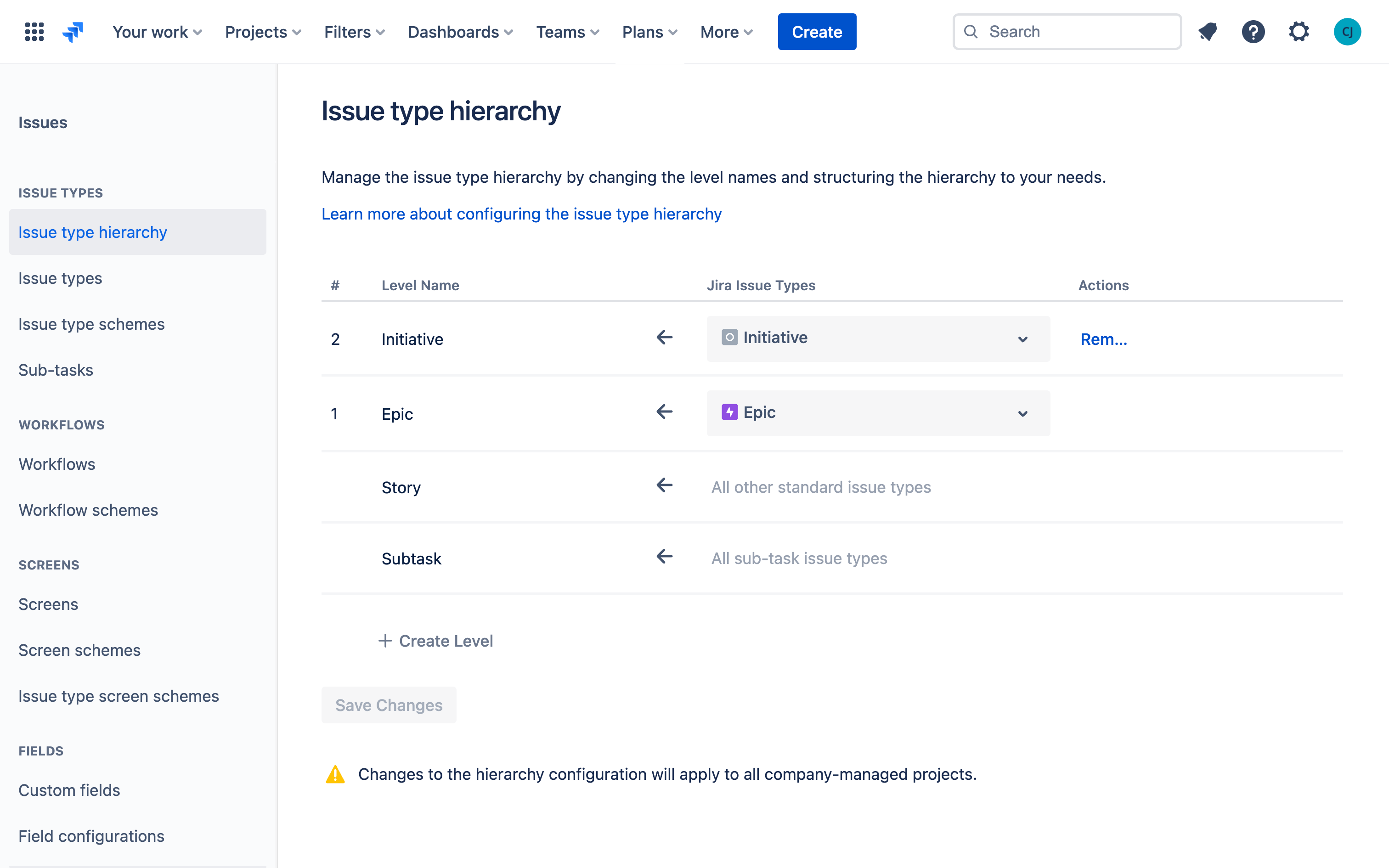
Coordinate org-wide initiatives
In the Plans tab, you’ll notice we’ve created a new plan. A plan provides a shared space for planning and tracking cross-functional work. To start planning, create initiatives directly in your plan and then add all the related teams and projects involved in delivering these initiatives.
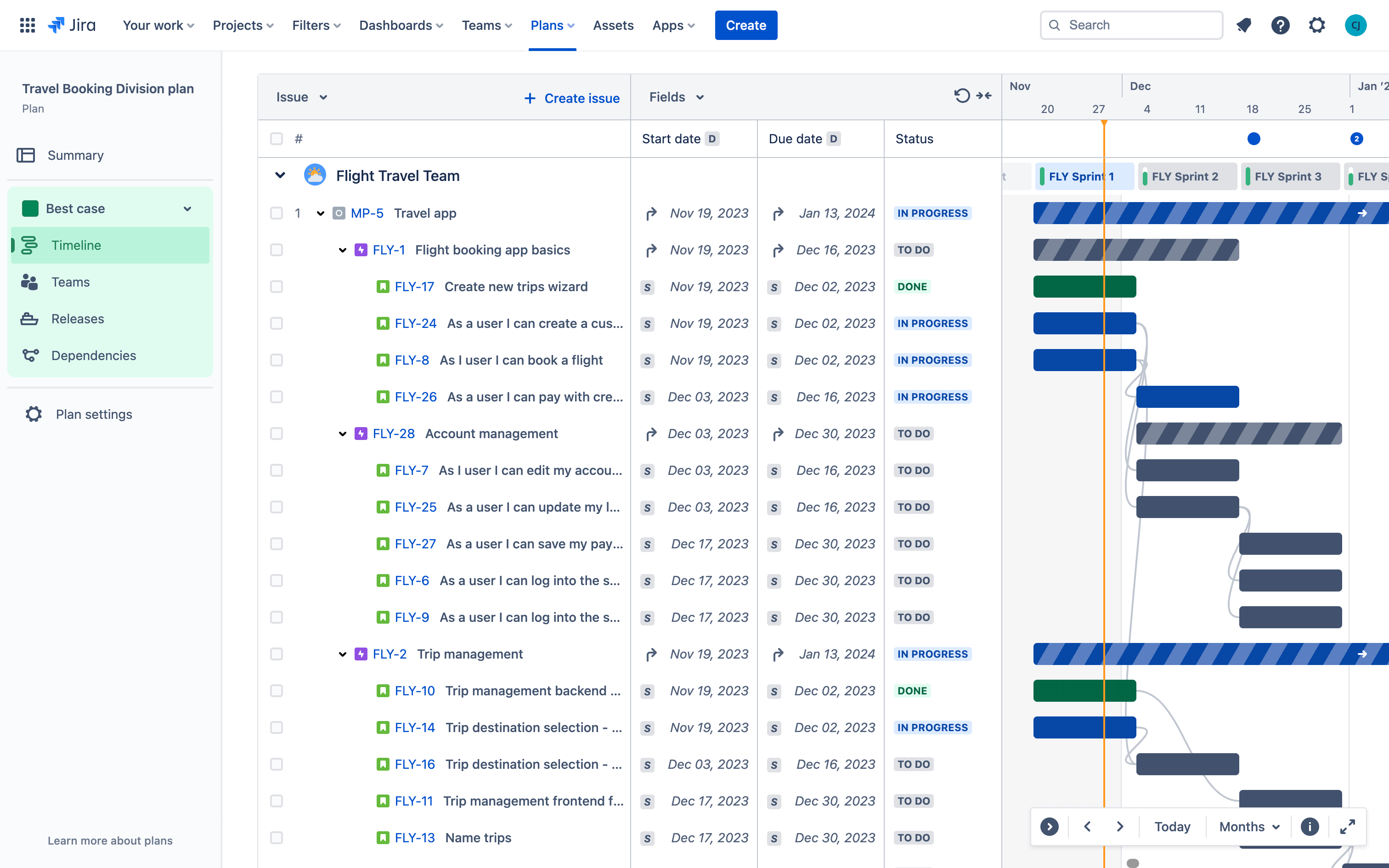
Сообщайте об обновлениях в режиме реального времени
По мере обновления и завершения задач в Jira план автоматически обновляется в режиме реального времени без необходимости в актуализации. Чтобы сообщать об обновлениях заинтересованным лицам, вы можете создавать настраиваемые представления, адаптированные к вашей аудитории, или использовать наше предварительно настроенное представление для общего планирования.
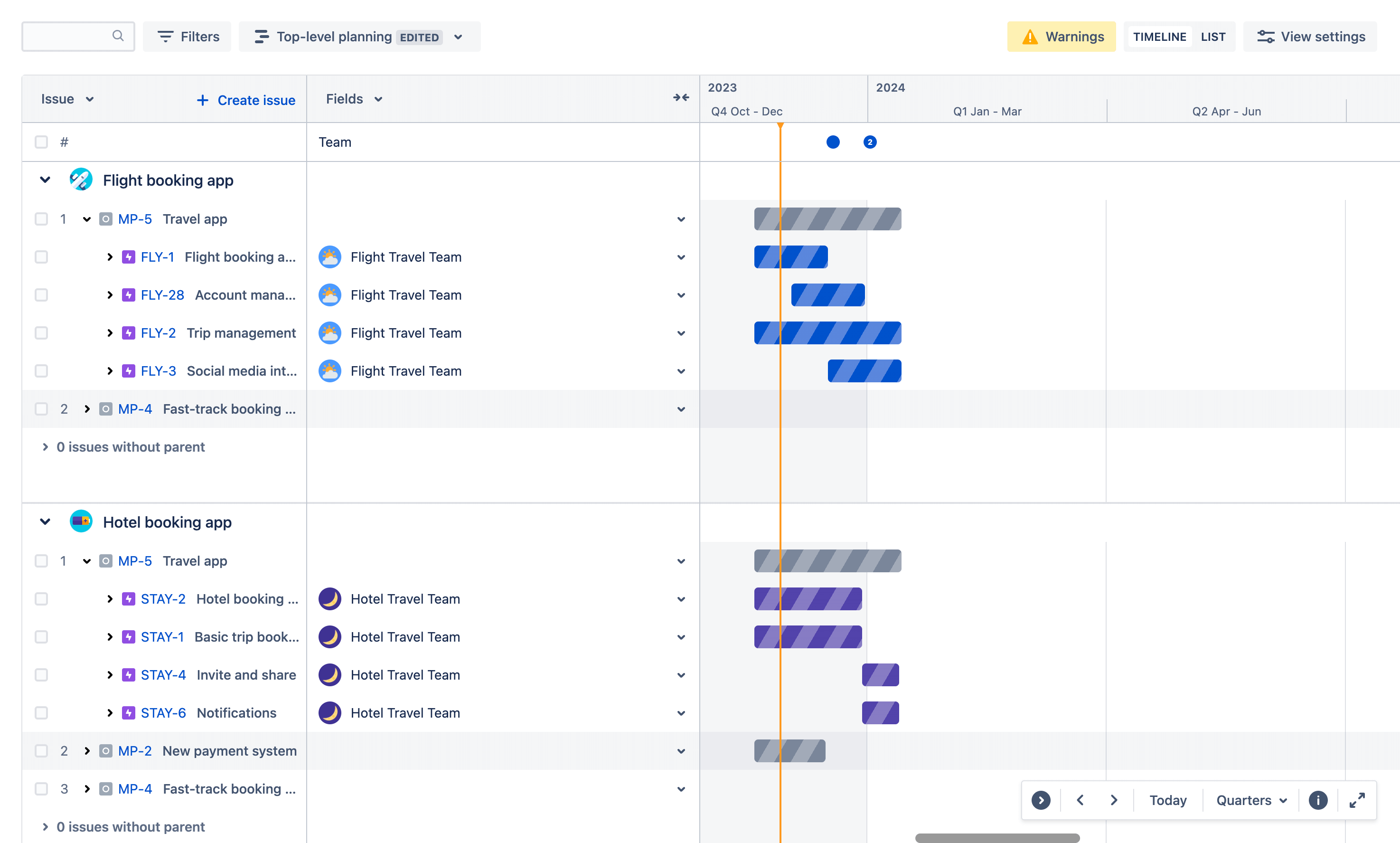
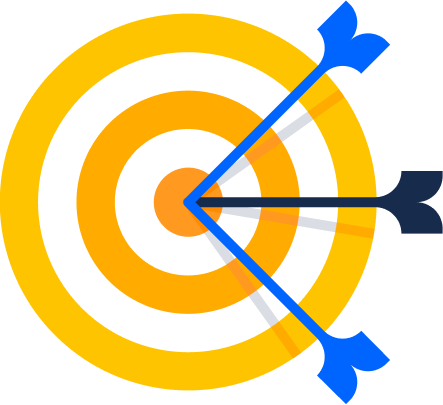
Повышайте прозрачность
Поделитесь с командами сведениями о том, как их работа способствует реализации масштабных бизнес-инициатив. Так вы сможете согласовать действия участников и сосредоточите их внимание на нужных задачах.

Организуйте совместную работу команд
Создайте единый достоверный источник информации, где каждый сможет просмотреть имеющиеся задачи, а также их сроки и исполнителей. Отчеты можно настроить для разных заинтересованных лиц.
Масштабируемая структура
Упорядочивайте и наглядно представляйте связи между различными рабочими задачами, от повседневных заданий до ежеквартальных инициатив, охватывающих несколько команд и проектов.
How to get started with the top-level planning template
This template uses Jira Premium to help you plan work across multiple teams and projects.