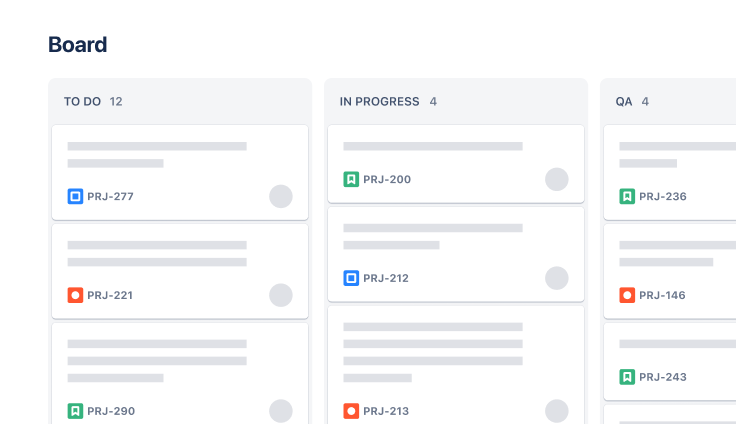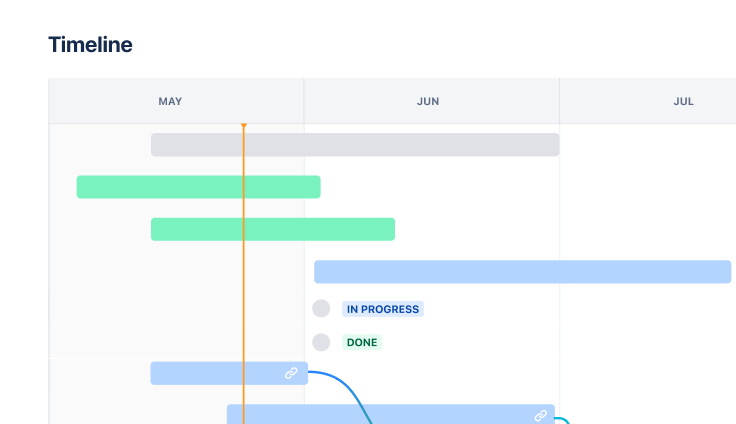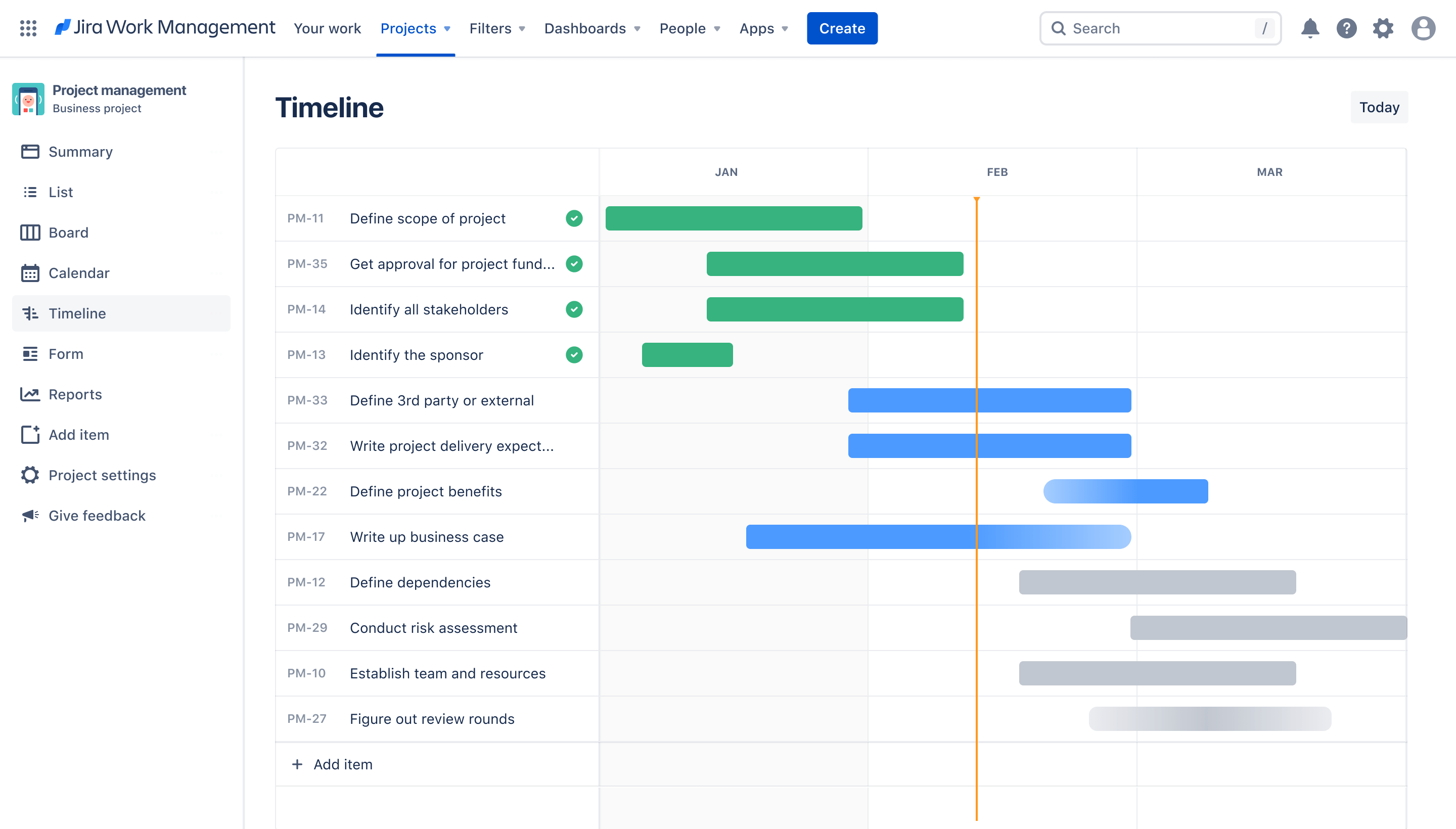
Шаблон для управления проектами Jira
Нацельтесь на успех проекта с помощью Jira. С готовыми настраиваемыми шаблонами для команд по управлению проектами вам будет легко приступить к работе.
Область применения
Любые команды
Основные возможности
Планирование заданий
Расстановка приоритетов
Управление конвейером
Что такое шаблон Jira для управления проектами?
Возможности шаблона Jira для управления проектами, начиная от упорядочивания заданий и заканчивая визуализацией хронологий, пригодятся командам на любом этапе жизненного цикла проекта. С помощью этого шаблона вы сможете выстроить максимально эффективный рабочий процесс, получить полное представление о прогрессе проекта и улучшить командную работу.
Что входит в шаблон Jira для управления проектами?
Доска
Настраиваемая бесплатная доска Kanban, которую можно адаптировать к уникальным потребностям любой команды, наглядно отображает процессы, а также помогает управлять заданиями и отслеживать прогресс проекта в реальном времени. Благодаря шаблонам представления доски в Jira работа команд станет рациональнее и успешнее.
- Управление процессом. Шаблон управления процессом избавляет от лишних задач и помогает повысить эффективность. Настраиваемое представление доски в Jira — отличный инструмент для визуализации процессов, выявления слабых мест и приведения всей работы к единому стандарту для лучших результатов.
- Рабочий процесс. Сделайте работу над проектом более эффективной и согласованной. Для этого можно наглядно представить процедуры и автоматизировать задания с помощью нашего шаблона рабочего процесса. Простое и удобное представление доски в Jira расширяет возможности сотрудничества, упрощает процессы и приближает успех проекта.
- Управление заданиями. Наш шаблон отслеживания заданий позволяет эффективно упорядочить задания и отсортировать их по приоритету. Без труда настраивайте рабочие процессы, назначайте задания и отслеживайте прогресс с помощью гибкого представления доски в Jira.
- Доска проекта. Оптимизируйте задания и обеспечьте прозрачную коммуникацию с помощью нашего шаблона доски проекта.
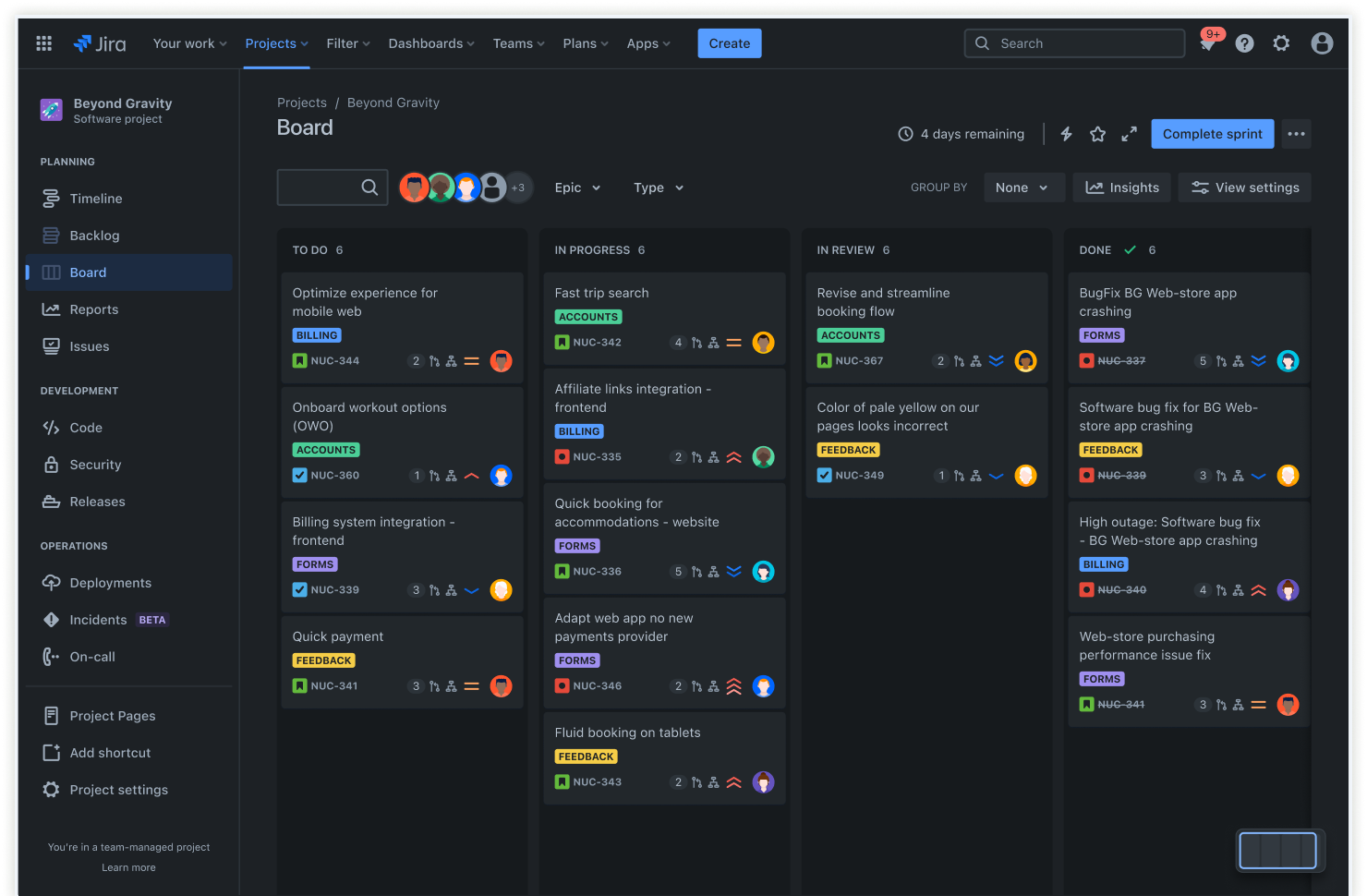
Список
Оптимизируйте управление заданиями и процессы подтверждения документов с помощью нашего представления списка. Этот шаблон станет простым и эффективным способом поддерживать порядок и продуктивность при отслеживании отдельных заданий или управлении рабочими процессами документов. Ведите совместную работу над несколькими проектами, отслеживайте изменения и обеспечивайте своевременное подтверждение через гибкое представление списка в Jira.
- Отслеживание заданий. Сделайте управление заданиями проще, а работу команды продуктивнее с помощью нашего шаблона для отслеживания заданий. Упорядочивайте задания, назначайте обязанности и отслеживайте прогресс в реальном времени через гибкое представление списка в Jira.
- Подтверждение документов. Ускорьте документооборот и обеспечьте своевременное подтверждение с помощью шаблона подтверждения документов. Стимулируйте совместную работу, отслеживайте изменения и упрощайте процессы подтверждения благодаря удобным возможностям Jira по управлению документами.
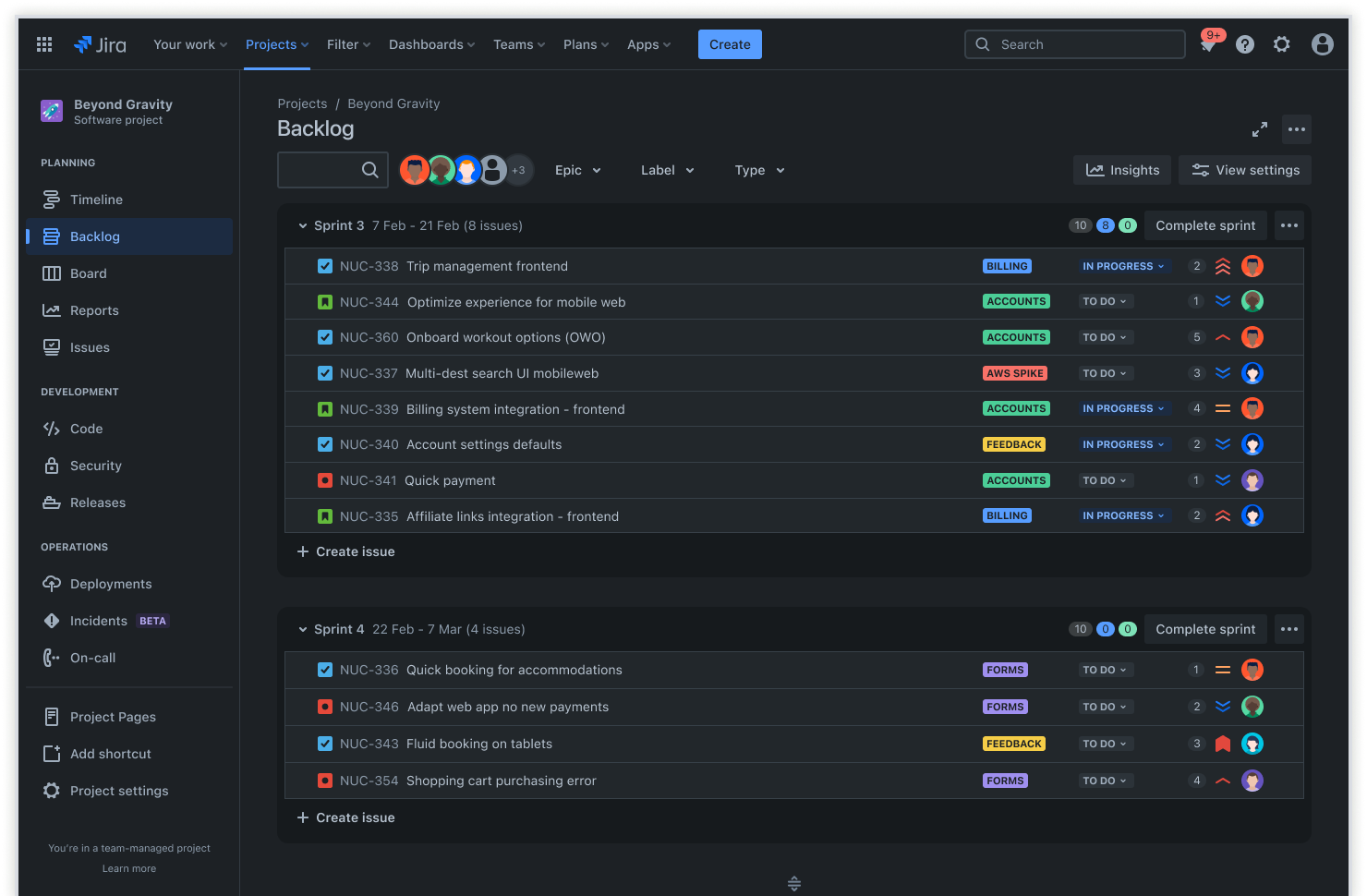
График
Визуализируйте ход проекта и нацельтесь на успех с помощью наших шаблонов для представления хронологии. Они позволяют динамично управлять хронологией и отслеживать прогресс, начиная с определения контрольных точек проекта и заканчивая планированием спринтов по методологии agile. Информируйте заинтересованные стороны, быстро адаптируйтесь к изменениям и ведите проект к успеху благодаря функциям планирования в Jira.
- Управление проектами. Легко координируйте и управляйте работой по проекту от начала и до конца с помощью нашего шаблона управления проектами. Возможности Jira для совместной работы помогут визуализировать хронологию проекта, распределять ресурсы и информировать заинтересованные стороны на каждом этапе.
- Дорожная карта проекта. Постановка четких целей и разумных сроков по шаблону дорожной карты станет залогом успеха проекта. Согласовывайте действия команд, отслеживайте контрольные точки и быстро адаптируйтесь к изменениям в динамичной среде Jira.
- Дорожная карта Agile. Внедряйте методологию Agile и эффективнее управляйте проектами или релизами продуктов с помощью шаблона дорожной карты Agile. Планируйте спринты, расставляйте приоритеты для заданий и развивайте культуру совместной работы в команде с помощью функций Jira для agile-разработки.
- Расписание проекта. Упростите хронологию проекта и обеспечьте его беспрепятственное выполнение с помощью шаблона расписания проекта. Легко создавайте расписания и управляйте ими, назначайте задания и отслеживайте прогресс благодаря богатым возможностям управления проектами в Jira.
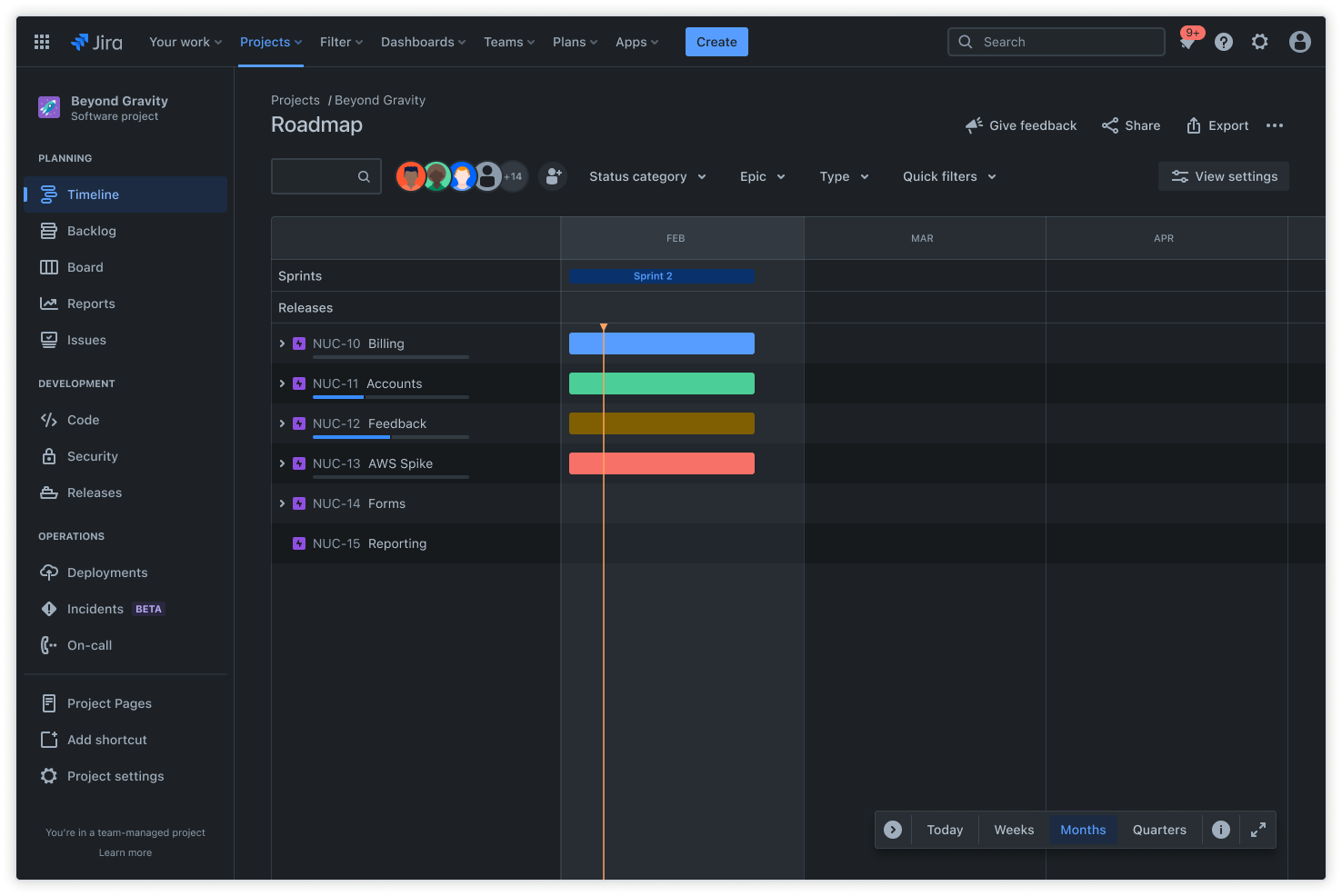
Неполадки
Упростите отслеживание и решение задач с помощью наших шаблонов представления задачи. Они станут центральной точкой для фиксации, приоритизации и решения любых задач — от отслеживания эффективности проекта до управления отчетами о багах. Держите заинтересованные стороны в курсе дел, отслеживайте прогресс и ведите непрерывное совершенствование благодаря интегрированным функциям управления задачами в Jira.
- Отчет по проекту. Получайте ценную аналитику об эффективности проекта и принимайте решения на основе данных с помощью нашего шаблона отчета по проекту. Отслеживайте ключевые показатели, анализируйте тенденции и предоставляйте исчерпывающие сведения с помощью широких возможностей Jira по составлению отчетов.
- Отчет о багах. Упростите подготовку отчетов о задачах и ускорьте время их решения с помощью нашего шаблона отчета о багах. Эффективно фиксируйте, приоритизируйте и отслеживайте баги в среде Jira для совместной работы.
- Журнал задач. Отслеживайте и решайте задачи эффективнее с помощью нашего шаблона журнала задач. Эффективно регистрируйте, контролируйте и решайте задачи, информируя заинтересованные стороны на протяжении всего жизненного цикла, с помощью интегрированных функций Jira для управления задачами.
- Отслеживание задач. Улучшите отслеживание задач и обеспечьте подотчетность с помощью нашего шаблона для отслеживания задач. Фиксируйте, назначайте и отслеживайте задачи в реальном времени, чтобы команды эффективно сотрудничали и добивались результатов, на основе комплексных возможностей отслеживания в Jira.
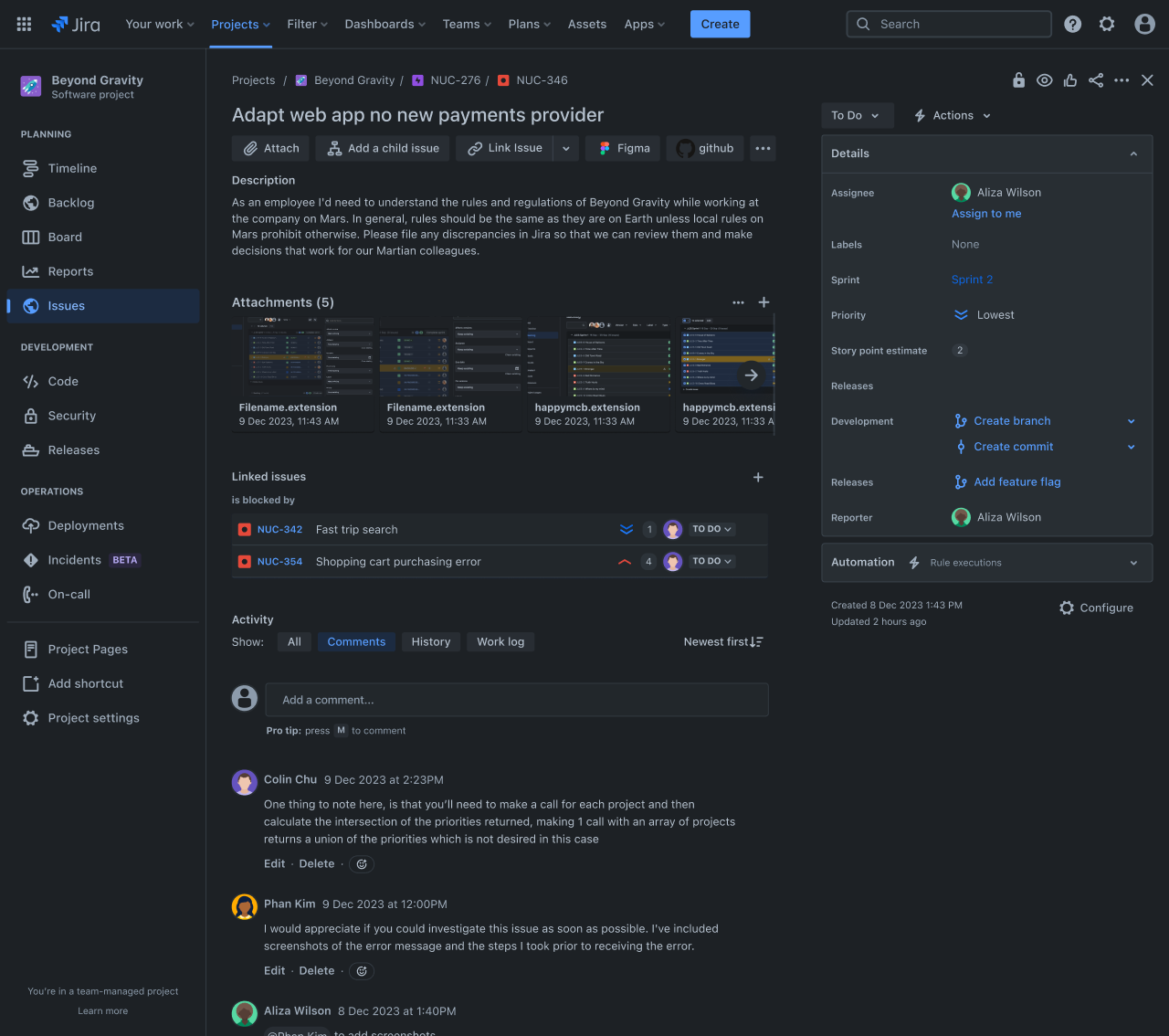
Бэклог
Оптимизируйте рабочие процессы agile и приоритизируйте задания с помощью наших шаблонов представления бэклога. Эти шаблоны помогут управлять бэклогами спринтов или приоритизировать пользовательские истории, чтобы легко планировать, отслеживать и поэтапно поставлять работу. Координируйте действия команд, адаптируйтесь к меняющимся приоритетам и повышайте ценность с помощью agile-шаблонов Jira для представления бэклога.
- Бэклог спринта. Наш шаблон бэклога спринта помогает agile-командам эффективнее управлять спринтами. Назначайте приоритеты заданий, распределяйте ресурсы и отслеживайте прогресс от спринта к спринту, используя представление бэклога для agile-разработки в Jira.
- Бэклог Scrum. Упростите рабочие процессы agile и оптимизируйте управление заданиями с помощью шаблона бэклога Scrum. Составляйте планы, расставляйте приоритеты и поэтапно поставляйте ценность с помощью гибкого представления бэклога в Jira.
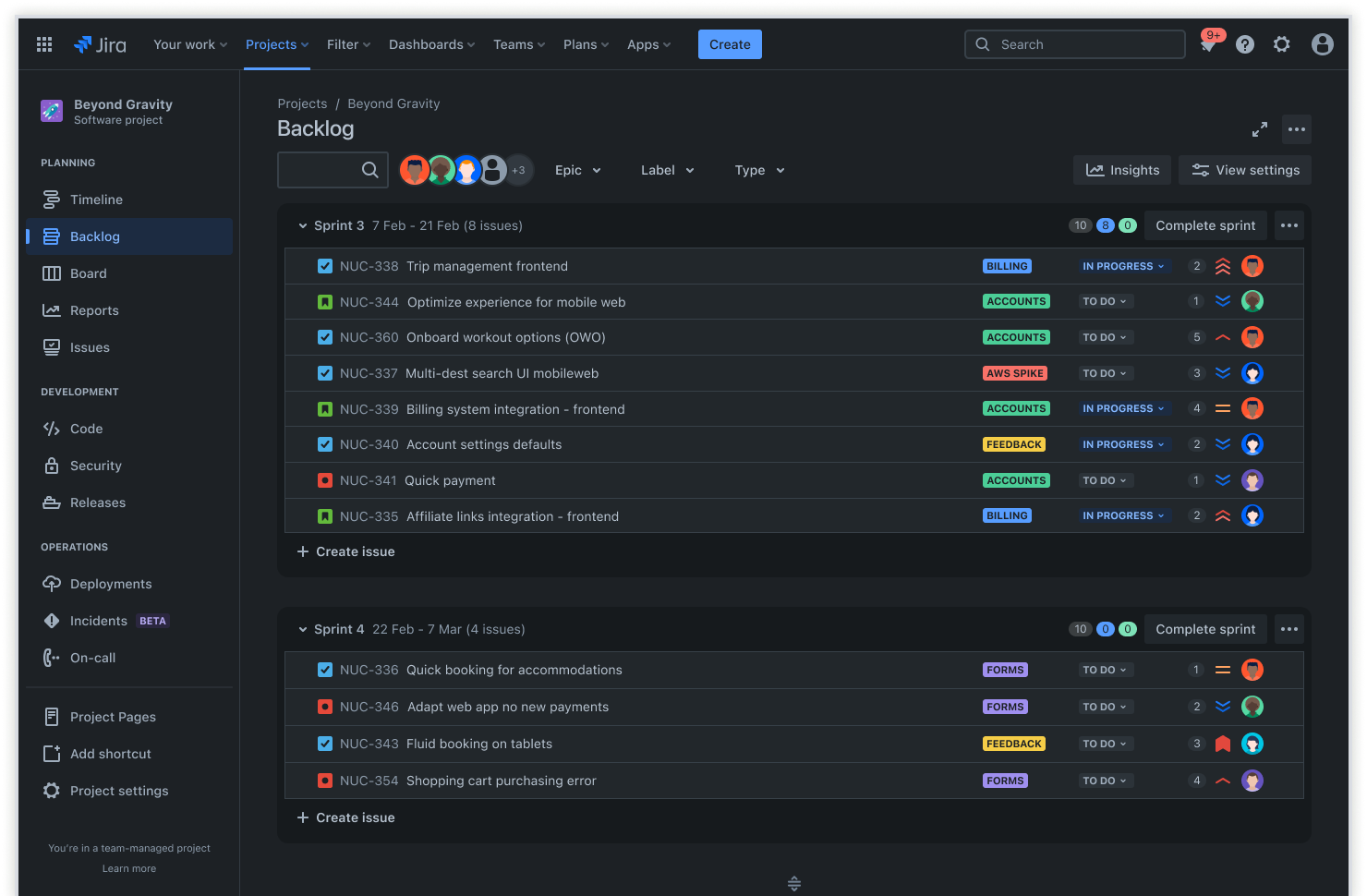
Начало работы с шаблоном Jira для управления проектами
Этот шаблон для Jira поможет команде планировать и совместно реализовывать проекты.