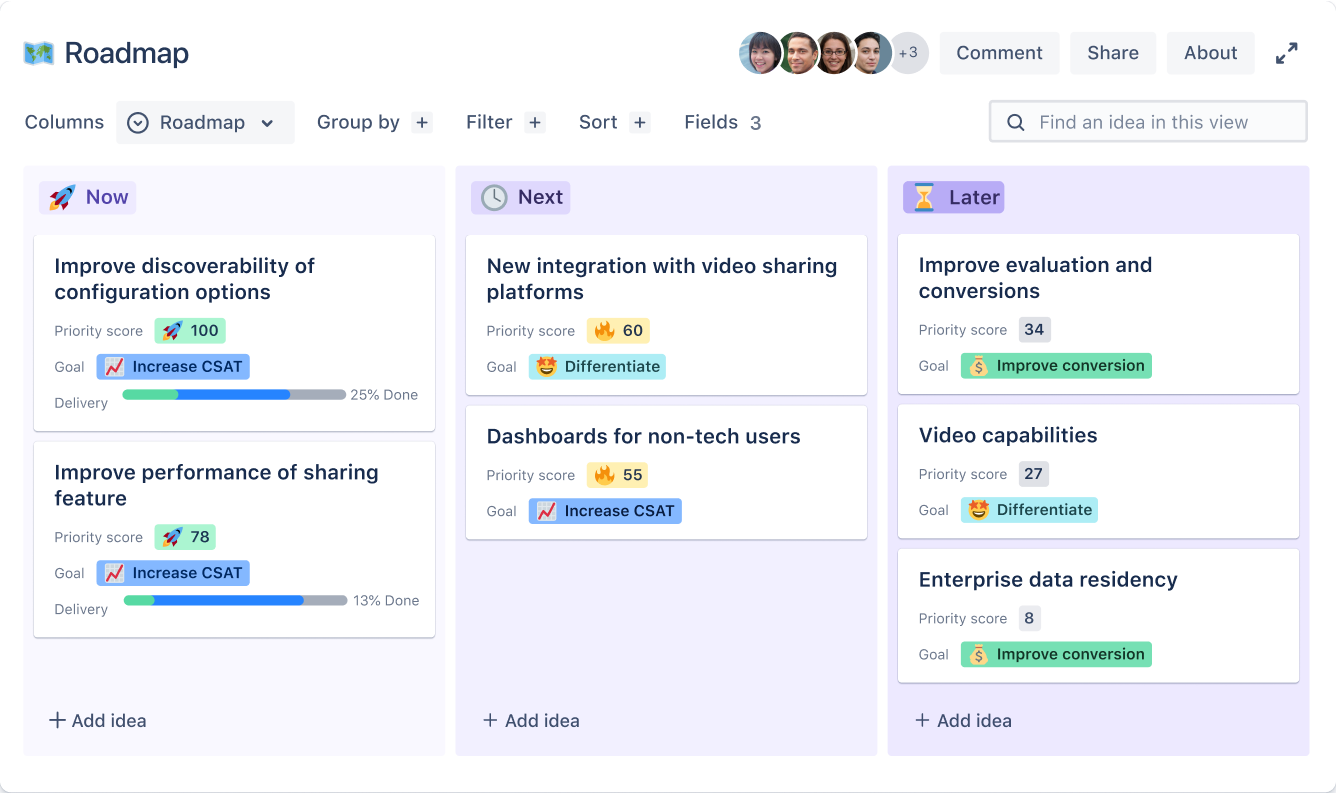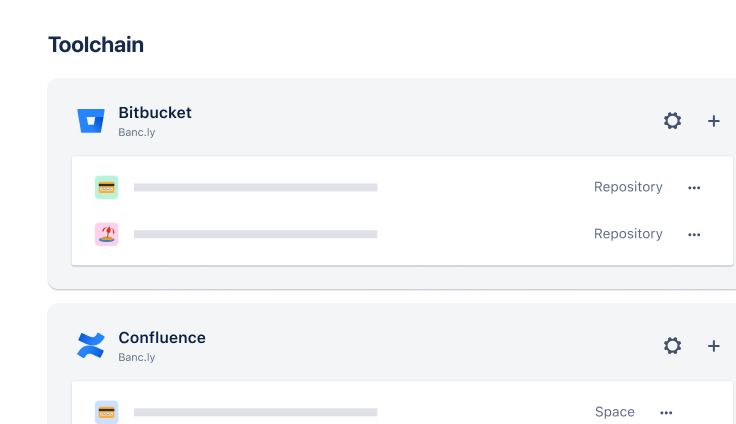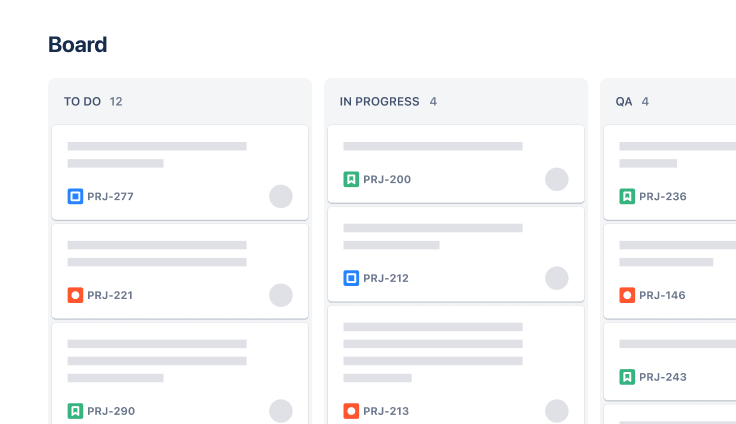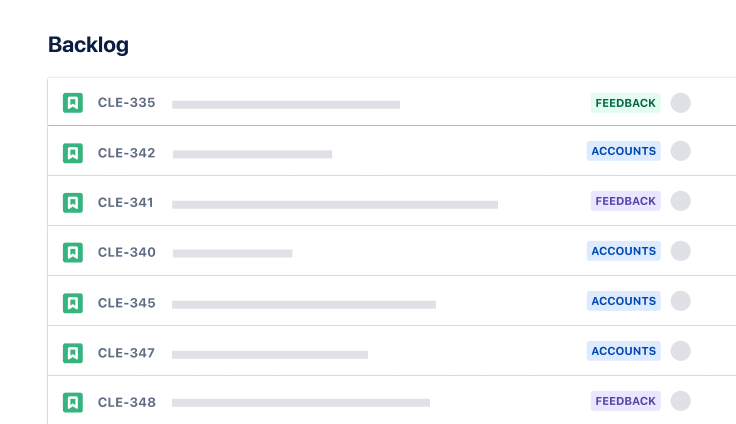工作分解结构模板
使用工作分解结构模板,将繁重的大型任务分解成一小块一小块的任务,使所有内容更易于管理,并确保项目中包含所有必要的任务。
最适合用于
项目管理
运营
主要功能
任务规划
确定优先级
管道管理
什么是工作分解结构模板?
分层结构
A work breakdown structure template uses a hierarchical structure to simplify projects, which are referred to as Epics in Jira. Epics, stories, and initiatives make resource planning, task management, and estimating time within each project phase much easier.
清晰的路线图
The work breakdown structure template provides a clear roadmap of all tasks and subtasks necessary to achieve the project objectives. It also assists teams in understanding the true project scope to facilitate more accurate scheduling and budgeting.
工作分解结构模板包括哪些内容?
路线图
WBS 模板将项目分解为各个组成部分,并提供清晰的项目任务和时间分配层次结构。它可以包括从广泛目标到微小细节的所有内容。有了这个路线图,项目经理就能预测瓶颈问题并有效分配资源,让每个团队成员都了解自己的角色和截止时间。
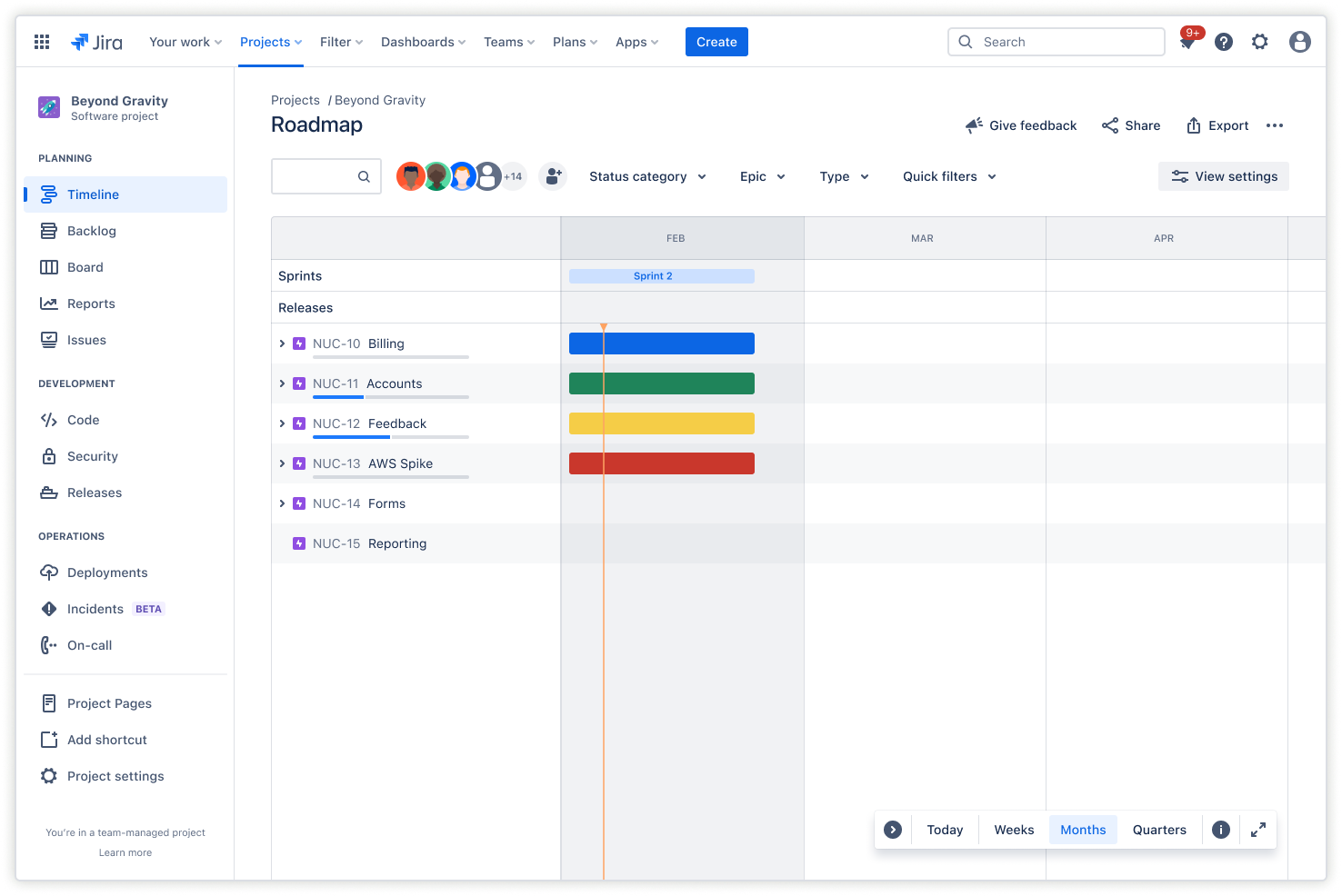
待办事项列表
通过待办事项列表视图,团队可以实时更新状态,以有效跟踪进度。这种持续的反馈循环使所有人都能随时了解各种变化,从而及时做出明智的决策,而不会失去工作动力。
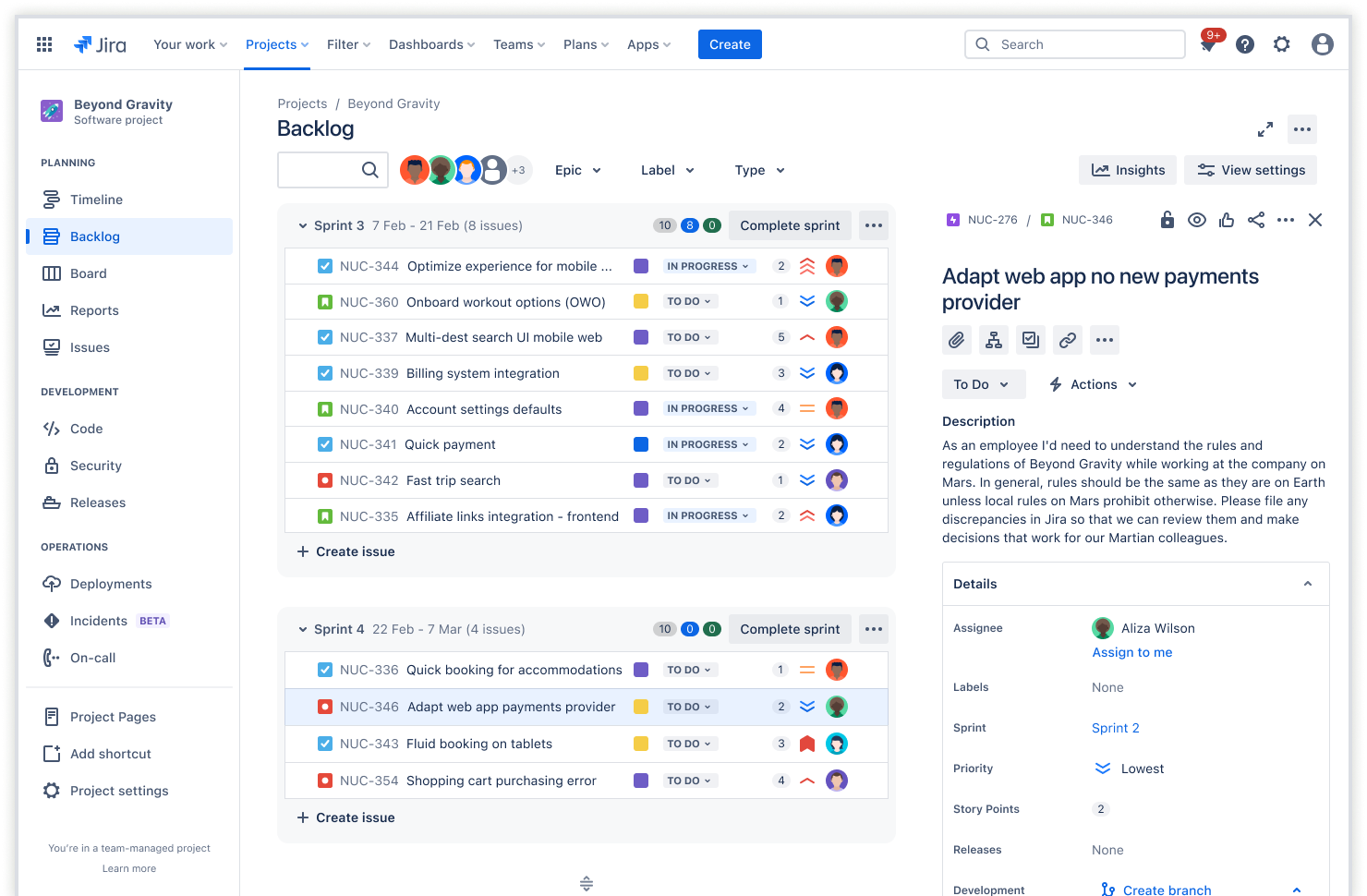
看板
The work breakdown structure template fosters team synergy. It offers a central hub for collaboration with the Kanban board view. Kanban boards keeps all team members on the same page, eliminating silos and redundancies.
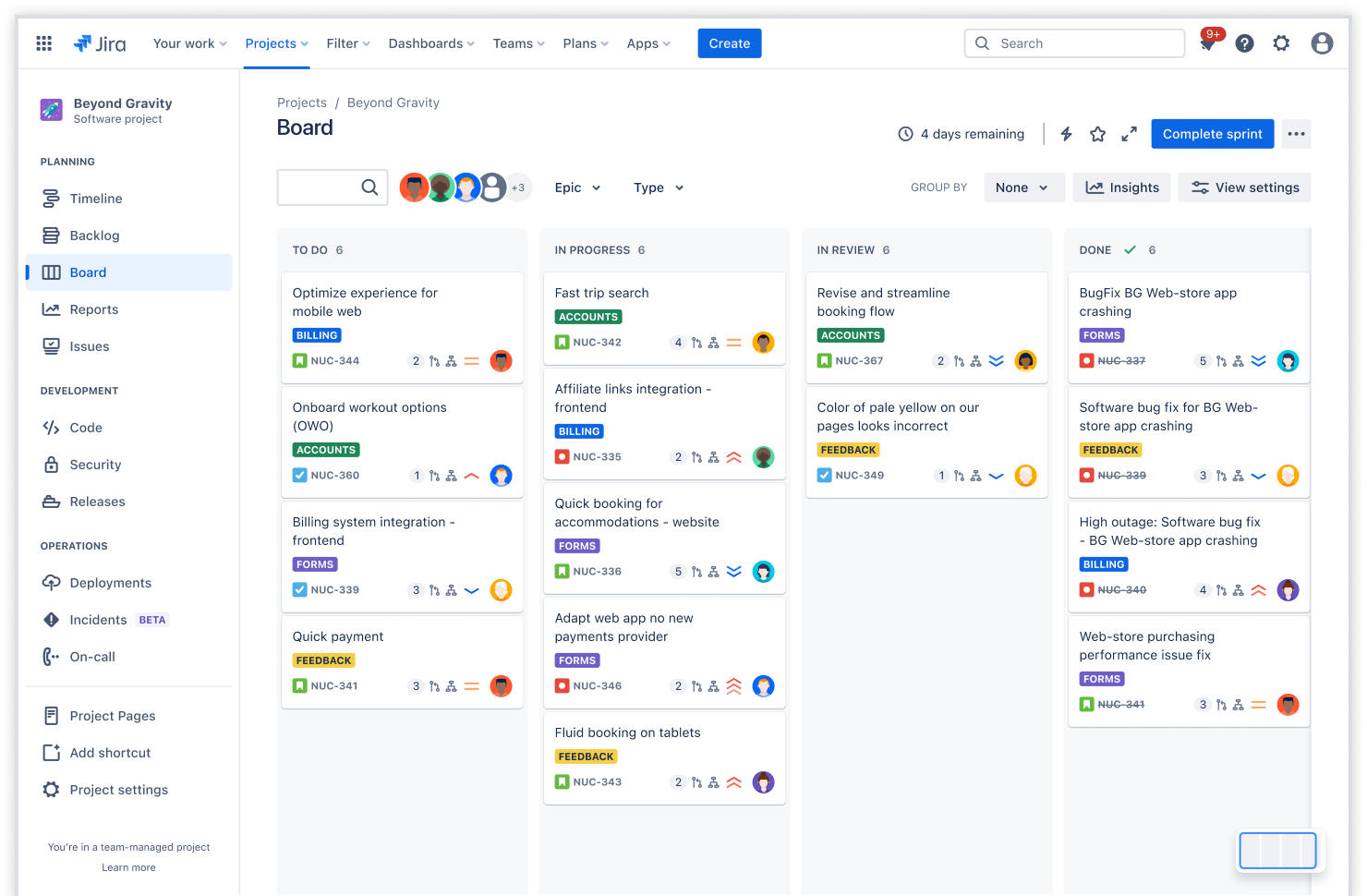
How to get started with a work breakdown structure template
准备好使用此模板了吗?
立即浏览工作分解结构应用。