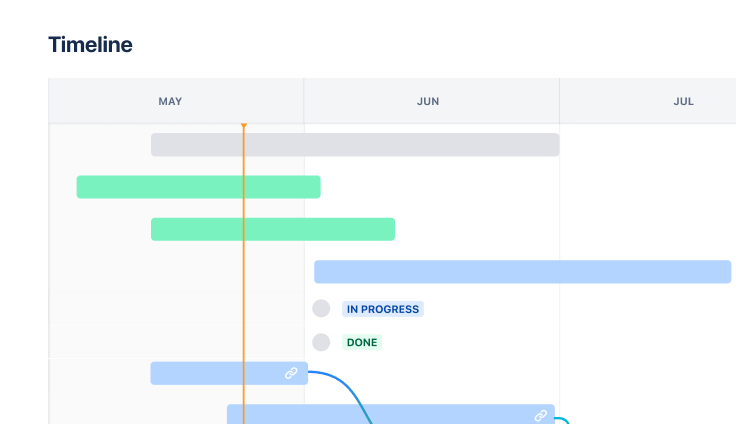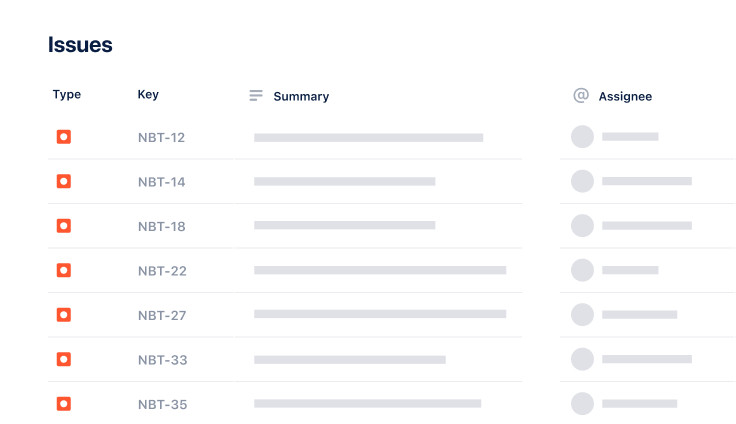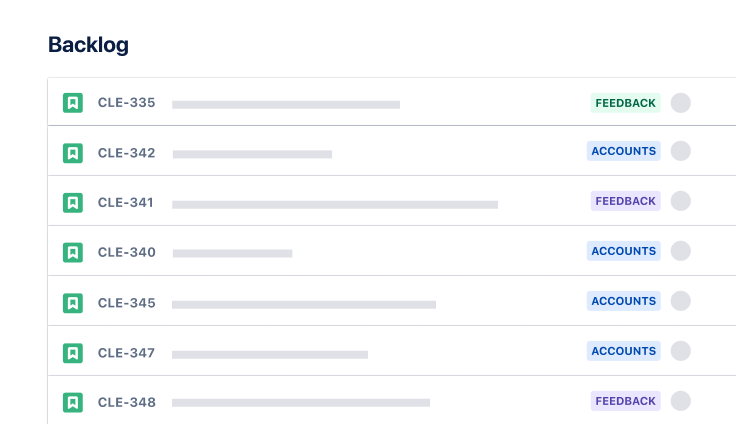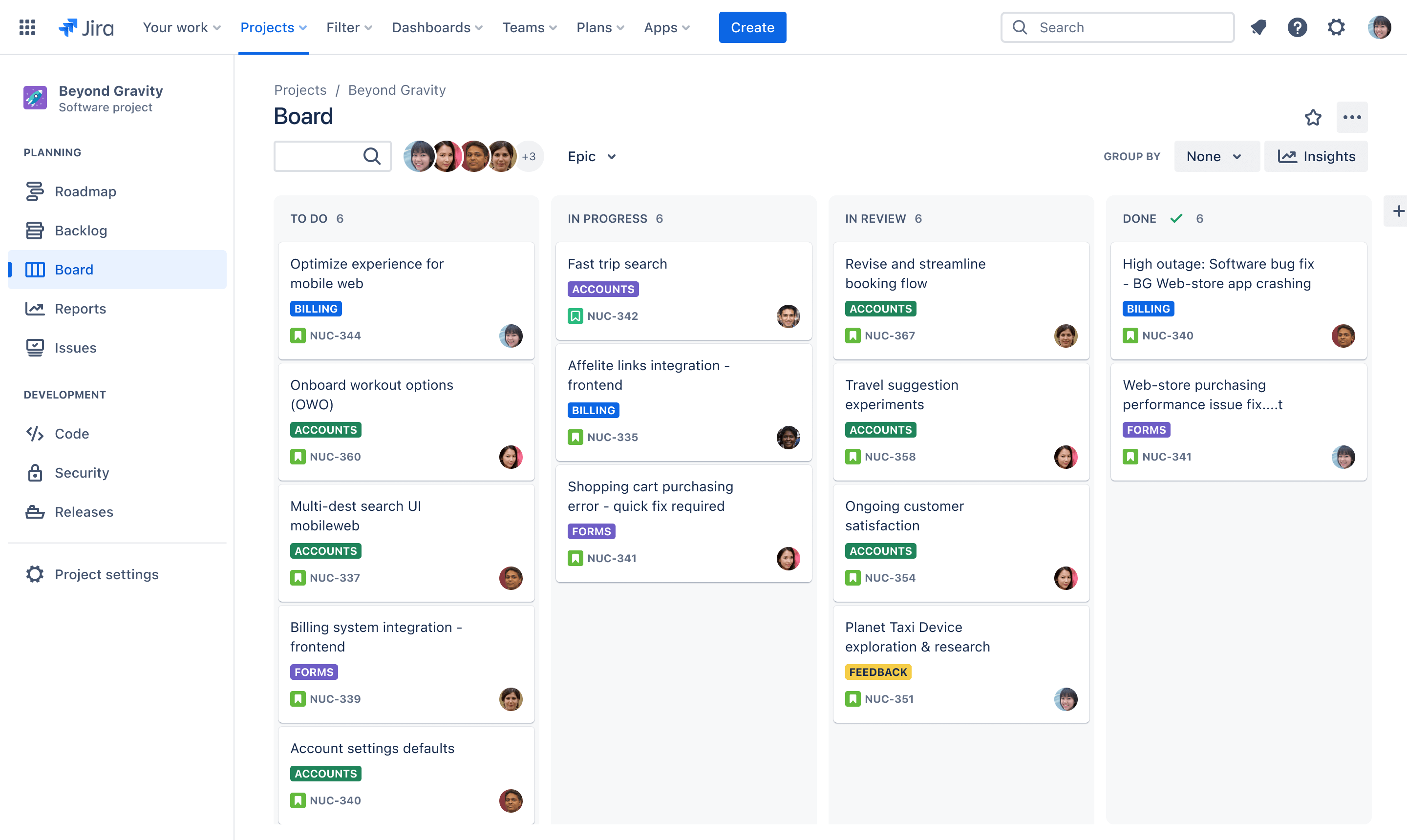
프로젝트 추적 템플릿
프로젝트 추적 템플릿을 사용하여 구상부터 완료까지 모든 작업 및 프로젝트 마일스톤을 모니터링하세요.
가장 적합한 팀
프로젝트 관리
주요 기능
작업 계획
우선 순위 지정
파이프라인 관리
프로젝트 추적 템플릿이란 무엇입니까?
프로젝트 추적 템플릿은 작업, 타임라인, 마일스톤을 체계화하여 프로젝트 진행률을 모니터링합니다. 종속성을 추적하고 책임을 할당하고 프로젝트가 일정대로 진행되도록 하기 위한 명확한 프레임워크를 제공합니다.
프로젝트 개요
프로젝트 추적 템플릿은 프로젝트에 대한 개요를 중앙 집중식으로 제공하며 모든 팀원이 액세스할 수 있습니다. 프로젝트 추적 템플릿에 프로젝트 예산을 포함하면 리소스를 효과적으로 관리하고 프로젝트 성공을 보장하는 데 도움이 됩니다. 프로젝트 진행률을 한곳에서 볼 수 있으면 생산성 및 흐름을 저해하는 불필요한 커뮤니케이션을 줄일 수 있습니다.
작업 관리 도구
프로젝트 추적 템플릿을 사용하면 전체 진행률을 추적하고 개별 작업의 상태를 모니터링할 수 있습니다. 프로젝트 진행률 추적의 중요성을 강조함으로써 프로젝트 수명 주기 내내 지속적으로 관리 감독할 수 있습니다. 훌륭한 프로젝트 추적 템플릿은 이해 관계자에게 프로젝트 또는 작업 상태를 알려주는 이해하기 쉬운 시각적 답변을 제공합니다. 프로젝트 추적 템플릿으로 시작 날짜 및 목표 완료 날짜를 포함하여 각 프로젝트 단계의 마일스톤을 간략하게 설명할 수 있습니다.
프로젝트 추적 템플릿에는 무엇이 포함됩니까?
보드
작업 관리에 대한 체계적이고 시각적인 접근 방식을 제공하는 칸반 보드는 팀이 워크플로를 체계화하고 실시간으로 진행률을 추적할 수 있도록 도와줍니다. '할 일', '진행 중', '완료'와 같은 열을 통해 팀은 작업 상태를 쉽게 모니터링하고 워크플로의 병목 상태를 파악할 수 있습니다. 칸반 보드 템플릿을 사용하면 팀은 투명성을 높이고, 공동 작업을 개선하고, 진화하는 프로젝트 요구 사항에 발맞춰 워크플로를 유연하게 사용자 지정하는 이점을 누릴 수 있습니다.

타임라인
프로젝트 추적 템플릿에는 기한 날짜, 마일스톤, 작업 간의 종속성을 보여주는 프로젝트 타임라인이 포함되어 있습니다. 이 타임라인을 통해 프로젝트 상태에 대한 필수 정보에 액세스할 수 있으므로 타임라인은 팀원 및 다양한 이해 관계자 간의 효과적인 커뮤니케이션을 지원합니다. 실제 진행률을 예상 타임라인과 비교하면 잠재적 지연 및 리소스 병목 상태를 조기에 식별하고 완화할 수 있습니다.

목록
프로젝트 추적 템플릿은 목록 보기를 활용하여 모든 보류 중인 작업에 대한 중앙 집중식 허브 역할을 합니다. 큰 작업을 더 작고 관리하기 쉬운 하위 작업으로 나눌 때는 적절한 리소스 관리가 중요합니다. 템플릿은 프로젝트 워크플로를 더 정확하게 시각화하는 데 도움이 됩니다. 모든 프로젝트 작업에 대한 명확한 가시성을 확보하면 특정 팀원에게 소유권을 쉽게 할당하여 책임 의식 및 효율성을 높이고 마감 날짜 및 주요 마일스톤을 파악할 수 있습니다.

프로젝트 추적 템플릿을 사용하는 이유
프로젝트 추적 템플릿은 작업, 타임라인, 진행률을 추적할 수 있는 명확한 구조를 제공하여 프로젝트 관리를 간소화합니다. 또는 프로젝트 관리 소프트웨어를 사용하여 뛰어난 실시간 공동 작업, 추적, 보고 기능을 통해 프로젝트 구성을 개선할 수 있습니다. 이 도구가 필수인 이유는 다음과 같습니다.
- 중앙 집중식 프로젝트 관리 감독: 모든 작업, 마일스톤, 종속성을 추적할 수 있는 단일 플랫폼을 통해 공동 작업을 개선하고 잘못된 커뮤니케이션을 줄입니다.
- 책임감 향상: 명확한 소유권을 가진 작업을 할당하면 팀원이 책임감을 갖고 마감 날짜를 효율적으로 지킬 수 있습니다.
- 가시성 향상: 프로젝트를 순조롭게 진행하고 진행률을 시각화하고 잠재적인 지연을 파악하고 리소스 병목 상태를 조기에 해결합니다.
- 간소화된 커뮤니케이션: 타임라인 및 작업 상태에 액세스할 수 있어 이해 관계자와 팀원이 과도한 미팅 또는 업데이트 없이도 정렬된 상태를 유지할 수 있습니다.
위험 완화: 상태 모니터링 및 통합 이슈 로그를 통해 이슈를 조기에 파악하면 위험을 사전에 해결하는 데 도움이 됩니다.
프로젝트 추적 템플릿은 구조, 명확성, 책임감을 제공하여 팀이 처음부터 끝까지 순조롭게 진행하도록 도와줍니다. 워크플로 최적화를 시작할 준비가 되셨습니까? 프로젝트 추적 템플릿을 시작하는 방법은 다음과 같습니다.
프로젝트 추적 템플릿을 사용하는 것의 이점
프로젝트 추적 템플릿을 사용하면 프로젝트 관리자 및 팀에 도움이 될 수 있습니다. 프로젝트 추적 템플릿 사용 시 얻을 수 있는 가장 중요한 이점은 다음과 같습니다.
프로젝트 가시성 및 투명성 향상
프로젝트 추적 템플릿은 프로젝트 진행률에 대한 명확하고 간결한 개요를 제공하므로 팀원 및 이해 관계자가 프로젝트의 상태를 쉽게 추적할 수 있습니다. 이렇게 향상된 가시성 및 투명성을 통해 팀은 잠재적인 이슈를 조기에 파악하고 정보에 입각한 의사 결정을 내릴 수 있어 프로젝트가 순조롭게 진행될 수 있습니다. 프로젝트 관리자는 모든 프로젝트 작업, 마일스톤, 마감 날짜에 대한 중앙 집중식 보기를 제공하므로 프로젝트 상태를 신속하게 평가하고 필요한 경우 수정 조치를 취할 수 있습니다.
공동 작업 및 커뮤니케이션 향상
프로젝트 추적 템플릿은 정보 및 업데이트를 공유할 수 있는 중앙 집중식 플랫폼을 제공하여 팀원 간의 공동 작업 및 커뮤니케이션을 지원합니다. 모두가 같은 정보를 바탕으로 같은 목표를 향해 노력하도록 지원하기 때문에 오해 및 커뮤니케이션 오류를 줄일 수 있습니다. 프로젝트 추적 템플릿을 사용하면 팀원이 각 작업을 누가 담당하는지 쉽게 확인하고 진행률을 추적하고 업데이트를 확인하여 더 응집력 있는 공동 작업 중심의 작업 환경이 조성됩니다.
Better risk management and issue tracking
A project tracking template allows teams to identify and track potential risks and issues, enabling them to develop mitigation strategies and take proactive measures to minimize their impact. This helps to reduce the likelihood of project delays, cost overruns, and other negative outcomes. By maintaining an issues log and regularly monitoring task statuses, project managers can address problems before they escalate, ensuring a smoother project execution.
Best practices for project tracking
Regularly reviewing and updating the project plan is crucial to ensuring the project stays on track. This involves reviewing the project’s progress, identifying any deviations from the plan, and making adjustments as needed.
By regularly reviewing and updating the project plan, teams can ensure that they’re working towards the same goal and that the project is progressing as expected. This practice helps maintain alignment with project objectives and ensures teams can adapt to any changes or challenges.
프로젝트 추적 템플릿을 시작하는 방법
이 템플릿은 Jira Software를 사용하여 팀이 지속적인 작업 흐름을 관리할 수 있습니다.