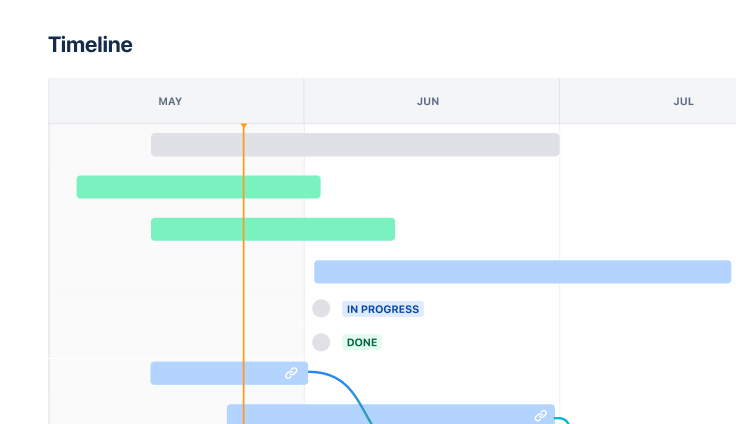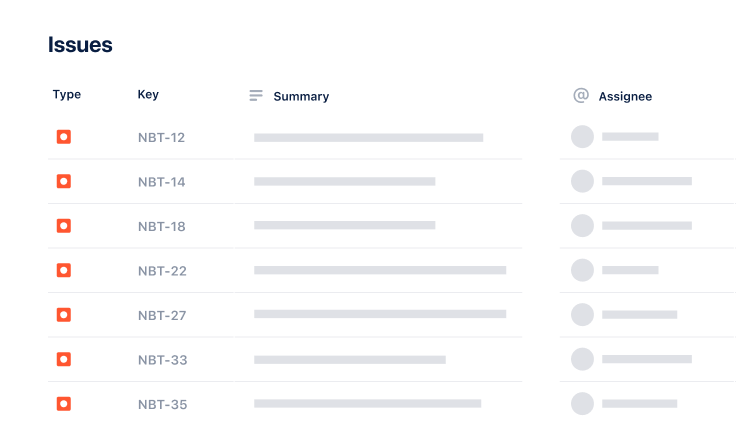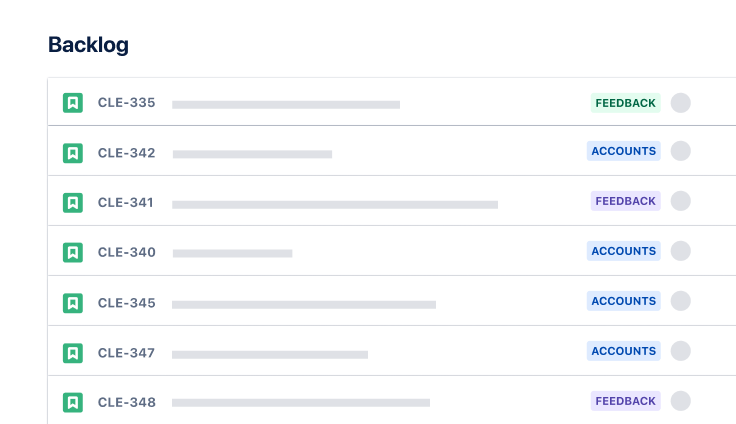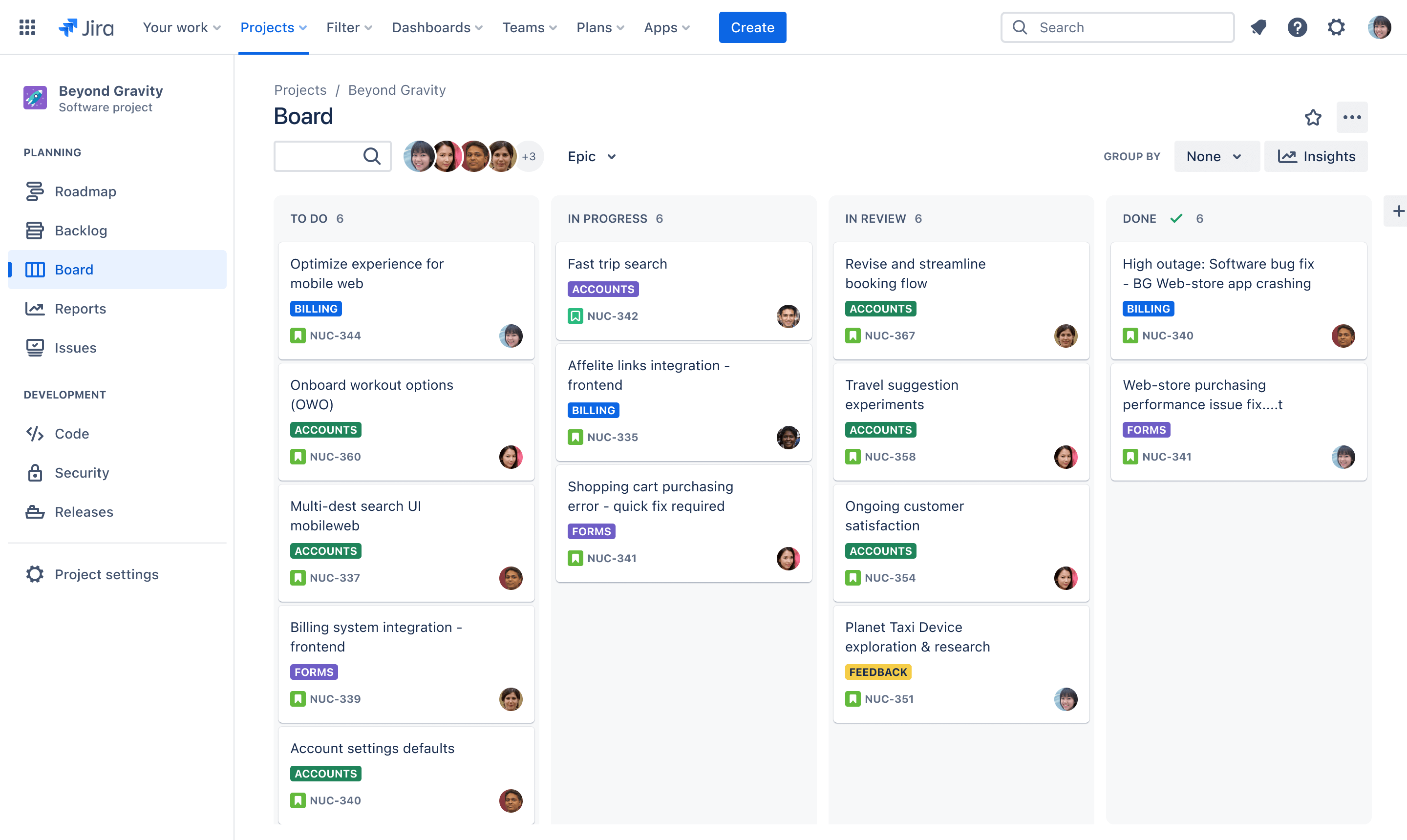
Szablon śledzenia projektu
Monitoruj każde zadanie i każdy kamień milowy projektu począwszy od pomysłu aż do jego realizacji za pomocą szablonu śledzenia projektu.
najlepsze dla
Zarządzanie projektami
Najważniejsze funkcje
Planowanie zadań
Ustalanie priorytetów
Zarządzanie pipeline'ami
Czym jest szablon śledzenia projektu?
Szablon śledzenia projektu monitoruje jego postępy poprzez porządkowanie zadań, osi czasu i kamieni milowych. Oferuje jasne ramy służące do śledzenia zależności, przypisywania obowiązków i zapewniania, że projekt przebiega zgodnie z harmonogramem.
Przegląd projektu
Szablon śledzenia projektu stanowi jego scentralizowany przegląd dostępny dla wszystkich członków zespołu. Uwzględnienie budżetu projektu w tym szablonie pomaga efektywnie zarządzać zasobami i zapewnić sukces. Śledząc postępy w realizacji projektu w jednym miejscu, ograniczasz niepotrzebną komunikację, która hamuje produktywność i przepływ.
Narzędzie do zarządzania zadaniami
Szablon śledzenia projektu umożliwia monitorowanie ogólnych postępów oraz statusu poszczególnych zadań. Śledzenie postępów w realizacji projektu jest bardzo ważne, gdyż pomaga zachować nadzór nad całym cyklem jego życia. Dobry szablon śledzenia projektu zawiera łatwe do przyswojenia, wizualne odpowiedzi informujące interesariuszy o statusie projektu lub zadania. Korzystaj z szablonu śledzenia projektu, aby określić kamienie milowe każdej fazy projektu, w tym daty rozpoczęcia i docelową datę ukończenia.
Co zawiera szablon śledzenia projektu?
Tablica
Tablice Kanban zapewniają ustrukturyzowane i wizualne podejście do zarządzania zadaniami, pomagając zespołom porządkować przepływy pracy i śledzić postępy w czasie rzeczywistym. Dzięki kolumnom takim jak „Do zrobienia”, „W toku” i „Gotowe” zespoły mogą łatwo monitorować statusy zadań i identyfikować wąskie gardła w przepływie pracy. Stosując szablon tablicy Kanban, zespoły zyskują przejrzystość, usprawniają współpracę i zwiększają elastyczność w zakresie dostosowywania przepływów pracy do zmieniających się potrzeb projektu.

Oś czasu
Szablony śledzenia projektu zawierają oś czasu projektu, która pokazuje terminy, kamienie milowe i zależności między zadaniami. Ułatwia ona efektywną komunikację między członkami zespołu a różnymi interesariuszami, ponieważ zapewnia dostęp do niezbędnych informacji o statusie projektu. Porównanie rzeczywistych postępów z zaplanowaną osią czasu pomaga wcześnie identyfikować i łagodzić potencjalne opóźnienia oraz wąskie gardła dotyczące zasobów.

Listy
Szablon śledzenia projektu działa jako centrum zarządzania wszystkimi oczekującymi zadaniami w formie widoku listy. Właściwe zarządzanie zasobami ma kluczowe znaczenie przy dzieleniu dużych zadań na mniejsze, łatwiejsze w zarządzaniu zadania podrzędne. Szablon pomaga dokładniej wizualizować przepływ pracy w ramach projektu. Dzięki przejrzystemu wglądowi we wszystkie zadania projektowe można łatwo przypisać odpowiedzialność do konkretnych członków zespołu, poprawiając tym samym wydajność i zapewniając świadomość w zakresie terminów i głównych kamieni milowych.

Dlaczego warto korzystać z szablonu śledzenia projektu?
Szablon śledzenia projektu upraszcza zarządzanie, zapewniając przejrzystą strukturę monitorowania zadań, osi czasu i postępów. Alternatywnie oprogramowanie do zarządzania projektami może usprawnić organizację projektu, udostępniając doskonałe funkcje współpracy, śledzenia i raportowania w czasie rzeczywistym. Oto dlaczego jest to niezbędne narzędzie:
- Scentralizowany nadzór nad projektem: Oferuje pojedynczą platformę do śledzenia wszystkich zadań, kamieni milowych i zależności, poprawiając współpracę i ograniczając nieporozumienia.
- Większa odpowiedzialność: Przypisywanie zadań z jasnym podziałem odpowiedzialności zapewnia, że członkowie zespołu są odpowiedzialni, a terminy — dotrzymywane.
- Lepsza widoczność: Pozwala utrzymać projekt na właściwym torze, wizualizować postępy, identyfikować potencjalne opóźnienia i wcześnie reagować na wąskie gardła w obszarze zasobów.
- Usprawniona komunikacja: Dzięki dostępnym osiom czasu i statusom zadań interesariusze i członkowie zespołu pozostają w zgodzie bez konieczności organizowania nadmiernej liczby spotkań i aktualizacji.
Ograniczanie ryzyka: Wczesna identyfikacja problemów poprzez monitorowanie statusu i zintegrowany dziennik zgłoszeń pomaga proaktywnie eliminować zagrożenia.
Szablon śledzenia projektu gwarantuje, że zespół pozostaje na dobrej drodze od początku do końca, zapewniając strukturę, przejrzystość i poczucie odpowiedzialności. Chcesz zabrać się za optymalizację swojego przepływu pracy? Oto jak rozpocząć pracę z szablonem śledzenia projektu.
Zalety korzystania z szablonu śledzenia projektu
Korzystanie z szablonu śledzenia projektu może przynieść korzyści kierownikom projektów i zespołom. Oto niektóre z najważniejszych zalet korzystania z szablonu śledzenia projektu:
Lepsza widoczność i przejrzystość projektu
Szablon śledzenia projektu zapewnia jasny i zwięzły przegląd postępów w jego realizacji. Umożliwia on członkom zespołu i interesariuszom łatwe monitorowanie statusu projektu. Dzięki lepszej widoczności i przejrzystości zespoły mogą wcześnie identyfikować potencjalne problemy i podejmować świadome decyzje, co pozwala zapewnić, że projekt będzie realizowany zgodnie z planem. Dysponując scentralizowanym widokiem wszystkich zadań projektowych, kamieni milowych i terminów, kierownicy projektów mogą szybko ocenić stan projektu i w razie potrzeby podjąć działania naprawcze.
Usprawnienie współpracy i komunikacji
Szablony śledzenia projektu ułatwiają współpracę i komunikację między członkami zespołu, stanowiąc scentralizowaną platformę do udostępniania informacji i aktualizacji. Pomaga to upewnić się, że wszyscy grają do jednej bramki i dążą do tych samych celów, co z kolei przekłada się na mniejszą liczbę nieporozumień i niedomówień. Dzięki szablonowi śledzenia projektu członkowie zespołu mogą łatwo sprawdzić, kto jest odpowiedzialny za poszczególne zadania, monitorować postępy i przekazywać najnowsze informacje, co sprzyja lepszej współpracy i spójnemu środowisku pracy.
Lepsze zarządzanie ryzykiem i śledzenie zgłoszeń
Szablon śledzenia projektów umożliwia zespołom identyfikację i śledzenie potencjalnych zagrożeń i zgłoszeń, umożliwiając im opracowanie strategii łagodzenia skutków i podejmowanie proaktywnych działań w celu zminimalizowania ich wpływu. Pomaga to zmniejszyć prawdopodobieństwo opóźnień w projekcie, przekroczenia kosztów i innych negatywnych skutków. Prowadząc dziennik zgłoszeń i regularnie monitorując statusy zadań, menedżerowie projektów mogą rozwiązywać problemy przed ich eskalacją, zapewniając płynniejszą realizację projektu.
Najlepsze praktyki dotyczące śledzenia projektów
Regularne przeglądanie i aktualizowanie planu projektu ma kluczowe znaczenie dla zapewnienia, że projekt pozostaje na dobrej drodze. Obejmuje to przegląd postępów projektu, identyfikację wszelkich odchyleń od planu i wprowadzanie zmian w razie potrzeby.
Regularnie przeglądając i aktualizując plan projektu, zespoły mogą upewnić się, że pracują nad tym samym celem i że projekt postępuje zgodnie z oczekiwaniami. Ta praktyka pomaga zachować koordynację działań z celami projektu i zapewnia zespołom możliwość dostosowania się do wszelkich zmian lub wyzwań.
Jak zacząć korzystać z szablonu śledzenia projektu
Ten szablon wykorzystuje Jira Software, aby pomóc Twojemu zespołowi w zarządzaniu ciągłym przepływem pracy.