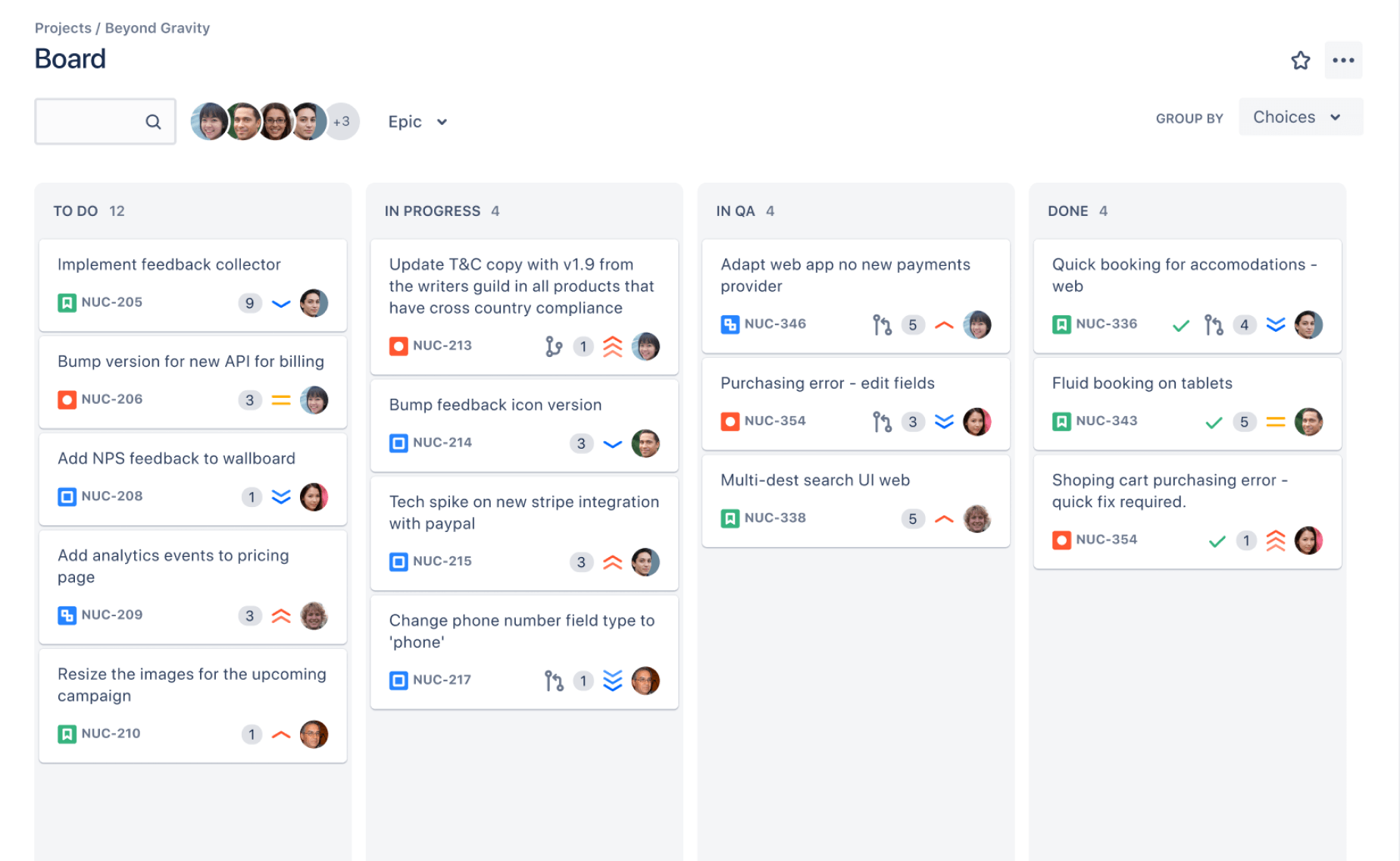持续交付从 Jira 看板开始
看板是常见的敏捷和 DevOps 软件开发框架,有助透彻了解工作进展和团队能力。Jira 中的看板面板可帮助团队可视化工作流、限制正在进行的工作并最大限度地提高工作效率。
使用 Jira 看板从待办事项过渡到完成
Jira 看板旨在帮助团队不断缩短周期时间并提高效率。Jira 看板不仅是一个任务面板,还有以下功能:
提高透明度
Having a single source of truth helps teams more effectively communicate. Kanban boards let teams know where work stands at a glance by displaying the most relevant information for each story, work item, bug, or task.
优化工作流
看板直观地描绘了各个阶段的工作。Jira 看板允许团队定义和配置工作流,并可按需调配其难易程度。
轻松发现瓶颈
Work in progress (WIP) is the number of stories in each status at a time. Establishing WIP limits is vital to prevent bottlenecks so that work item flow smoothly through your workflow.
持续改进
Jira 看板的敏捷报告提供了实时可视化指标,可使用累积流图来跟踪周期时间并发现工作流阻塞情况。
每个团队都有一个 Jira 看板
看板可让您的团队全面了解后续工作,这样在一个工作项目完成后,团队便可快速转到下一个工作项。Jira 看板非常适合采用敏捷方法的团队。各种类型的团队都可以利用看板来促进项目管理的顺利进行。以下是一些理念。
软件开发
看板通常用于实施敏捷软件开发。它需要实时通信能力和完全透明的工作流程。工作项会在看板上直观显示,让团队成员可以随时在同一个视图中查看每项工作的状态。
营销
营销人员管理大型的复杂项目(比如产品发布和活动),这些项目涉及多个团队和多种技能组合。Jira 看板对透明度、项目可见性及日常项目管理都非常有用。看板可以为团队赋能并帮助简化流程,以提前发现瓶颈,确保每个项目都能按时启动。
业务和人力资源
招聘、人员安置以及向员工发布公司的最新消息,这本身就是一个有挑战性的营销项目。Jira 看板可以帮助跟踪项目的每一个环节,无论是更新网站上的招聘信息和公司信息,还是创建内部沟通宣传册等。
需要了解的关键术语和概念
如果您是 Jira 看板新手,开始之前可以先熟悉几个术语。了解有关看板的更多信息,并查看有关如何使用 Jira 推动看板项目的分步说明。
进行中的工作 (WIP) 限制
WIP limits are critical for exposing bottlenecks in the workflow and maximizing flow. WIP limits are the maximum number of work item that can be in one column or step a workflow at any given time. When the column is “maxed-out”, the team needs to swarm on those work item and move them forward before new work item can move into that stage of the workflow.
工作流
看板的另一个特征是“列”,它代表了共同构成某个“工作流”的特定活动。卡片在工作流中流动,直至工作完成。工作流可能像“待办”、“进行中”、“已完成”一样简单,也可能复杂得多。
泳道
A swimlane is a way of categorizing work items on the Jira kanban board so that agile teams can easily see work items grouped by different criteria, such as by a user or by work item type.
待办事项列表
看板团队通常会为其看板设置待办事项列表。在此,客户、产品经理或团队成员可为项目提出想法,而团队则可以在准备就绪后选择这些想法。承诺点是团队接受想法并开始进行项目工作的时刻。
用户故事
One of the first things you’ll notice about a kanban board are the visual cards, known as work item in Jira. For agile teams, using Jira work item could encapsulate tasks, bugs, or user stories. Once on the board, these visual signals help teammates and stakeholders quickly understand what the team is working on.
交付点
The delivery point is the end of a kanban team’s workflow, typically when the product or service is in the hands of the customer. Kanban teams are continuously working to improve their lead time with the goal to move work item from the backlog to the delivery point as fast as possible.
通过应用扩展 Jira
借助这些 Marketplace 应用和扩展,将 Jira 看板提升到新的层次
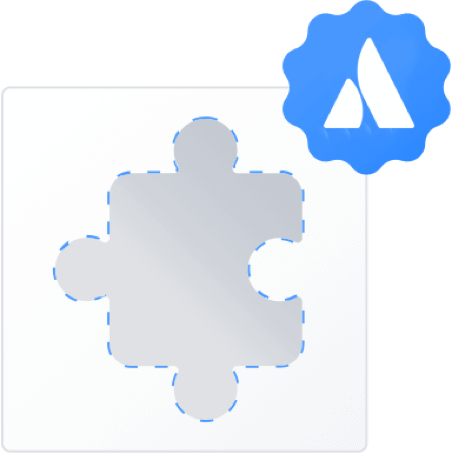
通过 Jira 了解敏捷开发并成为看板大师
了解基本知识后,接下来请观看此教程,以便通过 Jira 了解看板
让敏捷更敏捷
Jira 支持任意敏捷软件开发方法