适合您的框架
适用于 Scrum 的敏捷工具
Scrum 是一种敏捷方法,使用这种方法时,产品会通过一系列固定时长的迭代进行构建。此框架的结构由四个支柱支撑,分别是冲刺规划、短会(也称为每日 Scrum)、冲刺和回顾。Jira 随附一整套开箱即用的敏捷工具,可帮助您的 Scrum 团队轻松执行这些工作。
适用于 Sprint 规划的工具
Sprint planning meetings determine what the team should complete in the coming sprint from the backlog, or list of work to be done. Jira makes your backlog the center of your sprint planning meeting, so you can estimate stories, adjust sprint scope, check velocity, and re-prioritize work items in real-time. There are several tools within Jira's scrum template that can help your sprint planning run smoothly.
版本管理
Track versions, features, and progress at a glance. Click into a version to see the complete status, including the work items, development data, and potential problems.
简单的待办事项疏导
Easily re-prioritize your user stories and bugs. Select one or more work items, then drag and drop to reorder them in your backlog. Create quick filters to surface work items with important attributes.
冲刺规划
Make your backlog the center of your sprint planning meeting. Estimate stories, adjust sprint scope, check velocity, and re-prioritize work items in real-time with the rest of the team.
故事点
预估、跟踪和报告故事点,帮助团队在未来冲刺中更精确地行事。使用故事点、理想时间或您自己的预估方法。
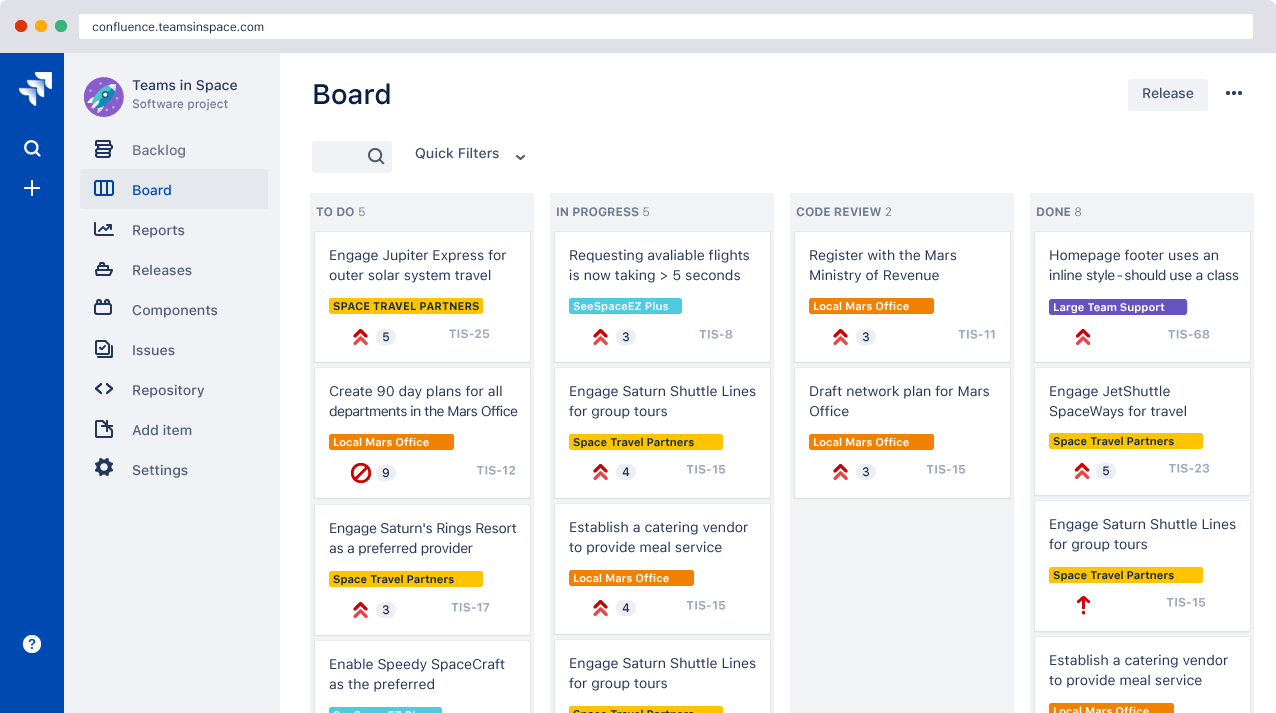
Scrum 板
Scrum boards are used to visualize all the work in a given sprint. Jira's scrum boards can be customized to fit your team's unique workflow. You can also easily add things like swimlanes to separate epics, assignees, projects, and more. At the end of the sprint, get a quick snapshot of all the work that was completed and any unfinished work will automatically move into the backlog to be addressed in the next sprint planning meeting.
在您工作的上下文中查看洞察信息
按照您的计划
您冲刺期间
交付时
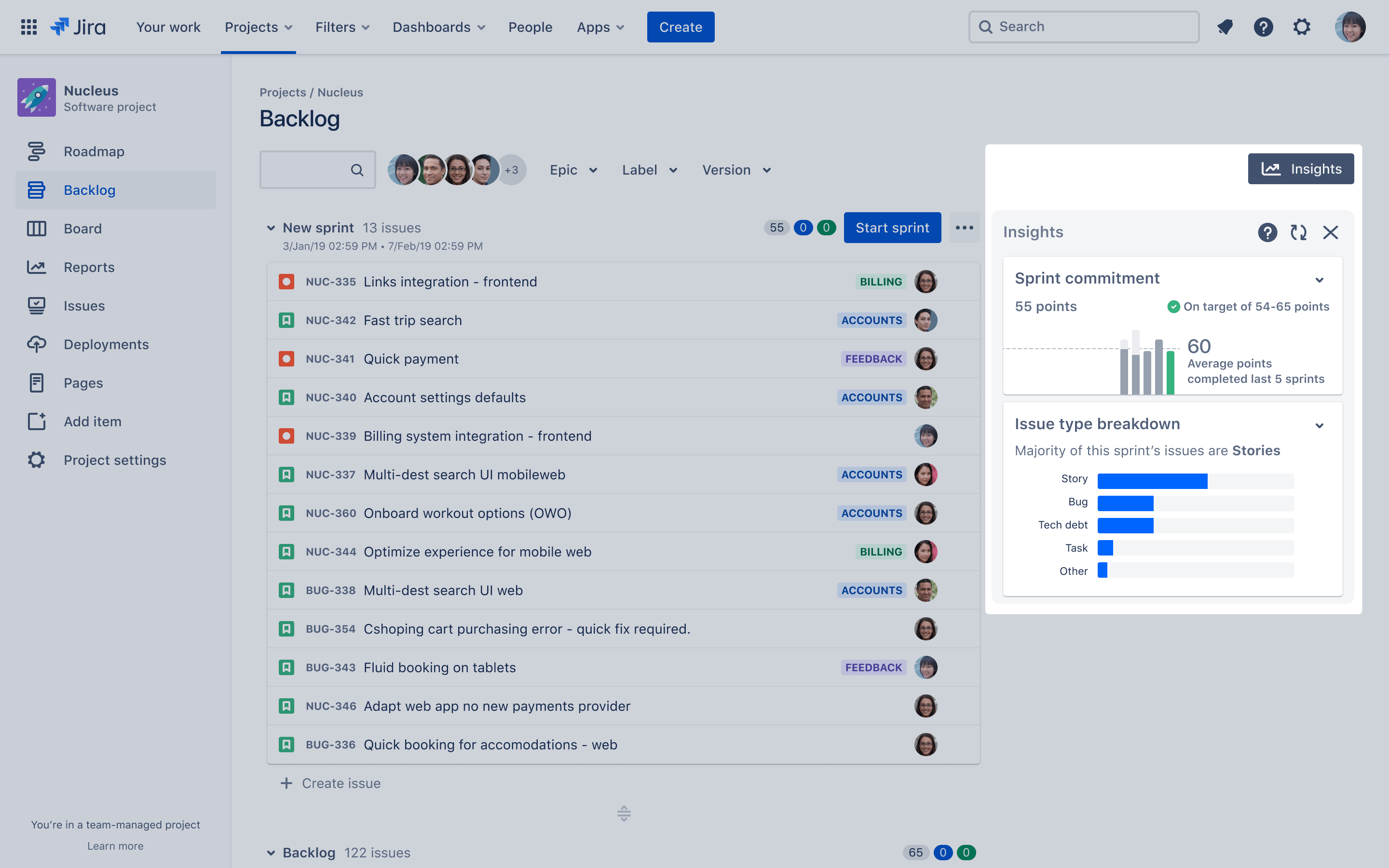
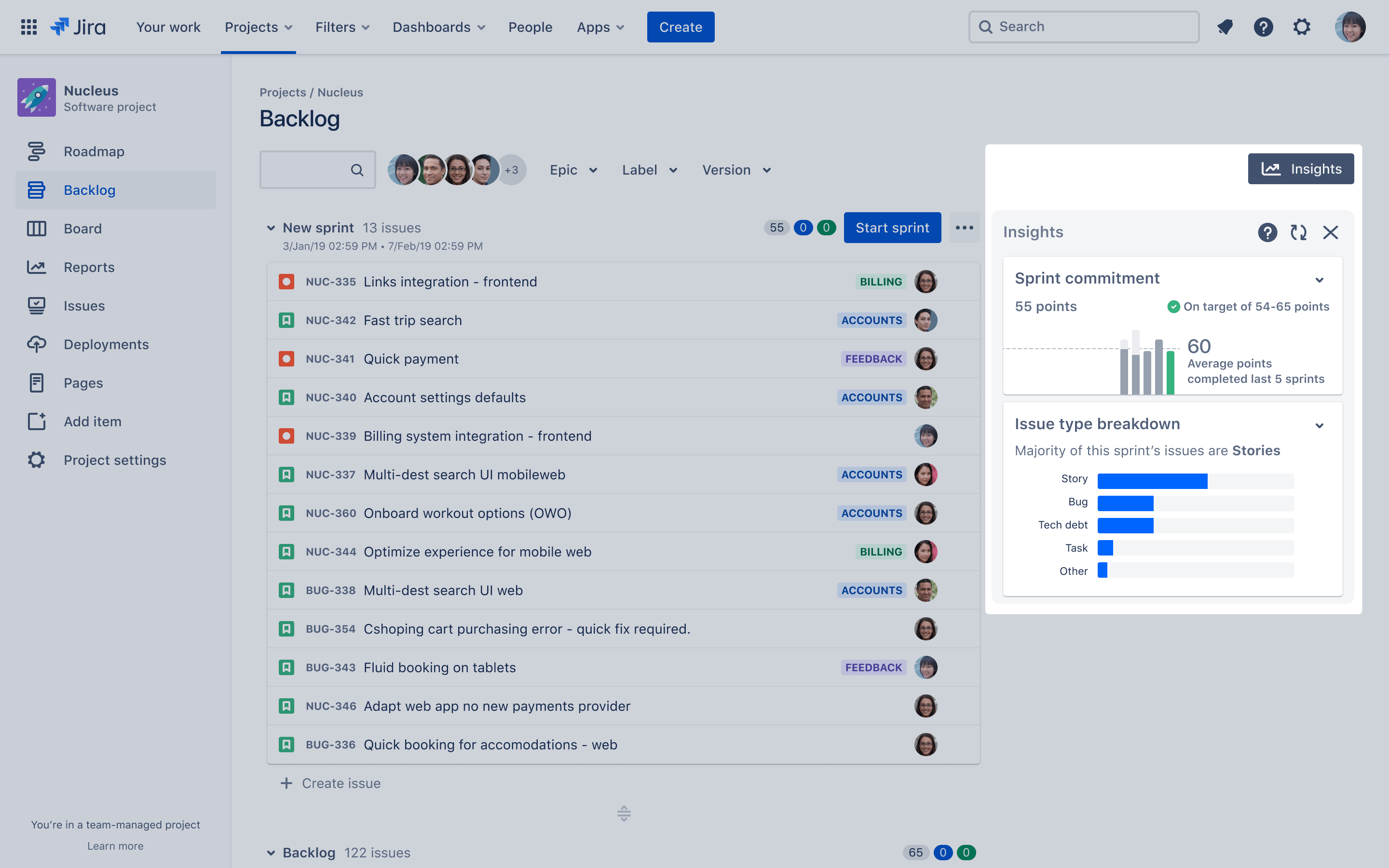
跟踪和管理 Sprint
冲刺是工作的固定时长迭代,通常以一周或两周为期限。您应在冲刺规划会议中充分确定工作范围并排定工作优先级,以便团队能够在冲刺开始时尽快上手。这些功能可跟踪每个冲刺中涉及的所有工作,以便您的团队专注于现有的任务。
Sprint 权限
使用 Sprint 权限定义用户在指定项目中可以查看或执行的操作。Sprint 权限让您可以更好地向团队成员指派权限和职责,从而提高整个团队的自主性和敏捷性。
Custom work types
Develop custom work types for bug tracking, stories, coffee runs, and everything in between. Configure a custom workflow and custom fields for each work type, so your team can manage work according to its requirements.
工作流
Create and assemble your own custom workflow states and transitions for every work type (bugs, stories, epics, coffee runs). Leverage the powerful Jira workflow engine to update work items automatically based on events in other systems, or define criteria that must be met before a work item can progress.
发布中心
Quickly see what's shipping in your next release, and what's left to do to get it out the door. Easily reconcile your source code and work items: automatic warnings are generated for work items with broken builds, missing code, or open pull requests.
每日 Scrum(或简短例会)
亦称“每日 Scrum”,短会即小会议,其中,团队成员聚集在一起,认真检查已完成事项、待完成事项及需要他人参与或提供帮助的事项的快速列表。Jira 可帮助您的团队快速了解工作进度,这样,您便可以为讨论当日最重要的事项做好充分准备。
Sprint 权限
Use JQL, or Jira Query Language, to quickly and accurately search Jira for work items assigned to you, updated in the last 24 hours, or anything that is critical at the moment, so you can go into your scrums armed.
定制仪表盘
通过定制您自己的 Jira 仪表盘关注事务进度并识别瓶颈。使用墙板在电视上显示您的仪表盘,以便整个团队可以了解最新动态。
通过 Scrum 报告更好地进行回顾
Jira 拥有大量特定于 Scrum 团队的敏捷报告。例如,燃尽图和速率图可让您的团队充分了解其敏捷流程。报告可使回顾更加以数据为导向,并突出接下来的冲刺中需要加以改进的方面。
燃尽图
跟踪剩余工作总量,并预测实现冲刺目标的可能性。这可以帮助您的团队管理其进度,并作出相应的回应。
Sprint 报告
了解每个 Sprint 中已完成的工作或被放回待办事项的工作。这可以帮助您确定您的团队是否运转过度或者是否存在过度的范围渐变。
速率表
跟踪从一个 Sprint 到另一个 Sprint 所完成的工作量。这可以帮助您确定团队的速率,并预估团队可以在未来 Sprint 中实际完成的工作量。
累积流量图
A cumulative flow diagram shows the number of work items in each status. The team can easily spot blockages by seeing the number of work items that increase in any given state.
版本燃尽图
跟踪版本的预计发布日期。这可以帮助您监控版本是否能够按时发布,以便您可以在工作落后时采取行动。
控制图
查看产品、版本或 Sprint 的加工时间。这可以帮助您确定当前流程中的数据是否可用于确定未来的性能。
史诗燃尽图
跟踪完成一个长篇故事所需的预计冲刺数量。这可以帮助您监控长篇故事是否能够按时发布,以便您可以在工作落后时采取行动。
看板的功能
One benefit of kanban is that your team can get started with almost no overhead. With Jira, you can set up your kanban board with one of our default workflows and start adding work items or stories immediately. Once your team gets used to the board, you can start to customize your project, workflow, and work types to fit your team's needs. Here are some features that you can configure in Jira.
故事卡片
Your kanban board will display the most relevant information for each story, work item, bug or task. Click in to get all the details, including related source code and pull requests, priority, comments, attachments and more.
WIP 限制配置
WIP (Work in Progress) limits can be set to restrict the number of stories in each status at a time. This is important to prevent particular states from becoming bottlenecks and that work flows smoothly through your workflow.
泳道和列
将列配置为表示主要的工作流状态,比如待办、进行中和已完成。按史诗、经办人或项目或您的团队觉得合理的任何标准添加泳道,以便将工作划分为多个流。
灵活的工作流
Define and configure different workflows for different work types or map all work types on your board to a single unified workflow. Jira's workflows can be as simple or as complex as you like and change as your team grows.
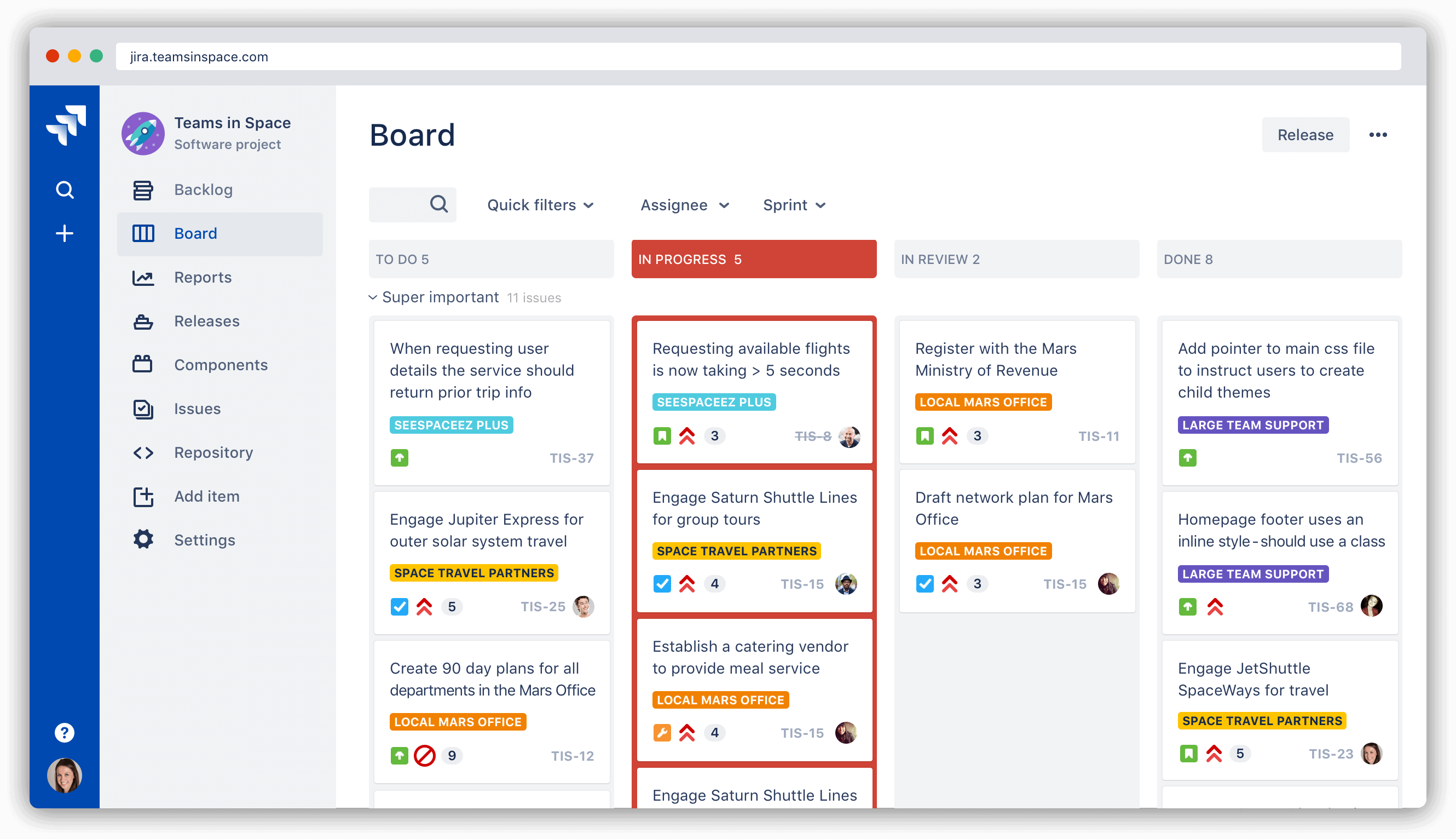
看板
借助看板,您的团队可以全面了解后续工作,从而可在一个工作项目(或卡片)完成后快速推进到下一项。过去,看板是一个实体看板,并用便利贴或卡片来表示工作项目。Jira 看板包含每个工作项目的所有详细信息,但只在看板上显示最相关的信息。
适用于看板的敏捷报告
Jira has a number of out-of-the-box reports and pre-installed gadgets to help your team track cycle time for your product releases. See statuses of work items over time or if data from your current process can be used to predict future performance. Gadgets can display summary information about project/work item data on your dashboard, providing a central location for quick access to this information. Here are some of the kanban reports that come with Jira.
累积流量图
A cumulative flow diagram shows the number of work items in each status. The team can easily spot blockages by seeing the number of work items that increase in any given state.
控制图
查看产品、版本或 Sprint 的加工时间。这可以帮助您确定当前流程中的数据是否可用于确定未来的性能。
大规模敏捷性
在单个团队级别实施敏捷开发相对容易,并且结果令人满意。但是,如果将敏捷开发扩展到大型组织的多个团队,则会在协调、协作、依赖性管理等方面遇到许多挑战。
无论您处在敏捷开发之旅中的哪个环节——或许是让相互协作的团队采用敏捷开发,或许是使用 SAFe 或 LeSS 等规模化敏捷开发框架——我们都能为您提供帮助。请查看我们的规模化敏捷开发解决方案页面,以了解更多信息。


