Jira Product Discovery 交付概述
想法如何从发现转到交付?
The primary goal of the Software Development Lifecycle (SDLC) is to efficiently and effectively produce high-quality software that meets or exceeds customer expectations within a timefarme and budget. While every team will have their own ways of working, the basic workflow follows these stages:
- 暂存区:从待办事项列表中可供考量的“不确定”想法开始。这些想法尚未经过研究或优先级排定,很可能由客户、面向客户的团队或领导层提出。
- 发现:正在通过研究、客户访谈以及对问题和解决方案的验证来探索想法,确保相应的想法值得进一步推进。评估想法的可行性时可能仅需很低限度的开发工作,例如技术预研 (Spike)。最后的结果是确定一个想法是否应予以优先考虑。
- 准备交付:这些是“确定”的想法,已经得到验证,进行了影响力评估,确定了优先级,并且现在已由团队承担。这是从发现到交付的过渡点,我们在此处为开发做准备。
- 交付:想法正在形成中!它们正在被设计、构建、测试和部署。
- 影响力:我们已经交付了!想法已经交付给客户,现在我们会监控其影响和反馈。任何洞察信息都会纳入到下一轮改进中,如此循环往复。
请务必要记住,虽然将发现和交付解释为一个周期中的各个阶段是最容易的,但它们通常不是时间上的具体时刻,也不是完全线性的。它们是连续的,需要不断倾听和迭代。
How do Jira Product Discovery and Jira work together?
Jira Product Discovery gives you a separate space for prioritization and roadmapping and figuring out what ideas to commit to on the roadmap. Once ideas have commitment, connect them to your delivery tickets in Jira. Ideally you shouldn’t have any tasks in your Jira backlog that are not 100% committed to. By having both discovery and delivery in Jira, business and tech teams are more connected with a unified workflow, less context switching, and more visibility.
The table below highlights the best way to think about Jira Product Discovery and Jira together.
|
| Jira Product Discovery | Jira |
| 目的 | Discovery | 交付 |
| 作用 | 帮助您决定现在、下一步和以后要做什么 | 帮助您计划和跟踪如何完成承担下来的工作 |
| 它完成的工作 |
|
|
How do I connect ideas to delivery tickets in Jira
You can connect Jira Product Discovery ideas to any issue type in Jira. As long as your software project is on the same site as your discovery project, you can connect an idea to an epic with multiple child issues, or have a one:many relationship and connect one idea to multiple epics across multiple software projects.
To link an idea to a delivery ticket in Jira:
- 单击任何想法,然后单击右上角的交付选项卡
- 如果您想创建并关联到新的长篇故事或事务,请选择创建交付请求单,或者选择添加交付请求单以关联到现有事务
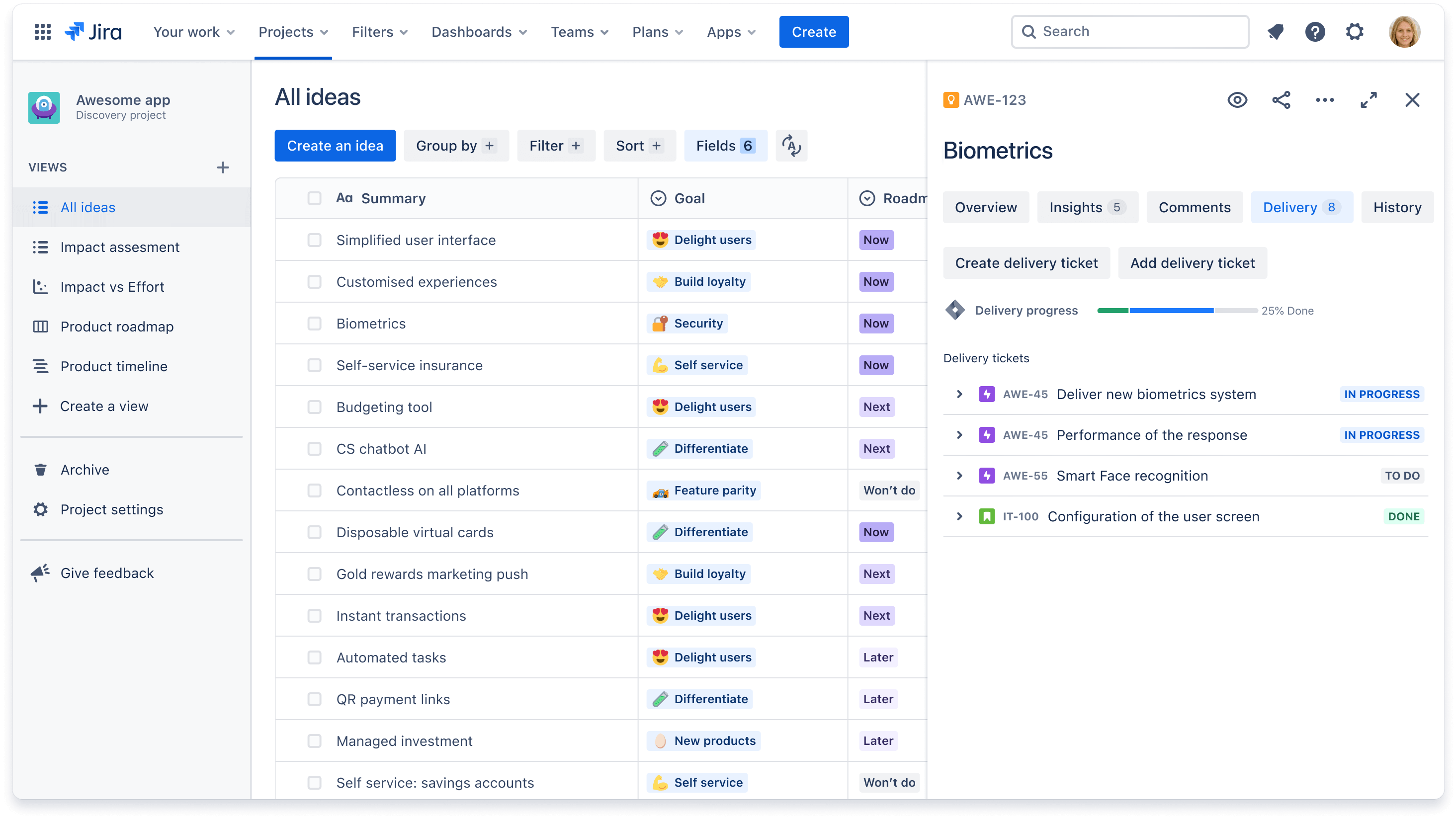
如何自定义交付进度
Once your delivery tickets are connected, a progress bar will appear that reflects the statuses of your connected issues. You can choose to estimate progress based on issue count or story points that have been set in Jira.
要自定义交付进度和状态,请执行以下操作:
1. 单击任意想法,然后在想法面板中单击交付选项卡
2. 单击进度条,然后选择配置交付进度
3. Choose the estimation type (default or simple) and the estimation value (issue count or story points). Note that your Jira project must be company-managed to estimate progress based on story points.
查看我们的文档,了解有关估计类型和估计值的详细信息。
如何在视图中可视化交付进度
With your delivery tickets connected, you can also create views specific to delivery progress by adding certain fields that are calculated based on the Jira epics and issues linked to the idea:
- 交付状态—显示想法的交付状态,该状态是根据每种状态的事务数量或每种状态的故事点数量计算得出的
- 交付进度—显示想法的交付进度条,该进度条是根据每种状态的事务数量或每种状态的故事点数量计算得出的
您还可以添加到期时间、经办人或团队等其他信息。