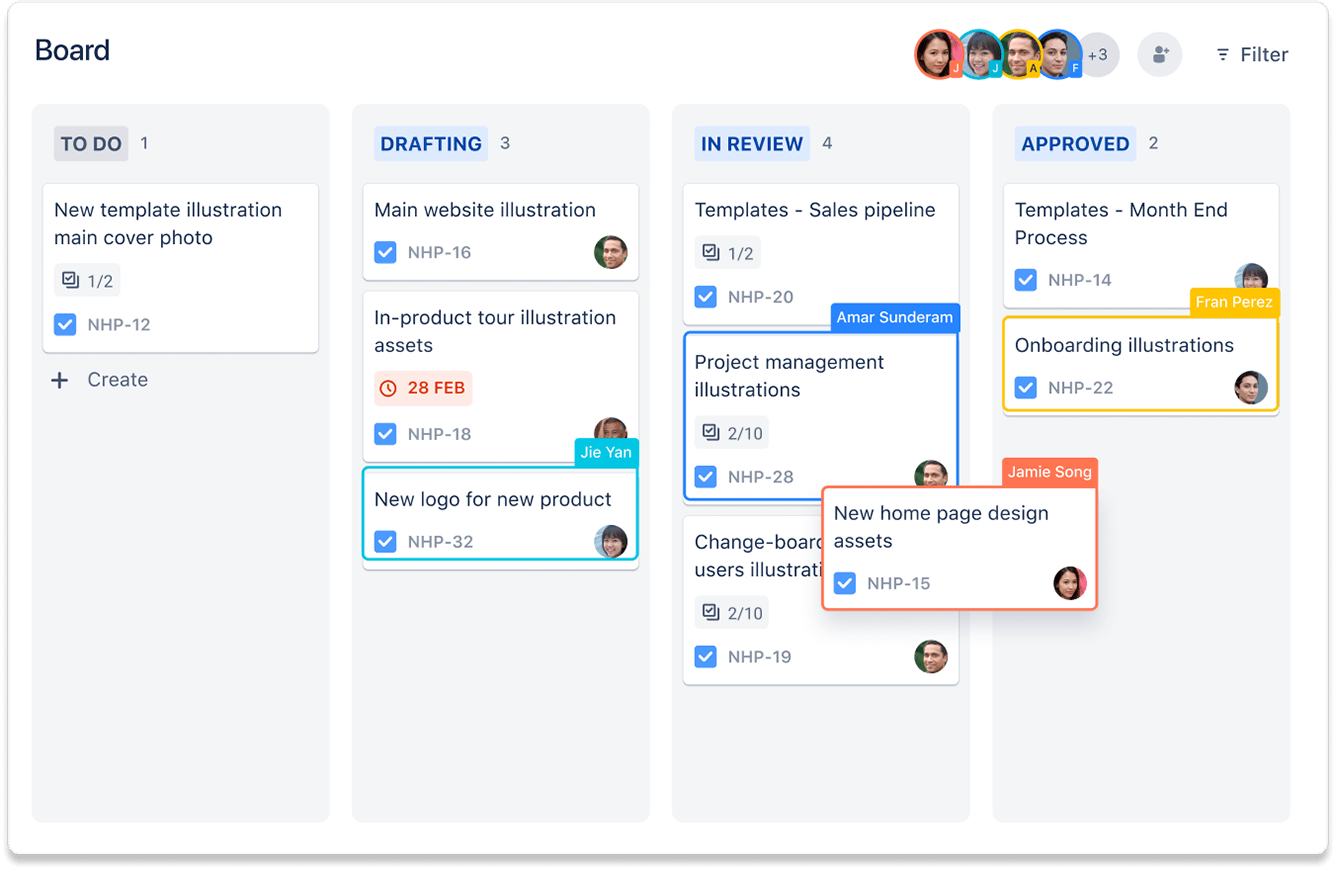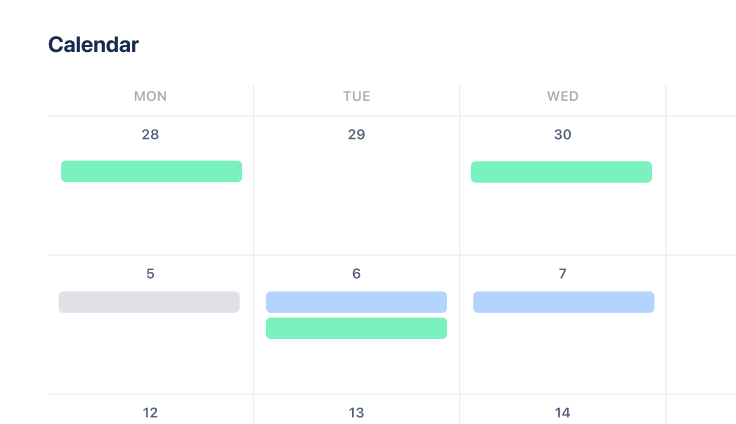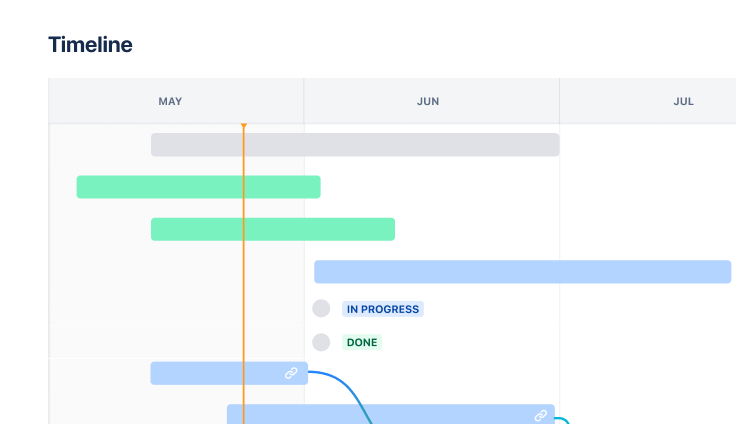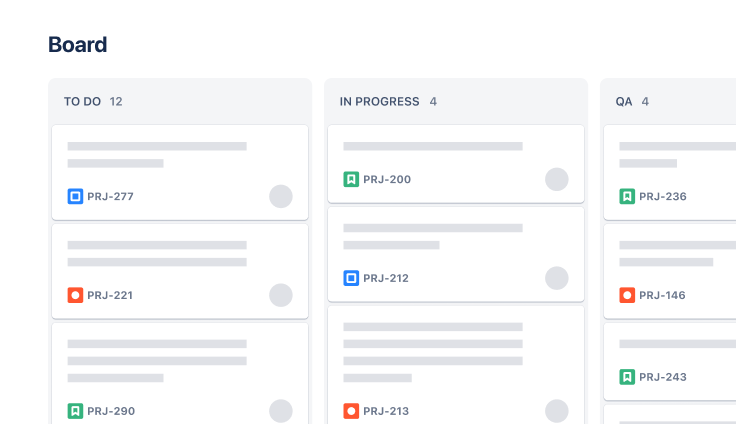用于管理项目的任务跟踪模板
借助任务跟踪模板,团队可以有效地组织任务、确定任务的优先级和监控任务。
最适合用于
所有团队
主要功能
任务规划
确定优先级
管道管理
什么是项目任务跟踪模板?
组织任务管理工具
任务跟踪超越了待办列表的基本功能,成为团队高效进行任务组织、优先级排序和监控的基石。简言之,它可作为指导您的项目管理之旅的指南针。
任务列表
在项目管理中,清晰度至关重要。列表视图可将整个项目的工作量压缩成一个简单易懂的列表。这种视觉上的简洁性可确保您迅速管理任务,快速了解项目的任务状态、优先级和关键细节。
任务跟踪模板包含哪些内容?
列表视图
通过根据不同字段对任务进行排序,您能够根据特定项目需求定制视图。无论您是按到期时间、经办人还是任何其他相关标准来组织任务,列表视图都会适应您的工作流,提供与项目独特需求相契合的个性化体验。
使用列表视图可以直观地浏览任务。列表视图采用用户友好的设计,无论是经验丰富的项目经理,还是刚接触任务跟踪模板的新手,都可轻松使用。
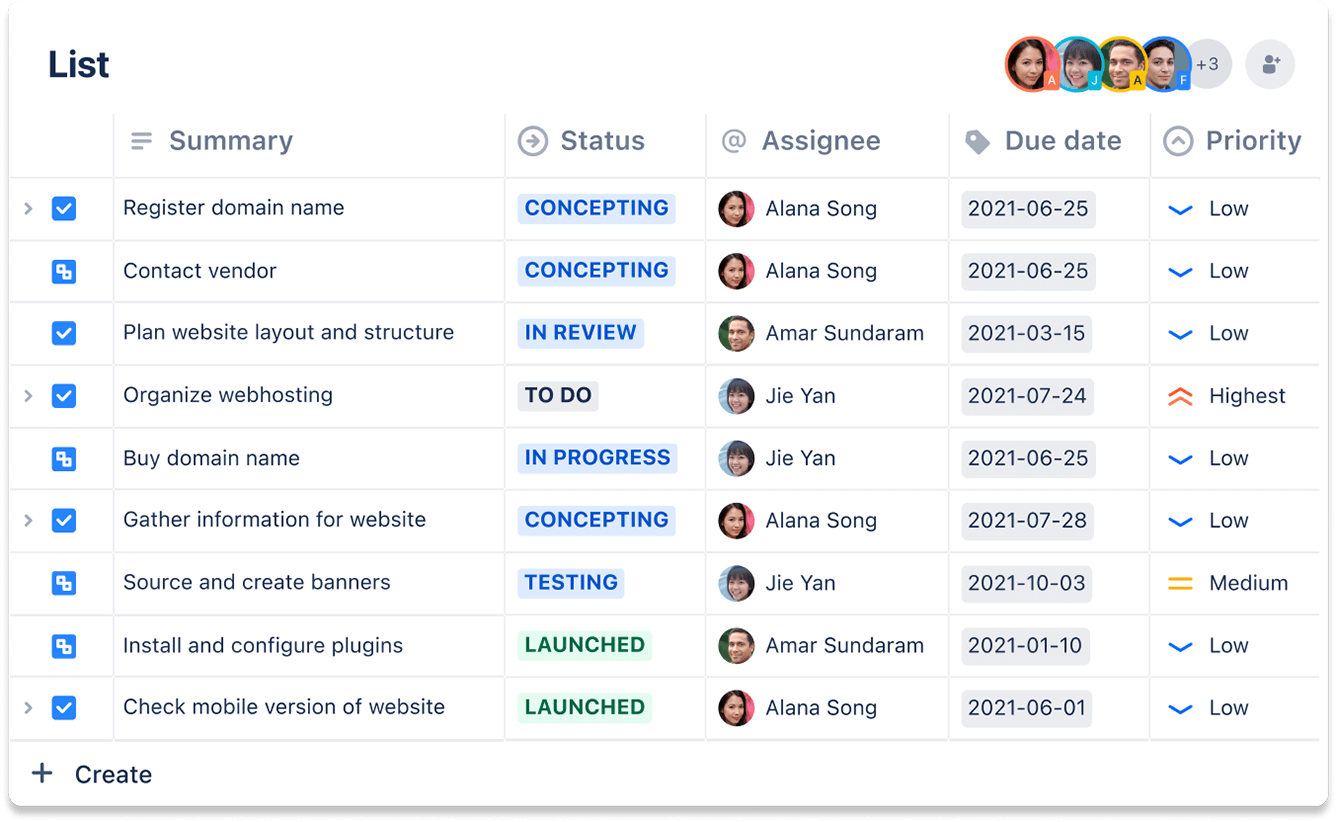
日历视图
日历视图是您的战略规划中心,可让您了解项目时间线。通过可视化任务到期时间,快速、轻松地制定工作计划,使您能够高效地分配资源,确保及时完成重要的里程碑。
快速适应不断变化的时间线、优先事项和意想不到的事态发展。无论是针对短期截止时间进行规划,还是规划长期项目,日历视图都能灵活地应对错综复杂的项目时间线。
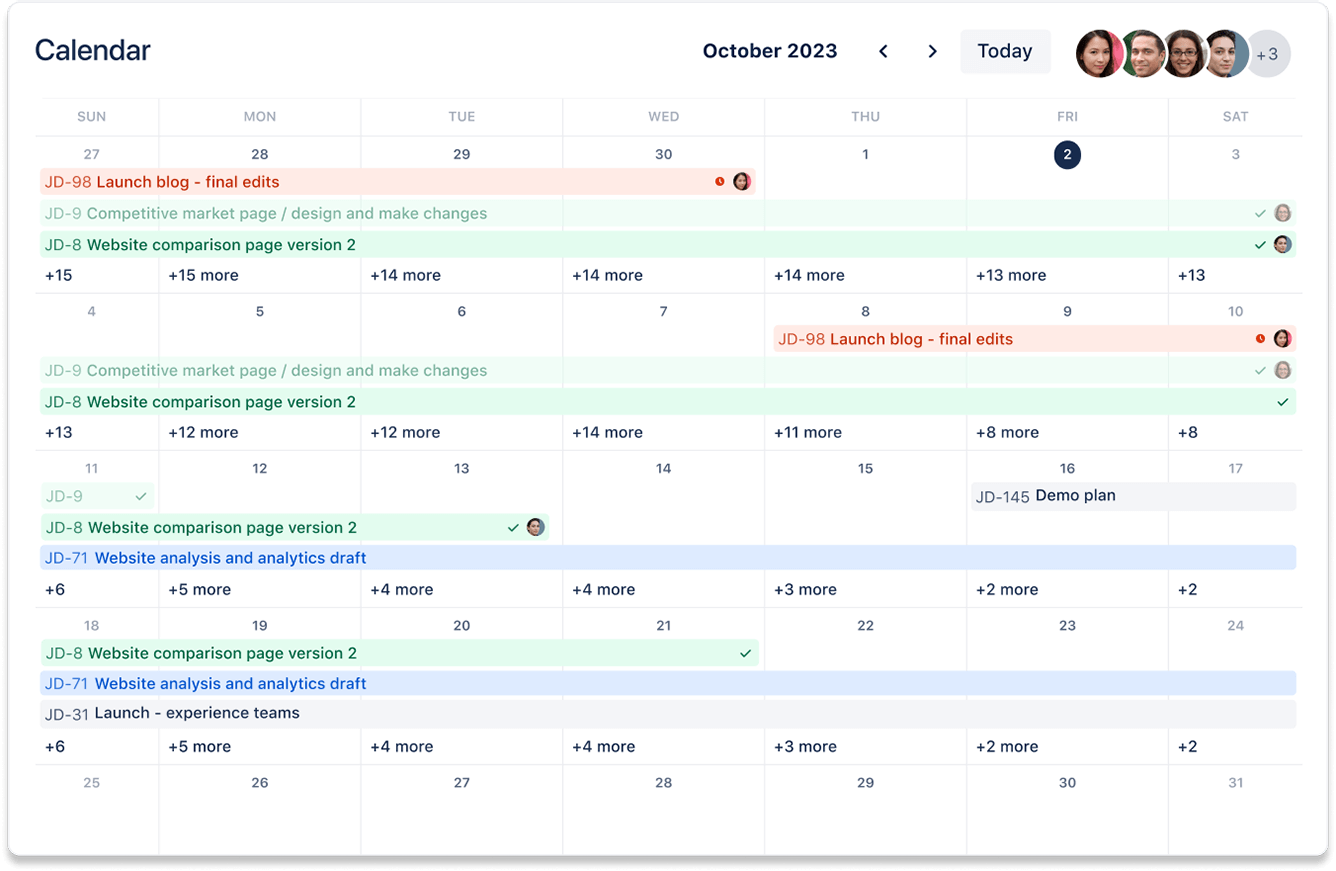
表单
我们的任务跟踪器模板中的表单使您能够高效地收集信息。无论您是需要收集项目要求、反馈还是具体数据,我们的表单功能都能为您提供灵活、可定制的解决方案。告别分散的电子邮件和消息;通过根据您的需求量身定制的自定义表单轻松整合信息。
表单还可以促进团队与利益相关者之间的透明沟通。表单的结构化格式减少了模棱两可的情况,确保了期望和要求的明确性。这种清晰度促进了协作,使团队能够及时准确地处理工作请求。
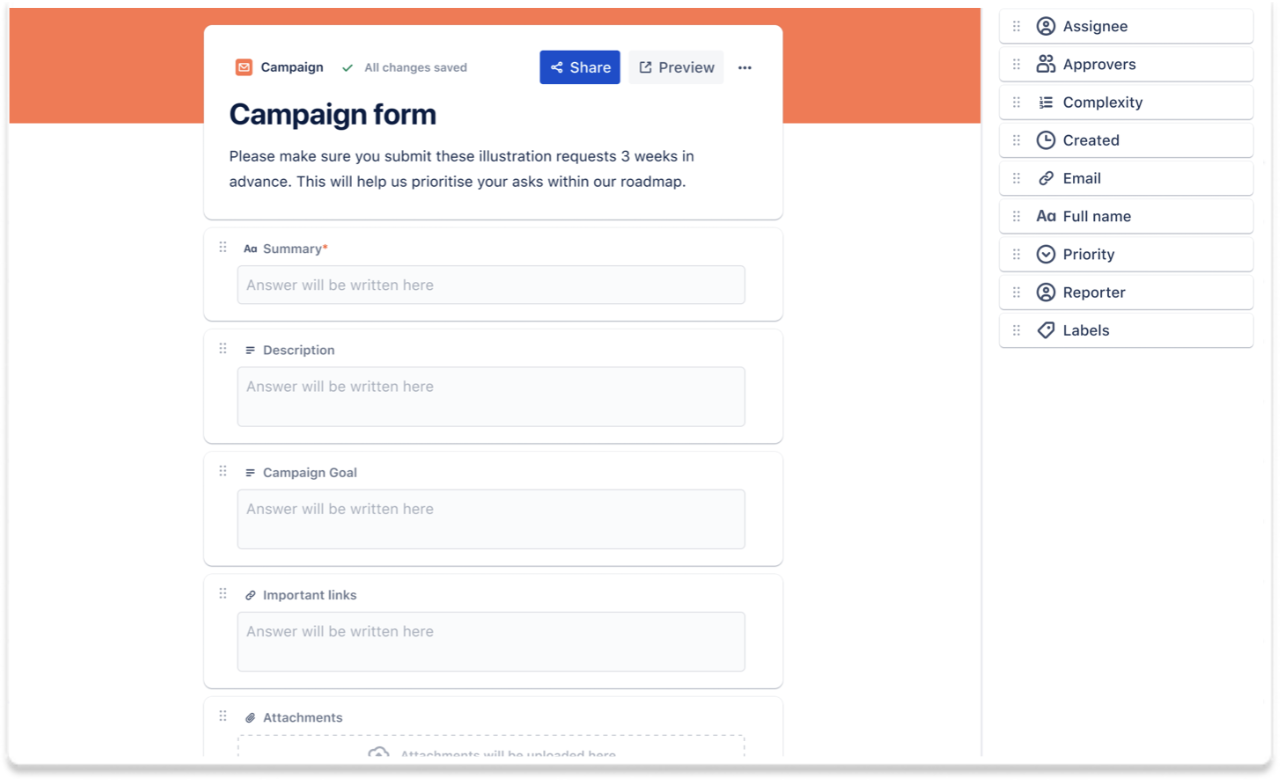
自动化
使用无代码或自定义自动化规则来支持流程中重要且频繁的操作,以免漏掉任何步骤。
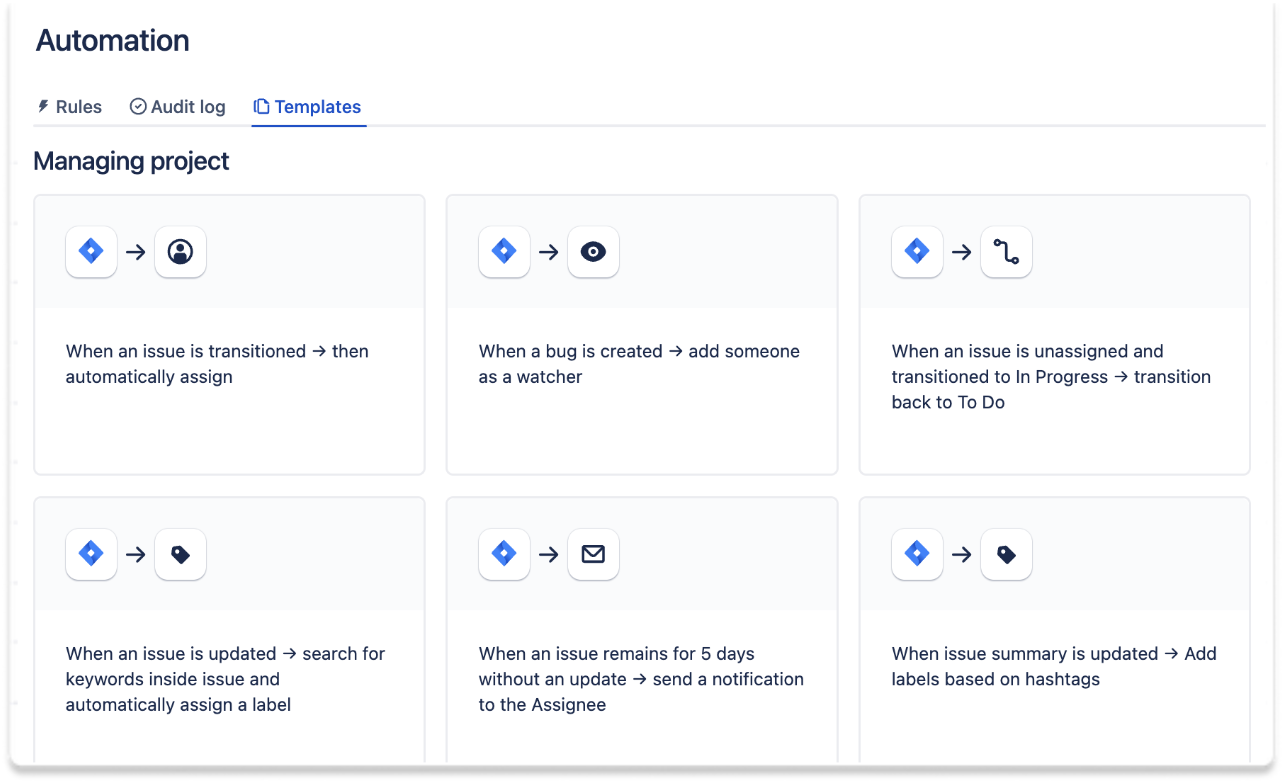
团队为何应使用任务跟踪模板?
无缝组织您的工作流程
在快节奏的项目管理领域,组织是关键。我们的免费任务跟踪模板提供了一种结构化方法,让您可以根据项目、截止时间和团队对任务进行分类。通过直观呈现您的工作流程,您可以清楚地了解任务依赖关系和总体项目进度。
高效的任务管理,实现最佳工作效率
所有任务都有轻重缓急之分。我们的模板使您能够轻松确定任务的优先级和管理任务。通过分配紧迫性和重要性级别,您可以确保关键任务得到优先处理,从而使您的项目步入正轨并最大限度地减少瓶颈。
实时监控,做出明智的决策
实时监控任务对于从容应对潜在挑战至关重要。任务跟踪模板提供了一个集中的中心和项目管理仪表板,您可以在此跟踪每项任务的状态,识别障碍,并迅速做出明智的决策。这些实时洞察信息可增强协作,确保所有人保持一致。
简单任务创建
我们的模板不仅仅停留在任务创建上,它还有更多的用途。为每项任务添加相关详情、自定义字段和附件。这种全面的方法可确保您的团队获得进行有效任务跟踪和决策所需的背景信息。
强大的报告功能
数据的价值在于它所提供的洞察信息。我们的任务跟踪模板具有强大的报告功能,使您可以按人员、项目或特定标准生成详细报告。最终形成一个动态仪表板,让您的项目保持井然有序,不会偏离方向。
消除手动重复
告别手动重复。自动化可以处理重复性任务,使您的团队可以专注于项目管理中更具战略性的方面。通过自动执行例行操作,您可以节省时间并降低疏忽风险,从而确保成功执行流程中的每一个步骤。
如何开始使用任务跟踪模板
此模板使用 Jira 来帮助您和您的团队管理日常任务。