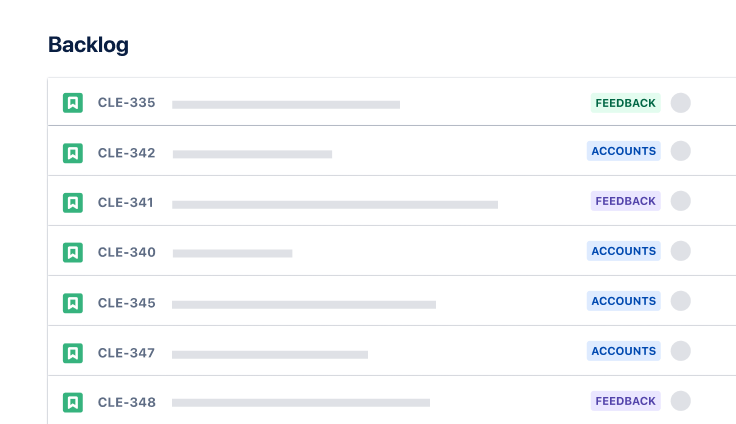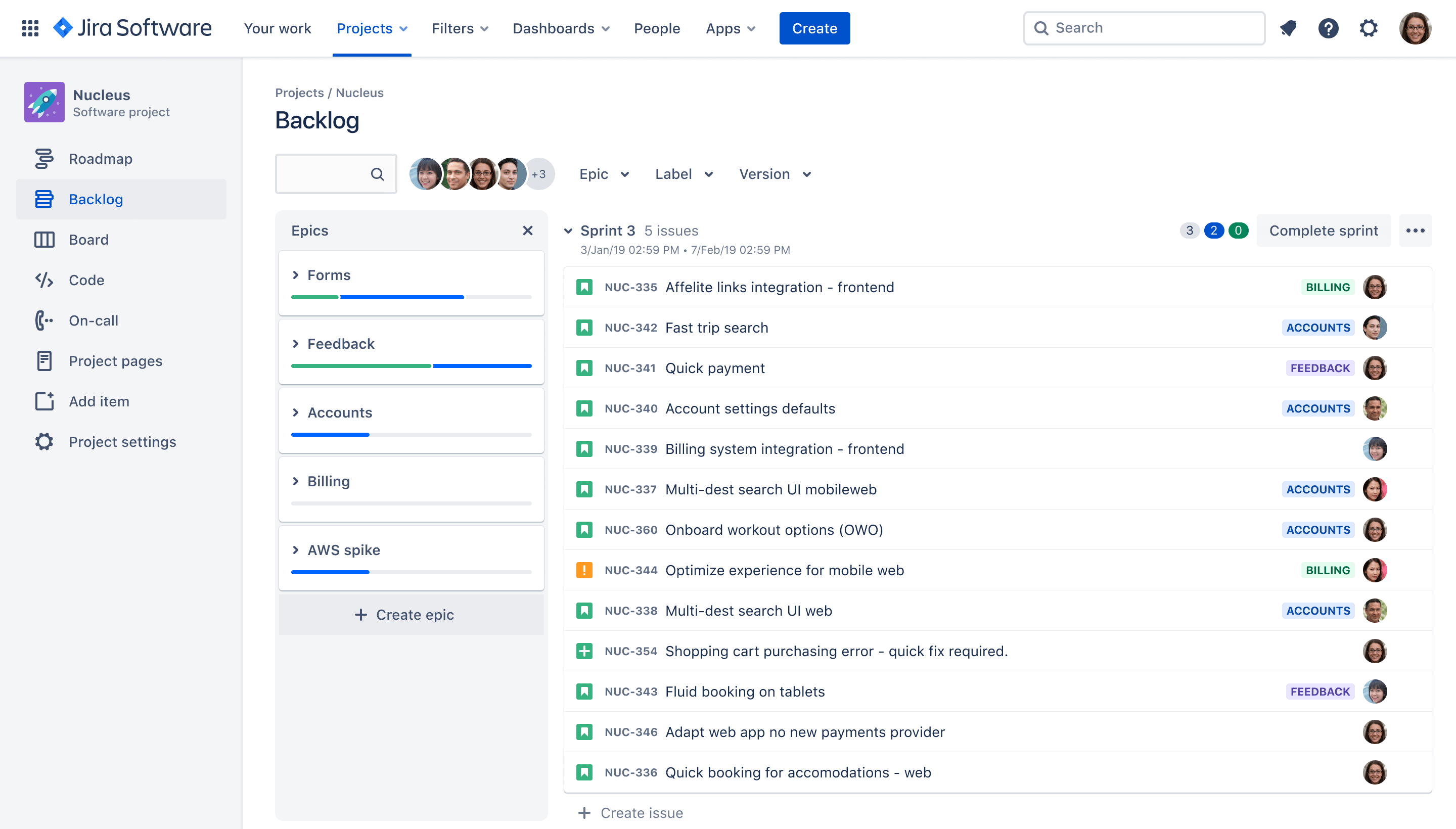
Scrum backlog template
The Scrum backlog template helps Agile teams organize and prioritize tasks, improving time estimates and enhancing understanding of dependencies and blockers.
melhor para
Gerenciamento de projeto
Desenvolvimento de software
Principais funções
Planejamento de tarefas
Priorização
Gestão de pipelines
What is a scrum backlog template?
Improved organization
The scrum backlog template in Jira Software provides agile teams with a systematic and reusable approach for organizing the overall project and the focused work in each sprint. It helps capture all necessary features and supporting information, such as user stories and requirements, in a consistent, structured, and centralized manner.
Prioritized list of tasks
Prioritizing and estimating tasks is simple with the Scrum backlog template. Agile teams can quickly move high-priority tasks to the top, identify dependencies, and spot potential roadblocks. Reprioritization is simple, and dependencies automatically move to provide a clear picture of the work.
O que está incluso no template de backlog do Scrum?
Backlog do produto
The scrum product backlog template includes all the work for a project, including product backlogs and sprints. Projects often have multiple product backlogs for different focus areas, such as new features, user experience, or product optimization. Teams identify and prioritize tasks within each product backlog. The work begins once they incorporate them into Scrum sprints.
Teams can include relevant information, such as specifications, user stories, and value. Prioritize items on the product backlogs based on business value and project goals. This allows teams to achieve greater efficiency when creating the sprint backlog, also known as an iteration.
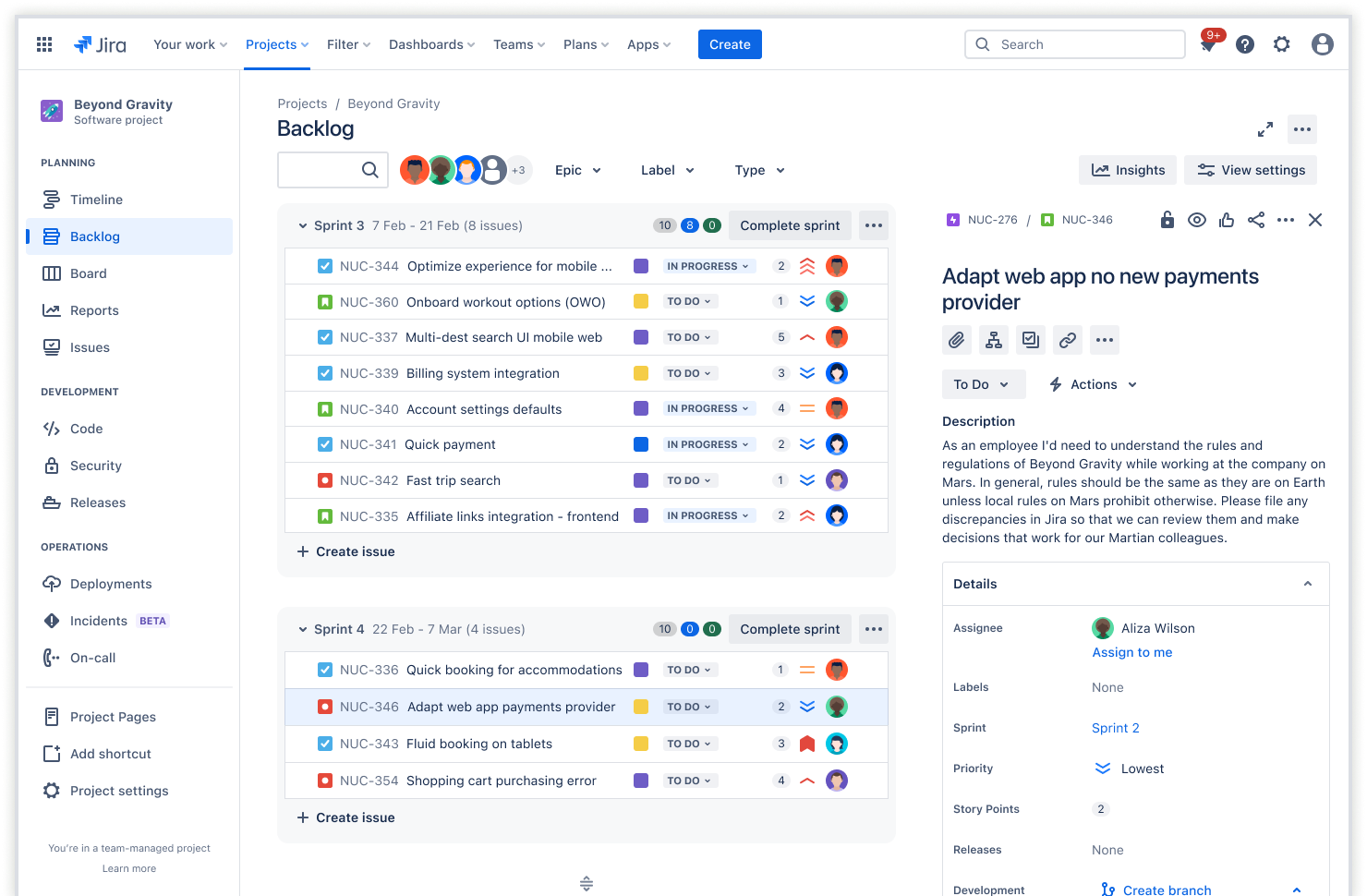
Backlog do sprint
Sprints are focused sets of tasks that deliver an incremental result. Many teams also identify sprints with milestones. The scrum sprint backlog template includes sprint planning.
O backlog do sprint é um subconjunto do backlog do produto, que contém as tarefas em que as equipes estão trabalhando ou planejam trabalhar em breve. Com a divisão em tarefas menores, as equipes conseguem concluir o sprint com mais rapidez e identificar possíveis bloqueadores.
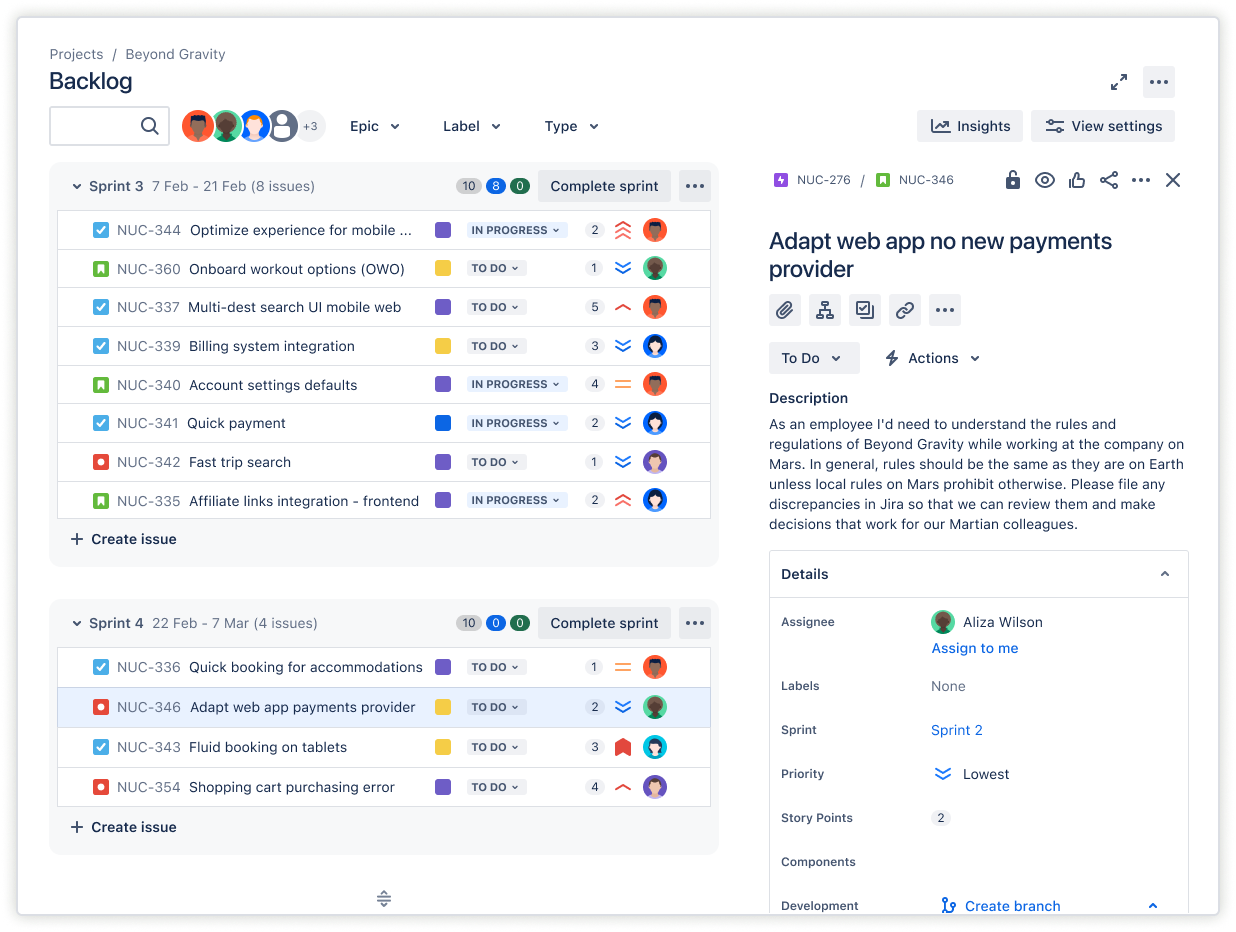
Exibição da linha do tempo
A visualização Cronograma ajuda equipes e partes interessadas a ficarem informadas sobre o progresso dos próximos prazos e das tarefas relacionadas. Adicionar epics e mapear itens de trabalho proporciona uma compreensão clara das dependências e de como as tarefas se encaixam. Uma visão centralizada e interativa facilita a visualização de conflitos, tarefas duplicadas, restrições de recursos e outros possíveis obstáculos.
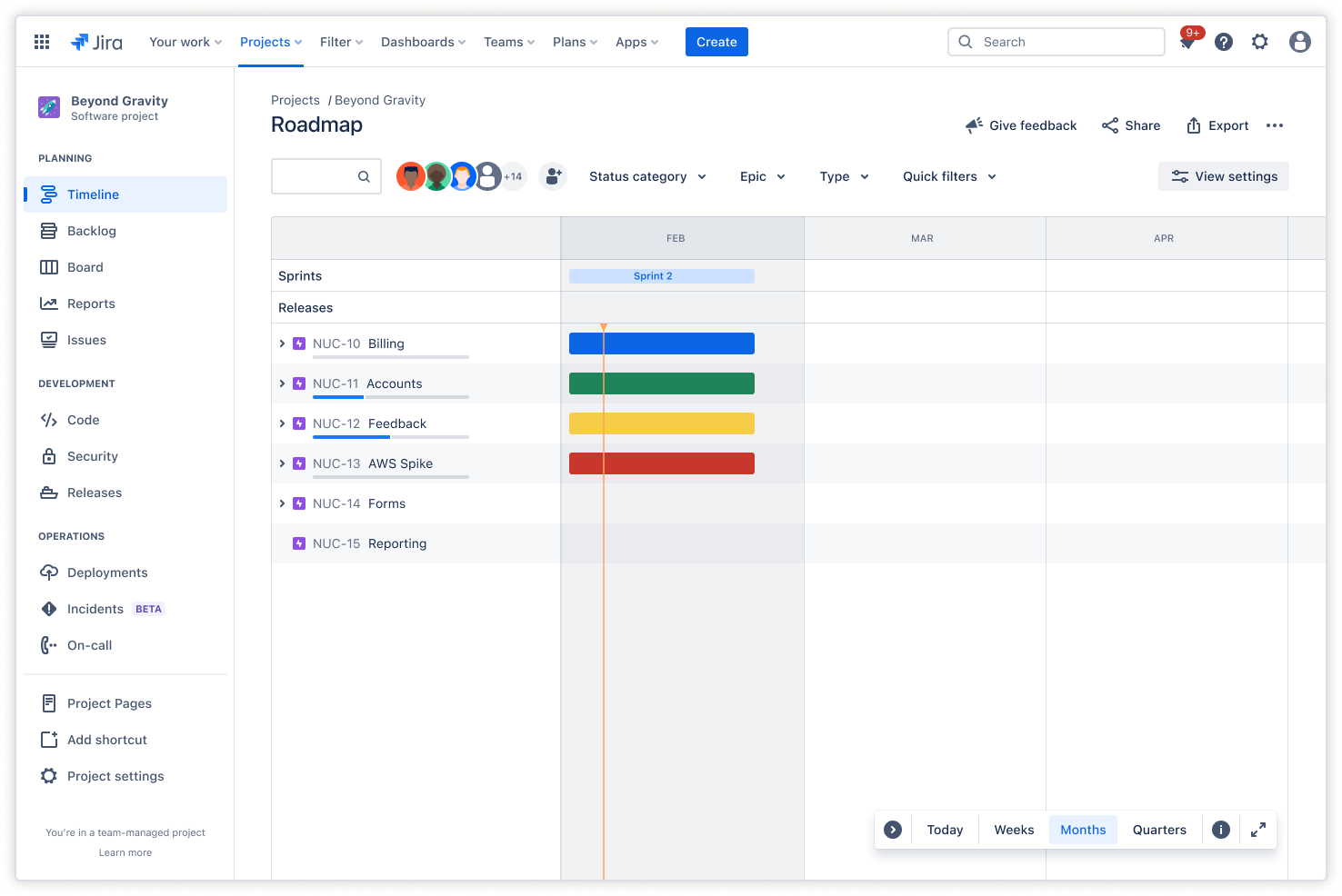
Painel do Scrum
Scrum boards transform tasks into manageable visual representations of the entire project. A visual presentation helps Agile teams recognize large, complex depictions of work and break them down into smaller, more manageable tasks. This helps eliminate surprises, keeps the team focused on the sprint, and ultimately ship faster.
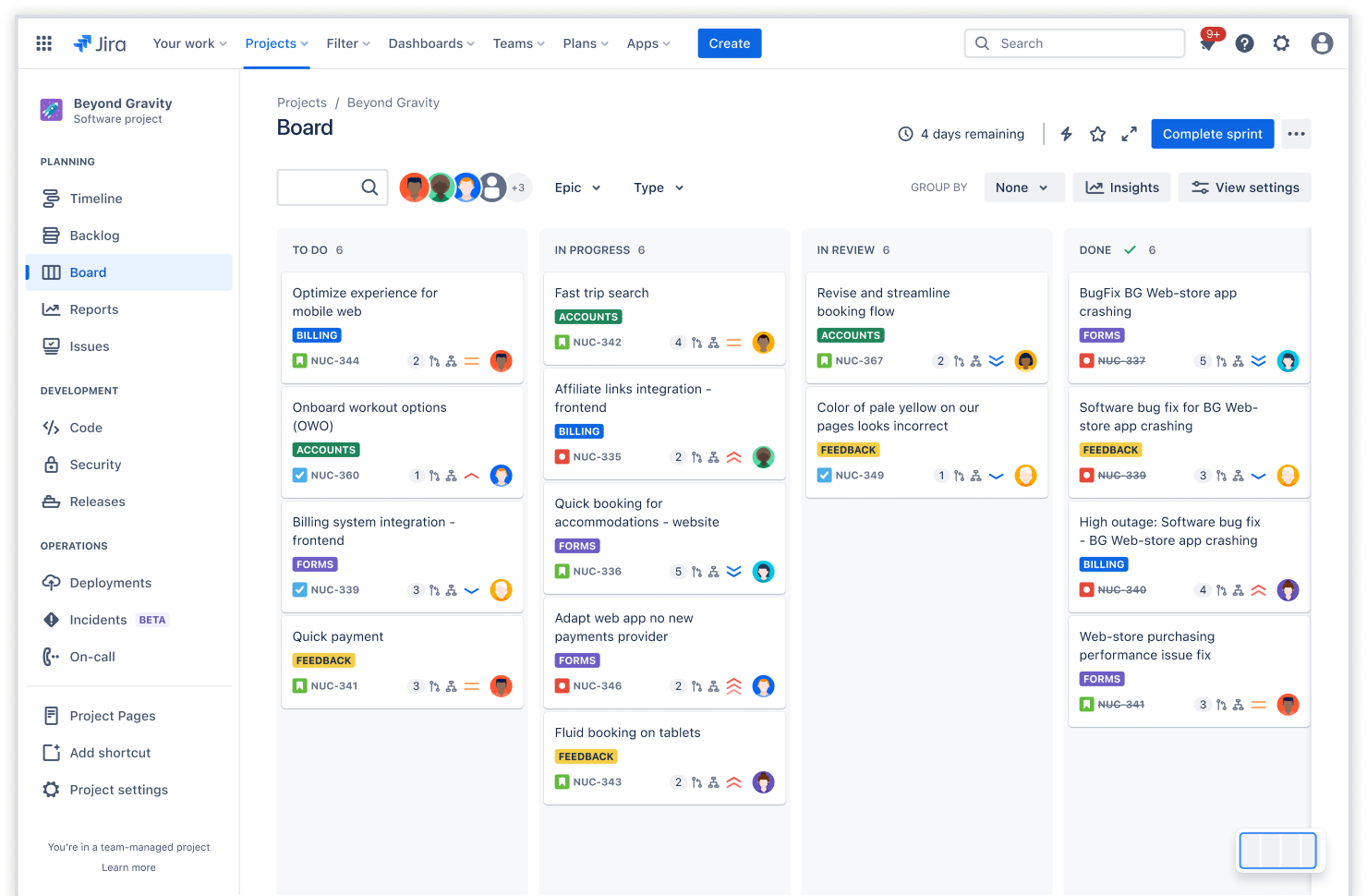
Como começar a usar o template de backlog do Scrum
Esse template usa o Jira Software para ajudar a acelerar a equipe entre os sprints.