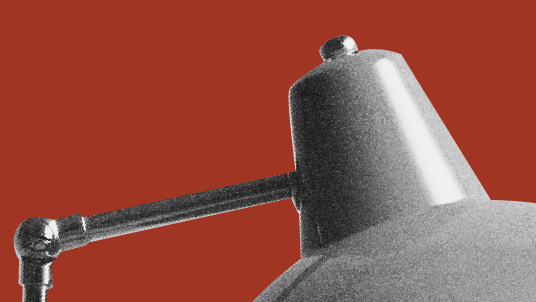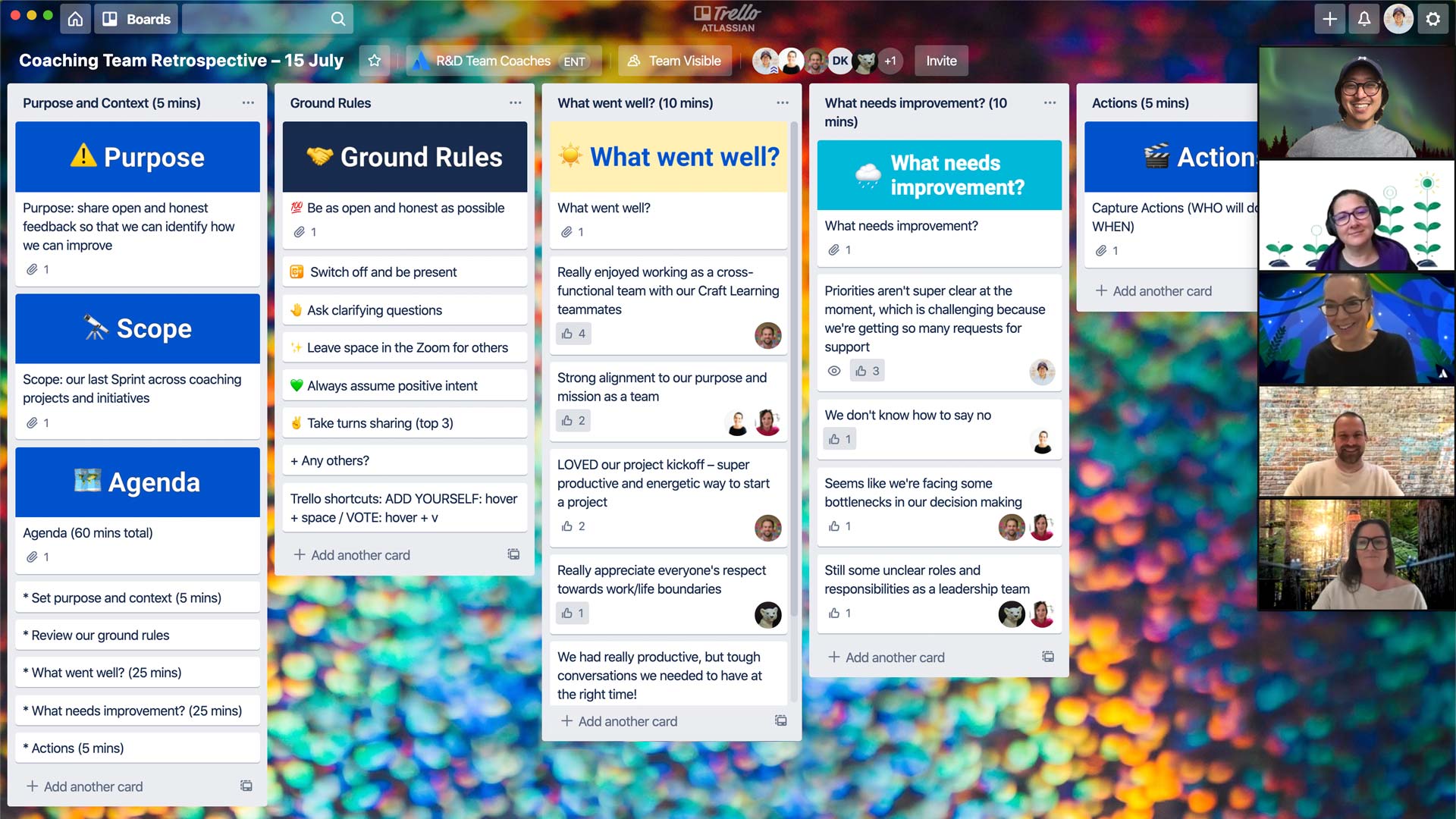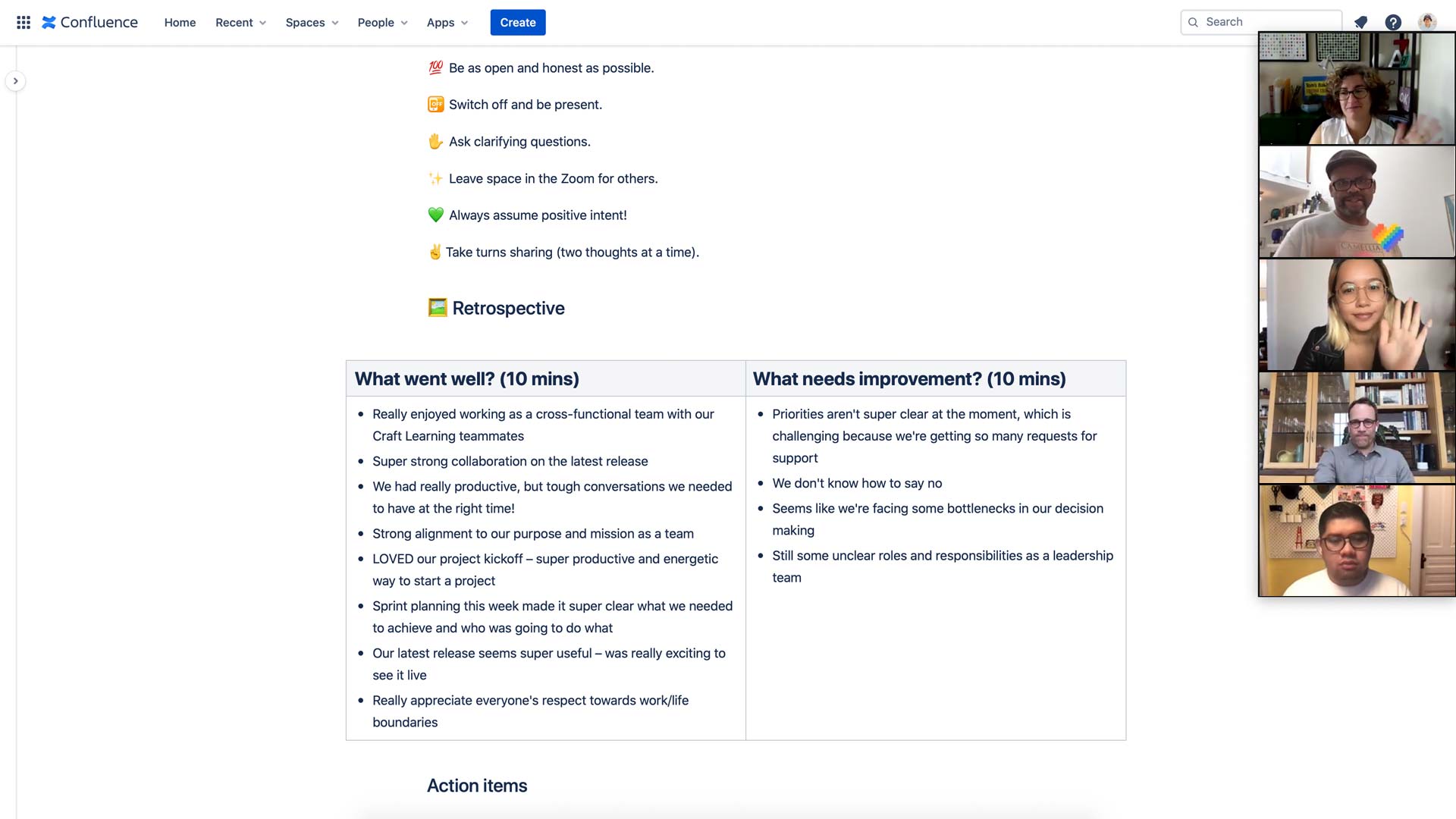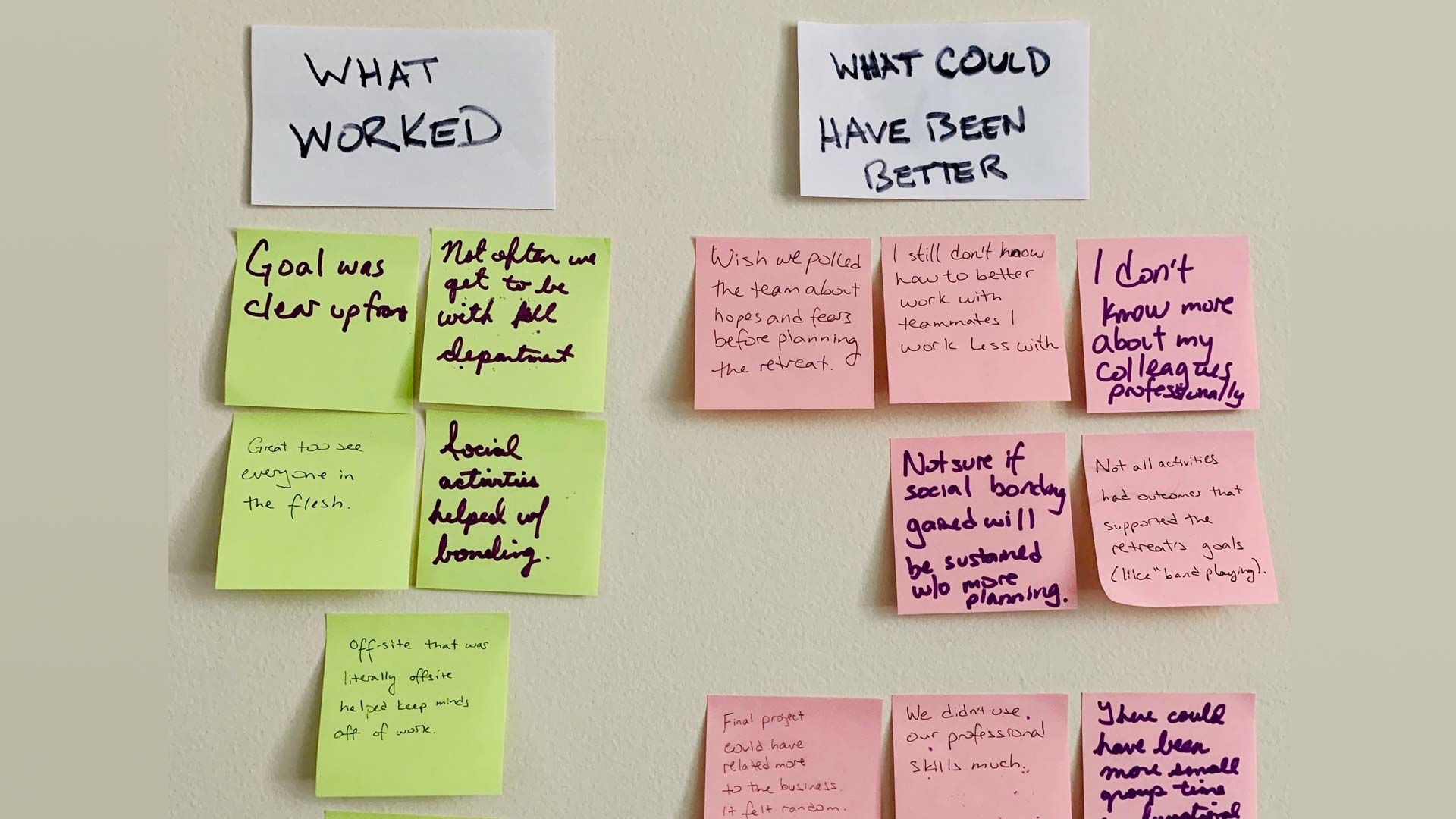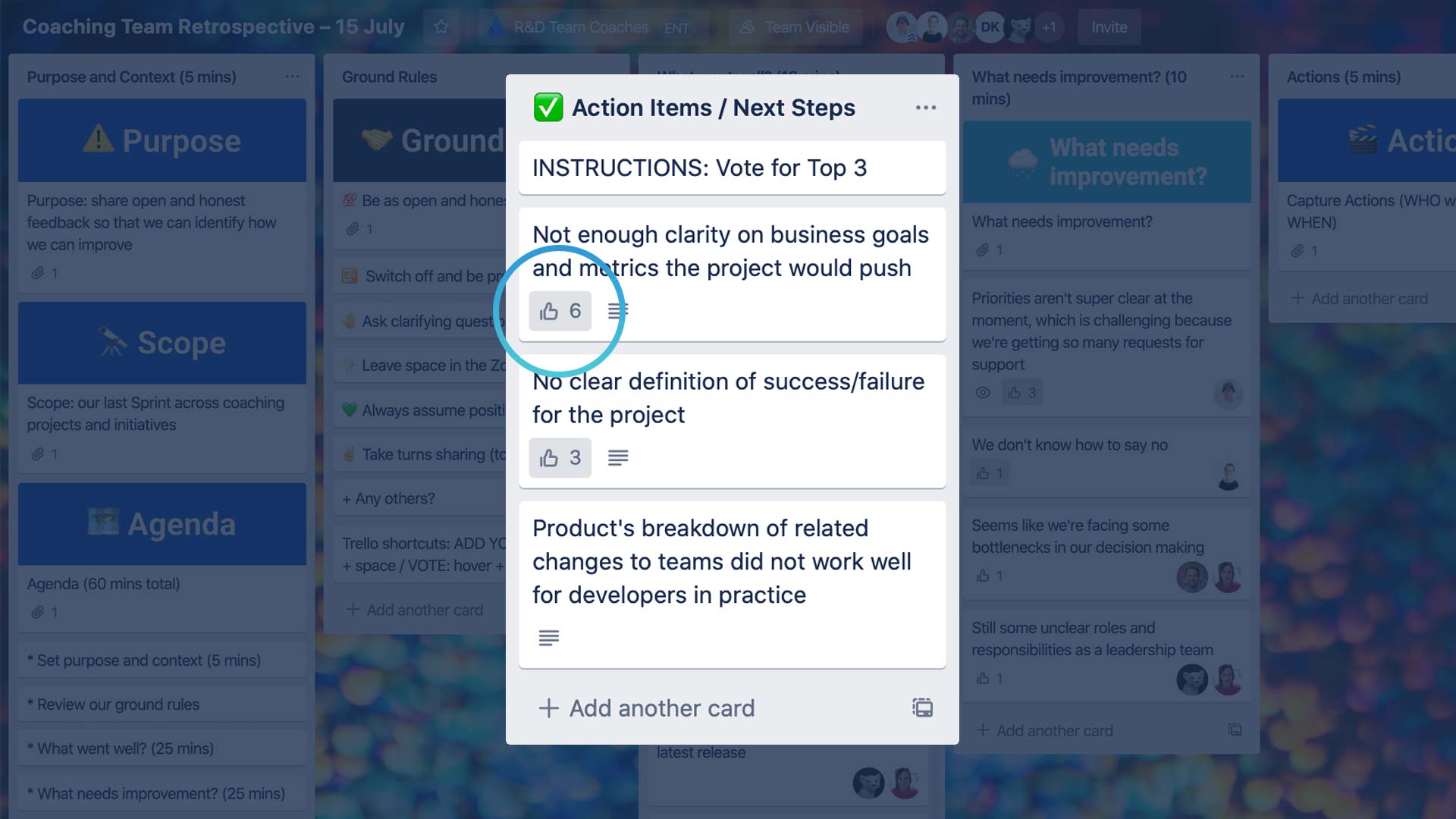ページ主導のミーティング
ページ主導のミーティングは効果性と生産性を向上させ、参加者がミーティングの目的、範囲、期待される結果、主要な論点を伝えるのに役立ちます。
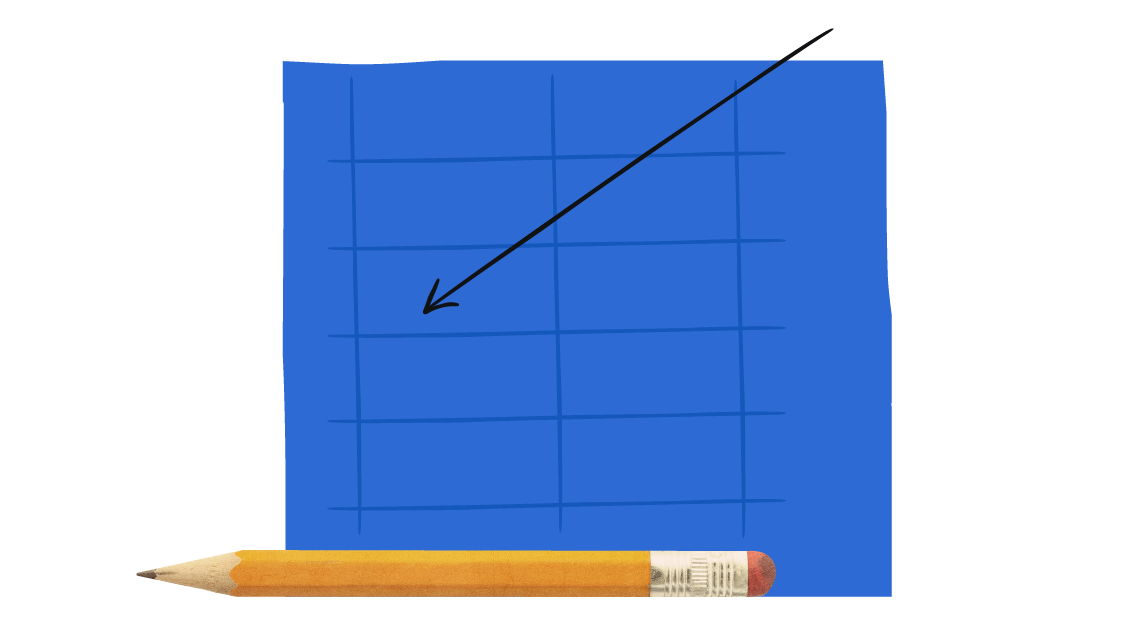
準備時間
30 分
ランタイム
60 分
人数
1
5 秒の要約
- ページ主導のミーティングのテンプレートを作成して、ミーティングの招待で共有します。
- ページをあらかじめ黙読してミーティングを始めます。
- 自分のページを使ってミーティングを円滑に進め、決定事項を文書化し、結果を共有します。
必要なもの
- 画面共有を使用したビデオ会議。
- デジタル コラボレーション ツール。
プレイのリソース
ページ主導のミーティングの作成方法
このテンプレートと促進プロセスを利用して、次回のミーティングの効果を最大化しましょう。
ページ主導のミーティングとは
ページは、必要なコンテキスト、ミーティングの目標、主要な決定事項を記載した高品質の書面ドキュメントと定義されています。
参加者は、ミーティングの開始時にページを読み、ずっと参照するように求められます。そうすれば、全員が文字通り同じページを見ているので、以下の点でミーティングの効果を高めることができます。
- 明瞭さを最大化する
- 情報を効果的に共有する
- 意思決定プロセスを促進する
-
業務を前に進める
参加者は、ページを読みながら自分のコメントをページに追加することもできます。これは、より明確で包括的なディスカッションを促進するのに役立ちます。これにより、ページ主導のミーティングには、従来のミーティングには欠けていることが多い独自の活力が加わります。
ページ主導のミーティングはどれくらい効果的ですか?
行動科学者のグループであるアトラシアンの Team Anywhere Lab は、アトラシアンのチームと共に、ページ主導のミーティング形式の有効性をテストしました。いくつかの重要な調査結果を紹介します。
- ページ主導のミーティングの出席者は、対照群と比較して、ミーティング後に活力を感じる可能性が 29% 高く、不満を感じる可能性が 23% 低かった。
- ページ主導のミーティングの 85% が目標を達成したのに対し、対照群のミーティングの場合は 69% だった。
- ページ主導のミーティングの出席者は、ミーティングで時間を非常に有効に使ったと評価した。
ページ主導のミーティングはどんなときに開催すべきですか?
ページ主導のコラボレーションは、意思決定や合意形成が必要な場合に最も効果的です。
以下に、ページ主導のミーティングが役に立つシナリオをいくつか挙げます。
- プロジェクトの進捗や状況が行き詰まっていて、その行き詰まりを解消する必要がある。
- チームや関係者の意思決定が必要である。
-
アイデア、作業結果の例、クライアントから示されたプロジェクトの範囲などについて、意見やフィードバックが必要である。
ページ主導のミーティングの 5 つのメリット
まだお迷いでしたら、メリットを見てみましょう。ページ主導のミーティングでは、次の点を強化できます。
- 明確性: 書面によるコミュニケーションは、思考を研ぎ澄まし、重要なことだけに注意を集中し続けるのに役立ちます。適切に記述されたページによって、共通認識の中にあるギャップが浮き彫りになります (そして、そのギャップを埋めることができます)。最後に、ページはハイブリッド ミーティング中や仮想ミーティング時に一致を図るのにも役立ちます。
- 包括性: コメントによって、意見を述べる機会がすべての人に平等に与えられ、会議室 (仮想) で一番大きな声だけが聞こえる状態を避けるのに役立ちます。
- 透明性: 決定事項と理論的根拠は明確に文書化され、参照できるので、誰も自分がすべきことやその理由を推測する必要はありません。
- 永続性: 口頭やスライドベースのミーティングとは異なり、ページ主導のミーティングでは、ミーティングのやり取りを書面にしたドキュメントが保存されます。そのドキュメントはいつでも参照でき、今後の意思決定のための情報として使用できます。
- 効率性: コンテキストを迅速に設定できるので、ミーティングの貴重な時間を無駄にすることなく、問題を解決し、一緒に意思決定を行うことができます。
1. ページ主導のミーティングを招集することが適切かどうか判断する
予測時間: 5 分
ページ主導のミーティングは、何かについて決定を下したり、合意に達したりする必要がある場合に最も効果的です。以下に、検討するとよい質問をいくつか挙げます。
- 前に進めたいが行き詰まっていることはあるか?
- チームメイトや関係者に決断を下してもらう必要があるか?
-
自分の作業に関して反応やフィードバックを返してくれる人が必要か?
これらの質問のいずれかに「はい」と答えた場合は、ページ主導のミーティングがおすすめです。
ページ主導のミーティングが適しているとわかったら、お気に入りのコラボレーション ツールを使用してページを作成してください。それには Confluence が最適です。
ヒント: 対象者を理解する
すべてのミーティングでこのアプローチまたはテンプレートを使う必要はありません。このアプローチは、意思決定や合意形成に適用するときに最も効果を発揮します。
2. ページを作成する
予測時間: 30 分
わかりやすくするために、ページには常にミーティングの目的、範囲、望まれる成果、重要な論点を含める必要があります。理想的には、次に示すように、一番上に配置します。
| ミーティングの目的/範囲 | これは、出席者がどんな話し合いが求められているか、どんなコメントを述べるべきか、どんな質問をすべきかを理解するのに役立ちます。次に例を示します。
|
|---|---|
| ミーティングの成果 | ミーティングで期待される成果を明確にします。 |
| 主要な論点 | 何を話し合うべきか読み手にわかるように、主要な論点が目立つようにします。 |
以下に、内容を記載した例を示します。
DEI イニシアチブの次のステップ
| ミーティングの目的/範囲 | 問題/障害について話し合う |
|---|---|
| ミーティングの成果 | スタッフ全員で共有する計画の概要を示す |
| 主要な論点 |
|
ページは、対象者とミーティングの目標に基づいてカスタマイズする必要があります。たとえば、以下の点を追加できます。
問題の説明: 解決しようとしている問題について、記憶しやすいストレートな始まりの一文を記述します。読み手が知っておくべき最も重要な情報を伝えます。
背景: 今回ミーティングを開催している理由と、その成果が重要な理由を説明します。読み手がメッセージの最も重要な部分に気付くように、「なぜ重要なのか」のような明確な見出しや、目を引くような気の利いた見出しにします。
- これまでに起きたことについて、プロジェクトに初めて参加する読み手のために背景を説明します。
- 傾向、過去のデータ、自分のアプローチ、これまでの進捗の概要を簡単に示します。
-
箇条書きを使って、ページを見やすくします。
解決策の提案: 気に入っている解決策があれば、それを共有します。推奨する内容とその理由を明確に述べます。
- データをバックアップします。
- 前提条件があればそれを特定し、自分の考えを説明します。
-
さらに知る必要のある点を明確にします。
次のステップ: ミーティングが終わった後にどのような状態をご希望ですか? 目下の課題がミーティングでは完全に解決されないことがわかっている場合、特にこのステップが役立ちます。
よくある質問に迅速かつ事前に対処するには、FAQ セクションは非常に良い方法です。
DEI イニシアチブの次のステップ
問題の説明
先月、多様性をさらに高める方法について、個人、チーム、グループと何度も話し合いました。
背景
DEI が重要な理由: 私たちの DEI の基盤は強固であるということに全員が同意しています。その基盤を利用して進捗を加速させたいと考えています。
解決策の提案
結論: 来年に向けて次の 3 つの主要目標を定めます。
- 新生リーダー プログラムを立ち上げる
- あらゆるレベル、特に経営陣の多様性を高める
- 採用プロセスの透明性をさらに高める
次のステップ
手順: 人のチームが今週、各目標に対する計画を概説し、スタッフ全体で共有します。アイデアや提案がありましたら、チーム メンバーに連絡してください。
ページを作成したら、出席者へのミーティング出席依頼に含めるようにします。
3. ページ主導のミーティングを円滑に進める
予測時間: 20 分
まず、ミーティングの目的を出席者と共有し、ミーティングに出席してもらった理由を伝えます (または再確認します)。期待される参加方法を出席者に説明します。また、ページ主導のミーティングが出席者にとって新しい経験であるということを覚えておきます。
次に、ページを黙読してもらい、ページのメッセージを把握する機会を出席者に提供して、構想を練ったり、解決策を提示したりする心構えをしてもらいます。出席者は、他のメンバーの明確な考え方から好影響を受けるでしょう。また、ミーティングの状況を完全に把握できるようになります。
- 5 分かけてページを事前に読むか、詳細度に応じて時間を延長します。
-
出席者がその場で話し合いたいことにコメントして、賛成票を投じてもらいます。
いよいよ、話し合いを始めます。ページや、追加したコメントをガイドとしてミーティングを進めましょう。
4. 決断を下す、または次のステップ (およびその責任者) に進む
予測時間: 10 分
提案した解決策が承認されたかどうかを明確化するために、各承認者のチェックボックスをページに追加します。
Approver | Yes | No | Notes and conditions |
|---|---|---|---|
@ | |||
@ |
| ||
@ |
|
結果、解決策、または次のステップを明確に示してミーティングを終了することを目指します。問題の解決策を見つけることが目標である場合、各承認者のチェックボックスをページに追加することで明確化できます。
ミーティングの終了時には、決定事項を承認するかどうかについて、参加者にボックスにチェックを入れてもらいます。ボックスにチェックを入れる準備ができていない場合は、理由を説明し、次のステップに進みます。
DEI イニシアチブの次のステップ
問題の説明
先月、多様性をさらに高める方法について、個人、チーム、グループと何度も話し合いました。
背景
DEI が重要な理由: 私たちの DEI の基盤は強固であるということに全員が同意しています。その基盤を利用して進捗を加速させたいと考えています。
解決策の提案
結論: 来年に向けて次の 3 つの主要目標を定めます。
- 新生リーダー プログラムを立ち上げる
- あらゆるレベル、特に経営陣の多様性を高める
- 採用プロセスの透明性をさらに高める
次のステップ
手順: 人のチームが今週、各目標に対する計画を概説し、スタッフ全体で共有します。アイデアや提案がありましたら、チーム メンバーに連絡してください。
Approver | Yes | No | Notes and conditions |
|---|---|---|---|
@Mia Snyder | I’m comfortable as long as the recruiting team is looped in. | ||
@Will Allen |
| ||
@Jie Song |
|
5. ページを更新してフィードバックを反映する
予測時間: 10 分
ミーティング後、ページはアーティファクトとして残すことができ、プロジェクトに関するすべてのコメントや決定事項が含まれます。ページはいつでも参照できる、永続的で持続性のある情報源として利用できます。
この目的を達成するには、次のことを行います。
- 決定事項はすべてページの上部近くに記載する。決定した内容と理由の両方を含めます。これにより、ミーティングの結果をひと目で確認できます。
- 今後の質問を回避する。ページ自体で回答されていない質問が出席者から提示された場合、その質問を解決することで、今後、ページの読者によるそれらの同じ質問に回答できるようになります。
- アイデアを強化する。一部のフィードバックにより、ページの推奨事項を改善または強化する方法に関してのアイデアを得られた可能性があります。これらをページのコンテンツに直接追加することは意義があります。
[日付] に、[推奨事項] を進めることを承認されました。これが選ばれた理由は [理由] です。
ヒント: ページを更新する
ページ主導のミーティングは、より質の高い、より永続的な情報になります。ページ主導のミーティング後、口頭やスライドで進行するミーティングとは異なり、ページのアーティファクトは残ります。
このため、ミーティング後に少し時間をかけて、ページを更新してミーティングで起こったことを反映する価値があります。
フォローアップ
共有
ページを更新したら、ミーティングの出席者や、決定事項を知る必要はあるもののミーティングには出席していなかった関係者と共有します。

その他のご質問がある場合は、
他の Atlassian Team Playbook のユーザーと会話を開始したり、サポートを受けたり、フィードバックを提供したりできます。
他のプレイも参照してください
文化 (Culture)
チーム ヘルス モニター
チームの健全性を評価し、改善計画を立てます。
ミーティング
週次チーム アップデート
別のミーティングを予定せずに、進捗を共有できます。
コミュニケーション
ユーザー マニュアル
チームメイトがあなたと働く最善の方法を理解するのに役立ちます。
デブリーフィング
ふりかえり
安全なスペースを提供し、何が有効で何が有効でなかったかについて話し合います。
最新に保つ
ニュースレターにサインアップすると、プレイや Work Life に関する最新のアドバイスを入手できます。