Jira 워크플로 개요
Jira 워크플로란 무엇입니까?
In Jira, the path your work items take from creation to completion is called workflow. Each workflow is composed of a set of statuses and transitions that your work item moves through during its lifecycle and typically represents work processes within your organization.
A Jira workflow represents the process your team uses to take a work item from creation to completion. The illustration below is an example workflow:
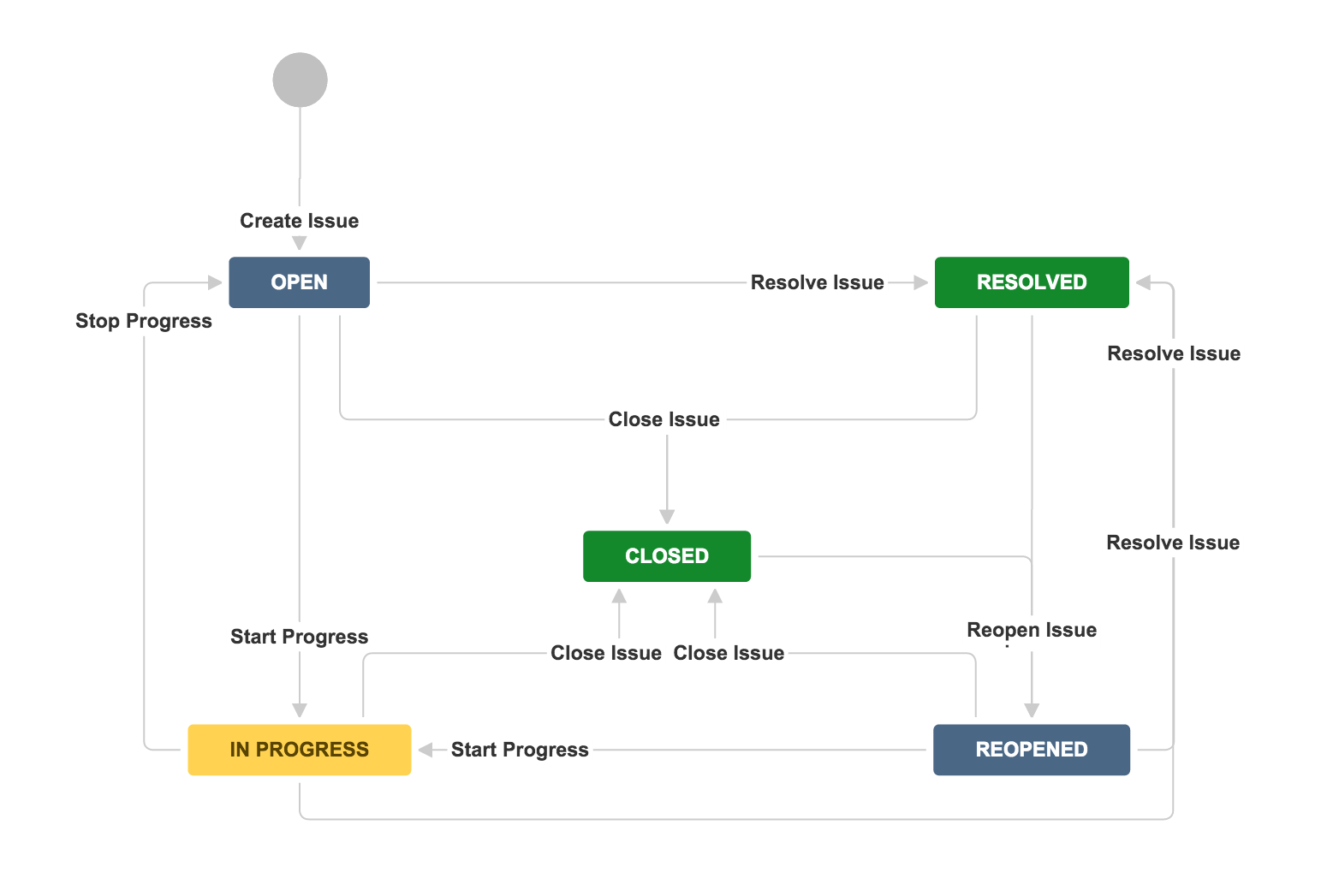
Jira 워크플로는 3개의 고유한 요소로 이루어져 있습니다.
- Status: A status indicates where the work item is within the workflow. Some examples may include: Open, In Progress, In Review, Scheduled, Pending, Waiting, etc.
- Transition: A transition represents the action being taken to move a work item from status to status. A transition is a one-way link, so if a work item needs to move back and forth between two statuses, two transitions need to be created.
- 해결: 작업이 완료되고 더 이상 미해결 상태가 아니면 해결 상태가 되어야 합니다. 몇 가지 예로, 종료됨, 해결됨, 제공됨, 완료됨, 완료, 마무리됨, 안 함 등이 있습니다(회사에서 관리하는 프로젝트에서만 사용 가능).
워크플로 구성표란 무엇입니까?
Different types of work go through different processes. Jira enables teams to more accurately capture their workflows by associating different workflows with different work types. Like a permission scheme, a workflow scheme refers to the set of associations between workflows and work types. Every project requires at least one workflow scheme, and a workflow scheme can be applied to multiple projects.
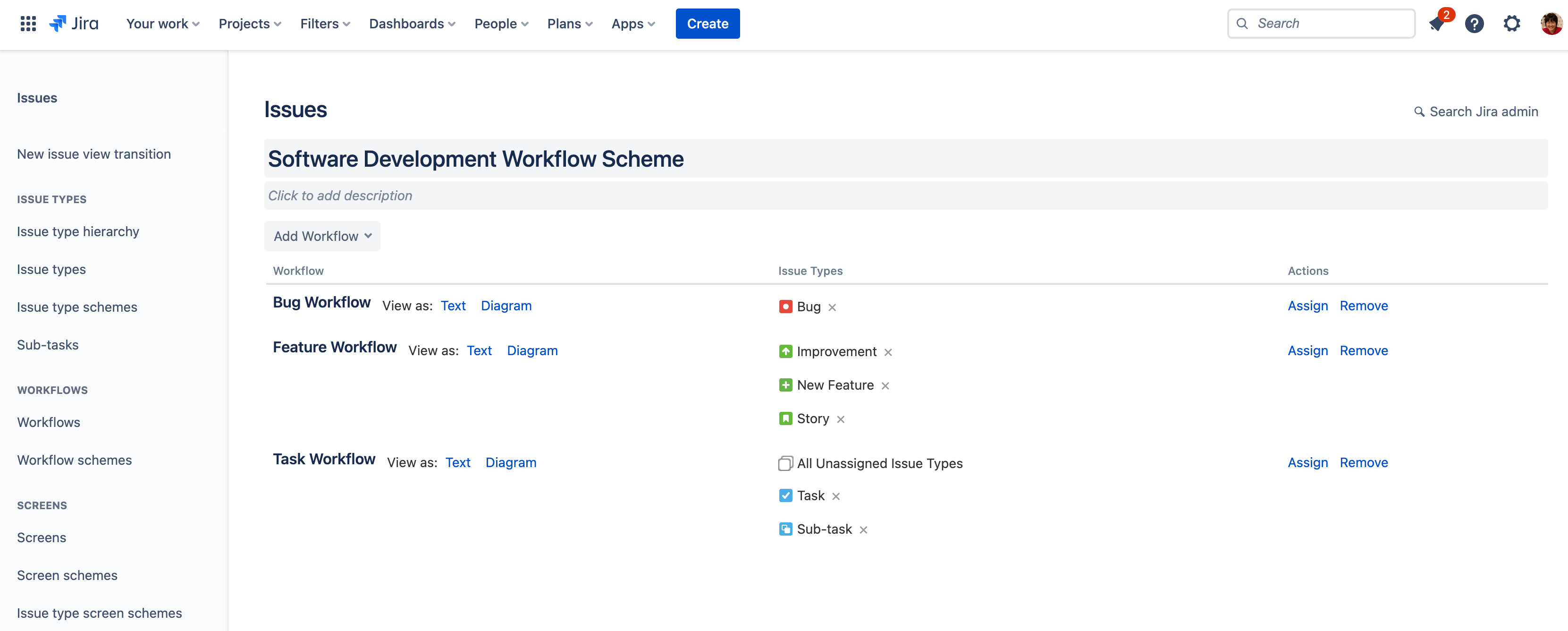
다음 사용 사례를 고려해 보세요.
There is a single development team at an organization, and the development team uses a Jira project to manage its work. The project has unique workflows for each of its work types:
- Bug work type refers to an error that needs to be resolved, and uses statuses like “Triaged” and “Fixed”.
- Story work type refers to feature-related work, and uses statuses like “Design WIP”, “Design Review”, and “Ready for Development”.
- Task and subtask work types refer to all other types of project work, and use statuses like “To Do”, “In Progress” and “Done”.
Over the course of a year, the development team doubles in size. The engineering manager splits the team into two and creates a second Jira project. Since both teams have similar kinds of work, the first project’s workflow scheme, the set of associations between workflows and work types, is applied to the second project.
With two teams owning their own projects, they can stay focused on relevant tasks and have the autonomy to manage their own work the way they see fit. At the same time, the engineering manager is able to get a complete and consistent view across all work items in both projects since they share the same workflow scheme.
워크플로 구성표는 현재 회사에서 관리하는 프로젝트에서만 사용할 수 있습니다. 자세히 알아보기
워크플로 편집기란 무엇입니까?
워크플로 편집기는 워크플로의 단계와 전환을 만들고 시각화하고 편집할 수 있는 그래픽 도구입니다. 이 기능에 액세스하려면 'Jira 시스템 관리자' 글로벌 권한을 가진 사용자로 로그인해야 합니다.
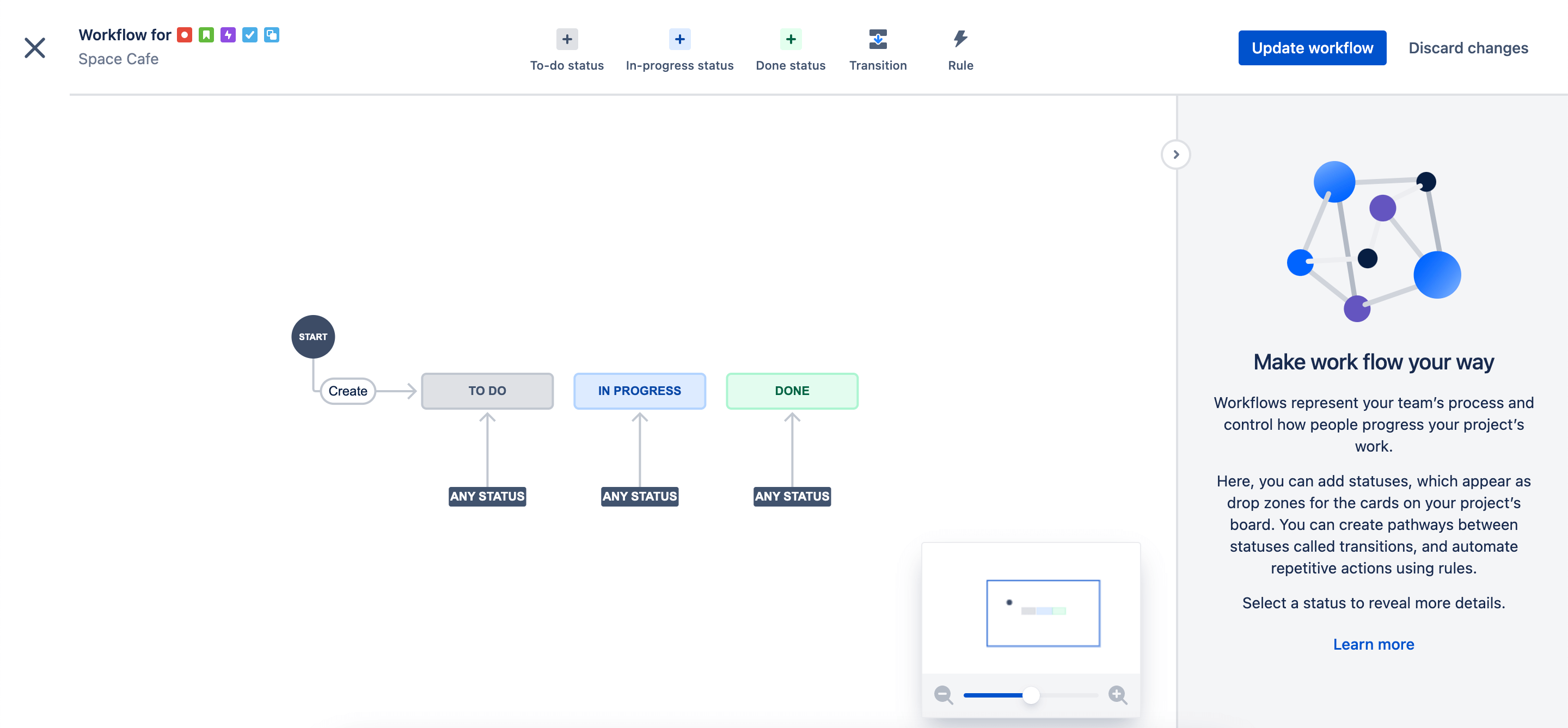
워크플로 편집기는 현재 팀에서 관리하는 프로젝트에서만 사용할 수 있습니다.
워크플로와 보드 사이의 관계는 무엇입니까?
In Jira, a workflow is very closely related to the board. A workflow refers to the path your work items take from creation to completion. Each workflow is composed of statuses and transitions that your work item moves through during its lifecycle. A board is the tool used to visualize the work as it moves through your workflow.
Jira administrators often set up the board’s columns to match steps in the workflow. For teams with simple workflows, statuses available to work items in each column also mirror to the step in the workflow.
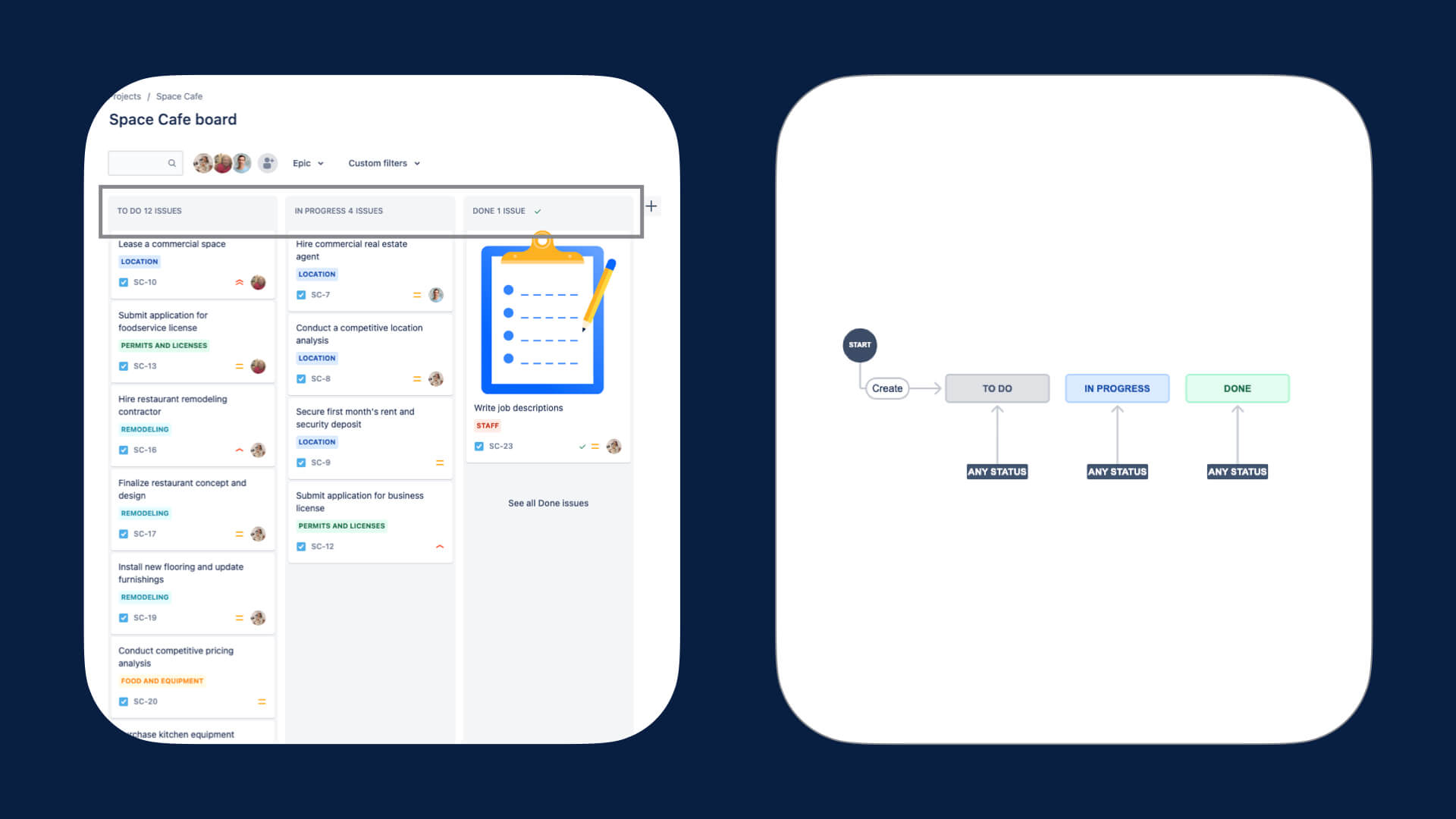
For teams with more complex processes, the board columns may only represent a subset of steps in the entire workflow. In this situation, teams will typically map multiple statuses to each column. This enables the team to more accurately represent the different workflows for different work types without cluttering the board.
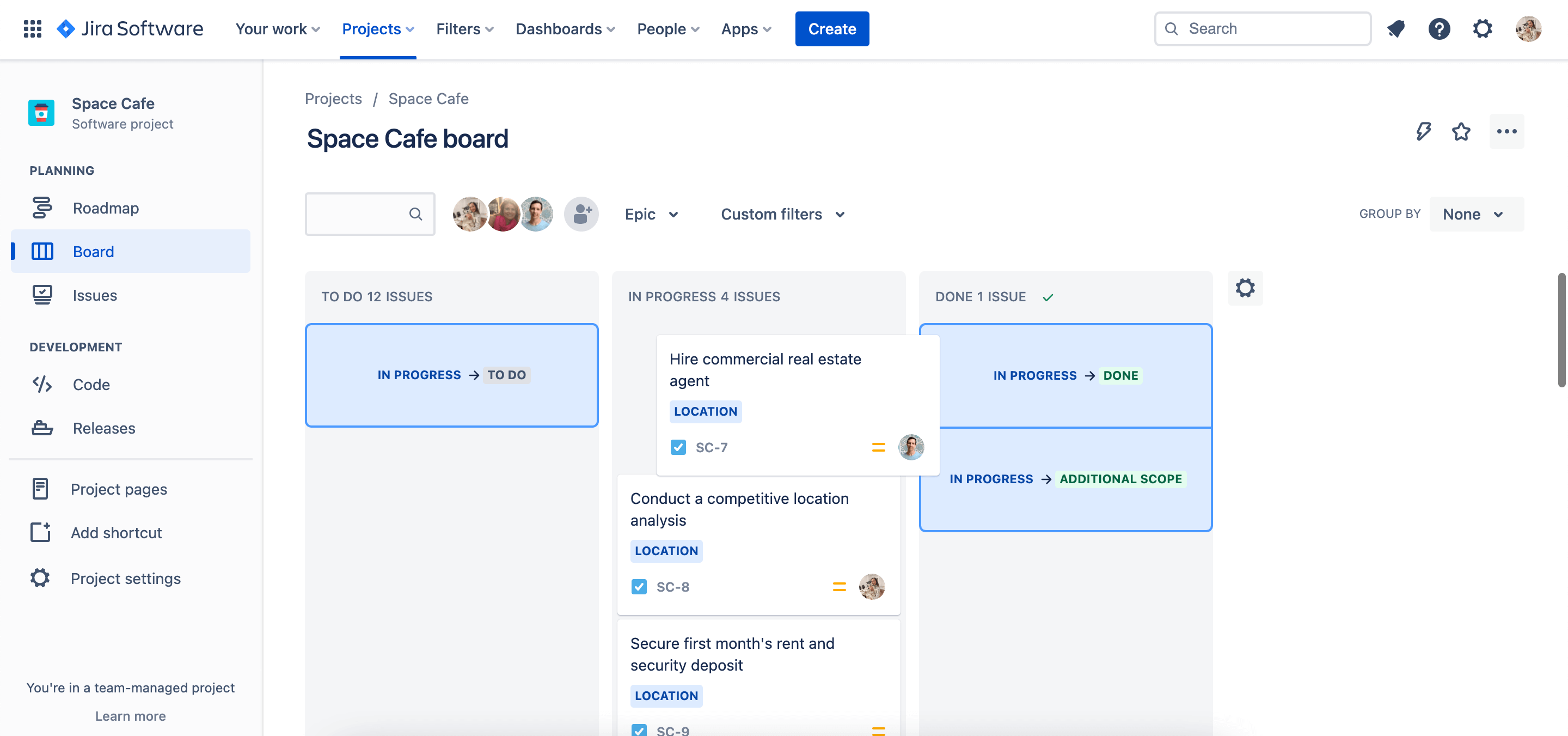
워크플로의 고급 구성은 자동화 규칙과 어떻게 다릅니까?
회사에서 관리하는 프로젝트에는 고급 구성 옵션이 있으므로, 팀은 가장 복잡한 워크플로라도 쉽게 매핑하고 간소화할 수 있습니다. 예를 들어, 조건을 만들어서 인스턴스에서 사용자가 전환을 실행해야 하는지를 제어할 수 있습니다.
Automation for Jira에서 제공하는 자동화 규칙과 비슷한 기능이 있습니다. 하지만 몇 가지 주요 차이점이 있습니다.
- 고급 워크플로 구성은 워크플로 구성표에 의해서만 각 프로젝트에 연결되는 반면, 자동화 규칙은 다양한 기능에 적용할 수 있습니다.
- 고급 워크플로 구성은 실행하기가 조금 더 어려울 수 있지만 규모에 맞게 관리하기는 더 쉽습니다.
- 프로젝트별로 사용할 수 있는 자동화 규칙이 에디션마다 다르기 때문에 고급 워크플로 구성이 리소스 호스팅에 부담을 덜 줄 수 있습니다. 플랜 비교
워크플로의 고급 구성은 현재 회사에서 관리하는 프로젝트에서만 사용할 수 있습니다.