Jira 工作流概述
什么是 Jira 工作流?
In Jira, the path your work items take from creation to completion is called workflow. Each workflow is composed of a set of statuses and transitions that your work item moves through during its lifecycle and typically represents work processes within your organization.
A Jira workflow represents the process your team uses to take a work item from creation to completion. The illustration below is an example workflow:
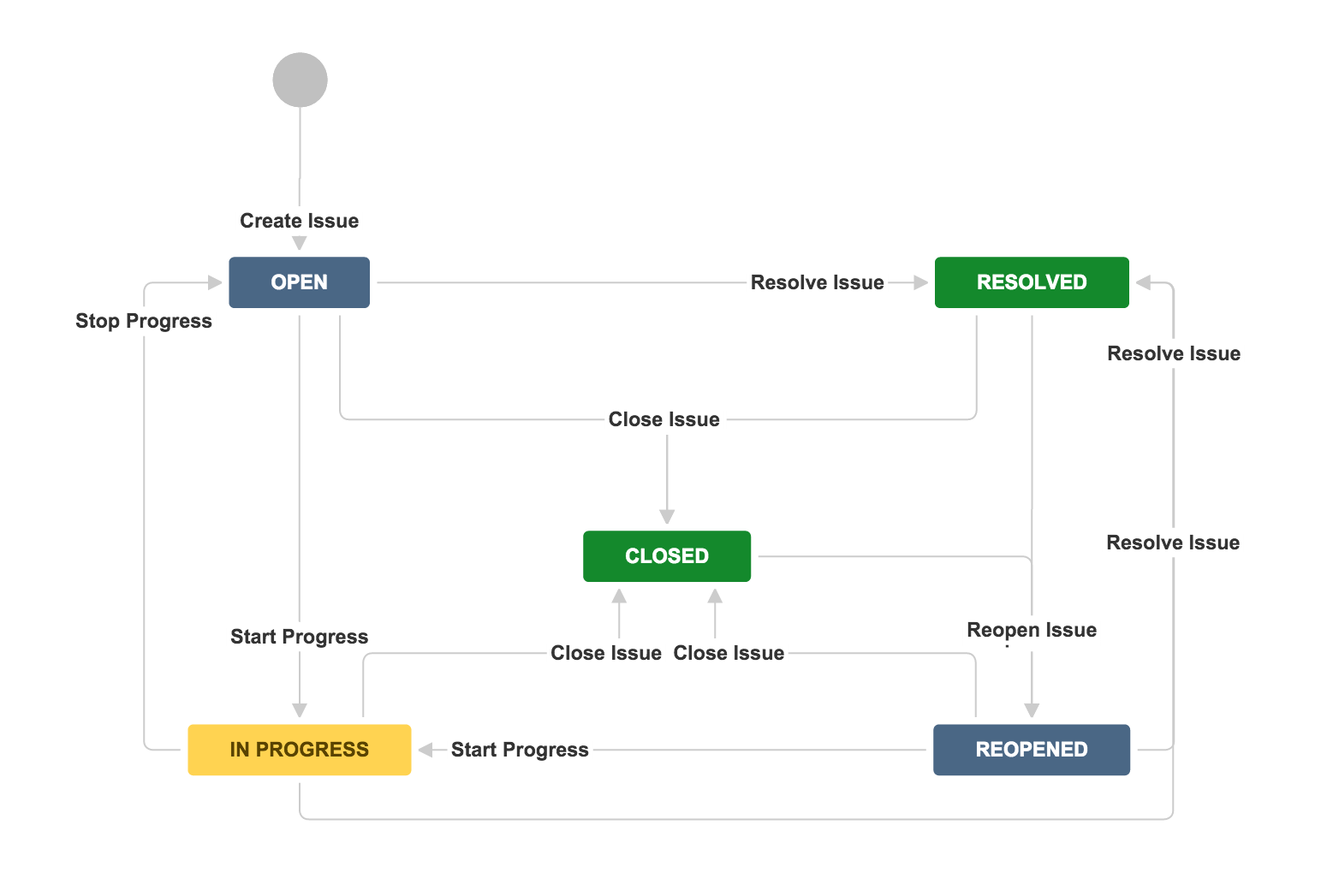
Jira 工作流由 3 个独特的要素组成:
- Status: A status indicates where the work item is within the workflow. Some examples may include: Open, In Progress, In Review, Scheduled, Pending, Waiting, etc.
- Transition: A transition represents the action being taken to move a work item from status to status. A transition is a one-way link, so if a work item needs to move back and forth between two statuses, two transitions need to be created.
- 解决:当任务已完成且不再开放时,它需要解决状态。一些示例可能包括:已关闭、已解决、已交付、已完结、已完成、已结束、不会做等(这仅适用于公司管理的项目)。
什么是工作流方案?
Different types of work go through different processes. Jira enables teams to more accurately capture their workflows by associating different workflows with different work types. Like a permission scheme, a workflow scheme refers to the set of associations between workflows and work types. Every project requires at least one workflow scheme, and a workflow scheme can be applied to multiple projects.
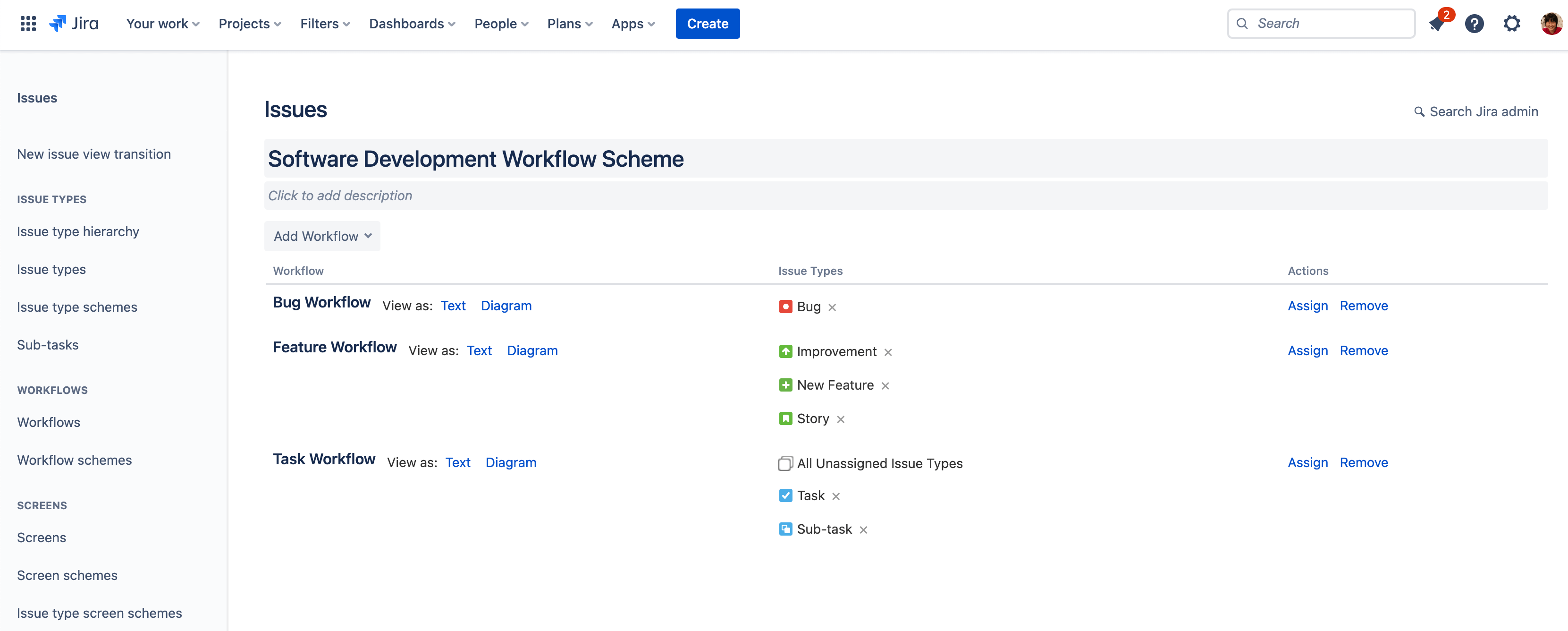
以下面这个用例为例:
There is a single development team at an organization, and the development team uses a Jira project to manage its work. The project has unique workflows for each of its work types:
- Bug work type refers to an error that needs to be resolved, and uses statuses like “Triaged” and “Fixed”.
- Story work type refers to feature-related work, and uses statuses like “Design WIP”, “Design Review”, and “Ready for Development”.
- Task and subtask work types refer to all other types of project work, and use statuses like “To Do”, “In Progress” and “Done”.
Over the course of a year, the development team doubles in size. The engineering manager splits the team into two and creates a second Jira project. Since both teams have similar kinds of work, the first project’s workflow scheme, the set of associations between workflows and work types, is applied to the second project.
With two teams owning their own projects, they can stay focused on relevant tasks and have the autonomy to manage their own work the way they see fit. At the same time, the engineering manager is able to get a complete and consistent view across all work items in both projects since they share the same workflow scheme.
工作流方案目前仅在公司管理的项目中可用。了解更多
什么是工作流编辑器?
工作流编辑器是一种图形工具,您可使用它创建、可视化和编辑工作流的步骤和转换。您需要以拥有‘Jira 系统管理员’全局权限的用户身份登录才能使用此功能。
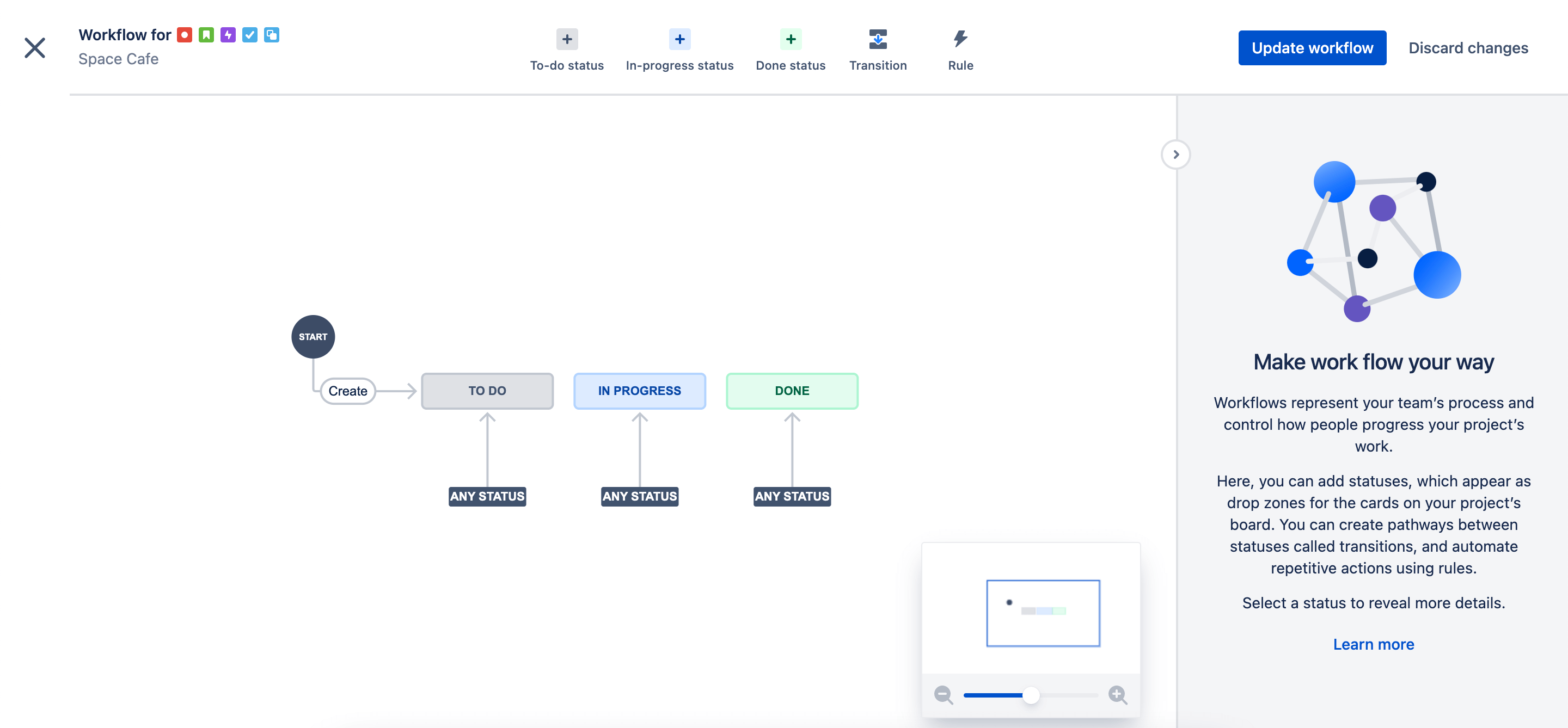
工作流编辑器目前仅在团队管理的项目中可用。
工作流和看板之间有什么关系?
In Jira, a workflow is very closely related to the board. A workflow refers to the path your work items take from creation to completion. Each workflow is composed of statuses and transitions that your work item moves through during its lifecycle. A board is the tool used to visualize the work as it moves through your workflow.
Jira administrators often set up the board’s columns to match steps in the workflow. For teams with simple workflows, statuses available to work items in each column also mirror to the step in the workflow.
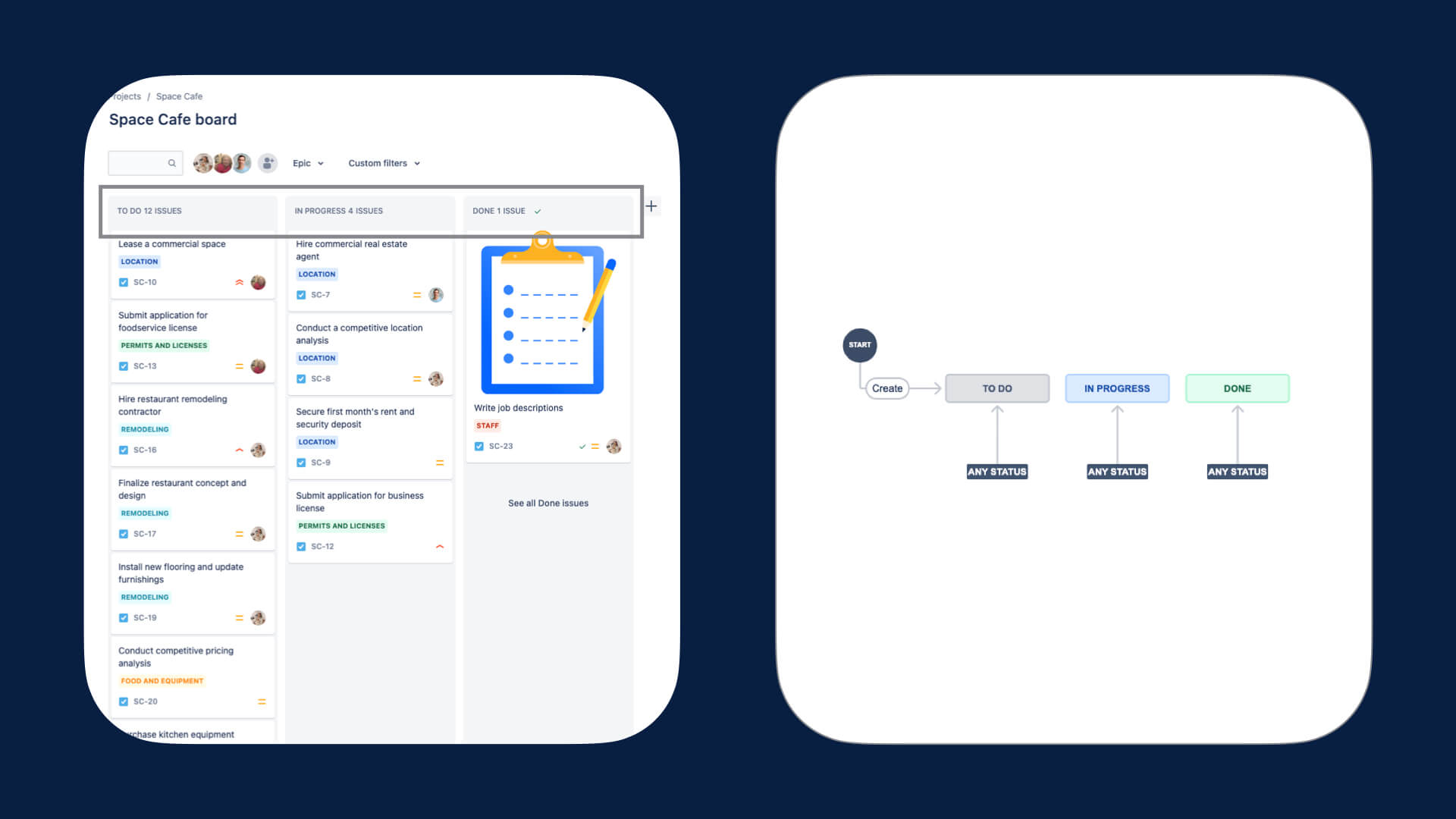
For teams with more complex processes, the board columns may only represent a subset of steps in the entire workflow. In this situation, teams will typically map multiple statuses to each column. This enables the team to more accurately represent the different workflows for different work types without cluttering the board.
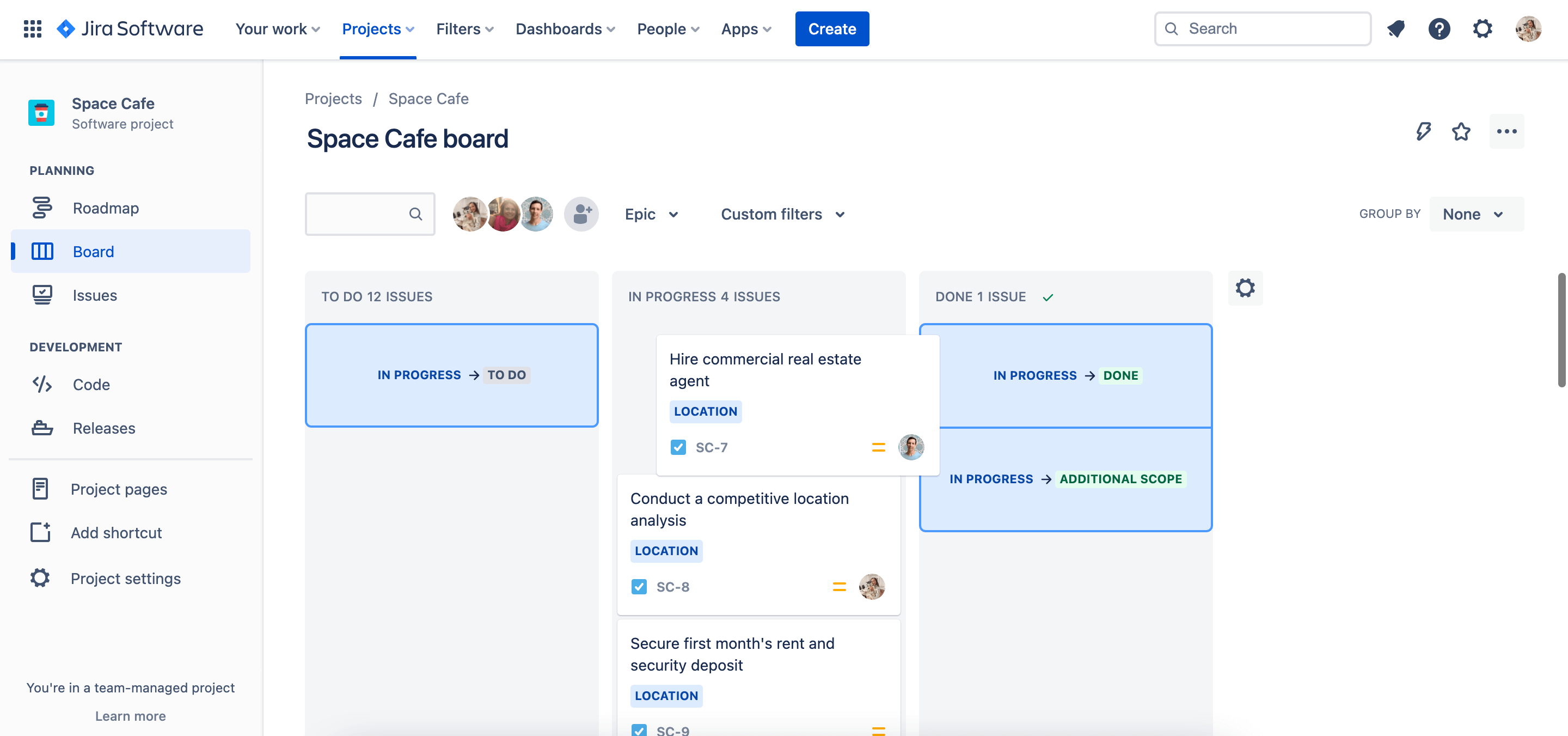
工作流的高级配置与自动化规则相比如何?
公司管理的项目配备了高级配置选项,因此即使是最复杂的工作流,团队也可以轻松对应和简化工作流。例如,您可以创建“条件”来控制是否应由您的实例中的用户执行转换。
存在与 Automation for Jira 中的自动化规则类似的功能。但是,存在一些关键区别:
- 高级工作流配置仅通过工作流方案与每个项目相关联,而自动化规则可以应用于各种功能。
- 高级工作流配置执行起来可能更具挑战性,但更易于大规模管理。
- 高级工作流配置可以减轻托管资源的压力,因为每个项目可用的自动化规则因版本而异。对比计划
工作流的高级配置目前仅在公司管理的项目中可用。