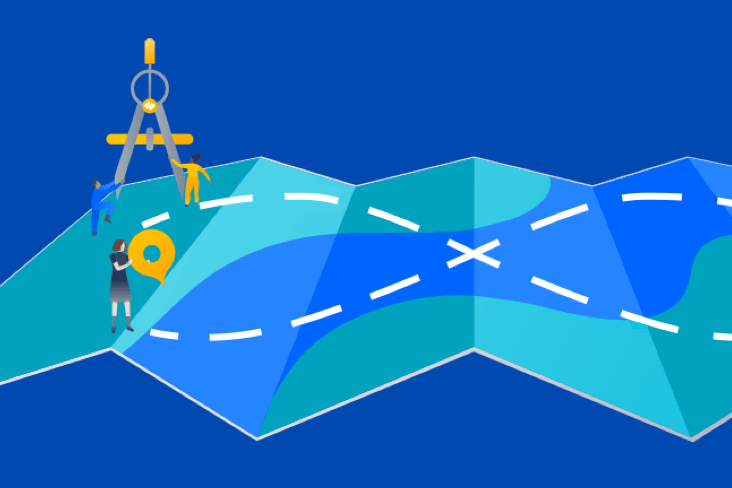Docker とは?コンテナー化のガイド
Docker is an open-source software platform that enables developers to create, run, deploy, update, and manage containerized applications. It allows developers to abstract the application layer by packaging code, dependencies, and libraries into “containers” – a virtualized, standalone instance of an application containing everything it needs to run independently. Docker has revolutionized the world of software development by simplifying containerization.
このガイドでは、Docker とは何か、その使用、コンテナー化のメリットについて説明します。マイクロサービス、継続的インテグレーション、デプロイなど、さまざまなソフトウェア開発シナリオでの Docker の使用を説明します。
Compass を無料で試す
開発者のエクスペリエンスを向上させ、すべてのサービスをカタログ化し、ソフトウェアの健全性を高めましょう。
Docker の仕組み
Docker は、Windows、Linux、および MacOS で実行できるオープンソース・テクノロジーです。新しく構築されたソフトウェアをその環境から分離することで機能します。この環境は Docker イメージ、つまりコンテナーの作成方法、使用するソフトウェア、実行方法を決定する実行可能パッケージとして始まります。
After executing the image, Docker creates a container that holds everything needed to run an application. This includes system tools, code libraries, any dependencies, and runtime. Think of the Docker image as the container's source code or the Docker container as the instance of the Docker image.
One significant benefit of containerization is dependency isolation. The container has all the necessary dependencies, while the host the container runs on does not. This improves security and prevents dependency conflicts.
Docker はアジャイル・プラクティスを促進します。アジャイル・プラクティスには、コラボレーション、柔軟性、そして機能するコードの継続的なリリースに焦点を当てた迅速な開発サイクルが含まれます。これにより、開発者はアプリをステージングと本番環境にデプロイする前に、テストを迅速に実行し、すべてが機能することを確認できます。
関連資料
マイクロサービスとモノリシック アーキテクチャの比較
ソリューションを見る
Compass による DevEx の向上
Docker の用途とは?
Docker creates containers, which are isolated environments that bundle an application with all its dependencies for consistent performance across different settings. It starts with Docker images, which are read-only templates defining what’s inside the container and how it operates.
Developers use Docker in various ways during software development, testing, and deployment – from breaking down applications into microservices and streamlining CI/CD pipelines to simplifying software testing and ensuring apps run smoothly across different environments.
マイクロサービス アーキテクチャ
「Docker の用途とは?」という質問に対する 1 つの回答方法は、マイクロサービスでの使用についてです。
Docker is perfect for deploying microservices architecture, which builds a single application by breaking it into a collection of independent, loosely coupled services.
By using Docker containers for building microservices, DevOps teams can test code without fear of negatively impacting the rest of the application by providing isolated environments for each microservice. Each container runs independently with its own set of dependencies and resources, meaning any changes or issues in one container do not affect others. This level of isolation and control is not as easily achievable with bare metal servers, where changes to one service can more easily affect the entire system. In this way, Docker improves the speed and efficiency of development while ensuring increased reliability, improved scalability, faster deployment times, and easier adoption of microservices architecture.
While microservices reduce the complexity of individual components by encapsulating functionality, orchestrating potentially hundreds of these independent services is challenging. This is where Docker can help. Tools such as ch as Compass and Kubernetes can also help tame microservice sprawl. Compass, with its component catalog, collects all the company’s software components in one place. Kubernetes provides robust orchestration capabilities, meaning it can efficiently manage, deploy, and scale containerized applications across a cluster of machines.
Compass establishes best practices and measures the health of software with scorecards. It provides data and insights across the DevOps toolchain using extensions built on the Atlassian Forge platform.
継続的インテグレーションと継続的デプロイ
Developers can establish continuous integration and continuous delivery (CI/CD) pipelines using Docker in DevOps. This means merging code changes with the project's main branch (continuous integration) while ensuring end users have a working application with up-to-date, reliable software, enabling continuous deployment.
Docker streamlines the CI/CD cycle, allowing developers to hand operations teams an application packaged as an image that runs on any docker host.
コンテナー
Developers can and do create containers without using Docker. However, Docker has advanced solutions and intelligent tools that simplify, streamline, and automate the entire process. Docker images are standalone, lightweight, executable software packages that include system libraries, settings, tools, runtime, code, and all dependencies needed to run the application.
A Docker image effectively isolates the software from its environment, thus ensuring uniform operation/execution of multiple containers regardless of differences between development or deployment. This is achieved because Docker leverages resource isolation in the operating system's kernel to execute multiple containers within the same OS.
Docker images specify a base layer and have all necessary dependencies installed on top of this base. Once the image is built, it can run on any Docker host, regardless of the host’s operating system, as long as the Docker daemon is running. The running container interacts with the host OS through the Docker daemon, allowing flexibility in choosing the host’s OS.
Also, Docker enables faster migrations, making it easier to create new instances and simplify maintenance workflows of containers across multiple Docker environments.
ソフトウェアテスト
Docker には高い柔軟性と、ソフトウェアテストに関する次のようなメリットがあります。
- Consistent testing environments: Docker packages everything the application needs to run on any Docker host, not just the developer’s.
- テストの自動化:Docker を既存の自動化に統合すると、繰り返し作業が簡単になります。
- Cost reduction: Docker allows testing environments to be set up on separate, less powerful servers, avoiding the need for dedicated hardware or VMs. Production hosts are not impacted by test runs, maintaining performance and stability.
- コラボレーションの向上:Docker では、コンテナー・イメージをチーム・メンバーと共有するだけで、テスト環境を簡単に共有できます。
Docker のメリット
The benefits of using Docker for software development and deployment include scalability, consistency, portability, isolation, and resource efficiency. Docker’s ability to isolate dependencies allows each container to run reliably regardless of the environment. These advantages positively impact teams across the company, including developers, operations, and quality assurance.
拡張性
Docker コンテナーはすばやく起動し、オン・デマンドでアプリをシームレスにデプロイできます。この応答性により、トラフィックの変動やワークロードの増加に応じてアプリをスケール・アップまたはスケール・ダウンできます。
For example, online shoppers could flood an e-commerce shopping app during a Black Friday sale. To handle these surges, Docker containers running the website's microservices can scale automatically. An orchestration tool like Kubernetes manages this, which must be configured to adjust the number of running containers based on demand.
A container orchestration tool provides a framework for automatically managing containers’ lifecycle and microservices architecture at scale. It automates the operational effort needed to run/manage containerized workloads and services by handling provisioning, deployment, networking, scaling, load balancing, and more.
As shopper and transaction numbers increase, the orchestration tool builds new containers to distribute the workload – allowing the website to perform smoothly despite traffic spikes.
一貫性
Docker ensures consistency in development and deployment. It allows developers to create and clone packages that work in any environment. Users can verify the exact version of necessary libraries and packages in a container, minimizing the risk of bugs from having slightly different dependency revisions.
Without this consistency, bug elimination and code testing would be tedious and time-consuming. Due to the number of inconsistencies, software delivery would become unreliable.
移植性
Docker is a lightweight, portable software tool that packages everything the application needs to run consistently across different environments.
Since everything is self-contained, the containers don’t rely on pre-installed software or configurations on the host machine. This makes it easy to setup and deploy containers wherever necessary.
分離
A Docker container isolates code in a self-contained environment, independent of other containers or the host machine’s operating system. This isolation makes it safer to test without possibly derailing the entire application. It also eliminates compatibility issues and dependency conflicts that can occur when running applications directly on different environments or systems, as Docker provides a singular, consistent platform to run applications.
リソースの効率
従来の仮想化と比較して、Docker はいくつかの主要な領域でリソースの使用を最適化します。
- Docker コンテナーは通常、使用するメモリとディスク容量が VM より少なくて済みます。
- Docker コンテナーはホスト・マシンのカーネルを共有し、複数の VM を実行することによるオーバーヘッドを排除します。
- ユーザーは、特定の CPU、メモリ、およびディスク容量を各 Docker コンテナーに割り当てることができます。
- Users can set Docker orchestration tools to automatically manage the lifecycle of containers and optimize resource utilization across a cluster of machines.
Docker によるコンテナー連携に Compass を使用する
Containerization with Docker introduces the problem of managing and understanding a system of many containers running on many Docker hosts. Managing the complexity of distributed architecture as it scales is crucial for ensuring reliable application performance. While Docker handles the containerization, tools like Compass provide invaluable insights into your development environment.
Compass is an extensible developer experience platform that brings disconnected information on the performance and health of services and team collaboration together in a central, searchable location.
By using Compass, you can achieve efficiencies that allow your development team to:
- Tame software sprawl and increase productivity with a component catalog that lets developers quickly find what they need.
- コンポーネントとその依存関係から、リアルタイムのアクティビティ最新情報でサービスの健全性を監視します。
Although Compass is not a container orchestration tool, it complements your Docker setup by providing a centralized view of your development efforts and helping to identify areas for improvement.
「Docker とは?」という質問に対する究極の答えは、プロセスを合理化し、効率を高め、一貫性を確保し、移植性を維持する能力です。これが Docker を現代の DevOps プラクティスに不可欠なものにしています。
The added support of tools such as Compass optimizes Docker's potential in managing complex distributed architectures. By leveraging Docker's containerization capabilities, developers can build, test, and deploy applications more efficiently.
Learn more about Compass
Docker とは? よくある質問
Kubernetes と Docker の違い
Kubernetes and Docker often work alongside each other. While Docker provides an environment for running containers, Kubernetes orchestrates and manages clusters of Docker containers, ensuring they run optimally. Put simply, Docker is a container technology, while Kubernetes is a container orchestration tool. When an application becomes sufficiently complicated that manually managing the containers becomes too difficult, you invest in Kubernetes.
What’s the difference between Docker and a virtual machine?
Unlike VMs, Docker containers don't virtualize hardware or require a complete guest operating system. Instead, Docker containers virtualize the operating system and run it as an isolated process on the host system. This makes Docker containers faster and more lightweight than traditional VMs.
さらに、Docker コンテナーは、各仮想マシンにリソースを割り当てるのではなく、ホスト・マシンのリソースを共有するので、より効率的になります。アプリを実行するための移植可能で軽量な環境が必要な場合は、Docker を使用します。VM は、ゲスト・オペレーティング・システム全体またはシミュレートされたハードウェア環境を必要とするワークロードの実行に適しています。
Docker に関する一般的な課題は?
Docker の一般的な課題には、リソースの制約、ネットワークの複雑さ、Docker イメージの課題などがあります。コンテナーが効率的に実行するために十分なリソースを確保するには、適切なリソースの割り当てと監視が不可欠です。
この記事を共有する
次のトピック
おすすめコンテンツ
次のリソースをブックマークして、DevOps チームのタイプに関する詳細や、アトラシアンの DevOps についての継続的な更新をご覧ください。

Compass コミュニティ

チュートリアル: コンポーネントを作成する